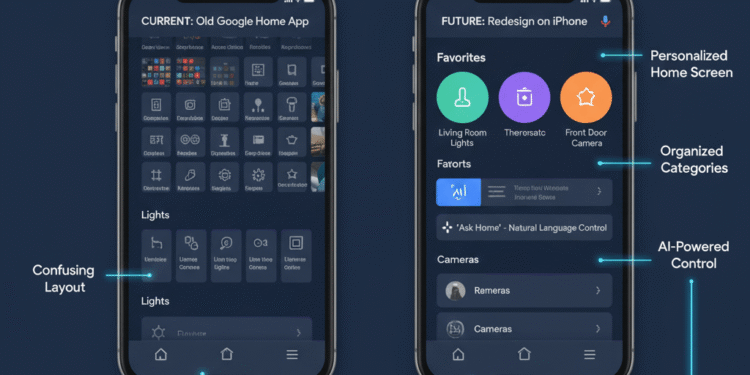The much-hyped redesign of the Google Home app, ‘Ask Home’ is being released. iPhone users are getting the new interface. This update has an improved appearance and is better organized. Another important new functionality, Ask Home, also comes.
The update is an important step. Google wishes to simplify smart home management. As this changes, Google is drawing nearer to an AI-first future. The redesign is part of a wider trend towards making technology easier to use and understand.
A Fresh, Intuitive Interface
The redesign makes the Google Home app much less complex. It simplifies the search for devices and controls.
Personalized Favorites: It is now possible to pin common devices. Fast access to key controls will become the norm.
Arranged in categories: The application classifies devices in smart collections. Some sections are assigned to lights, cameras, and thermostats. This makes the site less cluttered and easier to navigate.
Improved Visuals: Tiles on new devices display more information on the screen. They also contain updated icons. The application is responsive and futuristic.
Dynamic UI: It can be the accentuation of active lights. This gives up-to-date information in real time.
Introducing ‘Ask Home’
It uses the power of AI of Google AI to provide a smarter and more natural control. Users can make natural language commands rather than using fixed phrases, e.g.
Turn on the lights in the living room and put the thermostat at 72 degrees. The feature also shows contextual knowledge, dealing with more complex requests with multiple devices and even understanding instructions that are room-specific.
Why This Redesign Matters
This upgrade is essential to the smart home system at Google. It responds to old user commentaries.
Better User-Friendliness: The former app could be confusing. The renovation renders daily interactions effective.
Increased Accessibility: The natural language control is beneficial to a greater number of users. It makes it easier to set up smart homes and use them.
Competitive Advantage: This is a powerful update that makes Google stronger. It is competing with other smart home platforms.
Future-Proofing: It offers a system where future integrations of AI can take place. It can deal with more intricate smart home situations.
Conclusion
The redesign of the Google Home app, as well as the introduction of the feature of ‘Ask Home’ on iPhone, is a turning point. The user-friendly interface makes it easy to manage the device.
At the same time, the introduction of the powerful natural language control through the update changes the way users communicate with their smart homes.
This new feature greatly improves user experience, reaffirms the competitive advantage of Google, and prepares the future of smart home innovations on a foundational level.
FAQs
What has changed most in the Google Home app update?
The app was heavily visually revamped. It has a new, clean interface and organization.
What is ‘Ask Home’?
This is a new feature. It enables one to manipulate smart devices through natural language text commands.
Does it work with an iPhone?
The redesign and the Ask Home are already being rolled out to users of iPhones.
Does the new interface enhance the management of the devices?
It has customisable favourites. It is also used to arrange devices in distinct categories so that they are easily accessed.
Does it have the capability of controlling several devices using a single command: Ask Home?
Yes, this update knows complicated requests. You are able to manage several devices using a single control.
Will this one day come to Android?
Yes, Google is used to updating large applications to iOS and Android. Android rollout would probably follow.
Is it possible to stick my most-used devices on the home screen?
Yes, it is possible you can redesign it in the new version using Favorites. You are able to personalize this with your necessary devices.
Does my existing Google Home device need an update?
No, that is an update to the Google Home app. It is compatible with any smart home devices you have.
What is the advantage of natural language control?
It eases intercourse. You do not have to recall specific instructions. You are free to simply type what you would like to do.