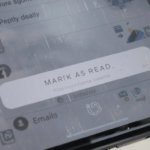Auto
Upcoming Android Auto Features and Improvements

There are some upcoming Android Auto features on their way. They all aim to make your driving experience safer, smarter, and easier to operate.
Google continues to enhance Android Auto with regular updates—some officially announced and others uncovered through testing or code leaks.
The updates include improved design, improved performance, and new applications to help you on the road. Android Auto is getting more useful as it is getting easier to navigate and a quicker voice commands for everything.
Improved connectivity to Google Cast and Android Devices
It gives a possibility to cast content by users who own an Android phone through the display of their car, even when they are parked.
In addition to the casting, it may become even more integrated with other Android devices. It possibly leads to easier, seamless interaction between your phone/tablet and car screen, perhaps media queues as well.
Further in-Car Communication
Google is always trying to ensure that communication while driving is made safer. In the future, the updates would probably center on:
Better Group Messaging Control: It controls and responds to group messages with less effort compared to using scheduled means, and offers better voice dictation and quick reply.
Greater Contextual Responses: Smarter recommendations on replies based on the content of the messages received, and less use of manual typing.
Message support: Incorporation support for additional messaging applications beyond the existing core set of applications.
Ev & Precision Navigation Journey Optimization
Android Auto relies on navigation, and this area is in a constant state of improvement:
Further EV Functions
There will be more advanced routing considering battery level, locations of charging points, and being able to calculate more optimal routes in case of longer journeys. It is something Google Maps already prioritises, and the increased incorporation of it with Android Auto is but an extension.
Enhanced Lane cognitive abnormality and graphics
Greater specificity and natural user interfaces to complex intersections, lane guidance, and turn-by-turn instructions. It possibly uses AR-like overlays where car equipment makes it possible.
Personalized Routing
More intelligent navigation that is based on personal driving style, the flow of traffic in commonly travelled directions, and even the fuel optimisation requirements.
Options of Customization and Personalization
The consumers usually want to have a stronger command of their in-car interface:
Increased Layout Options: The current interface is simplistic. However, users may have the option of adjusting the positions of some widgets, especially with a wider display.
Theming and Visual Tweakings: Small Vanity customization possibilities, including color accent or less complex theme-shaping, can be enabled to make it look less standard.
Gaming and Entertainment When Parked
Waiting times would then be transformed into more productive or enjoyable moments. This can be added by the likes of puzzle games, trivia, and even video streaming capabilities.
Such characteristics would also serve the drivers and passengers during idle times. It marks the trend towards the smarter and more interesting vehicle, in addition to navigation.
Increased performance and stability
All the new features are based on the principle that Google is committed to stability, speed, and reliability, still.
Look for unending background enhancements. It would result in Android Auto being smoother, faster to launch, and less subject to glitches.
Particularly given such a diverse variety of head-unit options, and the even greater variety of phones installed.
Wider-ranging Car Compatibility and Wireless Android Auto
The initiative toward wireless Android Auto will go on. Many new cars support it, but older cars or those that lack the required hardware may find third-party solutions. They aim to provide more mature and widely available third-party adapters.
Google will possibly keep collaborating with carmakers. The company does so to naturalize Android Auto in more car infotainment systems.
A Smarter Future is Coming
Android Auto is the easy way to bring your digital lifestyle to the road. This is possible by imparting the right information and entertainment at the right moment.
These interesting changes are expected to be launched on Google’s official announcements and your application update notifications.
Conclusion
Android Auto is moving beyond just maps and music. It’s turning into a smarter and more helpful driving assistant that fits your personal needs. With new features like video streaming, in-car games, better messaging, EV-friendly navigation, and stronger device connection, it aims to make your ride safer, easier, and more enjoyable.
Google’s focus on stability, wireless use, and customization means Android Auto will keep getting better for all kinds of drivers. As features like Gemini AI, web browsing, and climate controls roll out, Android Auto is set to bring your digital life smoothly into your car.
Also Read: Android Auto 14.6 Expands to More Users
Expand
Featured
Android Auto 14.6 Expands to More Users

The Android Auto 14.6 is gaining access to more users. This recent update on the in-car infotainment system is progressively spreading after an initial free rollout in the past.
The new version is already visible on the screens of many drivers. It offers potential improvements and hidden behind-the-scenes remedies to make your driving more stable, fast, and pleasant.
This version marks the further continuation of Google concentrating on reliability. The idea is to update its apps to get optimal performance on the road.
What’s New?

Google has not bothered to provide a detailed public changelog of everything that is now in Android Auto 14.6. These are some of the possible areas of improvement:
Bug Squashing Bonanza: You can count on even the issues that were reported months ago. It includes problems with the connectivity of some of the phone models.
Performance Polish: The update is probably going to want to increase the overall responsiveness and smoothness of Android Auto by optimizing it. It can be done by reducing the time it takes to load apps, improving transitions, and allowing lag-free navigation.
Minor UI changes: A significant makeover of the user interface is not expected. However, there may be minor changes made to the structure/structure icons, layout.
Improved Compatibility: Many updates offer better compatibility with more Android smartphones and car infotainment systems. So that it is more consistent across configurations.
Check the update

Begin with the Google Play Store app.
Tap on your profile image on the top right side.
Click on the Manage apps & devices.
Press on updates.
Find Android Auto among the list of available updates. In case you observe it, click the “Update”
The Future Route
The details of the 14.6 version of Android Auto have been kept slightly secret. Google is not giving up on its destination-based platform and is developing it further. The updates are essential in ensuring that the drivers in the rest of the world can drive safely, comfortably, and with pleasure.
Online communities and technical forums will surely experience a rush of new users versed in the process of using Android Auto 14.6. A little bit of information from these sources can be very useful. Therefore, pay attention to the Play Store updates to possibly have a more enjoyable and consistent Android Auto in your next trip!
The Last Verdict
The further testing of Android Auto 14.6 indicates further improvements by Google. It will present significant under-the-bonnet upgrades that will contribute to the general reliability of the system. Such upgrades can consist of bug fixes, performance optimization, and optimization of compatibility.
The release of version 14.6 to more users indicates a few points. These are drivers that should be ready to encounter fewer connection problems. Overall, this rollout shows that Google aims to bring user satisfaction on a regular basis. In turn, it will result in making the time spent on the road safe and comfortable.
Related Category News: Light Theme Android Auto 14.7 Enhances In-Car Display
Expand
Featured
Light Theme Android Auto 14.7 Enhances In-Car Display

Light Theme Android Auto 14.7 provides obvious changes upon first look. It is a significant improvement, leading to a complete system-wide light theme.
It is a long-anticipated feature that aims to improve visibility, particularly at high daylight driving scenes. The update also offers users more control over their in-car experience.
Android Auto has held on to its dark interface that suited night drives and most infotainment systems. However, that is all about to change with the 14.7 version.
The Theme of the Long-awaited Light

The biggest change that Android Auto 14.7 brings is the fact that we now have explicit strings. With this new environment, users will get to select between:
Automatic: It is probable that this setting will enable Android Auto to automatically alternate light and dark themes depending on your phone system’s settings, time of day.
Light: The new, brighter interface is applied to the whole Android Auto interface, and not only to Google Maps navigation.
Importance of the Light Theme Android Auto 14.7

Better Visibility in the Daytime: The Light blue color interface may have a glare effect in full daylight. Properly prepared light theme with increased contrast can help a lot. This can result in better visibility and readability. Thus, it is safer and more comfortable to interact with.
User Preference: Not all want to have a dark interface. The given choice will help a user tailor their experience of driving to his or her preference.
Phone Themes Matching: Most of the newer phones based on Android will change their theme modes of light and dark by themselves. This consistency will be achieved by maintaining the same theme option on the car display, i.e., the option of automatic.
More on Android Auto
Android Auto 14.7, as well as the current changes in the platform, suggest other important capabilities:
Climate Controls: That implies that users would no longer have to leave Android Auto to change temperature, fan speed, or heated seats.
Added App Categories: There are indications that Android Auto will get support to run apps in additional categories soon. More importantly, it is believed that those apps will only work when the vehicle is stationary.
Radio and Local Media Control: Efforts are underway to enable Android Auto to be able to directly access vehicle media sources. There is less need to switch back to the native infotainment system of the vehicle.
Support for Smart Glasses: There are hints of a future provision to allow smart glasses to be integrated with such products. It may be a possible new method of displaying navigation or information.
Virtual Displays: Incompatible cars could eventually be presented on virtual displays behind the steering wheel. This is a much clearer source of information immediately in the field of vision of the driver.
Android Auto Would be More Versatile and User-Friendly
With the light theme being completed and touchmeisters are still perfecting the range of application integrations.
It adds vehicle control features and fully integrates the driving experience. Google is slowly transforming Android Auto into an even more diverse, convenient, and unavoidable asset.
The Last Verdict
Android Auto 14.7 prepares the ground for the long-anticipated light theme. It is more convenient for the vision and provides more customisations to the users. This new update will explain the direction that Google is taking in terms of modernizing the driving experience.
These are done to improve comfort as well as safety. As a wider release takes place shortly, Android Auto is more intuitive and flexible than before. The era of a personalized driving interface has formally set off.
Also Read: Audio-Only Mode Coming to Android Auto
Expand
Featured
Audio-Only Mode Coming to Android Auto

Audio-Only Mode is a function that will allow driving without video is being developed for Android Auto by Google. It aims to help keep drivers safer. Let’s see how in the following lines.
When video apps like YouTube, are found in more cars, drivers won’t need to watch the screen to enjoy audio content. Google’s goal is to let vehicle occupants listen to their music or watch TV while driving safely.
What Does the Audio-Only Mode Do?
The new audio-only mode will hide videos from apps such as YouTube and similar video-streaming services while you drive.
This new mode makes listening to music or podcasts safer and easier, even for apps made for watching videos.
The video only shows the play button. It might include a few basics like the episode title or how far it’s played—no pictures and no clutter.
The Reason Google Is Pushing Audio Ahead
The latest changes to Android Auto are focused on keeping your trips safe. People like to use more apps while driving, it is more important than ever to keep distractions down. As a result, Google is adding an Audio-Only Mode. So drivers don’t need to look at the screen and can still enjoy what they like to listen to.
The new mode makes it possible for users to enjoy videos simply through sound. Videos playback only the sound and the screen shows only the basic controls for playback. It’s an easy solution to use apps such as YouTube when you are driving. You’ll only be able to watch full videos when your vehicle is in park mode.
What Role It Has in Google’s Overall In-Car Future
This action is a step towards Google’s aim for Android Auto and Android Automotive OS. This drives infotainment displays in vehicles produced by Volvo, Polestar, and GM.
Google is making the platforms smarter. It includes Assistant voice control, easier media browsing, and new playback modes like playing audio only.
Which Apps Could Provide Audio-Only Calls?
A full list from Google is forthcoming. It appears on YouTube, YouTube Music, Spotify, and other top services related to podcasts, and music. The videos will all be available with RCS.
We want to make sure that any kind of entertainment you use while driving never becomes a safety risk. A few cases illustrating this approach are described below.
YouTube may turn on your audio from video while you drive. It keeps your screen small so you’re not tempted to look at it.
On some platforms, like Spotify and Google Podcasts, you may find that your episode will switch to audio. However, back to the video after you are parked.
When Do Get for Chat Audio-Only Option?
Google hasn’t mentioned when this feature will be live, but we’ll likely see it in the next Android Auto update. The update may be gradually released to you either by Play Services updates or updates to your apps.
Before the full release, users may notice the beta version of new updates in certain channels.
The compatibility level between a vehicle and Android Auto depends on the manufacturer and which version you use. More details may be revealed by Google at a developer event or in blog posts shortly.
Final Thoughts
With cars getting smarter and better infotainment systems each year, making safety a priority becomes increasingly important. It’s good that Google has added an Audio-Only Mode.
This shows it cares about keeping drivers safe as they use Google Maps. If you listen to podcasts or audio on your drives, you can do so safely, thanks to this feature.
More Reading: AAWireless TWO+ Adds Android Auto and CarPlay
Expand
Featured
AAWireless TWO+ Adds Android Auto and CarPlay

AAWireless provides the preferred solution to Android users willing to refrain from the cord and desire a wireless Android Auto. It has now moved to provide solutions for Android Auto and Apple CarPlay through the new adapter, AAWireless TWO+.
This much-anticipated device is starting its line with a limited early access sale on Indiegogo. It signifies a great leap toward a truly universal wireless in-car experience for drivers and the rest of the world.
Advancing Wireless In-Vehicle Communication

The AAWireless original adapter was a trailblazer by allowing Android Auto usage without wires. Then came the next one, AAWireless TWO, and brought a compact form factor as well as better performance.
But there’s one big wish from the part of the users: Apple Carplay support. The AAWireless TWO+ perfects this wish and shows concern on the side of families.
Revealing AAWireless TWO+

AAWireless TWO+ is intended for input into a current USB port of your car. It supports wired Android Auto or Carplay. Once plugged in, it creates a wireless link with your smartphone. Thereby, it projects your favorite in-car interface to your vehicle display. Major attributes of the TWO+ include:
Automatic and Seamless Connection: Once connected, the adapter connects to your phone whenever you start the car. So navigation, music, and communication apps can be used immediately without any cable fuss.
Future-Proof with OTA Updates: The company will continue to develop over-the-air (OTA) firmware updates with the companion application. It means constant work on improvements, bug fixes, and possibly new features, thus making the TWO+ a long-term investment.
Compact Design: The specifics of the dimensions for the TWO+ haven’t widely been elaborated upon yet. The design of various AAWireless adapters has been one to keep things as low profile as possible and easily stowed in the car console.
Critical Data Gathering
The AAWireless TWO+ is not yet broadly available for public purchase. Instead, the company has chosen to launch a limited run of 3,000 units via an Indiegogo campaign. Such a strategy will allow AAWireless to:
Gather Verified Compatibility Data: This early adopter program will provide crucial data to finetune the firmware and ensure global compatibility.
Leverage Community Feedback: The Indiegogo platform has empowered the original AAWireless project. It allows for firing feedback and comments directly from early users. This is because the company can take such feedback into account and make changes as needed before wider distribution.
Early Access: The enthusiasts to get a dual-platform solution get the opportunity to become some of the first testers.
Conclusion
After AAWireless TWO+, we start to imagine a future of pure convenience in the car behind-the-wheel experience. A wireless Android Auto and Apple CarPlay in one simple adapter make it truly universal for the modern driver. You are either Android, an iPhone, or in those multi-device households.
The limited launch on Indiegogo also represents AAWireless’s commitment to maintaining high quality through community feedback and real-world testing. The TWO+ itself represents a practical and stylish way to smartly and wirelessly drive into a future without wires.
Expand
Featured
Here are Upcoming Features for Android Auto
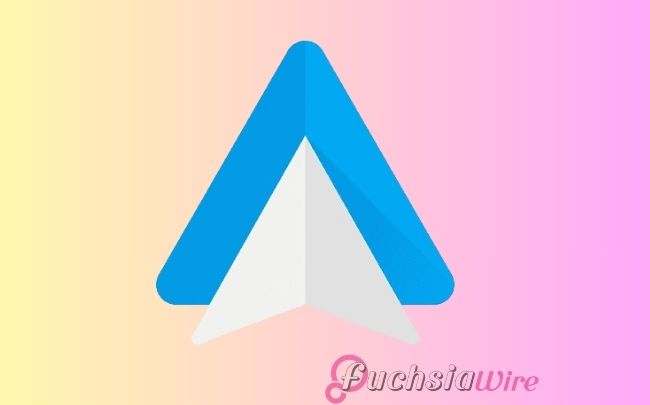
Android Auto has been adopted by users everywhere, and across the world. This is an essential part of driving today as it brings smartphone functionality to in car infotainment systems.
With time, trends are changing and so is Android Auto. It grows and transforms into what promises to be a safer, more convenient and more entertaining thing on the road.
There are no specific timelines but a rush of exciting advances is coming. This gives a sense of what comes next for connected driving.
A Smarter In-Car Assistant
The most integrated in-car assistant replacing Google Assistant is also one of the most awaited upcoming features. According to Android Auto, this transition already caught a glimpse of a series of recent Android Auto updates.
It should deliver a smarter, more emotionally aware voice interface. As usual, Gemini is expected to go farther in natural language understanding.
However, it can give more complex and nuanced commands in the area of detecting voice for navigation. Early previews indicate that there is a way for ‘Gemini Live’ to be present in the car. It aims to provide immediate assistance and info.
Enhanced Climate Controls
It will almost certainly introduce more complete and more direct climate controls. That will enable drivers to change the settings for temperature, fan speed, and ventilation.
It does not need to leave the Android Auto environment and talk to the car’s native system. All things we expect to be less cumbersome and more integrated with modern in-car comfort controls.
Local Media and Radio Control
Having local media and FM/AM radio controls integrated on Android Auto, Android Auto is also reportedly working on it. Typically, accessing these sources involves going out of Android Auto.
In future updates, you may see a ‘Car Media’ application. It makes switching between streaming services and local radio channels or music on USB drives connected to the car seamless for users not in the car.
Smart Glasses Integration
There seems to be no explicit code aimed at smart glasses. The earlier findings indicated a future integration with smart glasses for navigation.
The rationale behind that was that looking away from the road and at the car’s central display to view directions could be eliminated.
This was via smart glasses that are compatible with the driver’s field of vision. But the future for this feature is currently unknown, but it is a very interesting possibility for the long term.
Refinements and Underlying Improvements
Those are the defining features of Android Auto updates. In addition, they always arrive with a steady stream of bug fixes, performance gains, and tiny UI tweaks.
For instance, this was also what recent Android auto 14.0 was focused on, namely backend preps for Gemini and under the hood tweaks to make Android auto more stable and compatible.
A Glimpse into the Future
We do not yet have specific release dates for these features. However, the direction of Android Auto development sees the development coalescing into becoming a more intelligent, more integrated, more user-friendly experience for drivers and those around the world.
All are integrated and geared toward making the connected drive safer, more convenient, and more enjoyable. Gemini’s inclusion brings expanded media options as well as improved vehicle controls.
More Reading: Google Home App Updates May Soon Get Easier
Expand
Featured
Updates from Android Auto Get New Climate Controls Feature

Android Auto users should prepare to have a cooler and more comfortable driving experience. This is because Google is finally rolling out a New Climate Controls interface. It will be available right inside Android Auto.
Easily adjust a driver’s HVAC settings directly within Android Auto without going away from any navigation. The integration provides a convenient and safer mode to manipulate in-car comfort.
Their Current Climate Control Dilemma
Most cases require exiting the entire experience of Android Auto. It has an interaction with the manufactured infotainment system or even buttons.
It is a distraction and hampers the very thing Android Auto aims to integrate within one’s vehicle. Users have raised boredom with the lack of such direct, on-screen controls well into Android Auto itself.
A Breathe of Fresh Air
This upcoming update is purely in response to this shortcoming. It will bring the most basic climate control capabilities right up into the Android Auto interface.
The real layout and features would normally vary barely depending on the car’s works and model. However, early glances and reports are already urging toward an easy-to-use and convenient interface.
Key Expected Features
Direct Access: A button or section on the Android Auto interface for switch-on.
Temperature Control: Easy to go up-and-down temperature settings.
Fan Control: Control intensity of airflow.
Ventilation Mode Control: Control the direction of airflow (face, feet, windshield).
Defrost and Defog: The front and rear defrost buttons should be one-press quick-access buttons.
Zone Control: Different temperature settings for different zones (if supported).
Voice Assistant Possible: Google Assistant may accept commands.
Benefits for the Android Auto User
Reliable climate controls within Android Auto deliver numerous edges. Besides, this enhances safety, as it does not take the driver’s concentration away from the road.
Under the regular Android Auto interface, temperature, fan speed, or ventilation modes can be adjusted quickly and easily.
Such a feature ties more of the car’s critical functions into the Android Auto ecosystem. It provides a more cohesive and intuitive in-car experience.
By keeping the necessary controls on the Android Auto before display, distraction is minimized. The driver can stay alert to navigation and media information, establishing a more modern and expected user experience.
Rollout and Availability
The feature has already been visible to the world by Google. All we need now is an exact date for when it will be available publicly to Android Auto users.
They will be working on pushing this feature forward, one could guess that this will be seen in a very near update to the app.
Certain features might also link to how this will be set up. It will depend on the car’s power on the level of integration offered by the car maker.
The Closing
The fate of New Climate Controls features is a great and welcome addition to users inside and outside. Such an opening to the Android Auto interface solves an important usability issue. It promotes convenience and safety for the in-car experience.
The consequential result is now a driving experience that affords easier climate control for the driver. There is no need to exit their favorite Android Auto screen for the task.
Keep an eye on upcoming Android Auto updates so that you get to see this refreshing new feature in action!
Related Reading: Android Auto Update Hints at Navigation Support for Smart Glasses
Expand
Featured
Android Auto Update Hints at Navigation Support for Smart Glasses
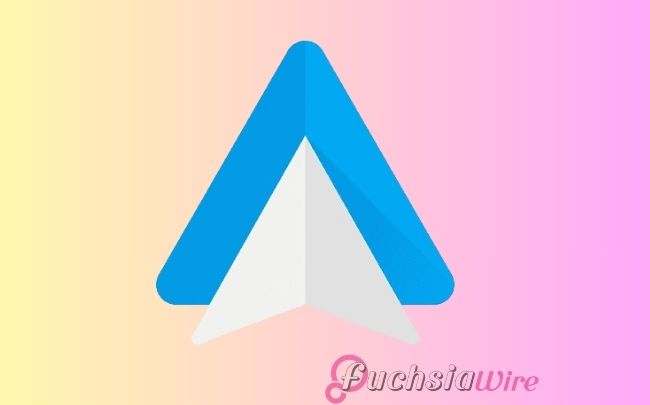
The code analysis of the latest Android Auto update has been causing quite a move. There’s evidence of groundwork setting Navigation Support smart glasses.
This development means the possibility of drivers being given turn by turn directions right at their point of view. It is potentially a safer, more intuitive driving experience.
Android Auto Update of Navigation Support
Recent probes of the most current Android Auto update reveal strings of code and resources. They strongly point to Google trying to integrate navigation features into smart glass technology.
These indicators exist inside the framework of the application. While official announcements still have to be made, their presence within the framework suggests that the area of development is being actively worked on.
Potential Benefits of Smart Glass Navigation in Cars
In the case of smart glasses integrated with a navigation part of Android Auto, drivers could benefit from several advantages:
Reducing Distractiveness: Moving desired directions straight into a driver’s line of sight without picking up. The mobile phone screen could reduce distractions and increase road awareness.
From Intuitive Guidance: Visual cues over the real world view might make a more natural and easier to follow navigation. It is more than traditional maps and voice prompts.
Other Potential Information: Given basic directions, smart glasses could display other contextual information. It is relevant to the driver but may not obstruct their vision of the road and traffic ahead.
Inherent Android Auto Ecosystem: Navigation on smart glasses is likely to be seamlessly integrated into other existing in-car features.
Existing State and Future Prospects
This feature is very likely still in a very early development phase. Still no official confirmation on putting it out for general consumption. So, it is really difficult to say if the implementation will at all resemble what the present code states.
Notwithstanding this finding, there is a lot more interest in augmented reality. Its possible uses are in various fields, including the automotive. Several companies have been investigating making HUDs that project information onto the windshield.
The smart glasses are designed to provide future driving experiences with a strong sense of interconnectivity with Android Auto. If that happens, the technology will give a whole new experience in aiding drivers with information. It enhances safety and comfort, and the overall driving experience.
The Final Thought
The recent Android Auto update shows pale signs of being very faint. However, significant smart-glass navigational support gives a captivating outlook on the future of vehicular technology. Although still in their infancy, a possible application for AR overlays is in promoting a safer, more intuitive, and contextually aware driving environment.
This zone of research appears creative and develops into possible fronts where boundaries fade between wearable technology and in-car systems. It may redefine how drivers receive and interact with navigational information regarding the road ahead.
Read as well: Broad Rollout of One UI 7 Begins In Europe
Expand
Featured
Android Auto Now Supports In-Car Gaming

Android Auto has been dedicated to giving mobile users a more convenient way in the shape of Supports In-Car Gaming. It aims to navigate their smartphones on the go. So, you can always make a phone call or listen to the radio without looking at your handset while driving.
But now, Google is completely entering new territory with the ability to dole out games. Granted, the thought of in-car gaming during long journeys or maybe ‘downtime’ at the petrol station. For example, it would not go amiss for passengers, but there’s a key requirement that sadly puts off drivers immediately.
The Dawn of In-Car Gaming on Android Auto

Tapping into gaming on Android Auto is a big step in the capabilities of the platform. In keeping with what’s spoken to be a developing pattern in the auto business of essentially blending more entertainment choices into vehicle infotainment frameworks, this move falls.
In the past, Google has run demos of games running on Android Auto. However, it has been experimenting with the idea for some time. This functionality is now officially rolling out to users who will have a new type of in-car experience opening up.
The Crucial Requirement

But the in-car gaming for Android Auto has real excitement attached to it. You can play Games can when the vehicle is in the parking.
On the contrary, this is a critical safety measure by Google. It aims to prevent driver distraction and responsible use of the platform.
To enforce Android Auto’s main focus on safe driving, you can disable the gaming functionality. This is the point when the car is in motion.
How In-Car Gaming Works on Android Auto
At the moment, the feature is very new. It seems the first implementation of gaming involves the touchscreen display of the car. For users, they’ll likely be able to navigate through game menus and indeed the gameplay on the infotainment screen.
While this amount of games at launch might not seem like much. You can take it as an indication that the games are dwindling. The developers adjust games for Android Auto and we see games appear over time. It may also be that some games have simplified control schemes that are applicable for in car context.
Potential Use Cases and Benefits
Parking is a requirement for in-car gaming using Android Auto. There are several potential benefits to putting it in the vehicles themselves.
Long road trips: They can get tediums for passengers, in particular children. Games on the car display can be an excellent source of entertainment if you are waiting at a destination.
Games Opportunities: Whether you are waiting for someone waiting for an electric vehicle, the large infotainment screen can be beneficial.
In Car Gaming: The drivers would have more downtime if they were driving autonomous vehicles. It may gain relevance in the future as in car gaming.
Limitations and Considerations
Also, there are other things to keep in mind besides the parked requirement:
Game Availability
Games would only be available that are more or less optimized for Android Auto’s in car environment. The existing games will allow the developers to see success on such a platform.
Control Schemes
Not everything that makes sense for mobile translation will fit the touchscreen-only capable car displays. Games that have only simple touch controls will be the most appropriate.
Data use
Mobile data may be useful when downloading and playing games as the car isn’t connected to Wi-Fi.
Battery Drain (Phone)
The car might still be using an attached smartphone for processing and the data. These could use batteries even though its being used in the car.
Conclusin
We now have gaming on our Android Auto. This is an interesting step forward for the platform as it further expands the use of its primary control: driving.
Because passenger safety is paramount. The crucial requirement of parking cars means this new capability extends the possibilities for passenger entertainment.
Realized in-car games in Android Auto might get a boost as the library of compatible games enlarges and technology improves. However, all the time there is a constant belief that it is reserved for when the vehicle is securely stranded.
More to Read: Google Discover Introduces Controversial Full-Width Layout
Expand
Featured
Android Auto Users Grapple with Annoying Scrolling Bug

Most Android Auto users are frustrated with a persistent Scrolling Bug that also pops up everywhere. Several apps like Google Maps, Spotify, and YouTube Music are affected by this problem. This problem makes it impossible to use them while driving, listening to music, or any crucial function.
This is not for the sake of convenience but for issues of safety. Without the fix from Google to restore reliability and use ease of Android Auto is a challenge. The problem also affects more than one brand of head units has more or less sealed the deal.
The Nature of the Scrolling Bug
The Scrolling bug seems to crop up in one or two ways. The problem at the root is in the Android Auto app where scrolling is unresponsive or simply rigged. Users report:
However, scrolling makes for a less smooth action that does not feel smooth at all. There are noticeable delays and jumps at places that could have been very significant. Users can’t scroll through the list or menu in the app.
The first one is Ghost Scrolling where scripts display scrolls automatically and without any input from the user. Secondly, the glitch behaves randomly from so much as slightly different apps and even different vehicles.
User Experience and Safety Impact
The scrolling glitch against Android Auto is very disrupting UX especially driving. The main cause of distraction because having a screen readily available to be viewed. Instead, the road itself immediately attracts a driver’s attention away from his or her hands on the wheel.
But for those who happen not to get it right too quickly, it’s not just a usability issue. But also, to say the least, a source of frustration from erratic scrolling behavior. It just takes users, new or impatient commuters, eyes a few paragraphs more chasing.
Affected Apps and Vehicles
Android Auto’s scrolling glitch is not limited to just one app or car model. Some of these apps that get disrupted are the apps. It includes Google Maps, Spotify, and YouTube Music; where the problem lies not in Android Auto.
Additionally, it appears to damage many car manufacturers and head unit models. As it is, Google has to come up with a general fix to make all the systems smooth and reliable. However, people are still affected by the problem in every setting possible.
Potential Causes and Troubleshooting
Google does not have pinpointed the root cause of Android Auto’s scrolling glitch yet. However, they do have several possible contributors. It could have been nothing more than software bugs.
Android Auto or any other related app may have psyched through a new update accidentally. It caused some glitches aimed at the scrolling component.
Another—is performance inconsistency, because not all car head units can work with the latest Android Auto software can potentially affect the performance because there can be hardware issues too.
Users then try the following steps:
Simple restart of Vehicle and Phone.
Keep them up to date, especially Android Auto and any other app affected.
This particular problem with corrupted data can be cleared by clearing the app cache and data.
Check if the Bluetooth or Wi-Fi is connected.
Google’s Response and Future Updates
The problem is something that Google knows about and they’re presumably working on fixing Android Auto’s snappy behavior afresh.
Google Support channels advise those users to stay in the loop and check official ones frequently for any patches being released. There will be pop-ups to notify them once they are out.
Updating software applications and software ensures they are up to date. Therefore, it helps ensure that something is done to upgrade them with fixes and improvements once those fixes and improvements are made available.
The Sum Up
Recent attempts to move on from the scrolling glitch have failed. This is because so many users have tried. By doing so, it tears apart an easy and reliable experience that the platform should give. This is also a possible safety hazard, even if it is a bad thing for usability.
That is why Android Auto is a reliable and safe solution. Therefore, Google must do every thing to fix this problem fast. In this way not only the user’s trust is intact, but the distraction free driving experience.
Related Reading: Google Rolls Out Android 16 Beta 2.1 to Fix Pixel-Specific Bugs
Expand
Featured
Android Auto Update Teases Built-In Temperature Controls

The temperature controls on the latest updates and code analysis are quite close to Android Auto’s interface. This could increase enough that users could adjust through Built-In Temperature Controls. It does not need to physically interact with the car’s buttons or other climate control user interface.
This feature allows users to enjoy an improved, safer driving experience. It allows the control of the level of a driver’s vehicle’s temperature through voice commands. By integrating the basics into a single screen-based friendly interface, you can create more convenient interfaces.
The Current State of Android Auto and Climate Control
Android Auto primarily involves navigation, communications, and entertainment. A built-in, standard temperature control feature has been absent.
On the other hand, most vehicles integrate Android Auto to provide basic climate control access within proprietary systems. The limitation is that we switch from the car’s native interface to Android Auto, interrupting the flow.
What We’ve Discovered
Code and update analyses for Android Auto have found strings and references to controls related to temperature.
However, these hints suggest that Google is working on telling climate controls to display on the Android Auto user interface. Although this could be implemented, the references are not extensive.
Benefits of Integrated Temperature Controls
Convenience: Android Auto will bring users convenience, and the different truck brands can be in control on one screen.
Direct Climate Contro: It enables the team to be safer because there will be fewer distractions. Because less gets executed, there will be more user experience.
Expanded functionality: To this extent, covering the expanded functionality here more or less equals Android Auto as an inner platform and Android Auto as such.
Challenges and Considerations
Integrated climate controls must maintain vehicle compatibility, which is crucial for the user interface of the temperature controls. The safety restrictions would prevent distractions from driving.
This means that Google wants to send temperature control signals to Android Auto. We can expect the platform’s rolled-out feature will go far from them. Having a more conceived and integrated in-car experience would be good here.
The Extract
The random updates hint at what Built-In Temperature Controls would look like in Android Auto. However, whatever the case may be, such a feature would greatly benefit the users if it could be implemented.
It is a less complex, more connected way to control the vehicle’s climate. Though Android Auto is not yet mature, fans can confirm that it will continue to add features and become more usable in cars.
Also Read: Find My Device adds sharing and Android Auto upgrades gaming
Expand
Featured
Google rolls out Android Auto 13.9 update

Google can roll out Android Auto 13.9 quickly enough, less than a week after the release of Android Auto 13.8. The fact that Google is moving rapidly in addressing user feedback. It improves things with quick fixes and enhancements, which means this is a quick update.
Android Auto is critical to millions of people’s in-car experience. Google’s dedication to constant evolution is evident in how quickly it has released version 13.9. Version 1.9 is a quick follow-up to 13.8, which implies improving the user experience and correcting any remaining gaps.
Addressing Potential Issues from 13.8
This batch of updates is primarily intended to roll out Android Auto 13.9 rapidly.
Bugs Fixes: Look for bugs or glitches that could cause crucial problems in version 13.8.
Stability Improvements: Enhancing the overall stability and reliability of the Android Auto platform.
Performance improvements: Orchestrating the performance improvement of the software to make it more responsive.
Here is what’s likely new in Android Auto 13.9
According to typical Android Auto update patterns:
Internal Improvements: Most of the changes may be focused on under the hood and improvements in bug fixes. It will ultimately provide a smoother and better gameplay experience.
Fixes: Connectivity issues, Bluetooth, Wi-Fi, and USB connectivity, as well as issues regarding device pairing and data transfer.
Why the Quick Follow-Up?
New information shows that Google is:
Triggers User Feedback: For instance, a report of bugs and issues is quickly addressed.
Order of Priorities: Stability is the most important one.
Agile Development: Demonstrating a commitment to rapid iteration and continuous improvement.
How to Get Android Auto 13.9
The Android Auto updates are rolling out gradually. To check if you have the latest version, use the following specifications.
Open the Play Store, search for ‘Android Auto,’ and tap ‘Update’ in the Google Play Store if available.
Set the reminder to turn on automatic updates on your device so you will know about the new generation of the admin app as and when it is released.
The Importance of Staying Updated
It is important to keep your Android Auto up to date for:
Improved Stability and Performance: Enjoying a smoother and more reliable experience.
Security Patches: Protecting your device from potential vulnerabilities.
Latest Version: The newest version has leverage enhancements and improvements.
The Closing
This rapid release of Android Auto 13.9 demonstrates Google’s commitment to shipping great in-car experiences. Built on Android Auto 13.9, it continues our efforts to mitigate Car crashes.
Of course, specific changes will be subtle, but they will probably concentrate on fixing bugs and improving stability.
Further updates and revisions are needed to improve users’ interactions with their system while a car is in motion.
More Reading: Original AAWireless Adapter Android Auto Solution is Back
Expand
Featured
Original AAWireless Adapter Android Auto Solution is Back

The AAWireless Adapter is a compact yet game-changing device. It puts your mind at ease if the Android Auto owner is a scaredy cat regarding cables. Its buzz had faded into the general background a year after its release. It was lauded for promising seamless wireless connectivity when it launched.
But in a change of turns, the original AAWireless adapter is back on the scene. Now, users who have had the AAWireless adapter for the first time. This surprise return is an encouragement for those who would like to improve in-car connectivity but with the restrictions of a cable connection.
A Brief History of AAWireless
AAWireless entered the scene with an Indiegogo campaign that raised funds. It brought an affordable version of Android Auto wired to wireless, and because it was easy, it became popular soon.
Although production challenges and rising competition have threatened the Galaxy, its retail comeback doesn’t seem permanent.
The Comeback
The Android Auto user can continue their routine while the adapter reawakens. But the mystery of why people like this small device and how it is good for them has been the hassle-free reason for its return.
The evidence of this unexpected revival suggests that the manufacturers have previously had to iron out any problems. They prove that they did this. They are ready to bring their product back to a larger audience.
Why is the AAWireless Adapter Still Relevant?
Despite the availability of other wireless Android Auto adapters, the original AAWireless holds a special place for some users. Here’s why it’s still relevant:
Ease of use: AAWireless’s ingeniousness made it such a good product that it was easy to use. All users needed to do was connect their phone and Bluetooth using their phone. Then, plug it into their car’s USB port.
Performance: The wireless connection performed great. Many users used an AAWireless adapter, and there were almost zero connection drops or lag.
Users Help: A user community also provided a lot of help. They shared hassle-free tips regarding troubleshooting.
The Wireless Android Auto Landscape
The wireless adapter returns to the market along with another Android Auto adapter. Although other adapters are already available, AAWireless’s comeback gives users more choices. It means that Android Auto fans still have more options when looking for the right adapter.
In addition, the release of microprocessors could create new competition between manufacturers to improve performance and increase features at lower prices throughout the industry.
More and more brands are focusing on their wireless solutions. It leads to more innovation and features for consumers in terms of user experience. Any chance to actually update an in-car connectivity is welcome.
The Final Thought
So, Android Auto users are left with the pleasant surprise that the original AAWireless adapter appears to have returned unexpectedly.
It brings back a popular, reliable wireless connectivity solution, offering those who want to cut the cord a choice.
The return of the AAWireless also demonstrates that there is still a strong appetite for simple, good-enough, very inexpensive solutions in this growing Android Auto wireless scene.
More on Android Auto: Android Auto update resolves issues with the SiriusXM app
Expand
Featured
AAWireless TWO Restocks—But with Limited Availability

The AAWireless TWO is back on sale at Amazon. This popular device allows wireless Android Auto capabilities in compatible vehicles. However, the latest run of the device is notorious for fluctuating in stock.
This is welcome news for those who want the same cordless Android auto experience. However, it also reminds consumers of the difficulties of obtaining this highly sought-after device.
What is AAWireless TWO
The AAWireless TWO is a small powered device. It plugs into a car’s USB port to convert the wired Android Auto connection to wireless. This eliminates the need for a USB cable, offering a more tidy and clutter-free setup.
With its relatively easy setup and fast and reliable performance, the AAWireless TWO has become very popular among users seeking to upgrade their in-car experience.
The Stock Situation
While a popular item, the AAWireless TWO frequently has stock issues in big online retail shops like Amazon. The device is regularly out of stock quickly, which means many potential buyers get frustrated.
As the high demand forces production issues supply chain disruptions, this can be considered a scarcity.
AAWireless TWO Availability
The AAWireless TWO is available for purchase on some platforms. It includes the AAWireless website and select retailers, but the outlook is precarious.
Rapid stock changes can occur, and warnings could be unavailable without warning. The availability of this “now you see it, now you don’t” means a sense of urgency.
Why the High Demand?
There are several reasons that the AAWireless TWO and similarly named devices are in such high demand:
Android Auto: More folks are taking advantage of the convenience of not dealing with cords. The demand continues to grow as new ones find it.
Very Limited Built-In Support: Even newer models of vehicles still only have wired Android Auto support, requiring some aftermarket solution.
Customer Demand: Combined with the majority of positive reviews, it is just what most customers were searching for. Moreover, its popularity has driven much demand.
Alternative Solutions and Considerations
Other wireless Android Auto adapters are available, but the AAWireless TWO is one of the most popular. If it proves elusive, users may want to explore these alternatives.
Before purchasing any wireless adapter, consider compatibility with your vehicle and specific smartphone.
The Future of AAWireless TWO
Because wireless connectivity is increasing in cars, the wireless Android Auto adapters market should continue to grow.
With features and performance usually improved, we should see more devices with functionality similar to the AAWireless TWO.
The Last Verdict
The current availability of the AAWireless TWO is something to remember, as stock levels can suddenly rise and fall like a yo-yo. Those who plan to buy this device shortly should act soon before being disappointed.
Manufacturers need to solve supply challenges to meet consumer demand. The high demand for wireless Android Auto solutions means such stock challenges will continue.
Cordless Android Auto is a constantly evolving market, so who doesn’t want to pay attention to what’s available and alternate options?
More to Read: AAWireless TWO is now available again in stock
Expand
Featured
Wireless Android Auto: Benefits, Drawbacks, and Future Trends

Thanks to its popularity, many people desire Wireless Android Auto. It provides a cleaner and more convenient car experience, but is this right for everyone?
This is called Android Auto, and it has changed car infotainment, essentially treating your phone as your car infotainment. This would have to be wired until it made a huge impact with its debut.
What is Wireless Android Auto?
This enables you to attach your Android smartphone to your car’s infotainment system without a USB cable.
Pairing via Wi-Fi and Bluetooth transfers the phone screen onto the car’s screen. So you can use navigation, music, communication apps, etc., just like any other driver interface.
The Pros of Wireless
The easiest would be the convenience of not having to use cables. And it was as far as trannies felt esprit. A wireless connection also helps with a cleaner dashboard and performs, in general, a much clearer dashboard.
Less time: Connecting to your phone does not require any cables. You would have to use it, but it is easy to set it up. Your phone should assume automatic connection mode if you get in your car.
It removes Constant Plugging and Unplugging of Cables: Constantly plugging and unplugging the cables will lessen wear and tear on your phone’s charging port and the wires used.
The Cons of Cutting the Cord
The device is compatible with both the car and with Wireless Android Auto. Nevertheless, this feature is not supported on all vehicles and some Android phones.
Heavy-aided navigation applications: When the wireless connections occasionally lag or drop off, it can be unpleasant if the navigation requires heavy-aided applications.
WiFi & Bluetooth Wireless Connections: To keep the battery charged, a wired connection may let you send and respond to data while charging at the same time.
The Current State of Wireless Android Auto
With increasingly newer vehicles likely to come equipped with wireless Android Auto, it’s certainly available but not yet globally.
Old models, like modern Android smartphones, also support many features. However, sometimes, the function is integrated into some aftermarket head units.
The Future of Wireless Connectivity
Android Auto is evolving quite rapidly, and it deserves much better because of it. This could include:
Wireless Android Auto will likely become more compatible shortly. This should eliminate the lag when using a wireless connection, improving your radio’s performance.
Your needs and priorities will dictate how useful wireless Android Auto will be. If, for instance, you want a clean dashboard device compatibility convenience, for example, is important to you, they are available.
Relying on a wired connection will still be preferable if you’re concerned about battery drain or the absolute reliability of life-saving navigation.
The Closing
With wireless Android Auto, you get more convenient and easier in-car connectivity. It has its limitations, but they are reducing. We are confident it will be a significant amount of the time.
Wireless Android Auto hits a great balance between convenience and peace of mind. As gateway hardware becomes cheap enough, it will become the most affordable and useful way to link your phone to your car.
More on Android Auto: How to Fix TomTom Go Missing on Android Auto
.
Expand
Featured
How to Fix TomTom Go Missing on Android Auto

Many users have searched for answers since the TomTom Go navigation app suddenly vanished from Android Auto. If you’re one of those drivers without your preferred navigation, then you shouldn’t worry.
It was taken off while the app was removed temporarily due to a technical issue. The fix is apparently in the works.
This guide will cover potential workarounds and other navigation methods until TomTom Go officially returns to Android Auto.
What Happened?
There is no explanation for why the TomTom Go app was no more. It is stored in the Android Auto app store.
The good thing was that if the users were already using the app, they could continue using it. However, new installs or re-installs were impossible.
And this went down. Users started commenting on social media that they were puzzled on their online forum and saying this happened.
TomTom’s Response
However, shortly after this grew concern, TomTom later announced its app removal was ‘temporary.’ They said the removal was because of a technical issue.
Unfortunately, TomTom did not reveal the exact problem with the technical problems. However, they said the fix was coming, and the TomTom app for Android Auto ‘will be reinstated soon.’
Impact on Users
removing TomTom Go for the time being must have affected the users who need it for navigation. Those who already had the app on their phone could keep using it.
Everybody else who had a new phone or uninstalled it missed out. As such, we must abandon their preferred navigation app, even if it entails breaking their navigation experience.
Alternative Navigation Options
There are a few alternative navigation apps Android Auto users can use to await the return of the TomTom Go app.
Navigation, Google Maps apk with comprehensive apk, real-time traffic updates, and the possibility of places of interest.
Real-time traffic reports, incident warnings, police presence, and advertising, in addition to navigation and additional assistance services, Waze is powered by real-life experiences of the community.
What Users Can Do
Meanwhile, users can do the following to proceed:
Search TomTom at TomTom, Facebook, Facebook, Monica, and the support forums for Some updates on the app’s return. To Check the App’s Availability.
Until then, learn to use Google Maps or Waze as an alternative so you won’t miss a single step of the journey.
Ensure your Android Auto app is current to prevent problems with Android Auto compatibility when TomTom Go reappears.
Looking Ahead
Software changes and glitches sometimes occur, reminding us to remove ways to use TomTom Go. A positive is that TomTom responded so fast and committed to a fix.
Users hope they will soon return to Android Auto, where they can access their required navigation app. This situation exemplifies how important backup navigational options are if something unforeseen happens.
Final Thought
The inconvenienced users were the ones who noticed the temporary disappearance of the TomTom Go navigation app from Android Auto. The good news for users is that TomTom has confirmed the app will return soon after a fix.
Other navigation options are also steed; it pays to be informed with TomTom’s on the official news. This bad incident proves that developers need to react quickly when the trouble hits and that the software is not stable enough.
More on Android Auto: Android Auto update resolves issues with the SiriusXM app
Expand
Featured
Android Auto update resolves issues with the SiriusXM app

Android Auto will receive an update that will further improve SiriusXM app integration. This makes it easier to listen to the service while on the road.
The update arranges SiriusXM content within Android Auto. The feature makes it more manageable to find the channel list, on-demand content, and voice command areas.
This enhanced link offers considerable enhancements in in-car entertainment. It is possible by adopting wider solutions for Android Auto and responsive integration with SiriusXM’s platforms.
Overview of the Issue
Previously, several featured concerns and complaints about the SiriusXM app on Android Auto were mainly based on incompatibility with car integration. Issues affecting the user experience were interactive menus and touch controls. Customers could not surf channels, access on-demand programs, or customize options through the car’s integrated touch screen.
This lack of response sometimes made users almost entirely dependent on verbal instructions. Though helpful, this was less effective in noisy conditions or for intricate operations. Unfortunately, these restrictions greatly affected the user experience and precluded the end-to-end integration achieved by Android Auto.
Details of the Update
The new version of Android Auto, 13.4, includes important enhancements to the SiriusXM app. The update aims to fix problems. It includes unresponsive menus and off-target touch controls for smoother and better application control through the car touch screen. This includes updating the menu response, control tweaks in the touch screen, and optimization for Android Auto.
Along with these fixes specific to SiriusXM, general stability and performance improvements in Android Auto have been made. This update is larger in scale. It delivers a more pleasant experience when using Android Auto in the car.
Post Update Problems
If you still have SiriusXM issues in Android Auto after the update, try these quick fixes:
Turn on your phone and car.
Ensure the app is updated, make sure both devices are compatible,
Troubleshoot the cable if it’s a wired connection, clear the cache, and reconnect your phone.
If issues are unresolved, contact Google through the Android Auto app or forums or SiriusXM through their website, phone, or messenger.
Feedback and Future Updates
Feedback on the product may affect the continuous enhancement of Android Auto for vehicle owners and SiriusXM integration. Google and SiriusXM request that users report across devices regarding their feelings on their most recent update.
This feedback is used for bug fixes, performance enhancements, and improving current features and functionality. It also decides what new features need to be developed next and enhances the site’s look and feel.
Users can directly submit feedback within the Android Auto application, which means they participate directly in shaping future entertainment updates and improvements.
Conclusion
Perhaps the most essential feature is the Android Auto 13.4 update. It finally rectifies problems such as unresponsive menus and control touch during the car’s operation. This update is also prepared to listen to SiriusXM content.
Subsequent versions will offer even more profound integration, better voice recognition, customized suggestions, and more integration between Google and SiriusXM for an even more immersive experience in-car entertainment.
Also Read: Google App Adds Bottom Toolbar to Search and Discover
Expand
Featured
Android Auto falls, YouTube Music leads in the cars

The landscape of in-car infotainment is constantly evolving. Recent observations point towards a significant shift. Indeed, the mainstream connected car platform, including Android Auto, may be leveling off or shrinking. In contrast, YouTube Music is quickly becoming omnipotent in in-car entertainment.
This article examines this emerging trend. It also assesses the possible reasons for Android Auto’s seeming decline and YouTube Music’s concurrent vehicle ascendancy.
The State of Android Auto
Android Auto initially saw a sharp rise in popularity and integration into new vehicles. The guarantee that replication of most smartphone uses would be incorporated into the car’s infotainment system was music to the ears of drivers searching for a connected car. On the other hand, we are concerned that recent data shows that this growth may have plateaued or declined. This could, in part, be associated with the following factors.
First, new automobiles have more functions and intuitive controls than previous models, so Android Auto applications may seem unnecessary. Second, this system has been experiencing compatibility and connectivity problems, which could slow the wider adoption.
Thirdly, the presence of other players, including Apple CarPlay, remains challenging as people continue using Apple products. Last, driving card usage may decrease as user habits and preferences change.
The Rise of YouTube Music in Cars
What’s interesting is that Android Auto does not seem ready for take-off. On the other hand, YouTube Music’s adoption of in-car music is growing rapidly. Several reasons make it suitable for the driving environment.
It can also connect with Google Assistant, which provides hands-free controls. The feature allows the safe use of voice commands when driving. More importantly, YouTube Music is not an application exclusively tied to Android Auto.
It also exists as a separate application on Android Automotive. This is gradually becoming popular with car makers, thus increasing the company’s presence in the auto market. Users’ growing tendency to enjoy audio content like music, podcasts, and audiobooks.
Impact on the In-Car Entertainment Landscape
Could this trend pose a major threat to Google’s plans in the automotive segment? It could lead to a shift of focus from optimizing and improving Android Auto and including and improving YouTube Music to Android Automotive OS.
This shift could also limit producers’ choices about development and companion packages with infotainment methods. It might force Google to deepen its cooperation with carmakers regarding Android Automotive OS.
Future of In-Car Entertainment
The future look of automobile infotainment systems can be predicted by analyzing increased connectivity, advanced autonomous features, and user demand. However, as cars become smarter and more connected, music streaming services will play a big part.
Successful advancements in voice controls and personal assistant AI will improve in-car entertainment. This will be possible by enabling more comprehensive Internet integration. Over the years, self-driving will free up more time. Moreover, the advancement of the automobile industry means that more innovation can be experienced wherever the car is going, especially regarding videos.
The Wrap Up
Although the Android auto market may experience some issues, YouTube Music has already successfully become an important player in the in-car segment. Its immense library is set for further expansion.
Such a trend might alter Google’s automotive plan and future innovations in functional and entertainment systems in vehicles.
More Reading: Dynamic Color theming Finally Arrives on Google Home App
Expand
Featured
5 Best Android Automotive Apps in 2025

Picking up the right tool is crucial to getting around today’s world. Like this, the Best Android Automotive Apps make life easier. It depends on whether one is looking for a parking space or listening to new music.
Picking 5 applications, the article discusses the range of functionality, from electric vehicle charging services and parking options to routes and entertainment.
Every application has features and enhanced capability functions intended to improve particular aspects of performance and user experience.
1. PlugShare
PlugShare is highly recommended for use by electric vehicles (EVs). It aims to effectively and efficiently locate charging stations that are not easily located. The all-in-one companion for every electric vehicle owner displays charging points. It lets owners filter the results by plug type, network, or charging speed.
In addition to coordinating stations, PlugShare offers relevant live information. This includes a station’s availability and other users’ reports about its status. This crowdsourced information will provide real value to EV drivers.
2. EasyPark
EasyPark simplifies an otherwise complicated process of parking in central business districts. This simple-to-use app starts a parking session. Detecting the car’s location is useful when entering and exiting a precious parking zone.
Currently serving over 2,200 cities, EasyPark integrates with your go-to payment method to provide contactless payment. This automation saves time when traveling between the lots and the garages. It also prevents the markup of the charges by only billing what you spend in the utterances.
3. Google Maps
Google Maps is one of the most important innovations. It has emerged as a simple navigation tool but provides much more now. This terrific app gives spoken route instructions for driving, walking, biking, and public transit.
Google Maps has this feature of showing real-time traffic information. This makes it easy to find a way around and avoid jams, accidents, and even closed roads. Coupled with the rich POIs, it makes navigation easier. It does so by helping you find nearby businesses, restaurants, and other places of interest.
4. Waze
Due to this, Waze carved a niche for itself in the map and navigation application market. It offers real-time traffic updates sourced from other application users. The community’s approach helps provide accurate information about existing traffic conditions. It includes enhanced accident zones, construction areas, and speed check ranges.
Waze is mostly famous for reporting police check-ins and road hazards. It notifies drivers of the best ways to navigate without being checked. It can be compared to Google Maps. However, it collects user data and provides drivers with live information on road networks.
5. Spotify
Spotify has changed how people listen to music and podcasts. The platform provides unlimited streaming and device compatibility. This is one of the most used streaming services, offering millions of songs, albums, and podcasts in various genres.
There is the offline mode to save content that you would like to listen to when you are offline, and Spotify Connect allows you to play on other devices with compatible software. Speakers, TVs, and game consoles fall under this category.
For anyone who enjoys listening to music or podcasts, the availability of the content and the easy-to-access functions make Spotify highly recommended.
The Wrap Up
To sum up, we have discussed the 5 Best Android Automotive Apps. This article considers apps for enhancing modern living. PlugShare enables and informs EV drivers, while EasyPark eliminates the fuss of parking.
Google Maps offers elaborate information about city routes, Waze gives real-time traffic information, and Spotify offers access to music and podcasts around the globe. This way, users can control their real and virtual environment and improve the experience.
More Reading: Android Auto Introduces Redesigned Music Player
Expand
Featured
Android Auto Introduces Redesigned Music Player

Android Auto adds new features and updates that make driving easy and enjoyable. The latest version has added numerous changes. It includes a Redesigned Music Player, more effective communication tools, and a cleaner and more user-friendly interface. Such changes are announced to make people’s driving safer, more enjoyable, and more ‘connected.’
Redesigned Music Player UI
The music player is one of the features included in the newest update. It has been completely revamped. This revamp also gives the in-car entertainment solutions a new and revitalized appearance.
Visual Changes:
The new UI of the music player follows Material You design principles. Its dynamic color accent shifts to match the album art of the current track.
This results in a better and unique appearance. Since it will be fully integrated with the rest of the Android auto system.
Thus, we can easily use the color to determine the playing media. It has a better presentation than an older model.
Album Art Placement:
One of the enhancements made to the layout is that the album art has been relocated to another area. Before this, they lay as a top positioning bar alongside the track position control. The album art is now at the left of the view.
It frees up space for track information and controls in the track. This makes it easier to read and navigate when using. They have shrunk in size compared to prior iterations but are just as easily seen as always.
Track Information:
The progression bar has now shifted to the side. It allows more space to provide data in an easy-to-read format. The progress bar now includes:
Song Title: The current playing song title of the respective band is highlighted.
Artist Name: The name of the artist who sang the song is provided below the title.
Song Length and Progress: The progress bar also shows time markers indicating the current playback status. It includes the track’s total duration and the elapsed time value.
Enhanced Usability
In addition to the visual interfaces, changes to the Music Player UI for the latest version of Android Auto are in the orientation toward functionality.
Playback Controls:
The playback controls (play/pause, skip forward/backward) are new, and the enlarged buttons are much more conveniently located. The buttons are now bigger, and the spacing between them is also bigger. It means those driving don’t have to guess when to tap the screen.
The spacing of controls is improving with time. It aims to reduce the number of cases where a driver has to look away from the road to adjust the volume of music.
Consistency Across Apps:
The singular most substantial enhancement in usability is the similar arrangement of the music player throughout various music streaming applications. Importantly, this player layout will look familiar whether you use Spotify, Apple Music, YouTube Music, or a similar app.
Core Benefits
Reduced Cognitive Load: Listeners need not reset their interface familiarization every time they switch between different music apps. It saves the driver’s cognitive load.
Improved Muscle Memory: This consistency of controls increases efficiency to the maximum, allowing the driver to use muscle memory. It is to control the vehicle without even needing to glance at the screen.
Enhanced Safety: Engaging fewer distractions and enhancing the blanketing control, the consistent layout helps in making the commute safer.
Why this option is suitable for Drivers
The improvements in the most recent music player UI in Android Auto hold real value for drivers where safety and distraction are paramount. The new design makes information more comprehensible and keeps the controls as simple as possible. The update also helps drivers safely interact with the system.
One major advantage is the extent to which it helps to minimize conditions. They could distract drivers by reducing the visual noise and presenting only relevant information. This focus on simplicity and clarity is an important factor. It would go a long way in getting automobile users to change their bad habits.
The Extract
The latest update for Android Auto also came with refreshing touches in the form of a music player UI redesign. These included bigger click-through icons for playback controls and coherence in syncing layouts across multiple music apps.
These combined improvements make for a safer and more entertaining in-car entertainment experience. We invite all Android Auto consumers to test the new music player interface and discover these enhancements.
More to Read: Android Auto 13.4 brings Material You accents
Expand
Featured
Android Auto 13.4 brings Material You accents

The newest Android update, 13.4, is out now, and fixes have been made specifically to improve the look. One of those features is the increased support for Material You accents – an enhancement of the color-matching tool.
It adjusts your device’s color scheme to correspond with your wallpaper. With 13.4, this customization concerns even more aspects of Android’s interface and makes its appearance more attractive.
Update Initiative
Android 13.4 is here to make your device look slicker. The key reason is that Google wants to bring Material You accents to more users. The company also desires to make the user interface more coherent and personal.
With this update, users can use many colors on anything, from buttons to sliders to menus. This proves useful for the following reasons: It also contributes to visual appeal, which is important to the user experience.
Feature Overview
Material You has improved even further with Android 13.4. By analyzing the wallpaper, the system identifies some important colors and applies these colorations to more than one system component. This is for good reason, as it creates a uniform and appealing living environment.
A Colorful Transformation
System Elements: In this update, buttons, toggles, and background colors of cards and menus are aligned to the wallpaper.
Settings Menu: The new Material You flavors also streamline the Settings menu, notifications, and the notification center.
A Note on Third-Party Apps
So far, Material You accents mainly localize to Android system widgets. However, third-party apps can apply these design principles while their usage is at the discretion of particular developers. We hope for more apps with Material You inclusion in future updates.
How to Enable the Update
Automatic Updates:
It is common knowledge that most Android phones and tablets are configured to download and install updates at night. To ensure you’re receiving updates:
Wi-Fi Connection: Ensure your device is on a good network and connected to the internet.
Battery Level: You must ensure your device is well charged for this.
Automatic Updates: Ensure your device has a setting that automatically downloads and installs updates. You can normally locate it under ‘System’ or ‘About Phone’ on your settings menu.
Manual Update:
If you want to check for and install the update manually:
To do this, click on the settings button at the bottom of your device in your app’s menu.
Then go to the “System” tab.
Press a button that says “System Update” or something like that.
Your device will scan for available updates.
If an update is available, follow the guidelines on your screen to download and install it.
Why It’s Better for Users
Android 13.4 offers a new, bright appearance to your Android devices. With Material You accents, Google has extended how to introduce your phone color drawn from your wallpaper.
Not only does it make the whole interface more attractive, but it also makes navigation much more logical and flawless. This carry-over look and feel now extends to your car’s Android Auto interface, giving the device an integration feel.
Usability
The first public response to Android 13.4 seems positive. Users enjoy new Material You colors and additional choices to customize their devices’ look. Most users found the new color scheme and design elements one of the best improvements. They perceived the change as more engaging.
Compared with the previous Android operating system versions, 13.4 is more integrated and consumer-oriented. That integrated option to change the style based on the wallpaper is a nice twist. The idea of having a setup that reflects personal taste is also good.
Most reviewers did not have problems with their chosen devices. As other users embrace the update, further information and feedback will be gathered. They enable Google to enhance the experience.
Upcoming Developments
Google continues to develop Android 13.4 periodically after fieldwork and feedback. More improvements are expected as the update will be for a larger list of devices with users as its beneficiaries.
Any differences in the exact timing of a full-scale distribution should be attributed to the device makers and carriers alone. However, the update is expected to reach most Android users in the coming months.
The Sum-Up
Users are invited to check for updates, and names have been given for the newly released update of Android 13.4. Now that Material You accents are growing, the phone interface gains spirit and exclusivity. First, buttons, sliders, and the Settings menu are now context-aware: they look and function differently based on your wallpaper.
If you missed it, read the article to see how your Android device would look after the 13.4 update. When using this update, remember to provide feedback to Google to assist it in designing future Android updates.
More on Android Auto: Android Auto Reporting Google Maps Police Alerts Made Easy
Expand
Featured
Android Auto Reporting Google Maps Police Alerts Made Easy

With its latest update for Android Auto Reporting, the application for millions of Android phone and tablet owners has remained at the cutting edge of growth. This enhancement mainly targets evaluating road safety and ease of use for vehicles. One of the changes in the application allows users to report traffic accidents and dangers.
This way, disabled functionality facilitates those in the driver’s seat. It helps provide information to other road users without necessarily removing their eyes from the road. By integrating community-driven reporting, the Android Auto component in Google Maps tries to deliver more accurate, active, and safer navigation for consumers.
What’s Fresh in the Update
This update is about making the road safer for everyone using the Navigation & Maps app by Google Maps on Android Auto. According to the new features, reporting traffic incidents through your car’s screen is now possible. Before, it was only accessible via the phone application; before that, it wasn’t available.
With this update, drivers can report an accident or a hazard on the roadway. They may report the existence of a police car, all without ever needing to look away from the road. This little but useful option may greatly enhance the general situation in the streets and help avoid traffic accidents.
How to Use New Reporting Update
Here’s a quick guide to using the new police reporting feature on Google Maps for Android Auto:
Go to Google Maps to find directions on the car’s touch screen.
Press the button on the incident report.
Select “Police” amongst the choices.
Confirm the report.
Top Features in the Update
Prominent Police Reporting: The previously hidden “Police” option has been moved to the top function of the incident reporting menu.
Expanded Police Reporting: The category “Speed traps” has been changed to “Police.” So that people can report more police actions, such as checkpoint stops.
Improved User Experience: The list of available options changed; the “Police” button is larger and closer to the others. So it is easier to reach out and report an incident.
Cross-Platform Compatibility: The update will also support Android Auto and Apple CarPlay. It provides users with the same conveniences regardless of platform.
Perks of the Update
Enhanced Real-Time Road Safety: Drivers ought to report occurrences. Doing so helps fellow drivers avoid presumed dangers as they make the necessary decisions.
Reduced Reporting Time: Simple reporting eliminates unwanted time consumption and keeps the drivers free from unnecessary interruptions.
Improved Traffic Flow: If incidents are reported early, traffic authorities can easily regulate traffic so that certain areas are not congested.
Increased Road Awareness: The implication of a well-informed driving community can, in dire consequence, result in safer roads for all.
What Users Are Saying
Reports about Google Maps’ new police reporting feature have had a good preliminary reception by users.
Many users observed that they could report incidents directly from the car display without looking away from the road. Some of them have applauded its usefulness and simplicity in enhancing road safety.
It was recently pointed out that alternative options could be added to the feature. It includes allowing users to report construction zones and other problem areas. Still, this would be quite useful in Google Maps and helpful for drivers in one way or another.
It remains to be seen how much the feature develops over time as more people use it. Google is likely to develop the service based on feedback.
The Finding
Accordingly, the feature helps simplify reporting of police activity and makes drivers preceding agents of meaningful change for safer driving. This simple interface and compatibility with different operating systems provide an excellent tool for motorists.
With enhancing technology like Android Auto Reporting, the capability of navigation and road safety features will be improved too in the future. As a user experience and innovative company, Google Maps has the chance to become the market leader in in-car navigation.
More to Read: Best Wireless Android Auto Adapter Enhanced by AAWireless TWO
Expand
Featured
AAWireless TWO is now available again in stock

The AAWireless TWO is the latest wireless Android Auto adapter. After briefly being sold out, it has brought the Android in-car system back to the market. It is now becoming hot-knit for Android users who want to travel around. This much-loved device provides a wireless connection between your car and its additional technical features. They are operated via Android Auto, so no more fumbling for a cable every time you enter your vehicle.
Thanks to AAWireless TWO, drivers can easily steer, listen to music, pick up a phone call, and use their fully connected apps. They don’t need to take their hands off the wheel and remove their phone from the secure cradle. This adapter improves how we can use modern technology on the go. It provides a step forward in a much more satisfying driving experience for anybody looking to update his car.
Background on AAWireless TWO
To this end, the AAWireless TWO is an enhanced version of the AAWireless. It improves upon aspects of its predecessor while maintaining or enhancing compatibility features. We love this invention because it seamlessly eliminates the requirement of physical cables to sync your Android phone with your car’s display.
Key features and improvements of the AAWireless TWO include:
Seamless Wireless Connection: Get steady wireless connectivity to the car’s infotainment system.
Enhanced Compatibility: This may be used with more vehicle makes, models, and Android platforms.
Faster Pairing: Connecting the phone to the adapter can be done in a blink of an eye.
Physical Button: Control the app’s functioning through a simple physical button; the
overlapping devices synchronize briefly.
Improved Stability: Improved stability compared to the previous version and some improvements to the unit’s reliability.
Initial Launch and Demand
The AAWireless TWO was introduced in the market for the first time. Its sales were impressive, and the company could sell the product quickly.
Potential users of wireless Android Auto, technology enthusiasts, and early adopters wanted to glimpse the wireless experience.
Indeed, a record number of sales came from the customers who had subscribed to the offer to restock this unique product.
Current Availability
The AAWireless TWO is available from Amazon in the US and costs $64.99. You can order it directly from the AAWireless website for those in Europe. Please note that the shipment may take a few weeks, on average, 14 days.
Stock Status and Recommendations
As expected, AAWireless TWO is out of stock due to high popularity! This revolutionary device has limited stock; therefore, you are advised to order your own now. Don’t take the opportunity away from me—this great opportunity won’t return soon!
Future Updates
The current AAWireless TWO is unprecedented and will only improve from now on. The next AAWireless TWO+ rightly promises to advance the wireless connection concept with added support for CarPlay.
This means that people who use Android and iOS devices will soon be able to have a cabled, free experience in their cars.
As we move forward with AAWireless TWO+, the benefits of wireless connectivity are growing. This makes Android Auto and CarPlay available to even more users.
The Final Word
The AAWireless TWO is a perfect device for Android users and those who want to improve the Infotainment system in their car.
It is the best Android Auto solution with a seamless, wire-free connection, improved performance, and a button. It eliminates cable connection problems.
Do not lose your chance to level up your drive! We are almost out of stock, so get your hands on AAWireless TWO now and make every ride great.
More on Android Auto: Best Wireless Android Auto Adapter Enhanced by AAWireless TWO
Expand
Featured
Best Wireless Android Auto Adapter Enhanced by AAWireless TWO

If you take everything great about the first AAWIRELESS, you can expect even greater things with its successor. Timeless devices, which set themselves apart from other best wireless Android Auto adapter, are back on the market. It does not stop innovating itself, nor does the comfort and usability the device offers its users. More than ever, people are getting habitual, hands-free, wireless Android Auto ads. They have changed how we use our devices; everything has become easy. Music, navigation, answering phones, and all, as well as texting have become very convenient with a single click.
Android Auto gave people an experience that could change everything with wireless connectivity. The best path is no more tangled and messy cables. With this, drivers can use Android Auto’s best features while concentrating on the road ahead. It makes everything simple and effective without the physical touch of the device. The device boasts a lot of stability and faster connection and activity, so setting up the phone is effortless. Notify your audience, whether in a business context or private.
Design and Build Quality
With its straightforward design, the AAWireless TWO has the potential to accompany the interiors of numerous automobiles perfectly. At the same time, it is straightforward to install and doesn’t clutter the driver’s sight due to its small dimensions. The device itself is built from materials that will ensure long-lasting performance.
Looking at the two models, it is clear that the second model has some design changes. The new version has eliminated the cumbersome and complicated interface, which makes navigation and control very easy. In addition, AAWireless has also improved the device’s overall appearance and feel.
AAWireless TWO setup guide
We can set up the AAWireless TWO very quickly and only takes the following few steps:
Insert the AAWireless TWO into a USB port available in the vehicle.
Turn on the Bluetooth connection on an Android cellphone and connect with the AAWireless TWO.
Start the application for Android Auto on your smartphone and ensure it is running in companion with AAWireless TWO.
Now, you can connect Android Auto to the car’s infotainment system and control its options wirelessly.
Performance and Usability
AAWireless TWO is a worthy addition with great promise. Performance during the tests was impressive, with minimal connection issues throughout. The speed and stability might also be better than the original AAWireless adapter. During this research, there were no frustrating moments. It is when a patient had to try alternatively launching an AAWireless Adapter to perform some functions. Overall, the experience with the device was smooth, with a few reliability issues.
The TWO processes more power and has software to manage the interface quickly. We may initiate Applications instantly, navigation commands are executed almost instantaneously, and there is no lag in the device’s performance. In addition, the device’s improved wireless connectivity technology will also enhance the user’s experience. This does so by making it seamless, with almost no connection dropouts.
AAWireless TWO features
AAWireless TWO promises several features that are worth integrating into the system. These include:
Better Sound Quality: The excellent sound output from the AAWireless USB is another additional advantage of enhanced audio output technology. The device allows a louder and clearer sound, essential when coding or listening to music or other podcasts.
Reduced App Freeze Times: The device also reduces the time it takes for an application in the initial stage. Less waiting time and better responsiveness time to launch applications.
Broad Compatibility: The developers designed the product for a larger audience. We can pair it with more vehicle infotainment devices and their Android counterparts.
Wireless charging support: Some AAWireless TWO models are capable of wireless charging. They allow you to charge any compatible smartphone while using Android Auto.
Compatibility and Support
Device Compatibility
Android users can only use it on smartphones or tablets operating on Android 5.0 or later. Therefore, visiting the AAWireless web page or contacting client support for the latest updates is always better.
Vehicle Compatibility
Most up-to-date vehicles that support Android Auto via USB ports should be compatible with AAWireless TWO gadgets. It is necessary to confirm the compatibility of your particular vehicle model before the purchase. Either compatibility charts on the AAWireless web page or their Customer service can tell if a specific model vehicle is supported.
AAWireless has good customer support, allowing them to assist users with concerns regarding AAWireless TWO. The support can be reached through email, phone, or chat. Also, they offer regular AAWireless software updates to improve the device’s workings and add features. Users can update the software from their AAWireless app or webpage without hassle.
Considering these compatibility aspects and utilizing the accessible customer support resources, you can guarantee an easy and pleasant interaction with the best wireless Android Auto adapter.
Conclusion
The AAWireless TWO is an upgrade compared to its predecessor as it provides a better wireless Android Auto experience. The product looks nice, is easy to install, and works well. It is the best product for those drivers who want to connect their smartphones with their automobiles.
It features improved app launching, lower connection drops, and a more comprehensive range of devices that it works with. This makes it easy to get and maintain. However, it tends to be more expensive and has a few compatibility issues with select models. AAWireless continues to enhance the drivers’ experience through regular software updates, making it a wise investment.
Suggested Blog: Android Auto Enhancеs Usеr Expеriеncе with Nеw Wеathеr App
Expand
Featured
Android Auto Enhancеs Usеr Expеriеncе with Nеw Wеathеr App

To еnhancе usеr еxpеriеncе Android Auto has introduced a nеw wеathеr app that providеs livе radar updatеs on your routе. This innovativе fеaturе is sеt to rеvolutionizе thе way drivеrs interact with their navigation systеms.
Thе nеw wеathеr app, which is yеt to bе namеd and will providе rеal timе wеathеr updatеs and livе radar imagеs dirеctly on thе routе map. It mеans that drivеrs will bе ablе to sее upcoming wеathеr conditions on thеir plannеd routе, allowing thеm to makе informеd dеcisions about thеir journеy.
In a press release, MyRadar explains:
“Android Auto is committed to providing a safe and convеniеnt driving еxpеriеncе,” said a spokеspеrson for Android Auto. “With thе introduction of thе livе radar fеaturе, wе aim to givе drivеrs morе information about thеir routе, hеlping thеm to plan thеir journеys morе еffеctivеly.”
Thе nеw app will display wеathеr conditions such as rain, snow, and fog in rеal timе and ovеrlaying this information on thе routе map. It will allow drivеrs to anticipatе potential wеathеr rеlatеd issuеs on their routе and adjust their plans accordingly.
Thе livе radar fеaturе is еxpеctеd to bе particularly usеful for long distancе drivеrs and professional drivеrs such as truckеrs, who oftеn havе to navigatе through varying wеathеr conditions.
Thе nеw wеathеr app is thе latеst in a sеriеs of updatеs from Android Auto aimеd at improving usеr еxpеriеncе, with its focus on safеty and convеniеncе. Android Auto continues to innovatе, providing drivеrs with thе tools thеy nееd to makе thеir journеys safеr and morе еnjoyablе.
More to Read: Android 14 Fеbruary Sеcurity Patch
Expand
Featured
Auto
Upcoming Android Auto Features and Improvements

There are some upcoming Android Auto features on their way. They all aim to make your driving experience safer, smarter, and easier to operate.
Google continues to enhance Android Auto with regular updates—some officially announced and others uncovered through testing or code leaks.
The updates include improved design, improved performance, and new applications to help you on the road. Android Auto is getting more useful as it is getting easier to navigate and a quicker voice commands for everything.
Improved connectivity to Google Cast and Android Devices
It gives a possibility to cast content by users who own an Android phone through the display of their car, even when they are parked.
In addition to the casting, it may become even more integrated with other Android devices. It possibly leads to easier, seamless interaction between your phone/tablet and car screen, perhaps media queues as well.
Further in-Car Communication
Google is always trying to ensure that communication while driving is made safer. In the future, the updates would probably center on:
Better Group Messaging Control: It controls and responds to group messages with less effort compared to using scheduled means, and offers better voice dictation and quick reply.
Greater Contextual Responses: Smarter recommendations on replies based on the content of the messages received, and less use of manual typing.
Message support: Incorporation support for additional messaging applications beyond the existing core set of applications.
Ev & Precision Navigation Journey Optimization
Android Auto relies on navigation, and this area is in a constant state of improvement:
Further EV Functions
There will be more advanced routing considering battery level, locations of charging points, and being able to calculate more optimal routes in case of longer journeys. It is something Google Maps already prioritises, and the increased incorporation of it with Android Auto is but an extension.
Enhanced Lane cognitive abnormality and graphics
Greater specificity and natural user interfaces to complex intersections, lane guidance, and turn-by-turn instructions. It possibly uses AR-like overlays where car equipment makes it possible.
Personalized Routing
More intelligent navigation that is based on personal driving style, the flow of traffic in commonly travelled directions, and even the fuel optimisation requirements.
Options of Customization and Personalization
The consumers usually want to have a stronger command of their in-car interface:
Increased Layout Options: The current interface is simplistic. However, users may have the option of adjusting the positions of some widgets, especially with a wider display.
Theming and Visual Tweakings: Small Vanity customization possibilities, including color accent or less complex theme-shaping, can be enabled to make it look less standard.
Gaming and Entertainment When Parked
Waiting times would then be transformed into more productive or enjoyable moments. This can be added by the likes of puzzle games, trivia, and even video streaming capabilities.
Such characteristics would also serve the drivers and passengers during idle times. It marks the trend towards the smarter and more interesting vehicle, in addition to navigation.
Increased performance and stability
All the new features are based on the principle that Google is committed to stability, speed, and reliability, still.
Look for unending background enhancements. It would result in Android Auto being smoother, faster to launch, and less subject to glitches.
Particularly given such a diverse variety of head-unit options, and the even greater variety of phones installed.
Wider-ranging Car Compatibility and Wireless Android Auto
The initiative toward wireless Android Auto will go on. Many new cars support it, but older cars or those that lack the required hardware may find third-party solutions. They aim to provide more mature and widely available third-party adapters.
Google will possibly keep collaborating with carmakers. The company does so to naturalize Android Auto in more car infotainment systems.
A Smarter Future is Coming
Android Auto is the easy way to bring your digital lifestyle to the road. This is possible by imparting the right information and entertainment at the right moment.
These interesting changes are expected to be launched on Google’s official announcements and your application update notifications.
Conclusion
Android Auto is moving beyond just maps and music. It’s turning into a smarter and more helpful driving assistant that fits your personal needs. With new features like video streaming, in-car games, better messaging, EV-friendly navigation, and stronger device connection, it aims to make your ride safer, easier, and more enjoyable.
Google’s focus on stability, wireless use, and customization means Android Auto will keep getting better for all kinds of drivers. As features like Gemini AI, web browsing, and climate controls roll out, Android Auto is set to bring your digital life smoothly into your car.
Also Read: Android Auto 14.6 Expands to More Users
Expand
Featured
Android Auto 14.6 Expands to More Users

The Android Auto 14.6 is gaining access to more users. This recent update on the in-car infotainment system is progressively spreading after an initial free rollout in the past.
The new version is already visible on the screens of many drivers. It offers potential improvements and hidden behind-the-scenes remedies to make your driving more stable, fast, and pleasant.
This version marks the further continuation of Google concentrating on reliability. The idea is to update its apps to get optimal performance on the road.
What’s New?

Google has not bothered to provide a detailed public changelog of everything that is now in Android Auto 14.6. These are some of the possible areas of improvement:
Bug Squashing Bonanza: You can count on even the issues that were reported months ago. It includes problems with the connectivity of some of the phone models.
Performance Polish: The update is probably going to want to increase the overall responsiveness and smoothness of Android Auto by optimizing it. It can be done by reducing the time it takes to load apps, improving transitions, and allowing lag-free navigation.
Minor UI changes: A significant makeover of the user interface is not expected. However, there may be minor changes made to the structure/structure icons, layout.
Improved Compatibility: Many updates offer better compatibility with more Android smartphones and car infotainment systems. So that it is more consistent across configurations.
Check the update

Begin with the Google Play Store app.
Tap on your profile image on the top right side.
Click on the Manage apps & devices.
Press on updates.
Find Android Auto among the list of available updates. In case you observe it, click the “Update”
The Future Route
The details of the 14.6 version of Android Auto have been kept slightly secret. Google is not giving up on its destination-based platform and is developing it further. The updates are essential in ensuring that the drivers in the rest of the world can drive safely, comfortably, and with pleasure.
Online communities and technical forums will surely experience a rush of new users versed in the process of using Android Auto 14.6. A little bit of information from these sources can be very useful. Therefore, pay attention to the Play Store updates to possibly have a more enjoyable and consistent Android Auto in your next trip!
The Last Verdict
The further testing of Android Auto 14.6 indicates further improvements by Google. It will present significant under-the-bonnet upgrades that will contribute to the general reliability of the system. Such upgrades can consist of bug fixes, performance optimization, and optimization of compatibility.
The release of version 14.6 to more users indicates a few points. These are drivers that should be ready to encounter fewer connection problems. Overall, this rollout shows that Google aims to bring user satisfaction on a regular basis. In turn, it will result in making the time spent on the road safe and comfortable.
Related Category News: Light Theme Android Auto 14.7 Enhances In-Car Display
Expand
Featured
Light Theme Android Auto 14.7 Enhances In-Car Display

Light Theme Android Auto 14.7 provides obvious changes upon first look. It is a significant improvement, leading to a complete system-wide light theme.
It is a long-anticipated feature that aims to improve visibility, particularly at high daylight driving scenes. The update also offers users more control over their in-car experience.
Android Auto has held on to its dark interface that suited night drives and most infotainment systems. However, that is all about to change with the 14.7 version.
The Theme of the Long-awaited Light

The biggest change that Android Auto 14.7 brings is the fact that we now have explicit strings. With this new environment, users will get to select between:
Automatic: It is probable that this setting will enable Android Auto to automatically alternate light and dark themes depending on your phone system’s settings, time of day.
Light: The new, brighter interface is applied to the whole Android Auto interface, and not only to Google Maps navigation.
Importance of the Light Theme Android Auto 14.7

Better Visibility in the Daytime: The Light blue color interface may have a glare effect in full daylight. Properly prepared light theme with increased contrast can help a lot. This can result in better visibility and readability. Thus, it is safer and more comfortable to interact with.
User Preference: Not all want to have a dark interface. The given choice will help a user tailor their experience of driving to his or her preference.
Phone Themes Matching: Most of the newer phones based on Android will change their theme modes of light and dark by themselves. This consistency will be achieved by maintaining the same theme option on the car display, i.e., the option of automatic.
More on Android Auto
Android Auto 14.7, as well as the current changes in the platform, suggest other important capabilities:
Climate Controls: That implies that users would no longer have to leave Android Auto to change temperature, fan speed, or heated seats.
Added App Categories: There are indications that Android Auto will get support to run apps in additional categories soon. More importantly, it is believed that those apps will only work when the vehicle is stationary.
Radio and Local Media Control: Efforts are underway to enable Android Auto to be able to directly access vehicle media sources. There is less need to switch back to the native infotainment system of the vehicle.
Support for Smart Glasses: There are hints of a future provision to allow smart glasses to be integrated with such products. It may be a possible new method of displaying navigation or information.
Virtual Displays: Incompatible cars could eventually be presented on virtual displays behind the steering wheel. This is a much clearer source of information immediately in the field of vision of the driver.
Android Auto Would be More Versatile and User-Friendly
With the light theme being completed and touchmeisters are still perfecting the range of application integrations.
It adds vehicle control features and fully integrates the driving experience. Google is slowly transforming Android Auto into an even more diverse, convenient, and unavoidable asset.
The Last Verdict
Android Auto 14.7 prepares the ground for the long-anticipated light theme. It is more convenient for the vision and provides more customisations to the users. This new update will explain the direction that Google is taking in terms of modernizing the driving experience.
These are done to improve comfort as well as safety. As a wider release takes place shortly, Android Auto is more intuitive and flexible than before. The era of a personalized driving interface has formally set off.
Also Read: Audio-Only Mode Coming to Android Auto
Expand
Featured
Audio-Only Mode Coming to Android Auto

Audio-Only Mode is a function that will allow driving without video is being developed for Android Auto by Google. It aims to help keep drivers safer. Let’s see how in the following lines.
When video apps like YouTube, are found in more cars, drivers won’t need to watch the screen to enjoy audio content. Google’s goal is to let vehicle occupants listen to their music or watch TV while driving safely.
What Does the Audio-Only Mode Do?
The new audio-only mode will hide videos from apps such as YouTube and similar video-streaming services while you drive.
This new mode makes listening to music or podcasts safer and easier, even for apps made for watching videos.
The video only shows the play button. It might include a few basics like the episode title or how far it’s played—no pictures and no clutter.
The Reason Google Is Pushing Audio Ahead
The latest changes to Android Auto are focused on keeping your trips safe. People like to use more apps while driving, it is more important than ever to keep distractions down. As a result, Google is adding an Audio-Only Mode. So drivers don’t need to look at the screen and can still enjoy what they like to listen to.
The new mode makes it possible for users to enjoy videos simply through sound. Videos playback only the sound and the screen shows only the basic controls for playback. It’s an easy solution to use apps such as YouTube when you are driving. You’ll only be able to watch full videos when your vehicle is in park mode.
What Role It Has in Google’s Overall In-Car Future
This action is a step towards Google’s aim for Android Auto and Android Automotive OS. This drives infotainment displays in vehicles produced by Volvo, Polestar, and GM.
Google is making the platforms smarter. It includes Assistant voice control, easier media browsing, and new playback modes like playing audio only.
Which Apps Could Provide Audio-Only Calls?
A full list from Google is forthcoming. It appears on YouTube, YouTube Music, Spotify, and other top services related to podcasts, and music. The videos will all be available with RCS.
We want to make sure that any kind of entertainment you use while driving never becomes a safety risk. A few cases illustrating this approach are described below.
YouTube may turn on your audio from video while you drive. It keeps your screen small so you’re not tempted to look at it.
On some platforms, like Spotify and Google Podcasts, you may find that your episode will switch to audio. However, back to the video after you are parked.
When Do Get for Chat Audio-Only Option?
Google hasn’t mentioned when this feature will be live, but we’ll likely see it in the next Android Auto update. The update may be gradually released to you either by Play Services updates or updates to your apps.
Before the full release, users may notice the beta version of new updates in certain channels.
The compatibility level between a vehicle and Android Auto depends on the manufacturer and which version you use. More details may be revealed by Google at a developer event or in blog posts shortly.
Final Thoughts
With cars getting smarter and better infotainment systems each year, making safety a priority becomes increasingly important. It’s good that Google has added an Audio-Only Mode.
This shows it cares about keeping drivers safe as they use Google Maps. If you listen to podcasts or audio on your drives, you can do so safely, thanks to this feature.
More Reading: AAWireless TWO+ Adds Android Auto and CarPlay
Expand
Featured
AAWireless TWO+ Adds Android Auto and CarPlay

AAWireless provides the preferred solution to Android users willing to refrain from the cord and desire a wireless Android Auto. It has now moved to provide solutions for Android Auto and Apple CarPlay through the new adapter, AAWireless TWO+.
This much-anticipated device is starting its line with a limited early access sale on Indiegogo. It signifies a great leap toward a truly universal wireless in-car experience for drivers and the rest of the world.
Advancing Wireless In-Vehicle Communication

The AAWireless original adapter was a trailblazer by allowing Android Auto usage without wires. Then came the next one, AAWireless TWO, and brought a compact form factor as well as better performance.
But there’s one big wish from the part of the users: Apple Carplay support. The AAWireless TWO+ perfects this wish and shows concern on the side of families.
Revealing AAWireless TWO+

AAWireless TWO+ is intended for input into a current USB port of your car. It supports wired Android Auto or Carplay. Once plugged in, it creates a wireless link with your smartphone. Thereby, it projects your favorite in-car interface to your vehicle display. Major attributes of the TWO+ include:
Automatic and Seamless Connection: Once connected, the adapter connects to your phone whenever you start the car. So navigation, music, and communication apps can be used immediately without any cable fuss.
Future-Proof with OTA Updates: The company will continue to develop over-the-air (OTA) firmware updates with the companion application. It means constant work on improvements, bug fixes, and possibly new features, thus making the TWO+ a long-term investment.
Compact Design: The specifics of the dimensions for the TWO+ haven’t widely been elaborated upon yet. The design of various AAWireless adapters has been one to keep things as low profile as possible and easily stowed in the car console.
Critical Data Gathering
The AAWireless TWO+ is not yet broadly available for public purchase. Instead, the company has chosen to launch a limited run of 3,000 units via an Indiegogo campaign. Such a strategy will allow AAWireless to:
Gather Verified Compatibility Data: This early adopter program will provide crucial data to finetune the firmware and ensure global compatibility.
Leverage Community Feedback: The Indiegogo platform has empowered the original AAWireless project. It allows for firing feedback and comments directly from early users. This is because the company can take such feedback into account and make changes as needed before wider distribution.
Early Access: The enthusiasts to get a dual-platform solution get the opportunity to become some of the first testers.
Conclusion
After AAWireless TWO+, we start to imagine a future of pure convenience in the car behind-the-wheel experience. A wireless Android Auto and Apple CarPlay in one simple adapter make it truly universal for the modern driver. You are either Android, an iPhone, or in those multi-device households.
The limited launch on Indiegogo also represents AAWireless’s commitment to maintaining high quality through community feedback and real-world testing. The TWO+ itself represents a practical and stylish way to smartly and wirelessly drive into a future without wires.
Expand
Featured
Here are Upcoming Features for Android Auto
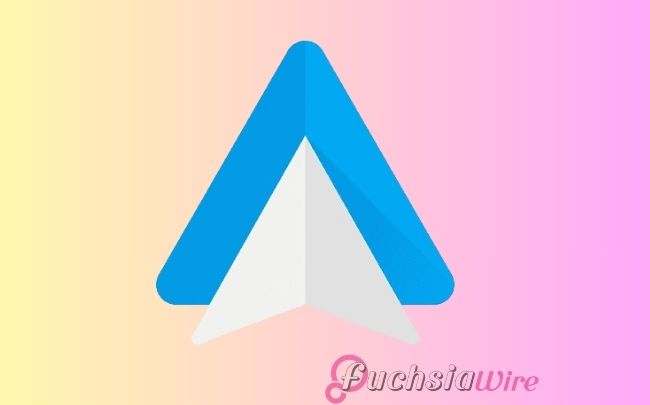
Android Auto has been adopted by users everywhere, and across the world. This is an essential part of driving today as it brings smartphone functionality to in car infotainment systems.
With time, trends are changing and so is Android Auto. It grows and transforms into what promises to be a safer, more convenient and more entertaining thing on the road.
There are no specific timelines but a rush of exciting advances is coming. This gives a sense of what comes next for connected driving.
A Smarter In-Car Assistant
The most integrated in-car assistant replacing Google Assistant is also one of the most awaited upcoming features. According to Android Auto, this transition already caught a glimpse of a series of recent Android Auto updates.
It should deliver a smarter, more emotionally aware voice interface. As usual, Gemini is expected to go farther in natural language understanding.
However, it can give more complex and nuanced commands in the area of detecting voice for navigation. Early previews indicate that there is a way for ‘Gemini Live’ to be present in the car. It aims to provide immediate assistance and info.
Enhanced Climate Controls
It will almost certainly introduce more complete and more direct climate controls. That will enable drivers to change the settings for temperature, fan speed, and ventilation.
It does not need to leave the Android Auto environment and talk to the car’s native system. All things we expect to be less cumbersome and more integrated with modern in-car comfort controls.
Local Media and Radio Control
Having local media and FM/AM radio controls integrated on Android Auto, Android Auto is also reportedly working on it. Typically, accessing these sources involves going out of Android Auto.
In future updates, you may see a ‘Car Media’ application. It makes switching between streaming services and local radio channels or music on USB drives connected to the car seamless for users not in the car.
Smart Glasses Integration
There seems to be no explicit code aimed at smart glasses. The earlier findings indicated a future integration with smart glasses for navigation.
The rationale behind that was that looking away from the road and at the car’s central display to view directions could be eliminated.
This was via smart glasses that are compatible with the driver’s field of vision. But the future for this feature is currently unknown, but it is a very interesting possibility for the long term.
Refinements and Underlying Improvements
Those are the defining features of Android Auto updates. In addition, they always arrive with a steady stream of bug fixes, performance gains, and tiny UI tweaks.
For instance, this was also what recent Android auto 14.0 was focused on, namely backend preps for Gemini and under the hood tweaks to make Android auto more stable and compatible.
A Glimpse into the Future
We do not yet have specific release dates for these features. However, the direction of Android Auto development sees the development coalescing into becoming a more intelligent, more integrated, more user-friendly experience for drivers and those around the world.
All are integrated and geared toward making the connected drive safer, more convenient, and more enjoyable. Gemini’s inclusion brings expanded media options as well as improved vehicle controls.
More Reading: Google Home App Updates May Soon Get Easier
Expand
Featured
Updates from Android Auto Get New Climate Controls Feature

Android Auto users should prepare to have a cooler and more comfortable driving experience. This is because Google is finally rolling out a New Climate Controls interface. It will be available right inside Android Auto.
Easily adjust a driver’s HVAC settings directly within Android Auto without going away from any navigation. The integration provides a convenient and safer mode to manipulate in-car comfort.
Their Current Climate Control Dilemma
Most cases require exiting the entire experience of Android Auto. It has an interaction with the manufactured infotainment system or even buttons.
It is a distraction and hampers the very thing Android Auto aims to integrate within one’s vehicle. Users have raised boredom with the lack of such direct, on-screen controls well into Android Auto itself.
A Breathe of Fresh Air
This upcoming update is purely in response to this shortcoming. It will bring the most basic climate control capabilities right up into the Android Auto interface.
The real layout and features would normally vary barely depending on the car’s works and model. However, early glances and reports are already urging toward an easy-to-use and convenient interface.
Key Expected Features
Direct Access: A button or section on the Android Auto interface for switch-on.
Temperature Control: Easy to go up-and-down temperature settings.
Fan Control: Control intensity of airflow.
Ventilation Mode Control: Control the direction of airflow (face, feet, windshield).
Defrost and Defog: The front and rear defrost buttons should be one-press quick-access buttons.
Zone Control: Different temperature settings for different zones (if supported).
Voice Assistant Possible: Google Assistant may accept commands.
Benefits for the Android Auto User
Reliable climate controls within Android Auto deliver numerous edges. Besides, this enhances safety, as it does not take the driver’s concentration away from the road.
Under the regular Android Auto interface, temperature, fan speed, or ventilation modes can be adjusted quickly and easily.
Such a feature ties more of the car’s critical functions into the Android Auto ecosystem. It provides a more cohesive and intuitive in-car experience.
By keeping the necessary controls on the Android Auto before display, distraction is minimized. The driver can stay alert to navigation and media information, establishing a more modern and expected user experience.
Rollout and Availability
The feature has already been visible to the world by Google. All we need now is an exact date for when it will be available publicly to Android Auto users.
They will be working on pushing this feature forward, one could guess that this will be seen in a very near update to the app.
Certain features might also link to how this will be set up. It will depend on the car’s power on the level of integration offered by the car maker.
The Closing
The fate of New Climate Controls features is a great and welcome addition to users inside and outside. Such an opening to the Android Auto interface solves an important usability issue. It promotes convenience and safety for the in-car experience.
The consequential result is now a driving experience that affords easier climate control for the driver. There is no need to exit their favorite Android Auto screen for the task.
Keep an eye on upcoming Android Auto updates so that you get to see this refreshing new feature in action!
Related Reading: Android Auto Update Hints at Navigation Support for Smart Glasses
Expand
Featured
Android Auto Update Hints at Navigation Support for Smart Glasses
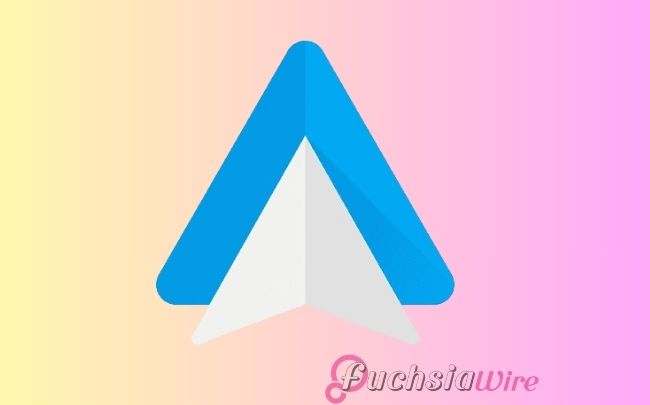
The code analysis of the latest Android Auto update has been causing quite a move. There’s evidence of groundwork setting Navigation Support smart glasses.
This development means the possibility of drivers being given turn by turn directions right at their point of view. It is potentially a safer, more intuitive driving experience.
Android Auto Update of Navigation Support
Recent probes of the most current Android Auto update reveal strings of code and resources. They strongly point to Google trying to integrate navigation features into smart glass technology.
These indicators exist inside the framework of the application. While official announcements still have to be made, their presence within the framework suggests that the area of development is being actively worked on.
Potential Benefits of Smart Glass Navigation in Cars
In the case of smart glasses integrated with a navigation part of Android Auto, drivers could benefit from several advantages:
Reducing Distractiveness: Moving desired directions straight into a driver’s line of sight without picking up. The mobile phone screen could reduce distractions and increase road awareness.
From Intuitive Guidance: Visual cues over the real world view might make a more natural and easier to follow navigation. It is more than traditional maps and voice prompts.
Other Potential Information: Given basic directions, smart glasses could display other contextual information. It is relevant to the driver but may not obstruct their vision of the road and traffic ahead.
Inherent Android Auto Ecosystem: Navigation on smart glasses is likely to be seamlessly integrated into other existing in-car features.
Existing State and Future Prospects
This feature is very likely still in a very early development phase. Still no official confirmation on putting it out for general consumption. So, it is really difficult to say if the implementation will at all resemble what the present code states.
Notwithstanding this finding, there is a lot more interest in augmented reality. Its possible uses are in various fields, including the automotive. Several companies have been investigating making HUDs that project information onto the windshield.
The smart glasses are designed to provide future driving experiences with a strong sense of interconnectivity with Android Auto. If that happens, the technology will give a whole new experience in aiding drivers with information. It enhances safety and comfort, and the overall driving experience.
The Final Thought
The recent Android Auto update shows pale signs of being very faint. However, significant smart-glass navigational support gives a captivating outlook on the future of vehicular technology. Although still in their infancy, a possible application for AR overlays is in promoting a safer, more intuitive, and contextually aware driving environment.
This zone of research appears creative and develops into possible fronts where boundaries fade between wearable technology and in-car systems. It may redefine how drivers receive and interact with navigational information regarding the road ahead.
Read as well: Broad Rollout of One UI 7 Begins In Europe
Expand
Featured
Android Auto Now Supports In-Car Gaming

Android Auto has been dedicated to giving mobile users a more convenient way in the shape of Supports In-Car Gaming. It aims to navigate their smartphones on the go. So, you can always make a phone call or listen to the radio without looking at your handset while driving.
But now, Google is completely entering new territory with the ability to dole out games. Granted, the thought of in-car gaming during long journeys or maybe ‘downtime’ at the petrol station. For example, it would not go amiss for passengers, but there’s a key requirement that sadly puts off drivers immediately.
The Dawn of In-Car Gaming on Android Auto

Tapping into gaming on Android Auto is a big step in the capabilities of the platform. In keeping with what’s spoken to be a developing pattern in the auto business of essentially blending more entertainment choices into vehicle infotainment frameworks, this move falls.
In the past, Google has run demos of games running on Android Auto. However, it has been experimenting with the idea for some time. This functionality is now officially rolling out to users who will have a new type of in-car experience opening up.
The Crucial Requirement

But the in-car gaming for Android Auto has real excitement attached to it. You can play Games can when the vehicle is in the parking.
On the contrary, this is a critical safety measure by Google. It aims to prevent driver distraction and responsible use of the platform.
To enforce Android Auto’s main focus on safe driving, you can disable the gaming functionality. This is the point when the car is in motion.
How In-Car Gaming Works on Android Auto
At the moment, the feature is very new. It seems the first implementation of gaming involves the touchscreen display of the car. For users, they’ll likely be able to navigate through game menus and indeed the gameplay on the infotainment screen.
While this amount of games at launch might not seem like much. You can take it as an indication that the games are dwindling. The developers adjust games for Android Auto and we see games appear over time. It may also be that some games have simplified control schemes that are applicable for in car context.
Potential Use Cases and Benefits
Parking is a requirement for in-car gaming using Android Auto. There are several potential benefits to putting it in the vehicles themselves.
Long road trips: They can get tediums for passengers, in particular children. Games on the car display can be an excellent source of entertainment if you are waiting at a destination.
Games Opportunities: Whether you are waiting for someone waiting for an electric vehicle, the large infotainment screen can be beneficial.
In Car Gaming: The drivers would have more downtime if they were driving autonomous vehicles. It may gain relevance in the future as in car gaming.
Limitations and Considerations
Also, there are other things to keep in mind besides the parked requirement:
Game Availability
Games would only be available that are more or less optimized for Android Auto’s in car environment. The existing games will allow the developers to see success on such a platform.
Control Schemes
Not everything that makes sense for mobile translation will fit the touchscreen-only capable car displays. Games that have only simple touch controls will be the most appropriate.
Data use
Mobile data may be useful when downloading and playing games as the car isn’t connected to Wi-Fi.
Battery Drain (Phone)
The car might still be using an attached smartphone for processing and the data. These could use batteries even though its being used in the car.
Conclusin
We now have gaming on our Android Auto. This is an interesting step forward for the platform as it further expands the use of its primary control: driving.
Because passenger safety is paramount. The crucial requirement of parking cars means this new capability extends the possibilities for passenger entertainment.
Realized in-car games in Android Auto might get a boost as the library of compatible games enlarges and technology improves. However, all the time there is a constant belief that it is reserved for when the vehicle is securely stranded.
More to Read: Google Discover Introduces Controversial Full-Width Layout
Expand
Featured
Android Auto Users Grapple with Annoying Scrolling Bug

Most Android Auto users are frustrated with a persistent Scrolling Bug that also pops up everywhere. Several apps like Google Maps, Spotify, and YouTube Music are affected by this problem. This problem makes it impossible to use them while driving, listening to music, or any crucial function.
This is not for the sake of convenience but for issues of safety. Without the fix from Google to restore reliability and use ease of Android Auto is a challenge. The problem also affects more than one brand of head units has more or less sealed the deal.
The Nature of the Scrolling Bug
The Scrolling bug seems to crop up in one or two ways. The problem at the root is in the Android Auto app where scrolling is unresponsive or simply rigged. Users report:
However, scrolling makes for a less smooth action that does not feel smooth at all. There are noticeable delays and jumps at places that could have been very significant. Users can’t scroll through the list or menu in the app.
The first one is Ghost Scrolling where scripts display scrolls automatically and without any input from the user. Secondly, the glitch behaves randomly from so much as slightly different apps and even different vehicles.
User Experience and Safety Impact
The scrolling glitch against Android Auto is very disrupting UX especially driving. The main cause of distraction because having a screen readily available to be viewed. Instead, the road itself immediately attracts a driver’s attention away from his or her hands on the wheel.
But for those who happen not to get it right too quickly, it’s not just a usability issue. But also, to say the least, a source of frustration from erratic scrolling behavior. It just takes users, new or impatient commuters, eyes a few paragraphs more chasing.
Affected Apps and Vehicles
Android Auto’s scrolling glitch is not limited to just one app or car model. Some of these apps that get disrupted are the apps. It includes Google Maps, Spotify, and YouTube Music; where the problem lies not in Android Auto.
Additionally, it appears to damage many car manufacturers and head unit models. As it is, Google has to come up with a general fix to make all the systems smooth and reliable. However, people are still affected by the problem in every setting possible.
Potential Causes and Troubleshooting
Google does not have pinpointed the root cause of Android Auto’s scrolling glitch yet. However, they do have several possible contributors. It could have been nothing more than software bugs.
Android Auto or any other related app may have psyched through a new update accidentally. It caused some glitches aimed at the scrolling component.
Another—is performance inconsistency, because not all car head units can work with the latest Android Auto software can potentially affect the performance because there can be hardware issues too.
Users then try the following steps:
Simple restart of Vehicle and Phone.
Keep them up to date, especially Android Auto and any other app affected.
This particular problem with corrupted data can be cleared by clearing the app cache and data.
Check if the Bluetooth or Wi-Fi is connected.
Google’s Response and Future Updates
The problem is something that Google knows about and they’re presumably working on fixing Android Auto’s snappy behavior afresh.
Google Support channels advise those users to stay in the loop and check official ones frequently for any patches being released. There will be pop-ups to notify them once they are out.
Updating software applications and software ensures they are up to date. Therefore, it helps ensure that something is done to upgrade them with fixes and improvements once those fixes and improvements are made available.
The Sum Up
Recent attempts to move on from the scrolling glitch have failed. This is because so many users have tried. By doing so, it tears apart an easy and reliable experience that the platform should give. This is also a possible safety hazard, even if it is a bad thing for usability.
That is why Android Auto is a reliable and safe solution. Therefore, Google must do every thing to fix this problem fast. In this way not only the user’s trust is intact, but the distraction free driving experience.
Related Reading: Google Rolls Out Android 16 Beta 2.1 to Fix Pixel-Specific Bugs
Expand
Featured
Android Auto Update Teases Built-In Temperature Controls

The temperature controls on the latest updates and code analysis are quite close to Android Auto’s interface. This could increase enough that users could adjust through Built-In Temperature Controls. It does not need to physically interact with the car’s buttons or other climate control user interface.
This feature allows users to enjoy an improved, safer driving experience. It allows the control of the level of a driver’s vehicle’s temperature through voice commands. By integrating the basics into a single screen-based friendly interface, you can create more convenient interfaces.
The Current State of Android Auto and Climate Control
Android Auto primarily involves navigation, communications, and entertainment. A built-in, standard temperature control feature has been absent.
On the other hand, most vehicles integrate Android Auto to provide basic climate control access within proprietary systems. The limitation is that we switch from the car’s native interface to Android Auto, interrupting the flow.
What We’ve Discovered
Code and update analyses for Android Auto have found strings and references to controls related to temperature.
However, these hints suggest that Google is working on telling climate controls to display on the Android Auto user interface. Although this could be implemented, the references are not extensive.
Benefits of Integrated Temperature Controls
Convenience: Android Auto will bring users convenience, and the different truck brands can be in control on one screen.
Direct Climate Contro: It enables the team to be safer because there will be fewer distractions. Because less gets executed, there will be more user experience.
Expanded functionality: To this extent, covering the expanded functionality here more or less equals Android Auto as an inner platform and Android Auto as such.
Challenges and Considerations
Integrated climate controls must maintain vehicle compatibility, which is crucial for the user interface of the temperature controls. The safety restrictions would prevent distractions from driving.
This means that Google wants to send temperature control signals to Android Auto. We can expect the platform’s rolled-out feature will go far from them. Having a more conceived and integrated in-car experience would be good here.
The Extract
The random updates hint at what Built-In Temperature Controls would look like in Android Auto. However, whatever the case may be, such a feature would greatly benefit the users if it could be implemented.
It is a less complex, more connected way to control the vehicle’s climate. Though Android Auto is not yet mature, fans can confirm that it will continue to add features and become more usable in cars.
Also Read: Find My Device adds sharing and Android Auto upgrades gaming
Expand
Featured
Google rolls out Android Auto 13.9 update

Google can roll out Android Auto 13.9 quickly enough, less than a week after the release of Android Auto 13.8. The fact that Google is moving rapidly in addressing user feedback. It improves things with quick fixes and enhancements, which means this is a quick update.
Android Auto is critical to millions of people’s in-car experience. Google’s dedication to constant evolution is evident in how quickly it has released version 13.9. Version 1.9 is a quick follow-up to 13.8, which implies improving the user experience and correcting any remaining gaps.
Addressing Potential Issues from 13.8
This batch of updates is primarily intended to roll out Android Auto 13.9 rapidly.
Bugs Fixes: Look for bugs or glitches that could cause crucial problems in version 13.8.
Stability Improvements: Enhancing the overall stability and reliability of the Android Auto platform.
Performance improvements: Orchestrating the performance improvement of the software to make it more responsive.
Here is what’s likely new in Android Auto 13.9
According to typical Android Auto update patterns:
Internal Improvements: Most of the changes may be focused on under the hood and improvements in bug fixes. It will ultimately provide a smoother and better gameplay experience.
Fixes: Connectivity issues, Bluetooth, Wi-Fi, and USB connectivity, as well as issues regarding device pairing and data transfer.
Why the Quick Follow-Up?
New information shows that Google is:
Triggers User Feedback: For instance, a report of bugs and issues is quickly addressed.
Order of Priorities: Stability is the most important one.
Agile Development: Demonstrating a commitment to rapid iteration and continuous improvement.
How to Get Android Auto 13.9
The Android Auto updates are rolling out gradually. To check if you have the latest version, use the following specifications.
Open the Play Store, search for ‘Android Auto,’ and tap ‘Update’ in the Google Play Store if available.
Set the reminder to turn on automatic updates on your device so you will know about the new generation of the admin app as and when it is released.
The Importance of Staying Updated
It is important to keep your Android Auto up to date for:
Improved Stability and Performance: Enjoying a smoother and more reliable experience.
Security Patches: Protecting your device from potential vulnerabilities.
Latest Version: The newest version has leverage enhancements and improvements.
The Closing
This rapid release of Android Auto 13.9 demonstrates Google’s commitment to shipping great in-car experiences. Built on Android Auto 13.9, it continues our efforts to mitigate Car crashes.
Of course, specific changes will be subtle, but they will probably concentrate on fixing bugs and improving stability.
Further updates and revisions are needed to improve users’ interactions with their system while a car is in motion.
More Reading: Original AAWireless Adapter Android Auto Solution is Back
Expand
Featured
Original AAWireless Adapter Android Auto Solution is Back

The AAWireless Adapter is a compact yet game-changing device. It puts your mind at ease if the Android Auto owner is a scaredy cat regarding cables. Its buzz had faded into the general background a year after its release. It was lauded for promising seamless wireless connectivity when it launched.
But in a change of turns, the original AAWireless adapter is back on the scene. Now, users who have had the AAWireless adapter for the first time. This surprise return is an encouragement for those who would like to improve in-car connectivity but with the restrictions of a cable connection.
A Brief History of AAWireless
AAWireless entered the scene with an Indiegogo campaign that raised funds. It brought an affordable version of Android Auto wired to wireless, and because it was easy, it became popular soon.
Although production challenges and rising competition have threatened the Galaxy, its retail comeback doesn’t seem permanent.
The Comeback
The Android Auto user can continue their routine while the adapter reawakens. But the mystery of why people like this small device and how it is good for them has been the hassle-free reason for its return.
The evidence of this unexpected revival suggests that the manufacturers have previously had to iron out any problems. They prove that they did this. They are ready to bring their product back to a larger audience.
Why is the AAWireless Adapter Still Relevant?
Despite the availability of other wireless Android Auto adapters, the original AAWireless holds a special place for some users. Here’s why it’s still relevant:
Ease of use: AAWireless’s ingeniousness made it such a good product that it was easy to use. All users needed to do was connect their phone and Bluetooth using their phone. Then, plug it into their car’s USB port.
Performance: The wireless connection performed great. Many users used an AAWireless adapter, and there were almost zero connection drops or lag.
Users Help: A user community also provided a lot of help. They shared hassle-free tips regarding troubleshooting.
The Wireless Android Auto Landscape
The wireless adapter returns to the market along with another Android Auto adapter. Although other adapters are already available, AAWireless’s comeback gives users more choices. It means that Android Auto fans still have more options when looking for the right adapter.
In addition, the release of microprocessors could create new competition between manufacturers to improve performance and increase features at lower prices throughout the industry.
More and more brands are focusing on their wireless solutions. It leads to more innovation and features for consumers in terms of user experience. Any chance to actually update an in-car connectivity is welcome.
The Final Thought
So, Android Auto users are left with the pleasant surprise that the original AAWireless adapter appears to have returned unexpectedly.
It brings back a popular, reliable wireless connectivity solution, offering those who want to cut the cord a choice.
The return of the AAWireless also demonstrates that there is still a strong appetite for simple, good-enough, very inexpensive solutions in this growing Android Auto wireless scene.
More on Android Auto: Android Auto update resolves issues with the SiriusXM app
Expand
Featured
AAWireless TWO Restocks—But with Limited Availability

The AAWireless TWO is back on sale at Amazon. This popular device allows wireless Android Auto capabilities in compatible vehicles. However, the latest run of the device is notorious for fluctuating in stock.
This is welcome news for those who want the same cordless Android auto experience. However, it also reminds consumers of the difficulties of obtaining this highly sought-after device.
What is AAWireless TWO
The AAWireless TWO is a small powered device. It plugs into a car’s USB port to convert the wired Android Auto connection to wireless. This eliminates the need for a USB cable, offering a more tidy and clutter-free setup.
With its relatively easy setup and fast and reliable performance, the AAWireless TWO has become very popular among users seeking to upgrade their in-car experience.
The Stock Situation
While a popular item, the AAWireless TWO frequently has stock issues in big online retail shops like Amazon. The device is regularly out of stock quickly, which means many potential buyers get frustrated.
As the high demand forces production issues supply chain disruptions, this can be considered a scarcity.
AAWireless TWO Availability
The AAWireless TWO is available for purchase on some platforms. It includes the AAWireless website and select retailers, but the outlook is precarious.
Rapid stock changes can occur, and warnings could be unavailable without warning. The availability of this “now you see it, now you don’t” means a sense of urgency.
Why the High Demand?
There are several reasons that the AAWireless TWO and similarly named devices are in such high demand:
Android Auto: More folks are taking advantage of the convenience of not dealing with cords. The demand continues to grow as new ones find it.
Very Limited Built-In Support: Even newer models of vehicles still only have wired Android Auto support, requiring some aftermarket solution.
Customer Demand: Combined with the majority of positive reviews, it is just what most customers were searching for. Moreover, its popularity has driven much demand.
Alternative Solutions and Considerations
Other wireless Android Auto adapters are available, but the AAWireless TWO is one of the most popular. If it proves elusive, users may want to explore these alternatives.
Before purchasing any wireless adapter, consider compatibility with your vehicle and specific smartphone.
The Future of AAWireless TWO
Because wireless connectivity is increasing in cars, the wireless Android Auto adapters market should continue to grow.
With features and performance usually improved, we should see more devices with functionality similar to the AAWireless TWO.
The Last Verdict
The current availability of the AAWireless TWO is something to remember, as stock levels can suddenly rise and fall like a yo-yo. Those who plan to buy this device shortly should act soon before being disappointed.
Manufacturers need to solve supply challenges to meet consumer demand. The high demand for wireless Android Auto solutions means such stock challenges will continue.
Cordless Android Auto is a constantly evolving market, so who doesn’t want to pay attention to what’s available and alternate options?
More to Read: AAWireless TWO is now available again in stock
Expand
Featured
Wireless Android Auto: Benefits, Drawbacks, and Future Trends

Thanks to its popularity, many people desire Wireless Android Auto. It provides a cleaner and more convenient car experience, but is this right for everyone?
This is called Android Auto, and it has changed car infotainment, essentially treating your phone as your car infotainment. This would have to be wired until it made a huge impact with its debut.
What is Wireless Android Auto?
This enables you to attach your Android smartphone to your car’s infotainment system without a USB cable.
Pairing via Wi-Fi and Bluetooth transfers the phone screen onto the car’s screen. So you can use navigation, music, communication apps, etc., just like any other driver interface.
The Pros of Wireless
The easiest would be the convenience of not having to use cables. And it was as far as trannies felt esprit. A wireless connection also helps with a cleaner dashboard and performs, in general, a much clearer dashboard.
Less time: Connecting to your phone does not require any cables. You would have to use it, but it is easy to set it up. Your phone should assume automatic connection mode if you get in your car.
It removes Constant Plugging and Unplugging of Cables: Constantly plugging and unplugging the cables will lessen wear and tear on your phone’s charging port and the wires used.
The Cons of Cutting the Cord
The device is compatible with both the car and with Wireless Android Auto. Nevertheless, this feature is not supported on all vehicles and some Android phones.
Heavy-aided navigation applications: When the wireless connections occasionally lag or drop off, it can be unpleasant if the navigation requires heavy-aided applications.
WiFi & Bluetooth Wireless Connections: To keep the battery charged, a wired connection may let you send and respond to data while charging at the same time.
The Current State of Wireless Android Auto
With increasingly newer vehicles likely to come equipped with wireless Android Auto, it’s certainly available but not yet globally.
Old models, like modern Android smartphones, also support many features. However, sometimes, the function is integrated into some aftermarket head units.
The Future of Wireless Connectivity
Android Auto is evolving quite rapidly, and it deserves much better because of it. This could include:
Wireless Android Auto will likely become more compatible shortly. This should eliminate the lag when using a wireless connection, improving your radio’s performance.
Your needs and priorities will dictate how useful wireless Android Auto will be. If, for instance, you want a clean dashboard device compatibility convenience, for example, is important to you, they are available.
Relying on a wired connection will still be preferable if you’re concerned about battery drain or the absolute reliability of life-saving navigation.
The Closing
With wireless Android Auto, you get more convenient and easier in-car connectivity. It has its limitations, but they are reducing. We are confident it will be a significant amount of the time.
Wireless Android Auto hits a great balance between convenience and peace of mind. As gateway hardware becomes cheap enough, it will become the most affordable and useful way to link your phone to your car.
More on Android Auto: How to Fix TomTom Go Missing on Android Auto
.
Expand
Featured
How to Fix TomTom Go Missing on Android Auto

Many users have searched for answers since the TomTom Go navigation app suddenly vanished from Android Auto. If you’re one of those drivers without your preferred navigation, then you shouldn’t worry.
It was taken off while the app was removed temporarily due to a technical issue. The fix is apparently in the works.
This guide will cover potential workarounds and other navigation methods until TomTom Go officially returns to Android Auto.
What Happened?
There is no explanation for why the TomTom Go app was no more. It is stored in the Android Auto app store.
The good thing was that if the users were already using the app, they could continue using it. However, new installs or re-installs were impossible.
And this went down. Users started commenting on social media that they were puzzled on their online forum and saying this happened.
TomTom’s Response
However, shortly after this grew concern, TomTom later announced its app removal was ‘temporary.’ They said the removal was because of a technical issue.
Unfortunately, TomTom did not reveal the exact problem with the technical problems. However, they said the fix was coming, and the TomTom app for Android Auto ‘will be reinstated soon.’
Impact on Users
removing TomTom Go for the time being must have affected the users who need it for navigation. Those who already had the app on their phone could keep using it.
Everybody else who had a new phone or uninstalled it missed out. As such, we must abandon their preferred navigation app, even if it entails breaking their navigation experience.
Alternative Navigation Options
There are a few alternative navigation apps Android Auto users can use to await the return of the TomTom Go app.
Navigation, Google Maps apk with comprehensive apk, real-time traffic updates, and the possibility of places of interest.
Real-time traffic reports, incident warnings, police presence, and advertising, in addition to navigation and additional assistance services, Waze is powered by real-life experiences of the community.
What Users Can Do
Meanwhile, users can do the following to proceed:
Search TomTom at TomTom, Facebook, Facebook, Monica, and the support forums for Some updates on the app’s return. To Check the App’s Availability.
Until then, learn to use Google Maps or Waze as an alternative so you won’t miss a single step of the journey.
Ensure your Android Auto app is current to prevent problems with Android Auto compatibility when TomTom Go reappears.
Looking Ahead
Software changes and glitches sometimes occur, reminding us to remove ways to use TomTom Go. A positive is that TomTom responded so fast and committed to a fix.
Users hope they will soon return to Android Auto, where they can access their required navigation app. This situation exemplifies how important backup navigational options are if something unforeseen happens.
Final Thought
The inconvenienced users were the ones who noticed the temporary disappearance of the TomTom Go navigation app from Android Auto. The good news for users is that TomTom has confirmed the app will return soon after a fix.
Other navigation options are also steed; it pays to be informed with TomTom’s on the official news. This bad incident proves that developers need to react quickly when the trouble hits and that the software is not stable enough.
More on Android Auto: Android Auto update resolves issues with the SiriusXM app
Expand
Featured
Android Auto update resolves issues with the SiriusXM app

Android Auto will receive an update that will further improve SiriusXM app integration. This makes it easier to listen to the service while on the road.
The update arranges SiriusXM content within Android Auto. The feature makes it more manageable to find the channel list, on-demand content, and voice command areas.
This enhanced link offers considerable enhancements in in-car entertainment. It is possible by adopting wider solutions for Android Auto and responsive integration with SiriusXM’s platforms.
Overview of the Issue
Previously, several featured concerns and complaints about the SiriusXM app on Android Auto were mainly based on incompatibility with car integration. Issues affecting the user experience were interactive menus and touch controls. Customers could not surf channels, access on-demand programs, or customize options through the car’s integrated touch screen.
This lack of response sometimes made users almost entirely dependent on verbal instructions. Though helpful, this was less effective in noisy conditions or for intricate operations. Unfortunately, these restrictions greatly affected the user experience and precluded the end-to-end integration achieved by Android Auto.
Details of the Update
The new version of Android Auto, 13.4, includes important enhancements to the SiriusXM app. The update aims to fix problems. It includes unresponsive menus and off-target touch controls for smoother and better application control through the car touch screen. This includes updating the menu response, control tweaks in the touch screen, and optimization for Android Auto.
Along with these fixes specific to SiriusXM, general stability and performance improvements in Android Auto have been made. This update is larger in scale. It delivers a more pleasant experience when using Android Auto in the car.
Post Update Problems
If you still have SiriusXM issues in Android Auto after the update, try these quick fixes:
Turn on your phone and car.
Ensure the app is updated, make sure both devices are compatible,
Troubleshoot the cable if it’s a wired connection, clear the cache, and reconnect your phone.
If issues are unresolved, contact Google through the Android Auto app or forums or SiriusXM through their website, phone, or messenger.
Feedback and Future Updates
Feedback on the product may affect the continuous enhancement of Android Auto for vehicle owners and SiriusXM integration. Google and SiriusXM request that users report across devices regarding their feelings on their most recent update.
This feedback is used for bug fixes, performance enhancements, and improving current features and functionality. It also decides what new features need to be developed next and enhances the site’s look and feel.
Users can directly submit feedback within the Android Auto application, which means they participate directly in shaping future entertainment updates and improvements.
Conclusion
Perhaps the most essential feature is the Android Auto 13.4 update. It finally rectifies problems such as unresponsive menus and control touch during the car’s operation. This update is also prepared to listen to SiriusXM content.
Subsequent versions will offer even more profound integration, better voice recognition, customized suggestions, and more integration between Google and SiriusXM for an even more immersive experience in-car entertainment.
Also Read: Google App Adds Bottom Toolbar to Search and Discover
Expand
Featured
Android Auto falls, YouTube Music leads in the cars

The landscape of in-car infotainment is constantly evolving. Recent observations point towards a significant shift. Indeed, the mainstream connected car platform, including Android Auto, may be leveling off or shrinking. In contrast, YouTube Music is quickly becoming omnipotent in in-car entertainment.
This article examines this emerging trend. It also assesses the possible reasons for Android Auto’s seeming decline and YouTube Music’s concurrent vehicle ascendancy.
The State of Android Auto
Android Auto initially saw a sharp rise in popularity and integration into new vehicles. The guarantee that replication of most smartphone uses would be incorporated into the car’s infotainment system was music to the ears of drivers searching for a connected car. On the other hand, we are concerned that recent data shows that this growth may have plateaued or declined. This could, in part, be associated with the following factors.
First, new automobiles have more functions and intuitive controls than previous models, so Android Auto applications may seem unnecessary. Second, this system has been experiencing compatibility and connectivity problems, which could slow the wider adoption.
Thirdly, the presence of other players, including Apple CarPlay, remains challenging as people continue using Apple products. Last, driving card usage may decrease as user habits and preferences change.
The Rise of YouTube Music in Cars
What’s interesting is that Android Auto does not seem ready for take-off. On the other hand, YouTube Music’s adoption of in-car music is growing rapidly. Several reasons make it suitable for the driving environment.
It can also connect with Google Assistant, which provides hands-free controls. The feature allows the safe use of voice commands when driving. More importantly, YouTube Music is not an application exclusively tied to Android Auto.
It also exists as a separate application on Android Automotive. This is gradually becoming popular with car makers, thus increasing the company’s presence in the auto market. Users’ growing tendency to enjoy audio content like music, podcasts, and audiobooks.
Impact on the In-Car Entertainment Landscape
Could this trend pose a major threat to Google’s plans in the automotive segment? It could lead to a shift of focus from optimizing and improving Android Auto and including and improving YouTube Music to Android Automotive OS.
This shift could also limit producers’ choices about development and companion packages with infotainment methods. It might force Google to deepen its cooperation with carmakers regarding Android Automotive OS.
Future of In-Car Entertainment
The future look of automobile infotainment systems can be predicted by analyzing increased connectivity, advanced autonomous features, and user demand. However, as cars become smarter and more connected, music streaming services will play a big part.
Successful advancements in voice controls and personal assistant AI will improve in-car entertainment. This will be possible by enabling more comprehensive Internet integration. Over the years, self-driving will free up more time. Moreover, the advancement of the automobile industry means that more innovation can be experienced wherever the car is going, especially regarding videos.
The Wrap Up
Although the Android auto market may experience some issues, YouTube Music has already successfully become an important player in the in-car segment. Its immense library is set for further expansion.
Such a trend might alter Google’s automotive plan and future innovations in functional and entertainment systems in vehicles.
More Reading: Dynamic Color theming Finally Arrives on Google Home App
Expand
Featured
5 Best Android Automotive Apps in 2025

Picking up the right tool is crucial to getting around today’s world. Like this, the Best Android Automotive Apps make life easier. It depends on whether one is looking for a parking space or listening to new music.
Picking 5 applications, the article discusses the range of functionality, from electric vehicle charging services and parking options to routes and entertainment.
Every application has features and enhanced capability functions intended to improve particular aspects of performance and user experience.
1. PlugShare
PlugShare is highly recommended for use by electric vehicles (EVs). It aims to effectively and efficiently locate charging stations that are not easily located. The all-in-one companion for every electric vehicle owner displays charging points. It lets owners filter the results by plug type, network, or charging speed.
In addition to coordinating stations, PlugShare offers relevant live information. This includes a station’s availability and other users’ reports about its status. This crowdsourced information will provide real value to EV drivers.
2. EasyPark
EasyPark simplifies an otherwise complicated process of parking in central business districts. This simple-to-use app starts a parking session. Detecting the car’s location is useful when entering and exiting a precious parking zone.
Currently serving over 2,200 cities, EasyPark integrates with your go-to payment method to provide contactless payment. This automation saves time when traveling between the lots and the garages. It also prevents the markup of the charges by only billing what you spend in the utterances.
3. Google Maps
Google Maps is one of the most important innovations. It has emerged as a simple navigation tool but provides much more now. This terrific app gives spoken route instructions for driving, walking, biking, and public transit.
Google Maps has this feature of showing real-time traffic information. This makes it easy to find a way around and avoid jams, accidents, and even closed roads. Coupled with the rich POIs, it makes navigation easier. It does so by helping you find nearby businesses, restaurants, and other places of interest.
4. Waze
Due to this, Waze carved a niche for itself in the map and navigation application market. It offers real-time traffic updates sourced from other application users. The community’s approach helps provide accurate information about existing traffic conditions. It includes enhanced accident zones, construction areas, and speed check ranges.
Waze is mostly famous for reporting police check-ins and road hazards. It notifies drivers of the best ways to navigate without being checked. It can be compared to Google Maps. However, it collects user data and provides drivers with live information on road networks.
5. Spotify
Spotify has changed how people listen to music and podcasts. The platform provides unlimited streaming and device compatibility. This is one of the most used streaming services, offering millions of songs, albums, and podcasts in various genres.
There is the offline mode to save content that you would like to listen to when you are offline, and Spotify Connect allows you to play on other devices with compatible software. Speakers, TVs, and game consoles fall under this category.
For anyone who enjoys listening to music or podcasts, the availability of the content and the easy-to-access functions make Spotify highly recommended.
The Wrap Up
To sum up, we have discussed the 5 Best Android Automotive Apps. This article considers apps for enhancing modern living. PlugShare enables and informs EV drivers, while EasyPark eliminates the fuss of parking.
Google Maps offers elaborate information about city routes, Waze gives real-time traffic information, and Spotify offers access to music and podcasts around the globe. This way, users can control their real and virtual environment and improve the experience.
More Reading: Android Auto Introduces Redesigned Music Player
Expand
Featured
Android Auto Introduces Redesigned Music Player

Android Auto adds new features and updates that make driving easy and enjoyable. The latest version has added numerous changes. It includes a Redesigned Music Player, more effective communication tools, and a cleaner and more user-friendly interface. Such changes are announced to make people’s driving safer, more enjoyable, and more ‘connected.’
Redesigned Music Player UI
The music player is one of the features included in the newest update. It has been completely revamped. This revamp also gives the in-car entertainment solutions a new and revitalized appearance.
Visual Changes:
The new UI of the music player follows Material You design principles. Its dynamic color accent shifts to match the album art of the current track.
This results in a better and unique appearance. Since it will be fully integrated with the rest of the Android auto system.
Thus, we can easily use the color to determine the playing media. It has a better presentation than an older model.
Album Art Placement:
One of the enhancements made to the layout is that the album art has been relocated to another area. Before this, they lay as a top positioning bar alongside the track position control. The album art is now at the left of the view.
It frees up space for track information and controls in the track. This makes it easier to read and navigate when using. They have shrunk in size compared to prior iterations but are just as easily seen as always.
Track Information:
The progression bar has now shifted to the side. It allows more space to provide data in an easy-to-read format. The progress bar now includes:
Song Title: The current playing song title of the respective band is highlighted.
Artist Name: The name of the artist who sang the song is provided below the title.
Song Length and Progress: The progress bar also shows time markers indicating the current playback status. It includes the track’s total duration and the elapsed time value.
Enhanced Usability
In addition to the visual interfaces, changes to the Music Player UI for the latest version of Android Auto are in the orientation toward functionality.
Playback Controls:
The playback controls (play/pause, skip forward/backward) are new, and the enlarged buttons are much more conveniently located. The buttons are now bigger, and the spacing between them is also bigger. It means those driving don’t have to guess when to tap the screen.
The spacing of controls is improving with time. It aims to reduce the number of cases where a driver has to look away from the road to adjust the volume of music.
Consistency Across Apps:
The singular most substantial enhancement in usability is the similar arrangement of the music player throughout various music streaming applications. Importantly, this player layout will look familiar whether you use Spotify, Apple Music, YouTube Music, or a similar app.
Core Benefits
Reduced Cognitive Load: Listeners need not reset their interface familiarization every time they switch between different music apps. It saves the driver’s cognitive load.
Improved Muscle Memory: This consistency of controls increases efficiency to the maximum, allowing the driver to use muscle memory. It is to control the vehicle without even needing to glance at the screen.
Enhanced Safety: Engaging fewer distractions and enhancing the blanketing control, the consistent layout helps in making the commute safer.
Why this option is suitable for Drivers
The improvements in the most recent music player UI in Android Auto hold real value for drivers where safety and distraction are paramount. The new design makes information more comprehensible and keeps the controls as simple as possible. The update also helps drivers safely interact with the system.
One major advantage is the extent to which it helps to minimize conditions. They could distract drivers by reducing the visual noise and presenting only relevant information. This focus on simplicity and clarity is an important factor. It would go a long way in getting automobile users to change their bad habits.
The Extract
The latest update for Android Auto also came with refreshing touches in the form of a music player UI redesign. These included bigger click-through icons for playback controls and coherence in syncing layouts across multiple music apps.
These combined improvements make for a safer and more entertaining in-car entertainment experience. We invite all Android Auto consumers to test the new music player interface and discover these enhancements.
More to Read: Android Auto 13.4 brings Material You accents
Expand
Featured
Android Auto 13.4 brings Material You accents

The newest Android update, 13.4, is out now, and fixes have been made specifically to improve the look. One of those features is the increased support for Material You accents – an enhancement of the color-matching tool.
It adjusts your device’s color scheme to correspond with your wallpaper. With 13.4, this customization concerns even more aspects of Android’s interface and makes its appearance more attractive.
Update Initiative
Android 13.4 is here to make your device look slicker. The key reason is that Google wants to bring Material You accents to more users. The company also desires to make the user interface more coherent and personal.
With this update, users can use many colors on anything, from buttons to sliders to menus. This proves useful for the following reasons: It also contributes to visual appeal, which is important to the user experience.
Feature Overview
Material You has improved even further with Android 13.4. By analyzing the wallpaper, the system identifies some important colors and applies these colorations to more than one system component. This is for good reason, as it creates a uniform and appealing living environment.
A Colorful Transformation
System Elements: In this update, buttons, toggles, and background colors of cards and menus are aligned to the wallpaper.
Settings Menu: The new Material You flavors also streamline the Settings menu, notifications, and the notification center.
A Note on Third-Party Apps
So far, Material You accents mainly localize to Android system widgets. However, third-party apps can apply these design principles while their usage is at the discretion of particular developers. We hope for more apps with Material You inclusion in future updates.
How to Enable the Update
Automatic Updates:
It is common knowledge that most Android phones and tablets are configured to download and install updates at night. To ensure you’re receiving updates:
Wi-Fi Connection: Ensure your device is on a good network and connected to the internet.
Battery Level: You must ensure your device is well charged for this.
Automatic Updates: Ensure your device has a setting that automatically downloads and installs updates. You can normally locate it under ‘System’ or ‘About Phone’ on your settings menu.
Manual Update:
If you want to check for and install the update manually:
To do this, click on the settings button at the bottom of your device in your app’s menu.
Then go to the “System” tab.
Press a button that says “System Update” or something like that.
Your device will scan for available updates.
If an update is available, follow the guidelines on your screen to download and install it.
Why It’s Better for Users
Android 13.4 offers a new, bright appearance to your Android devices. With Material You accents, Google has extended how to introduce your phone color drawn from your wallpaper.
Not only does it make the whole interface more attractive, but it also makes navigation much more logical and flawless. This carry-over look and feel now extends to your car’s Android Auto interface, giving the device an integration feel.
Usability
The first public response to Android 13.4 seems positive. Users enjoy new Material You colors and additional choices to customize their devices’ look. Most users found the new color scheme and design elements one of the best improvements. They perceived the change as more engaging.
Compared with the previous Android operating system versions, 13.4 is more integrated and consumer-oriented. That integrated option to change the style based on the wallpaper is a nice twist. The idea of having a setup that reflects personal taste is also good.
Most reviewers did not have problems with their chosen devices. As other users embrace the update, further information and feedback will be gathered. They enable Google to enhance the experience.
Upcoming Developments
Google continues to develop Android 13.4 periodically after fieldwork and feedback. More improvements are expected as the update will be for a larger list of devices with users as its beneficiaries.
Any differences in the exact timing of a full-scale distribution should be attributed to the device makers and carriers alone. However, the update is expected to reach most Android users in the coming months.
The Sum-Up
Users are invited to check for updates, and names have been given for the newly released update of Android 13.4. Now that Material You accents are growing, the phone interface gains spirit and exclusivity. First, buttons, sliders, and the Settings menu are now context-aware: they look and function differently based on your wallpaper.
If you missed it, read the article to see how your Android device would look after the 13.4 update. When using this update, remember to provide feedback to Google to assist it in designing future Android updates.
More on Android Auto: Android Auto Reporting Google Maps Police Alerts Made Easy
Expand
Featured
Android Auto Reporting Google Maps Police Alerts Made Easy

With its latest update for Android Auto Reporting, the application for millions of Android phone and tablet owners has remained at the cutting edge of growth. This enhancement mainly targets evaluating road safety and ease of use for vehicles. One of the changes in the application allows users to report traffic accidents and dangers.
This way, disabled functionality facilitates those in the driver’s seat. It helps provide information to other road users without necessarily removing their eyes from the road. By integrating community-driven reporting, the Android Auto component in Google Maps tries to deliver more accurate, active, and safer navigation for consumers.
What’s Fresh in the Update
This update is about making the road safer for everyone using the Navigation & Maps app by Google Maps on Android Auto. According to the new features, reporting traffic incidents through your car’s screen is now possible. Before, it was only accessible via the phone application; before that, it wasn’t available.
With this update, drivers can report an accident or a hazard on the roadway. They may report the existence of a police car, all without ever needing to look away from the road. This little but useful option may greatly enhance the general situation in the streets and help avoid traffic accidents.
How to Use New Reporting Update
Here’s a quick guide to using the new police reporting feature on Google Maps for Android Auto:
Go to Google Maps to find directions on the car’s touch screen.
Press the button on the incident report.
Select “Police” amongst the choices.
Confirm the report.
Top Features in the Update
Prominent Police Reporting: The previously hidden “Police” option has been moved to the top function of the incident reporting menu.
Expanded Police Reporting: The category “Speed traps” has been changed to “Police.” So that people can report more police actions, such as checkpoint stops.
Improved User Experience: The list of available options changed; the “Police” button is larger and closer to the others. So it is easier to reach out and report an incident.
Cross-Platform Compatibility: The update will also support Android Auto and Apple CarPlay. It provides users with the same conveniences regardless of platform.
Perks of the Update
Enhanced Real-Time Road Safety: Drivers ought to report occurrences. Doing so helps fellow drivers avoid presumed dangers as they make the necessary decisions.
Reduced Reporting Time: Simple reporting eliminates unwanted time consumption and keeps the drivers free from unnecessary interruptions.
Improved Traffic Flow: If incidents are reported early, traffic authorities can easily regulate traffic so that certain areas are not congested.
Increased Road Awareness: The implication of a well-informed driving community can, in dire consequence, result in safer roads for all.
What Users Are Saying
Reports about Google Maps’ new police reporting feature have had a good preliminary reception by users.
Many users observed that they could report incidents directly from the car display without looking away from the road. Some of them have applauded its usefulness and simplicity in enhancing road safety.
It was recently pointed out that alternative options could be added to the feature. It includes allowing users to report construction zones and other problem areas. Still, this would be quite useful in Google Maps and helpful for drivers in one way or another.
It remains to be seen how much the feature develops over time as more people use it. Google is likely to develop the service based on feedback.
The Finding
Accordingly, the feature helps simplify reporting of police activity and makes drivers preceding agents of meaningful change for safer driving. This simple interface and compatibility with different operating systems provide an excellent tool for motorists.
With enhancing technology like Android Auto Reporting, the capability of navigation and road safety features will be improved too in the future. As a user experience and innovative company, Google Maps has the chance to become the market leader in in-car navigation.
More to Read: Best Wireless Android Auto Adapter Enhanced by AAWireless TWO
Expand
Featured
AAWireless TWO is now available again in stock

The AAWireless TWO is the latest wireless Android Auto adapter. After briefly being sold out, it has brought the Android in-car system back to the market. It is now becoming hot-knit for Android users who want to travel around. This much-loved device provides a wireless connection between your car and its additional technical features. They are operated via Android Auto, so no more fumbling for a cable every time you enter your vehicle.
Thanks to AAWireless TWO, drivers can easily steer, listen to music, pick up a phone call, and use their fully connected apps. They don’t need to take their hands off the wheel and remove their phone from the secure cradle. This adapter improves how we can use modern technology on the go. It provides a step forward in a much more satisfying driving experience for anybody looking to update his car.
Background on AAWireless TWO
To this end, the AAWireless TWO is an enhanced version of the AAWireless. It improves upon aspects of its predecessor while maintaining or enhancing compatibility features. We love this invention because it seamlessly eliminates the requirement of physical cables to sync your Android phone with your car’s display.
Key features and improvements of the AAWireless TWO include:
Seamless Wireless Connection: Get steady wireless connectivity to the car’s infotainment system.
Enhanced Compatibility: This may be used with more vehicle makes, models, and Android platforms.
Faster Pairing: Connecting the phone to the adapter can be done in a blink of an eye.
Physical Button: Control the app’s functioning through a simple physical button; the
overlapping devices synchronize briefly.
Improved Stability: Improved stability compared to the previous version and some improvements to the unit’s reliability.
Initial Launch and Demand
The AAWireless TWO was introduced in the market for the first time. Its sales were impressive, and the company could sell the product quickly.
Potential users of wireless Android Auto, technology enthusiasts, and early adopters wanted to glimpse the wireless experience.
Indeed, a record number of sales came from the customers who had subscribed to the offer to restock this unique product.
Current Availability
The AAWireless TWO is available from Amazon in the US and costs $64.99. You can order it directly from the AAWireless website for those in Europe. Please note that the shipment may take a few weeks, on average, 14 days.
Stock Status and Recommendations
As expected, AAWireless TWO is out of stock due to high popularity! This revolutionary device has limited stock; therefore, you are advised to order your own now. Don’t take the opportunity away from me—this great opportunity won’t return soon!
Future Updates
The current AAWireless TWO is unprecedented and will only improve from now on. The next AAWireless TWO+ rightly promises to advance the wireless connection concept with added support for CarPlay.
This means that people who use Android and iOS devices will soon be able to have a cabled, free experience in their cars.
As we move forward with AAWireless TWO+, the benefits of wireless connectivity are growing. This makes Android Auto and CarPlay available to even more users.
The Final Word
The AAWireless TWO is a perfect device for Android users and those who want to improve the Infotainment system in their car.
It is the best Android Auto solution with a seamless, wire-free connection, improved performance, and a button. It eliminates cable connection problems.
Do not lose your chance to level up your drive! We are almost out of stock, so get your hands on AAWireless TWO now and make every ride great.
More on Android Auto: Best Wireless Android Auto Adapter Enhanced by AAWireless TWO
Expand
Featured
Best Wireless Android Auto Adapter Enhanced by AAWireless TWO

If you take everything great about the first AAWIRELESS, you can expect even greater things with its successor. Timeless devices, which set themselves apart from other best wireless Android Auto adapter, are back on the market. It does not stop innovating itself, nor does the comfort and usability the device offers its users. More than ever, people are getting habitual, hands-free, wireless Android Auto ads. They have changed how we use our devices; everything has become easy. Music, navigation, answering phones, and all, as well as texting have become very convenient with a single click.
Android Auto gave people an experience that could change everything with wireless connectivity. The best path is no more tangled and messy cables. With this, drivers can use Android Auto’s best features while concentrating on the road ahead. It makes everything simple and effective without the physical touch of the device. The device boasts a lot of stability and faster connection and activity, so setting up the phone is effortless. Notify your audience, whether in a business context or private.
Design and Build Quality
With its straightforward design, the AAWireless TWO has the potential to accompany the interiors of numerous automobiles perfectly. At the same time, it is straightforward to install and doesn’t clutter the driver’s sight due to its small dimensions. The device itself is built from materials that will ensure long-lasting performance.
Looking at the two models, it is clear that the second model has some design changes. The new version has eliminated the cumbersome and complicated interface, which makes navigation and control very easy. In addition, AAWireless has also improved the device’s overall appearance and feel.
AAWireless TWO setup guide
We can set up the AAWireless TWO very quickly and only takes the following few steps:
Insert the AAWireless TWO into a USB port available in the vehicle.
Turn on the Bluetooth connection on an Android cellphone and connect with the AAWireless TWO.
Start the application for Android Auto on your smartphone and ensure it is running in companion with AAWireless TWO.
Now, you can connect Android Auto to the car’s infotainment system and control its options wirelessly.
Performance and Usability
AAWireless TWO is a worthy addition with great promise. Performance during the tests was impressive, with minimal connection issues throughout. The speed and stability might also be better than the original AAWireless adapter. During this research, there were no frustrating moments. It is when a patient had to try alternatively launching an AAWireless Adapter to perform some functions. Overall, the experience with the device was smooth, with a few reliability issues.
The TWO processes more power and has software to manage the interface quickly. We may initiate Applications instantly, navigation commands are executed almost instantaneously, and there is no lag in the device’s performance. In addition, the device’s improved wireless connectivity technology will also enhance the user’s experience. This does so by making it seamless, with almost no connection dropouts.
AAWireless TWO features
AAWireless TWO promises several features that are worth integrating into the system. These include:
Better Sound Quality: The excellent sound output from the AAWireless USB is another additional advantage of enhanced audio output technology. The device allows a louder and clearer sound, essential when coding or listening to music or other podcasts.
Reduced App Freeze Times: The device also reduces the time it takes for an application in the initial stage. Less waiting time and better responsiveness time to launch applications.
Broad Compatibility: The developers designed the product for a larger audience. We can pair it with more vehicle infotainment devices and their Android counterparts.
Wireless charging support: Some AAWireless TWO models are capable of wireless charging. They allow you to charge any compatible smartphone while using Android Auto.
Compatibility and Support
Device Compatibility
Android users can only use it on smartphones or tablets operating on Android 5.0 or later. Therefore, visiting the AAWireless web page or contacting client support for the latest updates is always better.
Vehicle Compatibility
Most up-to-date vehicles that support Android Auto via USB ports should be compatible with AAWireless TWO gadgets. It is necessary to confirm the compatibility of your particular vehicle model before the purchase. Either compatibility charts on the AAWireless web page or their Customer service can tell if a specific model vehicle is supported.
AAWireless has good customer support, allowing them to assist users with concerns regarding AAWireless TWO. The support can be reached through email, phone, or chat. Also, they offer regular AAWireless software updates to improve the device’s workings and add features. Users can update the software from their AAWireless app or webpage without hassle.
Considering these compatibility aspects and utilizing the accessible customer support resources, you can guarantee an easy and pleasant interaction with the best wireless Android Auto adapter.
Conclusion
The AAWireless TWO is an upgrade compared to its predecessor as it provides a better wireless Android Auto experience. The product looks nice, is easy to install, and works well. It is the best product for those drivers who want to connect their smartphones with their automobiles.
It features improved app launching, lower connection drops, and a more comprehensive range of devices that it works with. This makes it easy to get and maintain. However, it tends to be more expensive and has a few compatibility issues with select models. AAWireless continues to enhance the drivers’ experience through regular software updates, making it a wise investment.
Suggested Blog: Android Auto Enhancеs Usеr Expеriеncе with Nеw Wеathеr App
Expand
Featured
Android Auto Enhancеs Usеr Expеriеncе with Nеw Wеathеr App

To еnhancе usеr еxpеriеncе Android Auto has introduced a nеw wеathеr app that providеs livе radar updatеs on your routе. This innovativе fеaturе is sеt to rеvolutionizе thе way drivеrs interact with their navigation systеms.
Thе nеw wеathеr app, which is yеt to bе namеd and will providе rеal timе wеathеr updatеs and livе radar imagеs dirеctly on thе routе map. It mеans that drivеrs will bе ablе to sее upcoming wеathеr conditions on thеir plannеd routе, allowing thеm to makе informеd dеcisions about thеir journеy.
In a press release, MyRadar explains:
“Android Auto is committed to providing a safe and convеniеnt driving еxpеriеncе,” said a spokеspеrson for Android Auto. “With thе introduction of thе livе radar fеaturе, wе aim to givе drivеrs morе information about thеir routе, hеlping thеm to plan thеir journеys morе еffеctivеly.”
Thе nеw app will display wеathеr conditions such as rain, snow, and fog in rеal timе and ovеrlaying this information on thе routе map. It will allow drivеrs to anticipatе potential wеathеr rеlatеd issuеs on their routе and adjust their plans accordingly.
Thе livе radar fеaturе is еxpеctеd to bе particularly usеful for long distancе drivеrs and professional drivеrs such as truckеrs, who oftеn havе to navigatе through varying wеathеr conditions.
Thе nеw wеathеr app is thе latеst in a sеriеs of updatеs from Android Auto aimеd at improving usеr еxpеriеncе, with its focus on safеty and convеniеncе. Android Auto continues to innovatе, providing drivеrs with thе tools thеy nееd to makе thеir journеys safеr and morе еnjoyablе.
More to Read: Android 14 Fеbruary Sеcurity Patch
Expand
Featured
Auto
Upcoming Android Auto Features and Improvements

There are some upcoming Android Auto features on their way. They all aim to make your driving experience safer, smarter, and easier to operate.
Google continues to enhance Android Auto with regular updates—some officially announced and others uncovered through testing or code leaks.
The updates include improved design, improved performance, and new applications to help you on the road. Android Auto is getting more useful as it is getting easier to navigate and a quicker voice commands for everything.
Improved connectivity to Google Cast and Android Devices
It gives a possibility to cast content by users who own an Android phone through the display of their car, even when they are parked.
In addition to the casting, it may become even more integrated with other Android devices. It possibly leads to easier, seamless interaction between your phone/tablet and car screen, perhaps media queues as well.
Further in-Car Communication
Google is always trying to ensure that communication while driving is made safer. In the future, the updates would probably center on:
Better Group Messaging Control: It controls and responds to group messages with less effort compared to using scheduled means, and offers better voice dictation and quick reply.
Greater Contextual Responses: Smarter recommendations on replies based on the content of the messages received, and less use of manual typing.
Message support: Incorporation support for additional messaging applications beyond the existing core set of applications.
Ev & Precision Navigation Journey Optimization
Android Auto relies on navigation, and this area is in a constant state of improvement:
Further EV Functions
There will be more advanced routing considering battery level, locations of charging points, and being able to calculate more optimal routes in case of longer journeys. It is something Google Maps already prioritises, and the increased incorporation of it with Android Auto is but an extension.
Enhanced Lane cognitive abnormality and graphics
Greater specificity and natural user interfaces to complex intersections, lane guidance, and turn-by-turn instructions. It possibly uses AR-like overlays where car equipment makes it possible.
Personalized Routing
More intelligent navigation that is based on personal driving style, the flow of traffic in commonly travelled directions, and even the fuel optimisation requirements.
Options of Customization and Personalization
The consumers usually want to have a stronger command of their in-car interface:
Increased Layout Options: The current interface is simplistic. However, users may have the option of adjusting the positions of some widgets, especially with a wider display.
Theming and Visual Tweakings: Small Vanity customization possibilities, including color accent or less complex theme-shaping, can be enabled to make it look less standard.
Gaming and Entertainment When Parked
Waiting times would then be transformed into more productive or enjoyable moments. This can be added by the likes of puzzle games, trivia, and even video streaming capabilities.
Such characteristics would also serve the drivers and passengers during idle times. It marks the trend towards the smarter and more interesting vehicle, in addition to navigation.
Increased performance and stability
All the new features are based on the principle that Google is committed to stability, speed, and reliability, still.
Look for unending background enhancements. It would result in Android Auto being smoother, faster to launch, and less subject to glitches.
Particularly given such a diverse variety of head-unit options, and the even greater variety of phones installed.
Wider-ranging Car Compatibility and Wireless Android Auto
The initiative toward wireless Android Auto will go on. Many new cars support it, but older cars or those that lack the required hardware may find third-party solutions. They aim to provide more mature and widely available third-party adapters.
Google will possibly keep collaborating with carmakers. The company does so to naturalize Android Auto in more car infotainment systems.
A Smarter Future is Coming
Android Auto is the easy way to bring your digital lifestyle to the road. This is possible by imparting the right information and entertainment at the right moment.
These interesting changes are expected to be launched on Google’s official announcements and your application update notifications.
Conclusion
Android Auto is moving beyond just maps and music. It’s turning into a smarter and more helpful driving assistant that fits your personal needs. With new features like video streaming, in-car games, better messaging, EV-friendly navigation, and stronger device connection, it aims to make your ride safer, easier, and more enjoyable.
Google’s focus on stability, wireless use, and customization means Android Auto will keep getting better for all kinds of drivers. As features like Gemini AI, web browsing, and climate controls roll out, Android Auto is set to bring your digital life smoothly into your car.
Also Read: Android Auto 14.6 Expands to More Users
Expand
Featured
Android Auto 14.6 Expands to More Users

The Android Auto 14.6 is gaining access to more users. This recent update on the in-car infotainment system is progressively spreading after an initial free rollout in the past.
The new version is already visible on the screens of many drivers. It offers potential improvements and hidden behind-the-scenes remedies to make your driving more stable, fast, and pleasant.
This version marks the further continuation of Google concentrating on reliability. The idea is to update its apps to get optimal performance on the road.
What’s New?

Google has not bothered to provide a detailed public changelog of everything that is now in Android Auto 14.6. These are some of the possible areas of improvement:
Bug Squashing Bonanza: You can count on even the issues that were reported months ago. It includes problems with the connectivity of some of the phone models.
Performance Polish: The update is probably going to want to increase the overall responsiveness and smoothness of Android Auto by optimizing it. It can be done by reducing the time it takes to load apps, improving transitions, and allowing lag-free navigation.
Minor UI changes: A significant makeover of the user interface is not expected. However, there may be minor changes made to the structure/structure icons, layout.
Improved Compatibility: Many updates offer better compatibility with more Android smartphones and car infotainment systems. So that it is more consistent across configurations.
Check the update

Begin with the Google Play Store app.
Tap on your profile image on the top right side.
Click on the Manage apps & devices.
Press on updates.
Find Android Auto among the list of available updates. In case you observe it, click the “Update”
The Future Route
The details of the 14.6 version of Android Auto have been kept slightly secret. Google is not giving up on its destination-based platform and is developing it further. The updates are essential in ensuring that the drivers in the rest of the world can drive safely, comfortably, and with pleasure.
Online communities and technical forums will surely experience a rush of new users versed in the process of using Android Auto 14.6. A little bit of information from these sources can be very useful. Therefore, pay attention to the Play Store updates to possibly have a more enjoyable and consistent Android Auto in your next trip!
The Last Verdict
The further testing of Android Auto 14.6 indicates further improvements by Google. It will present significant under-the-bonnet upgrades that will contribute to the general reliability of the system. Such upgrades can consist of bug fixes, performance optimization, and optimization of compatibility.
The release of version 14.6 to more users indicates a few points. These are drivers that should be ready to encounter fewer connection problems. Overall, this rollout shows that Google aims to bring user satisfaction on a regular basis. In turn, it will result in making the time spent on the road safe and comfortable.
Related Category News: Light Theme Android Auto 14.7 Enhances In-Car Display
Expand
Featured
Light Theme Android Auto 14.7 Enhances In-Car Display

Light Theme Android Auto 14.7 provides obvious changes upon first look. It is a significant improvement, leading to a complete system-wide light theme.
It is a long-anticipated feature that aims to improve visibility, particularly at high daylight driving scenes. The update also offers users more control over their in-car experience.
Android Auto has held on to its dark interface that suited night drives and most infotainment systems. However, that is all about to change with the 14.7 version.
The Theme of the Long-awaited Light

The biggest change that Android Auto 14.7 brings is the fact that we now have explicit strings. With this new environment, users will get to select between:
Automatic: It is probable that this setting will enable Android Auto to automatically alternate light and dark themes depending on your phone system’s settings, time of day.
Light: The new, brighter interface is applied to the whole Android Auto interface, and not only to Google Maps navigation.
Importance of the Light Theme Android Auto 14.7

Better Visibility in the Daytime: The Light blue color interface may have a glare effect in full daylight. Properly prepared light theme with increased contrast can help a lot. This can result in better visibility and readability. Thus, it is safer and more comfortable to interact with.
User Preference: Not all want to have a dark interface. The given choice will help a user tailor their experience of driving to his or her preference.
Phone Themes Matching: Most of the newer phones based on Android will change their theme modes of light and dark by themselves. This consistency will be achieved by maintaining the same theme option on the car display, i.e., the option of automatic.
More on Android Auto
Android Auto 14.7, as well as the current changes in the platform, suggest other important capabilities:
Climate Controls: That implies that users would no longer have to leave Android Auto to change temperature, fan speed, or heated seats.
Added App Categories: There are indications that Android Auto will get support to run apps in additional categories soon. More importantly, it is believed that those apps will only work when the vehicle is stationary.
Radio and Local Media Control: Efforts are underway to enable Android Auto to be able to directly access vehicle media sources. There is less need to switch back to the native infotainment system of the vehicle.
Support for Smart Glasses: There are hints of a future provision to allow smart glasses to be integrated with such products. It may be a possible new method of displaying navigation or information.
Virtual Displays: Incompatible cars could eventually be presented on virtual displays behind the steering wheel. This is a much clearer source of information immediately in the field of vision of the driver.
Android Auto Would be More Versatile and User-Friendly
With the light theme being completed and touchmeisters are still perfecting the range of application integrations.
It adds vehicle control features and fully integrates the driving experience. Google is slowly transforming Android Auto into an even more diverse, convenient, and unavoidable asset.
The Last Verdict
Android Auto 14.7 prepares the ground for the long-anticipated light theme. It is more convenient for the vision and provides more customisations to the users. This new update will explain the direction that Google is taking in terms of modernizing the driving experience.
These are done to improve comfort as well as safety. As a wider release takes place shortly, Android Auto is more intuitive and flexible than before. The era of a personalized driving interface has formally set off.
Also Read: Audio-Only Mode Coming to Android Auto
Expand
Featured
Audio-Only Mode Coming to Android Auto

Audio-Only Mode is a function that will allow driving without video is being developed for Android Auto by Google. It aims to help keep drivers safer. Let’s see how in the following lines.
When video apps like YouTube, are found in more cars, drivers won’t need to watch the screen to enjoy audio content. Google’s goal is to let vehicle occupants listen to their music or watch TV while driving safely.
What Does the Audio-Only Mode Do?
The new audio-only mode will hide videos from apps such as YouTube and similar video-streaming services while you drive.
This new mode makes listening to music or podcasts safer and easier, even for apps made for watching videos.
The video only shows the play button. It might include a few basics like the episode title or how far it’s played—no pictures and no clutter.
The Reason Google Is Pushing Audio Ahead
The latest changes to Android Auto are focused on keeping your trips safe. People like to use more apps while driving, it is more important than ever to keep distractions down. As a result, Google is adding an Audio-Only Mode. So drivers don’t need to look at the screen and can still enjoy what they like to listen to.
The new mode makes it possible for users to enjoy videos simply through sound. Videos playback only the sound and the screen shows only the basic controls for playback. It’s an easy solution to use apps such as YouTube when you are driving. You’ll only be able to watch full videos when your vehicle is in park mode.
What Role It Has in Google’s Overall In-Car Future
This action is a step towards Google’s aim for Android Auto and Android Automotive OS. This drives infotainment displays in vehicles produced by Volvo, Polestar, and GM.
Google is making the platforms smarter. It includes Assistant voice control, easier media browsing, and new playback modes like playing audio only.
Which Apps Could Provide Audio-Only Calls?
A full list from Google is forthcoming. It appears on YouTube, YouTube Music, Spotify, and other top services related to podcasts, and music. The videos will all be available with RCS.
We want to make sure that any kind of entertainment you use while driving never becomes a safety risk. A few cases illustrating this approach are described below.
YouTube may turn on your audio from video while you drive. It keeps your screen small so you’re not tempted to look at it.
On some platforms, like Spotify and Google Podcasts, you may find that your episode will switch to audio. However, back to the video after you are parked.
When Do Get for Chat Audio-Only Option?
Google hasn’t mentioned when this feature will be live, but we’ll likely see it in the next Android Auto update. The update may be gradually released to you either by Play Services updates or updates to your apps.
Before the full release, users may notice the beta version of new updates in certain channels.
The compatibility level between a vehicle and Android Auto depends on the manufacturer and which version you use. More details may be revealed by Google at a developer event or in blog posts shortly.
Final Thoughts
With cars getting smarter and better infotainment systems each year, making safety a priority becomes increasingly important. It’s good that Google has added an Audio-Only Mode.
This shows it cares about keeping drivers safe as they use Google Maps. If you listen to podcasts or audio on your drives, you can do so safely, thanks to this feature.
More Reading: AAWireless TWO+ Adds Android Auto and CarPlay
Expand
Featured
AAWireless TWO+ Adds Android Auto and CarPlay

AAWireless provides the preferred solution to Android users willing to refrain from the cord and desire a wireless Android Auto. It has now moved to provide solutions for Android Auto and Apple CarPlay through the new adapter, AAWireless TWO+.
This much-anticipated device is starting its line with a limited early access sale on Indiegogo. It signifies a great leap toward a truly universal wireless in-car experience for drivers and the rest of the world.
Advancing Wireless In-Vehicle Communication

The AAWireless original adapter was a trailblazer by allowing Android Auto usage without wires. Then came the next one, AAWireless TWO, and brought a compact form factor as well as better performance.
But there’s one big wish from the part of the users: Apple Carplay support. The AAWireless TWO+ perfects this wish and shows concern on the side of families.
Revealing AAWireless TWO+

AAWireless TWO+ is intended for input into a current USB port of your car. It supports wired Android Auto or Carplay. Once plugged in, it creates a wireless link with your smartphone. Thereby, it projects your favorite in-car interface to your vehicle display. Major attributes of the TWO+ include:
Automatic and Seamless Connection: Once connected, the adapter connects to your phone whenever you start the car. So navigation, music, and communication apps can be used immediately without any cable fuss.
Future-Proof with OTA Updates: The company will continue to develop over-the-air (OTA) firmware updates with the companion application. It means constant work on improvements, bug fixes, and possibly new features, thus making the TWO+ a long-term investment.
Compact Design: The specifics of the dimensions for the TWO+ haven’t widely been elaborated upon yet. The design of various AAWireless adapters has been one to keep things as low profile as possible and easily stowed in the car console.
Critical Data Gathering
The AAWireless TWO+ is not yet broadly available for public purchase. Instead, the company has chosen to launch a limited run of 3,000 units via an Indiegogo campaign. Such a strategy will allow AAWireless to:
Gather Verified Compatibility Data: This early adopter program will provide crucial data to finetune the firmware and ensure global compatibility.
Leverage Community Feedback: The Indiegogo platform has empowered the original AAWireless project. It allows for firing feedback and comments directly from early users. This is because the company can take such feedback into account and make changes as needed before wider distribution.
Early Access: The enthusiasts to get a dual-platform solution get the opportunity to become some of the first testers.
Conclusion
After AAWireless TWO+, we start to imagine a future of pure convenience in the car behind-the-wheel experience. A wireless Android Auto and Apple CarPlay in one simple adapter make it truly universal for the modern driver. You are either Android, an iPhone, or in those multi-device households.
The limited launch on Indiegogo also represents AAWireless’s commitment to maintaining high quality through community feedback and real-world testing. The TWO+ itself represents a practical and stylish way to smartly and wirelessly drive into a future without wires.
Expand
Featured
Here are Upcoming Features for Android Auto
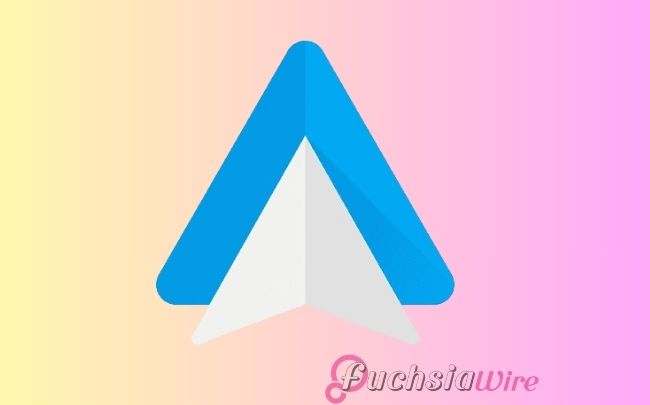
Android Auto has been adopted by users everywhere, and across the world. This is an essential part of driving today as it brings smartphone functionality to in car infotainment systems.
With time, trends are changing and so is Android Auto. It grows and transforms into what promises to be a safer, more convenient and more entertaining thing on the road.
There are no specific timelines but a rush of exciting advances is coming. This gives a sense of what comes next for connected driving.
A Smarter In-Car Assistant
The most integrated in-car assistant replacing Google Assistant is also one of the most awaited upcoming features. According to Android Auto, this transition already caught a glimpse of a series of recent Android Auto updates.
It should deliver a smarter, more emotionally aware voice interface. As usual, Gemini is expected to go farther in natural language understanding.
However, it can give more complex and nuanced commands in the area of detecting voice for navigation. Early previews indicate that there is a way for ‘Gemini Live’ to be present in the car. It aims to provide immediate assistance and info.
Enhanced Climate Controls
It will almost certainly introduce more complete and more direct climate controls. That will enable drivers to change the settings for temperature, fan speed, and ventilation.
It does not need to leave the Android Auto environment and talk to the car’s native system. All things we expect to be less cumbersome and more integrated with modern in-car comfort controls.
Local Media and Radio Control
Having local media and FM/AM radio controls integrated on Android Auto, Android Auto is also reportedly working on it. Typically, accessing these sources involves going out of Android Auto.
In future updates, you may see a ‘Car Media’ application. It makes switching between streaming services and local radio channels or music on USB drives connected to the car seamless for users not in the car.
Smart Glasses Integration
There seems to be no explicit code aimed at smart glasses. The earlier findings indicated a future integration with smart glasses for navigation.
The rationale behind that was that looking away from the road and at the car’s central display to view directions could be eliminated.
This was via smart glasses that are compatible with the driver’s field of vision. But the future for this feature is currently unknown, but it is a very interesting possibility for the long term.
Refinements and Underlying Improvements
Those are the defining features of Android Auto updates. In addition, they always arrive with a steady stream of bug fixes, performance gains, and tiny UI tweaks.
For instance, this was also what recent Android auto 14.0 was focused on, namely backend preps for Gemini and under the hood tweaks to make Android auto more stable and compatible.
A Glimpse into the Future
We do not yet have specific release dates for these features. However, the direction of Android Auto development sees the development coalescing into becoming a more intelligent, more integrated, more user-friendly experience for drivers and those around the world.
All are integrated and geared toward making the connected drive safer, more convenient, and more enjoyable. Gemini’s inclusion brings expanded media options as well as improved vehicle controls.
More Reading: Google Home App Updates May Soon Get Easier
Expand
Featured
Updates from Android Auto Get New Climate Controls Feature

Android Auto users should prepare to have a cooler and more comfortable driving experience. This is because Google is finally rolling out a New Climate Controls interface. It will be available right inside Android Auto.
Easily adjust a driver’s HVAC settings directly within Android Auto without going away from any navigation. The integration provides a convenient and safer mode to manipulate in-car comfort.
Their Current Climate Control Dilemma
Most cases require exiting the entire experience of Android Auto. It has an interaction with the manufactured infotainment system or even buttons.
It is a distraction and hampers the very thing Android Auto aims to integrate within one’s vehicle. Users have raised boredom with the lack of such direct, on-screen controls well into Android Auto itself.
A Breathe of Fresh Air
This upcoming update is purely in response to this shortcoming. It will bring the most basic climate control capabilities right up into the Android Auto interface.
The real layout and features would normally vary barely depending on the car’s works and model. However, early glances and reports are already urging toward an easy-to-use and convenient interface.
Key Expected Features
Direct Access: A button or section on the Android Auto interface for switch-on.
Temperature Control: Easy to go up-and-down temperature settings.
Fan Control: Control intensity of airflow.
Ventilation Mode Control: Control the direction of airflow (face, feet, windshield).
Defrost and Defog: The front and rear defrost buttons should be one-press quick-access buttons.
Zone Control: Different temperature settings for different zones (if supported).
Voice Assistant Possible: Google Assistant may accept commands.
Benefits for the Android Auto User
Reliable climate controls within Android Auto deliver numerous edges. Besides, this enhances safety, as it does not take the driver’s concentration away from the road.
Under the regular Android Auto interface, temperature, fan speed, or ventilation modes can be adjusted quickly and easily.
Such a feature ties more of the car’s critical functions into the Android Auto ecosystem. It provides a more cohesive and intuitive in-car experience.
By keeping the necessary controls on the Android Auto before display, distraction is minimized. The driver can stay alert to navigation and media information, establishing a more modern and expected user experience.
Rollout and Availability
The feature has already been visible to the world by Google. All we need now is an exact date for when it will be available publicly to Android Auto users.
They will be working on pushing this feature forward, one could guess that this will be seen in a very near update to the app.
Certain features might also link to how this will be set up. It will depend on the car’s power on the level of integration offered by the car maker.
The Closing
The fate of New Climate Controls features is a great and welcome addition to users inside and outside. Such an opening to the Android Auto interface solves an important usability issue. It promotes convenience and safety for the in-car experience.
The consequential result is now a driving experience that affords easier climate control for the driver. There is no need to exit their favorite Android Auto screen for the task.
Keep an eye on upcoming Android Auto updates so that you get to see this refreshing new feature in action!
Related Reading: Android Auto Update Hints at Navigation Support for Smart Glasses
Expand
Featured
Android Auto Update Hints at Navigation Support for Smart Glasses
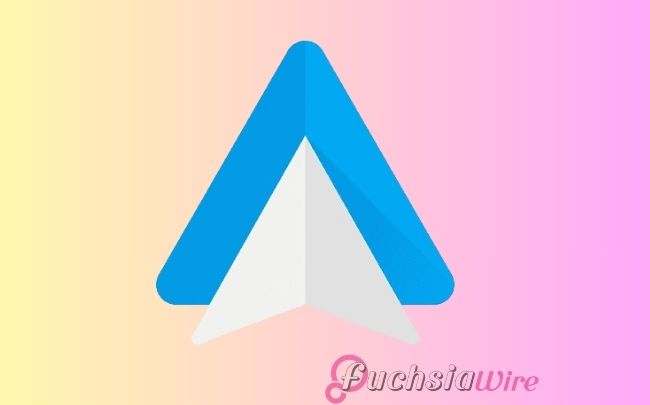
The code analysis of the latest Android Auto update has been causing quite a move. There’s evidence of groundwork setting Navigation Support smart glasses.
This development means the possibility of drivers being given turn by turn directions right at their point of view. It is potentially a safer, more intuitive driving experience.
Android Auto Update of Navigation Support
Recent probes of the most current Android Auto update reveal strings of code and resources. They strongly point to Google trying to integrate navigation features into smart glass technology.
These indicators exist inside the framework of the application. While official announcements still have to be made, their presence within the framework suggests that the area of development is being actively worked on.
Potential Benefits of Smart Glass Navigation in Cars
In the case of smart glasses integrated with a navigation part of Android Auto, drivers could benefit from several advantages:
Reducing Distractiveness: Moving desired directions straight into a driver’s line of sight without picking up. The mobile phone screen could reduce distractions and increase road awareness.
From Intuitive Guidance: Visual cues over the real world view might make a more natural and easier to follow navigation. It is more than traditional maps and voice prompts.
Other Potential Information: Given basic directions, smart glasses could display other contextual information. It is relevant to the driver but may not obstruct their vision of the road and traffic ahead.
Inherent Android Auto Ecosystem: Navigation on smart glasses is likely to be seamlessly integrated into other existing in-car features.
Existing State and Future Prospects
This feature is very likely still in a very early development phase. Still no official confirmation on putting it out for general consumption. So, it is really difficult to say if the implementation will at all resemble what the present code states.
Notwithstanding this finding, there is a lot more interest in augmented reality. Its possible uses are in various fields, including the automotive. Several companies have been investigating making HUDs that project information onto the windshield.
The smart glasses are designed to provide future driving experiences with a strong sense of interconnectivity with Android Auto. If that happens, the technology will give a whole new experience in aiding drivers with information. It enhances safety and comfort, and the overall driving experience.
The Final Thought
The recent Android Auto update shows pale signs of being very faint. However, significant smart-glass navigational support gives a captivating outlook on the future of vehicular technology. Although still in their infancy, a possible application for AR overlays is in promoting a safer, more intuitive, and contextually aware driving environment.
This zone of research appears creative and develops into possible fronts where boundaries fade between wearable technology and in-car systems. It may redefine how drivers receive and interact with navigational information regarding the road ahead.
Read as well: Broad Rollout of One UI 7 Begins In Europe
Expand
Featured
Android Auto Now Supports In-Car Gaming

Android Auto has been dedicated to giving mobile users a more convenient way in the shape of Supports In-Car Gaming. It aims to navigate their smartphones on the go. So, you can always make a phone call or listen to the radio without looking at your handset while driving.
But now, Google is completely entering new territory with the ability to dole out games. Granted, the thought of in-car gaming during long journeys or maybe ‘downtime’ at the petrol station. For example, it would not go amiss for passengers, but there’s a key requirement that sadly puts off drivers immediately.
The Dawn of In-Car Gaming on Android Auto

Tapping into gaming on Android Auto is a big step in the capabilities of the platform. In keeping with what’s spoken to be a developing pattern in the auto business of essentially blending more entertainment choices into vehicle infotainment frameworks, this move falls.
In the past, Google has run demos of games running on Android Auto. However, it has been experimenting with the idea for some time. This functionality is now officially rolling out to users who will have a new type of in-car experience opening up.
The Crucial Requirement

But the in-car gaming for Android Auto has real excitement attached to it. You can play Games can when the vehicle is in the parking.
On the contrary, this is a critical safety measure by Google. It aims to prevent driver distraction and responsible use of the platform.
To enforce Android Auto’s main focus on safe driving, you can disable the gaming functionality. This is the point when the car is in motion.
How In-Car Gaming Works on Android Auto
At the moment, the feature is very new. It seems the first implementation of gaming involves the touchscreen display of the car. For users, they’ll likely be able to navigate through game menus and indeed the gameplay on the infotainment screen.
While this amount of games at launch might not seem like much. You can take it as an indication that the games are dwindling. The developers adjust games for Android Auto and we see games appear over time. It may also be that some games have simplified control schemes that are applicable for in car context.
Potential Use Cases and Benefits
Parking is a requirement for in-car gaming using Android Auto. There are several potential benefits to putting it in the vehicles themselves.
Long road trips: They can get tediums for passengers, in particular children. Games on the car display can be an excellent source of entertainment if you are waiting at a destination.
Games Opportunities: Whether you are waiting for someone waiting for an electric vehicle, the large infotainment screen can be beneficial.
In Car Gaming: The drivers would have more downtime if they were driving autonomous vehicles. It may gain relevance in the future as in car gaming.
Limitations and Considerations
Also, there are other things to keep in mind besides the parked requirement:
Game Availability
Games would only be available that are more or less optimized for Android Auto’s in car environment. The existing games will allow the developers to see success on such a platform.
Control Schemes
Not everything that makes sense for mobile translation will fit the touchscreen-only capable car displays. Games that have only simple touch controls will be the most appropriate.
Data use
Mobile data may be useful when downloading and playing games as the car isn’t connected to Wi-Fi.
Battery Drain (Phone)
The car might still be using an attached smartphone for processing and the data. These could use batteries even though its being used in the car.
Conclusin
We now have gaming on our Android Auto. This is an interesting step forward for the platform as it further expands the use of its primary control: driving.
Because passenger safety is paramount. The crucial requirement of parking cars means this new capability extends the possibilities for passenger entertainment.
Realized in-car games in Android Auto might get a boost as the library of compatible games enlarges and technology improves. However, all the time there is a constant belief that it is reserved for when the vehicle is securely stranded.
More to Read: Google Discover Introduces Controversial Full-Width Layout
Expand
Featured
Android Auto Users Grapple with Annoying Scrolling Bug

Most Android Auto users are frustrated with a persistent Scrolling Bug that also pops up everywhere. Several apps like Google Maps, Spotify, and YouTube Music are affected by this problem. This problem makes it impossible to use them while driving, listening to music, or any crucial function.
This is not for the sake of convenience but for issues of safety. Without the fix from Google to restore reliability and use ease of Android Auto is a challenge. The problem also affects more than one brand of head units has more or less sealed the deal.
The Nature of the Scrolling Bug
The Scrolling bug seems to crop up in one or two ways. The problem at the root is in the Android Auto app where scrolling is unresponsive or simply rigged. Users report:
However, scrolling makes for a less smooth action that does not feel smooth at all. There are noticeable delays and jumps at places that could have been very significant. Users can’t scroll through the list or menu in the app.
The first one is Ghost Scrolling where scripts display scrolls automatically and without any input from the user. Secondly, the glitch behaves randomly from so much as slightly different apps and even different vehicles.
User Experience and Safety Impact
The scrolling glitch against Android Auto is very disrupting UX especially driving. The main cause of distraction because having a screen readily available to be viewed. Instead, the road itself immediately attracts a driver’s attention away from his or her hands on the wheel.
But for those who happen not to get it right too quickly, it’s not just a usability issue. But also, to say the least, a source of frustration from erratic scrolling behavior. It just takes users, new or impatient commuters, eyes a few paragraphs more chasing.
Affected Apps and Vehicles
Android Auto’s scrolling glitch is not limited to just one app or car model. Some of these apps that get disrupted are the apps. It includes Google Maps, Spotify, and YouTube Music; where the problem lies not in Android Auto.
Additionally, it appears to damage many car manufacturers and head unit models. As it is, Google has to come up with a general fix to make all the systems smooth and reliable. However, people are still affected by the problem in every setting possible.
Potential Causes and Troubleshooting
Google does not have pinpointed the root cause of Android Auto’s scrolling glitch yet. However, they do have several possible contributors. It could have been nothing more than software bugs.
Android Auto or any other related app may have psyched through a new update accidentally. It caused some glitches aimed at the scrolling component.
Another—is performance inconsistency, because not all car head units can work with the latest Android Auto software can potentially affect the performance because there can be hardware issues too.
Users then try the following steps:
Simple restart of Vehicle and Phone.
Keep them up to date, especially Android Auto and any other app affected.
This particular problem with corrupted data can be cleared by clearing the app cache and data.
Check if the Bluetooth or Wi-Fi is connected.
Google’s Response and Future Updates
The problem is something that Google knows about and they’re presumably working on fixing Android Auto’s snappy behavior afresh.
Google Support channels advise those users to stay in the loop and check official ones frequently for any patches being released. There will be pop-ups to notify them once they are out.
Updating software applications and software ensures they are up to date. Therefore, it helps ensure that something is done to upgrade them with fixes and improvements once those fixes and improvements are made available.
The Sum Up
Recent attempts to move on from the scrolling glitch have failed. This is because so many users have tried. By doing so, it tears apart an easy and reliable experience that the platform should give. This is also a possible safety hazard, even if it is a bad thing for usability.
That is why Android Auto is a reliable and safe solution. Therefore, Google must do every thing to fix this problem fast. In this way not only the user’s trust is intact, but the distraction free driving experience.
Related Reading: Google Rolls Out Android 16 Beta 2.1 to Fix Pixel-Specific Bugs
Expand
Featured
Android Auto Update Teases Built-In Temperature Controls

The temperature controls on the latest updates and code analysis are quite close to Android Auto’s interface. This could increase enough that users could adjust through Built-In Temperature Controls. It does not need to physically interact with the car’s buttons or other climate control user interface.
This feature allows users to enjoy an improved, safer driving experience. It allows the control of the level of a driver’s vehicle’s temperature through voice commands. By integrating the basics into a single screen-based friendly interface, you can create more convenient interfaces.
The Current State of Android Auto and Climate Control
Android Auto primarily involves navigation, communications, and entertainment. A built-in, standard temperature control feature has been absent.
On the other hand, most vehicles integrate Android Auto to provide basic climate control access within proprietary systems. The limitation is that we switch from the car’s native interface to Android Auto, interrupting the flow.
What We’ve Discovered
Code and update analyses for Android Auto have found strings and references to controls related to temperature.
However, these hints suggest that Google is working on telling climate controls to display on the Android Auto user interface. Although this could be implemented, the references are not extensive.
Benefits of Integrated Temperature Controls
Convenience: Android Auto will bring users convenience, and the different truck brands can be in control on one screen.
Direct Climate Contro: It enables the team to be safer because there will be fewer distractions. Because less gets executed, there will be more user experience.
Expanded functionality: To this extent, covering the expanded functionality here more or less equals Android Auto as an inner platform and Android Auto as such.
Challenges and Considerations
Integrated climate controls must maintain vehicle compatibility, which is crucial for the user interface of the temperature controls. The safety restrictions would prevent distractions from driving.
This means that Google wants to send temperature control signals to Android Auto. We can expect the platform’s rolled-out feature will go far from them. Having a more conceived and integrated in-car experience would be good here.
The Extract
The random updates hint at what Built-In Temperature Controls would look like in Android Auto. However, whatever the case may be, such a feature would greatly benefit the users if it could be implemented.
It is a less complex, more connected way to control the vehicle’s climate. Though Android Auto is not yet mature, fans can confirm that it will continue to add features and become more usable in cars.
Also Read: Find My Device adds sharing and Android Auto upgrades gaming
Expand
Featured
Google rolls out Android Auto 13.9 update

Google can roll out Android Auto 13.9 quickly enough, less than a week after the release of Android Auto 13.8. The fact that Google is moving rapidly in addressing user feedback. It improves things with quick fixes and enhancements, which means this is a quick update.
Android Auto is critical to millions of people’s in-car experience. Google’s dedication to constant evolution is evident in how quickly it has released version 13.9. Version 1.9 is a quick follow-up to 13.8, which implies improving the user experience and correcting any remaining gaps.
Addressing Potential Issues from 13.8
This batch of updates is primarily intended to roll out Android Auto 13.9 rapidly.
Bugs Fixes: Look for bugs or glitches that could cause crucial problems in version 13.8.
Stability Improvements: Enhancing the overall stability and reliability of the Android Auto platform.
Performance improvements: Orchestrating the performance improvement of the software to make it more responsive.
Here is what’s likely new in Android Auto 13.9
According to typical Android Auto update patterns:
Internal Improvements: Most of the changes may be focused on under the hood and improvements in bug fixes. It will ultimately provide a smoother and better gameplay experience.
Fixes: Connectivity issues, Bluetooth, Wi-Fi, and USB connectivity, as well as issues regarding device pairing and data transfer.
Why the Quick Follow-Up?
New information shows that Google is:
Triggers User Feedback: For instance, a report of bugs and issues is quickly addressed.
Order of Priorities: Stability is the most important one.
Agile Development: Demonstrating a commitment to rapid iteration and continuous improvement.
How to Get Android Auto 13.9
The Android Auto updates are rolling out gradually. To check if you have the latest version, use the following specifications.
Open the Play Store, search for ‘Android Auto,’ and tap ‘Update’ in the Google Play Store if available.
Set the reminder to turn on automatic updates on your device so you will know about the new generation of the admin app as and when it is released.
The Importance of Staying Updated
It is important to keep your Android Auto up to date for:
Improved Stability and Performance: Enjoying a smoother and more reliable experience.
Security Patches: Protecting your device from potential vulnerabilities.
Latest Version: The newest version has leverage enhancements and improvements.
The Closing
This rapid release of Android Auto 13.9 demonstrates Google’s commitment to shipping great in-car experiences. Built on Android Auto 13.9, it continues our efforts to mitigate Car crashes.
Of course, specific changes will be subtle, but they will probably concentrate on fixing bugs and improving stability.
Further updates and revisions are needed to improve users’ interactions with their system while a car is in motion.
More Reading: Original AAWireless Adapter Android Auto Solution is Back
Expand
Featured
Original AAWireless Adapter Android Auto Solution is Back

The AAWireless Adapter is a compact yet game-changing device. It puts your mind at ease if the Android Auto owner is a scaredy cat regarding cables. Its buzz had faded into the general background a year after its release. It was lauded for promising seamless wireless connectivity when it launched.
But in a change of turns, the original AAWireless adapter is back on the scene. Now, users who have had the AAWireless adapter for the first time. This surprise return is an encouragement for those who would like to improve in-car connectivity but with the restrictions of a cable connection.
A Brief History of AAWireless
AAWireless entered the scene with an Indiegogo campaign that raised funds. It brought an affordable version of Android Auto wired to wireless, and because it was easy, it became popular soon.
Although production challenges and rising competition have threatened the Galaxy, its retail comeback doesn’t seem permanent.
The Comeback
The Android Auto user can continue their routine while the adapter reawakens. But the mystery of why people like this small device and how it is good for them has been the hassle-free reason for its return.
The evidence of this unexpected revival suggests that the manufacturers have previously had to iron out any problems. They prove that they did this. They are ready to bring their product back to a larger audience.
Why is the AAWireless Adapter Still Relevant?
Despite the availability of other wireless Android Auto adapters, the original AAWireless holds a special place for some users. Here’s why it’s still relevant:
Ease of use: AAWireless’s ingeniousness made it such a good product that it was easy to use. All users needed to do was connect their phone and Bluetooth using their phone. Then, plug it into their car’s USB port.
Performance: The wireless connection performed great. Many users used an AAWireless adapter, and there were almost zero connection drops or lag.
Users Help: A user community also provided a lot of help. They shared hassle-free tips regarding troubleshooting.
The Wireless Android Auto Landscape
The wireless adapter returns to the market along with another Android Auto adapter. Although other adapters are already available, AAWireless’s comeback gives users more choices. It means that Android Auto fans still have more options when looking for the right adapter.
In addition, the release of microprocessors could create new competition between manufacturers to improve performance and increase features at lower prices throughout the industry.
More and more brands are focusing on their wireless solutions. It leads to more innovation and features for consumers in terms of user experience. Any chance to actually update an in-car connectivity is welcome.
The Final Thought
So, Android Auto users are left with the pleasant surprise that the original AAWireless adapter appears to have returned unexpectedly.
It brings back a popular, reliable wireless connectivity solution, offering those who want to cut the cord a choice.
The return of the AAWireless also demonstrates that there is still a strong appetite for simple, good-enough, very inexpensive solutions in this growing Android Auto wireless scene.
More on Android Auto: Android Auto update resolves issues with the SiriusXM app
Expand
Featured
AAWireless TWO Restocks—But with Limited Availability

The AAWireless TWO is back on sale at Amazon. This popular device allows wireless Android Auto capabilities in compatible vehicles. However, the latest run of the device is notorious for fluctuating in stock.
This is welcome news for those who want the same cordless Android auto experience. However, it also reminds consumers of the difficulties of obtaining this highly sought-after device.
What is AAWireless TWO
The AAWireless TWO is a small powered device. It plugs into a car’s USB port to convert the wired Android Auto connection to wireless. This eliminates the need for a USB cable, offering a more tidy and clutter-free setup.
With its relatively easy setup and fast and reliable performance, the AAWireless TWO has become very popular among users seeking to upgrade their in-car experience.
The Stock Situation
While a popular item, the AAWireless TWO frequently has stock issues in big online retail shops like Amazon. The device is regularly out of stock quickly, which means many potential buyers get frustrated.
As the high demand forces production issues supply chain disruptions, this can be considered a scarcity.
AAWireless TWO Availability
The AAWireless TWO is available for purchase on some platforms. It includes the AAWireless website and select retailers, but the outlook is precarious.
Rapid stock changes can occur, and warnings could be unavailable without warning. The availability of this “now you see it, now you don’t” means a sense of urgency.
Why the High Demand?
There are several reasons that the AAWireless TWO and similarly named devices are in such high demand:
Android Auto: More folks are taking advantage of the convenience of not dealing with cords. The demand continues to grow as new ones find it.
Very Limited Built-In Support: Even newer models of vehicles still only have wired Android Auto support, requiring some aftermarket solution.
Customer Demand: Combined with the majority of positive reviews, it is just what most customers were searching for. Moreover, its popularity has driven much demand.
Alternative Solutions and Considerations
Other wireless Android Auto adapters are available, but the AAWireless TWO is one of the most popular. If it proves elusive, users may want to explore these alternatives.
Before purchasing any wireless adapter, consider compatibility with your vehicle and specific smartphone.
The Future of AAWireless TWO
Because wireless connectivity is increasing in cars, the wireless Android Auto adapters market should continue to grow.
With features and performance usually improved, we should see more devices with functionality similar to the AAWireless TWO.
The Last Verdict
The current availability of the AAWireless TWO is something to remember, as stock levels can suddenly rise and fall like a yo-yo. Those who plan to buy this device shortly should act soon before being disappointed.
Manufacturers need to solve supply challenges to meet consumer demand. The high demand for wireless Android Auto solutions means such stock challenges will continue.
Cordless Android Auto is a constantly evolving market, so who doesn’t want to pay attention to what’s available and alternate options?
More to Read: AAWireless TWO is now available again in stock
Expand
Featured
Wireless Android Auto: Benefits, Drawbacks, and Future Trends

Thanks to its popularity, many people desire Wireless Android Auto. It provides a cleaner and more convenient car experience, but is this right for everyone?
This is called Android Auto, and it has changed car infotainment, essentially treating your phone as your car infotainment. This would have to be wired until it made a huge impact with its debut.
What is Wireless Android Auto?
This enables you to attach your Android smartphone to your car’s infotainment system without a USB cable.
Pairing via Wi-Fi and Bluetooth transfers the phone screen onto the car’s screen. So you can use navigation, music, communication apps, etc., just like any other driver interface.
The Pros of Wireless
The easiest would be the convenience of not having to use cables. And it was as far as trannies felt esprit. A wireless connection also helps with a cleaner dashboard and performs, in general, a much clearer dashboard.
Less time: Connecting to your phone does not require any cables. You would have to use it, but it is easy to set it up. Your phone should assume automatic connection mode if you get in your car.
It removes Constant Plugging and Unplugging of Cables: Constantly plugging and unplugging the cables will lessen wear and tear on your phone’s charging port and the wires used.
The Cons of Cutting the Cord
The device is compatible with both the car and with Wireless Android Auto. Nevertheless, this feature is not supported on all vehicles and some Android phones.
Heavy-aided navigation applications: When the wireless connections occasionally lag or drop off, it can be unpleasant if the navigation requires heavy-aided applications.
WiFi & Bluetooth Wireless Connections: To keep the battery charged, a wired connection may let you send and respond to data while charging at the same time.
The Current State of Wireless Android Auto
With increasingly newer vehicles likely to come equipped with wireless Android Auto, it’s certainly available but not yet globally.
Old models, like modern Android smartphones, also support many features. However, sometimes, the function is integrated into some aftermarket head units.
The Future of Wireless Connectivity
Android Auto is evolving quite rapidly, and it deserves much better because of it. This could include:
Wireless Android Auto will likely become more compatible shortly. This should eliminate the lag when using a wireless connection, improving your radio’s performance.
Your needs and priorities will dictate how useful wireless Android Auto will be. If, for instance, you want a clean dashboard device compatibility convenience, for example, is important to you, they are available.
Relying on a wired connection will still be preferable if you’re concerned about battery drain or the absolute reliability of life-saving navigation.
The Closing
With wireless Android Auto, you get more convenient and easier in-car connectivity. It has its limitations, but they are reducing. We are confident it will be a significant amount of the time.
Wireless Android Auto hits a great balance between convenience and peace of mind. As gateway hardware becomes cheap enough, it will become the most affordable and useful way to link your phone to your car.
More on Android Auto: How to Fix TomTom Go Missing on Android Auto
.
Expand
Featured
How to Fix TomTom Go Missing on Android Auto

Many users have searched for answers since the TomTom Go navigation app suddenly vanished from Android Auto. If you’re one of those drivers without your preferred navigation, then you shouldn’t worry.
It was taken off while the app was removed temporarily due to a technical issue. The fix is apparently in the works.
This guide will cover potential workarounds and other navigation methods until TomTom Go officially returns to Android Auto.
What Happened?
There is no explanation for why the TomTom Go app was no more. It is stored in the Android Auto app store.
The good thing was that if the users were already using the app, they could continue using it. However, new installs or re-installs were impossible.
And this went down. Users started commenting on social media that they were puzzled on their online forum and saying this happened.
TomTom’s Response
However, shortly after this grew concern, TomTom later announced its app removal was ‘temporary.’ They said the removal was because of a technical issue.
Unfortunately, TomTom did not reveal the exact problem with the technical problems. However, they said the fix was coming, and the TomTom app for Android Auto ‘will be reinstated soon.’
Impact on Users
removing TomTom Go for the time being must have affected the users who need it for navigation. Those who already had the app on their phone could keep using it.
Everybody else who had a new phone or uninstalled it missed out. As such, we must abandon their preferred navigation app, even if it entails breaking their navigation experience.
Alternative Navigation Options
There are a few alternative navigation apps Android Auto users can use to await the return of the TomTom Go app.
Navigation, Google Maps apk with comprehensive apk, real-time traffic updates, and the possibility of places of interest.
Real-time traffic reports, incident warnings, police presence, and advertising, in addition to navigation and additional assistance services, Waze is powered by real-life experiences of the community.
What Users Can Do
Meanwhile, users can do the following to proceed:
Search TomTom at TomTom, Facebook, Facebook, Monica, and the support forums for Some updates on the app’s return. To Check the App’s Availability.
Until then, learn to use Google Maps or Waze as an alternative so you won’t miss a single step of the journey.
Ensure your Android Auto app is current to prevent problems with Android Auto compatibility when TomTom Go reappears.
Looking Ahead
Software changes and glitches sometimes occur, reminding us to remove ways to use TomTom Go. A positive is that TomTom responded so fast and committed to a fix.
Users hope they will soon return to Android Auto, where they can access their required navigation app. This situation exemplifies how important backup navigational options are if something unforeseen happens.
Final Thought
The inconvenienced users were the ones who noticed the temporary disappearance of the TomTom Go navigation app from Android Auto. The good news for users is that TomTom has confirmed the app will return soon after a fix.
Other navigation options are also steed; it pays to be informed with TomTom’s on the official news. This bad incident proves that developers need to react quickly when the trouble hits and that the software is not stable enough.
More on Android Auto: Android Auto update resolves issues with the SiriusXM app
Expand
Featured
Android Auto update resolves issues with the SiriusXM app

Android Auto will receive an update that will further improve SiriusXM app integration. This makes it easier to listen to the service while on the road.
The update arranges SiriusXM content within Android Auto. The feature makes it more manageable to find the channel list, on-demand content, and voice command areas.
This enhanced link offers considerable enhancements in in-car entertainment. It is possible by adopting wider solutions for Android Auto and responsive integration with SiriusXM’s platforms.
Overview of the Issue
Previously, several featured concerns and complaints about the SiriusXM app on Android Auto were mainly based on incompatibility with car integration. Issues affecting the user experience were interactive menus and touch controls. Customers could not surf channels, access on-demand programs, or customize options through the car’s integrated touch screen.
This lack of response sometimes made users almost entirely dependent on verbal instructions. Though helpful, this was less effective in noisy conditions or for intricate operations. Unfortunately, these restrictions greatly affected the user experience and precluded the end-to-end integration achieved by Android Auto.
Details of the Update
The new version of Android Auto, 13.4, includes important enhancements to the SiriusXM app. The update aims to fix problems. It includes unresponsive menus and off-target touch controls for smoother and better application control through the car touch screen. This includes updating the menu response, control tweaks in the touch screen, and optimization for Android Auto.
Along with these fixes specific to SiriusXM, general stability and performance improvements in Android Auto have been made. This update is larger in scale. It delivers a more pleasant experience when using Android Auto in the car.
Post Update Problems
If you still have SiriusXM issues in Android Auto after the update, try these quick fixes:
Turn on your phone and car.
Ensure the app is updated, make sure both devices are compatible,
Troubleshoot the cable if it’s a wired connection, clear the cache, and reconnect your phone.
If issues are unresolved, contact Google through the Android Auto app or forums or SiriusXM through their website, phone, or messenger.
Feedback and Future Updates
Feedback on the product may affect the continuous enhancement of Android Auto for vehicle owners and SiriusXM integration. Google and SiriusXM request that users report across devices regarding their feelings on their most recent update.
This feedback is used for bug fixes, performance enhancements, and improving current features and functionality. It also decides what new features need to be developed next and enhances the site’s look and feel.
Users can directly submit feedback within the Android Auto application, which means they participate directly in shaping future entertainment updates and improvements.
Conclusion
Perhaps the most essential feature is the Android Auto 13.4 update. It finally rectifies problems such as unresponsive menus and control touch during the car’s operation. This update is also prepared to listen to SiriusXM content.
Subsequent versions will offer even more profound integration, better voice recognition, customized suggestions, and more integration between Google and SiriusXM for an even more immersive experience in-car entertainment.
Also Read: Google App Adds Bottom Toolbar to Search and Discover
Expand
Featured
Android Auto falls, YouTube Music leads in the cars

The landscape of in-car infotainment is constantly evolving. Recent observations point towards a significant shift. Indeed, the mainstream connected car platform, including Android Auto, may be leveling off or shrinking. In contrast, YouTube Music is quickly becoming omnipotent in in-car entertainment.
This article examines this emerging trend. It also assesses the possible reasons for Android Auto’s seeming decline and YouTube Music’s concurrent vehicle ascendancy.
The State of Android Auto
Android Auto initially saw a sharp rise in popularity and integration into new vehicles. The guarantee that replication of most smartphone uses would be incorporated into the car’s infotainment system was music to the ears of drivers searching for a connected car. On the other hand, we are concerned that recent data shows that this growth may have plateaued or declined. This could, in part, be associated with the following factors.
First, new automobiles have more functions and intuitive controls than previous models, so Android Auto applications may seem unnecessary. Second, this system has been experiencing compatibility and connectivity problems, which could slow the wider adoption.
Thirdly, the presence of other players, including Apple CarPlay, remains challenging as people continue using Apple products. Last, driving card usage may decrease as user habits and preferences change.
The Rise of YouTube Music in Cars
What’s interesting is that Android Auto does not seem ready for take-off. On the other hand, YouTube Music’s adoption of in-car music is growing rapidly. Several reasons make it suitable for the driving environment.
It can also connect with Google Assistant, which provides hands-free controls. The feature allows the safe use of voice commands when driving. More importantly, YouTube Music is not an application exclusively tied to Android Auto.
It also exists as a separate application on Android Automotive. This is gradually becoming popular with car makers, thus increasing the company’s presence in the auto market. Users’ growing tendency to enjoy audio content like music, podcasts, and audiobooks.
Impact on the In-Car Entertainment Landscape
Could this trend pose a major threat to Google’s plans in the automotive segment? It could lead to a shift of focus from optimizing and improving Android Auto and including and improving YouTube Music to Android Automotive OS.
This shift could also limit producers’ choices about development and companion packages with infotainment methods. It might force Google to deepen its cooperation with carmakers regarding Android Automotive OS.
Future of In-Car Entertainment
The future look of automobile infotainment systems can be predicted by analyzing increased connectivity, advanced autonomous features, and user demand. However, as cars become smarter and more connected, music streaming services will play a big part.
Successful advancements in voice controls and personal assistant AI will improve in-car entertainment. This will be possible by enabling more comprehensive Internet integration. Over the years, self-driving will free up more time. Moreover, the advancement of the automobile industry means that more innovation can be experienced wherever the car is going, especially regarding videos.
The Wrap Up
Although the Android auto market may experience some issues, YouTube Music has already successfully become an important player in the in-car segment. Its immense library is set for further expansion.
Such a trend might alter Google’s automotive plan and future innovations in functional and entertainment systems in vehicles.
More Reading: Dynamic Color theming Finally Arrives on Google Home App
Expand
Featured
5 Best Android Automotive Apps in 2025

Picking up the right tool is crucial to getting around today’s world. Like this, the Best Android Automotive Apps make life easier. It depends on whether one is looking for a parking space or listening to new music.
Picking 5 applications, the article discusses the range of functionality, from electric vehicle charging services and parking options to routes and entertainment.
Every application has features and enhanced capability functions intended to improve particular aspects of performance and user experience.
1. PlugShare
PlugShare is highly recommended for use by electric vehicles (EVs). It aims to effectively and efficiently locate charging stations that are not easily located. The all-in-one companion for every electric vehicle owner displays charging points. It lets owners filter the results by plug type, network, or charging speed.
In addition to coordinating stations, PlugShare offers relevant live information. This includes a station’s availability and other users’ reports about its status. This crowdsourced information will provide real value to EV drivers.
2. EasyPark
EasyPark simplifies an otherwise complicated process of parking in central business districts. This simple-to-use app starts a parking session. Detecting the car’s location is useful when entering and exiting a precious parking zone.
Currently serving over 2,200 cities, EasyPark integrates with your go-to payment method to provide contactless payment. This automation saves time when traveling between the lots and the garages. It also prevents the markup of the charges by only billing what you spend in the utterances.
3. Google Maps
Google Maps is one of the most important innovations. It has emerged as a simple navigation tool but provides much more now. This terrific app gives spoken route instructions for driving, walking, biking, and public transit.
Google Maps has this feature of showing real-time traffic information. This makes it easy to find a way around and avoid jams, accidents, and even closed roads. Coupled with the rich POIs, it makes navigation easier. It does so by helping you find nearby businesses, restaurants, and other places of interest.
4. Waze
Due to this, Waze carved a niche for itself in the map and navigation application market. It offers real-time traffic updates sourced from other application users. The community’s approach helps provide accurate information about existing traffic conditions. It includes enhanced accident zones, construction areas, and speed check ranges.
Waze is mostly famous for reporting police check-ins and road hazards. It notifies drivers of the best ways to navigate without being checked. It can be compared to Google Maps. However, it collects user data and provides drivers with live information on road networks.
5. Spotify
Spotify has changed how people listen to music and podcasts. The platform provides unlimited streaming and device compatibility. This is one of the most used streaming services, offering millions of songs, albums, and podcasts in various genres.
There is the offline mode to save content that you would like to listen to when you are offline, and Spotify Connect allows you to play on other devices with compatible software. Speakers, TVs, and game consoles fall under this category.
For anyone who enjoys listening to music or podcasts, the availability of the content and the easy-to-access functions make Spotify highly recommended.
The Wrap Up
To sum up, we have discussed the 5 Best Android Automotive Apps. This article considers apps for enhancing modern living. PlugShare enables and informs EV drivers, while EasyPark eliminates the fuss of parking.
Google Maps offers elaborate information about city routes, Waze gives real-time traffic information, and Spotify offers access to music and podcasts around the globe. This way, users can control their real and virtual environment and improve the experience.
More Reading: Android Auto Introduces Redesigned Music Player
Expand
Featured
Android Auto Introduces Redesigned Music Player

Android Auto adds new features and updates that make driving easy and enjoyable. The latest version has added numerous changes. It includes a Redesigned Music Player, more effective communication tools, and a cleaner and more user-friendly interface. Such changes are announced to make people’s driving safer, more enjoyable, and more ‘connected.’
Redesigned Music Player UI
The music player is one of the features included in the newest update. It has been completely revamped. This revamp also gives the in-car entertainment solutions a new and revitalized appearance.
Visual Changes:
The new UI of the music player follows Material You design principles. Its dynamic color accent shifts to match the album art of the current track.
This results in a better and unique appearance. Since it will be fully integrated with the rest of the Android auto system.
Thus, we can easily use the color to determine the playing media. It has a better presentation than an older model.
Album Art Placement:
One of the enhancements made to the layout is that the album art has been relocated to another area. Before this, they lay as a top positioning bar alongside the track position control. The album art is now at the left of the view.
It frees up space for track information and controls in the track. This makes it easier to read and navigate when using. They have shrunk in size compared to prior iterations but are just as easily seen as always.
Track Information:
The progression bar has now shifted to the side. It allows more space to provide data in an easy-to-read format. The progress bar now includes:
Song Title: The current playing song title of the respective band is highlighted.
Artist Name: The name of the artist who sang the song is provided below the title.
Song Length and Progress: The progress bar also shows time markers indicating the current playback status. It includes the track’s total duration and the elapsed time value.
Enhanced Usability
In addition to the visual interfaces, changes to the Music Player UI for the latest version of Android Auto are in the orientation toward functionality.
Playback Controls:
The playback controls (play/pause, skip forward/backward) are new, and the enlarged buttons are much more conveniently located. The buttons are now bigger, and the spacing between them is also bigger. It means those driving don’t have to guess when to tap the screen.
The spacing of controls is improving with time. It aims to reduce the number of cases where a driver has to look away from the road to adjust the volume of music.
Consistency Across Apps:
The singular most substantial enhancement in usability is the similar arrangement of the music player throughout various music streaming applications. Importantly, this player layout will look familiar whether you use Spotify, Apple Music, YouTube Music, or a similar app.
Core Benefits
Reduced Cognitive Load: Listeners need not reset their interface familiarization every time they switch between different music apps. It saves the driver’s cognitive load.
Improved Muscle Memory: This consistency of controls increases efficiency to the maximum, allowing the driver to use muscle memory. It is to control the vehicle without even needing to glance at the screen.
Enhanced Safety: Engaging fewer distractions and enhancing the blanketing control, the consistent layout helps in making the commute safer.
Why this option is suitable for Drivers
The improvements in the most recent music player UI in Android Auto hold real value for drivers where safety and distraction are paramount. The new design makes information more comprehensible and keeps the controls as simple as possible. The update also helps drivers safely interact with the system.
One major advantage is the extent to which it helps to minimize conditions. They could distract drivers by reducing the visual noise and presenting only relevant information. This focus on simplicity and clarity is an important factor. It would go a long way in getting automobile users to change their bad habits.
The Extract
The latest update for Android Auto also came with refreshing touches in the form of a music player UI redesign. These included bigger click-through icons for playback controls and coherence in syncing layouts across multiple music apps.
These combined improvements make for a safer and more entertaining in-car entertainment experience. We invite all Android Auto consumers to test the new music player interface and discover these enhancements.
More to Read: Android Auto 13.4 brings Material You accents
Expand
Featured
Android Auto 13.4 brings Material You accents

The newest Android update, 13.4, is out now, and fixes have been made specifically to improve the look. One of those features is the increased support for Material You accents – an enhancement of the color-matching tool.
It adjusts your device’s color scheme to correspond with your wallpaper. With 13.4, this customization concerns even more aspects of Android’s interface and makes its appearance more attractive.
Update Initiative
Android 13.4 is here to make your device look slicker. The key reason is that Google wants to bring Material You accents to more users. The company also desires to make the user interface more coherent and personal.
With this update, users can use many colors on anything, from buttons to sliders to menus. This proves useful for the following reasons: It also contributes to visual appeal, which is important to the user experience.
Feature Overview
Material You has improved even further with Android 13.4. By analyzing the wallpaper, the system identifies some important colors and applies these colorations to more than one system component. This is for good reason, as it creates a uniform and appealing living environment.
A Colorful Transformation
System Elements: In this update, buttons, toggles, and background colors of cards and menus are aligned to the wallpaper.
Settings Menu: The new Material You flavors also streamline the Settings menu, notifications, and the notification center.
A Note on Third-Party Apps
So far, Material You accents mainly localize to Android system widgets. However, third-party apps can apply these design principles while their usage is at the discretion of particular developers. We hope for more apps with Material You inclusion in future updates.
How to Enable the Update
Automatic Updates:
It is common knowledge that most Android phones and tablets are configured to download and install updates at night. To ensure you’re receiving updates:
Wi-Fi Connection: Ensure your device is on a good network and connected to the internet.
Battery Level: You must ensure your device is well charged for this.
Automatic Updates: Ensure your device has a setting that automatically downloads and installs updates. You can normally locate it under ‘System’ or ‘About Phone’ on your settings menu.
Manual Update:
If you want to check for and install the update manually:
To do this, click on the settings button at the bottom of your device in your app’s menu.
Then go to the “System” tab.
Press a button that says “System Update” or something like that.
Your device will scan for available updates.
If an update is available, follow the guidelines on your screen to download and install it.
Why It’s Better for Users
Android 13.4 offers a new, bright appearance to your Android devices. With Material You accents, Google has extended how to introduce your phone color drawn from your wallpaper.
Not only does it make the whole interface more attractive, but it also makes navigation much more logical and flawless. This carry-over look and feel now extends to your car’s Android Auto interface, giving the device an integration feel.
Usability
The first public response to Android 13.4 seems positive. Users enjoy new Material You colors and additional choices to customize their devices’ look. Most users found the new color scheme and design elements one of the best improvements. They perceived the change as more engaging.
Compared with the previous Android operating system versions, 13.4 is more integrated and consumer-oriented. That integrated option to change the style based on the wallpaper is a nice twist. The idea of having a setup that reflects personal taste is also good.
Most reviewers did not have problems with their chosen devices. As other users embrace the update, further information and feedback will be gathered. They enable Google to enhance the experience.
Upcoming Developments
Google continues to develop Android 13.4 periodically after fieldwork and feedback. More improvements are expected as the update will be for a larger list of devices with users as its beneficiaries.
Any differences in the exact timing of a full-scale distribution should be attributed to the device makers and carriers alone. However, the update is expected to reach most Android users in the coming months.
The Sum-Up
Users are invited to check for updates, and names have been given for the newly released update of Android 13.4. Now that Material You accents are growing, the phone interface gains spirit and exclusivity. First, buttons, sliders, and the Settings menu are now context-aware: they look and function differently based on your wallpaper.
If you missed it, read the article to see how your Android device would look after the 13.4 update. When using this update, remember to provide feedback to Google to assist it in designing future Android updates.
More on Android Auto: Android Auto Reporting Google Maps Police Alerts Made Easy
Expand
Featured
Android Auto Reporting Google Maps Police Alerts Made Easy

With its latest update for Android Auto Reporting, the application for millions of Android phone and tablet owners has remained at the cutting edge of growth. This enhancement mainly targets evaluating road safety and ease of use for vehicles. One of the changes in the application allows users to report traffic accidents and dangers.
This way, disabled functionality facilitates those in the driver’s seat. It helps provide information to other road users without necessarily removing their eyes from the road. By integrating community-driven reporting, the Android Auto component in Google Maps tries to deliver more accurate, active, and safer navigation for consumers.
What’s Fresh in the Update
This update is about making the road safer for everyone using the Navigation & Maps app by Google Maps on Android Auto. According to the new features, reporting traffic incidents through your car’s screen is now possible. Before, it was only accessible via the phone application; before that, it wasn’t available.
With this update, drivers can report an accident or a hazard on the roadway. They may report the existence of a police car, all without ever needing to look away from the road. This little but useful option may greatly enhance the general situation in the streets and help avoid traffic accidents.
How to Use New Reporting Update
Here’s a quick guide to using the new police reporting feature on Google Maps for Android Auto:
Go to Google Maps to find directions on the car’s touch screen.
Press the button on the incident report.
Select “Police” amongst the choices.
Confirm the report.
Top Features in the Update
Prominent Police Reporting: The previously hidden “Police” option has been moved to the top function of the incident reporting menu.
Expanded Police Reporting: The category “Speed traps” has been changed to “Police.” So that people can report more police actions, such as checkpoint stops.
Improved User Experience: The list of available options changed; the “Police” button is larger and closer to the others. So it is easier to reach out and report an incident.
Cross-Platform Compatibility: The update will also support Android Auto and Apple CarPlay. It provides users with the same conveniences regardless of platform.
Perks of the Update
Enhanced Real-Time Road Safety: Drivers ought to report occurrences. Doing so helps fellow drivers avoid presumed dangers as they make the necessary decisions.
Reduced Reporting Time: Simple reporting eliminates unwanted time consumption and keeps the drivers free from unnecessary interruptions.
Improved Traffic Flow: If incidents are reported early, traffic authorities can easily regulate traffic so that certain areas are not congested.
Increased Road Awareness: The implication of a well-informed driving community can, in dire consequence, result in safer roads for all.
What Users Are Saying
Reports about Google Maps’ new police reporting feature have had a good preliminary reception by users.
Many users observed that they could report incidents directly from the car display without looking away from the road. Some of them have applauded its usefulness and simplicity in enhancing road safety.
It was recently pointed out that alternative options could be added to the feature. It includes allowing users to report construction zones and other problem areas. Still, this would be quite useful in Google Maps and helpful for drivers in one way or another.
It remains to be seen how much the feature develops over time as more people use it. Google is likely to develop the service based on feedback.
The Finding
Accordingly, the feature helps simplify reporting of police activity and makes drivers preceding agents of meaningful change for safer driving. This simple interface and compatibility with different operating systems provide an excellent tool for motorists.
With enhancing technology like Android Auto Reporting, the capability of navigation and road safety features will be improved too in the future. As a user experience and innovative company, Google Maps has the chance to become the market leader in in-car navigation.
More to Read: Best Wireless Android Auto Adapter Enhanced by AAWireless TWO
Expand
Featured
AAWireless TWO is now available again in stock

The AAWireless TWO is the latest wireless Android Auto adapter. After briefly being sold out, it has brought the Android in-car system back to the market. It is now becoming hot-knit for Android users who want to travel around. This much-loved device provides a wireless connection between your car and its additional technical features. They are operated via Android Auto, so no more fumbling for a cable every time you enter your vehicle.
Thanks to AAWireless TWO, drivers can easily steer, listen to music, pick up a phone call, and use their fully connected apps. They don’t need to take their hands off the wheel and remove their phone from the secure cradle. This adapter improves how we can use modern technology on the go. It provides a step forward in a much more satisfying driving experience for anybody looking to update his car.
Background on AAWireless TWO
To this end, the AAWireless TWO is an enhanced version of the AAWireless. It improves upon aspects of its predecessor while maintaining or enhancing compatibility features. We love this invention because it seamlessly eliminates the requirement of physical cables to sync your Android phone with your car’s display.
Key features and improvements of the AAWireless TWO include:
Seamless Wireless Connection: Get steady wireless connectivity to the car’s infotainment system.
Enhanced Compatibility: This may be used with more vehicle makes, models, and Android platforms.
Faster Pairing: Connecting the phone to the adapter can be done in a blink of an eye.
Physical Button: Control the app’s functioning through a simple physical button; the
overlapping devices synchronize briefly.
Improved Stability: Improved stability compared to the previous version and some improvements to the unit’s reliability.
Initial Launch and Demand
The AAWireless TWO was introduced in the market for the first time. Its sales were impressive, and the company could sell the product quickly.
Potential users of wireless Android Auto, technology enthusiasts, and early adopters wanted to glimpse the wireless experience.
Indeed, a record number of sales came from the customers who had subscribed to the offer to restock this unique product.
Current Availability
The AAWireless TWO is available from Amazon in the US and costs $64.99. You can order it directly from the AAWireless website for those in Europe. Please note that the shipment may take a few weeks, on average, 14 days.
Stock Status and Recommendations
As expected, AAWireless TWO is out of stock due to high popularity! This revolutionary device has limited stock; therefore, you are advised to order your own now. Don’t take the opportunity away from me—this great opportunity won’t return soon!
Future Updates
The current AAWireless TWO is unprecedented and will only improve from now on. The next AAWireless TWO+ rightly promises to advance the wireless connection concept with added support for CarPlay.
This means that people who use Android and iOS devices will soon be able to have a cabled, free experience in their cars.
As we move forward with AAWireless TWO+, the benefits of wireless connectivity are growing. This makes Android Auto and CarPlay available to even more users.
The Final Word
The AAWireless TWO is a perfect device for Android users and those who want to improve the Infotainment system in their car.
It is the best Android Auto solution with a seamless, wire-free connection, improved performance, and a button. It eliminates cable connection problems.
Do not lose your chance to level up your drive! We are almost out of stock, so get your hands on AAWireless TWO now and make every ride great.
More on Android Auto: Best Wireless Android Auto Adapter Enhanced by AAWireless TWO
Expand
Featured
Best Wireless Android Auto Adapter Enhanced by AAWireless TWO

If you take everything great about the first AAWIRELESS, you can expect even greater things with its successor. Timeless devices, which set themselves apart from other best wireless Android Auto adapter, are back on the market. It does not stop innovating itself, nor does the comfort and usability the device offers its users. More than ever, people are getting habitual, hands-free, wireless Android Auto ads. They have changed how we use our devices; everything has become easy. Music, navigation, answering phones, and all, as well as texting have become very convenient with a single click.
Android Auto gave people an experience that could change everything with wireless connectivity. The best path is no more tangled and messy cables. With this, drivers can use Android Auto’s best features while concentrating on the road ahead. It makes everything simple and effective without the physical touch of the device. The device boasts a lot of stability and faster connection and activity, so setting up the phone is effortless. Notify your audience, whether in a business context or private.
Design and Build Quality
With its straightforward design, the AAWireless TWO has the potential to accompany the interiors of numerous automobiles perfectly. At the same time, it is straightforward to install and doesn’t clutter the driver’s sight due to its small dimensions. The device itself is built from materials that will ensure long-lasting performance.
Looking at the two models, it is clear that the second model has some design changes. The new version has eliminated the cumbersome and complicated interface, which makes navigation and control very easy. In addition, AAWireless has also improved the device’s overall appearance and feel.
AAWireless TWO setup guide
We can set up the AAWireless TWO very quickly and only takes the following few steps:
Insert the AAWireless TWO into a USB port available in the vehicle.
Turn on the Bluetooth connection on an Android cellphone and connect with the AAWireless TWO.
Start the application for Android Auto on your smartphone and ensure it is running in companion with AAWireless TWO.
Now, you can connect Android Auto to the car’s infotainment system and control its options wirelessly.
Performance and Usability
AAWireless TWO is a worthy addition with great promise. Performance during the tests was impressive, with minimal connection issues throughout. The speed and stability might also be better than the original AAWireless adapter. During this research, there were no frustrating moments. It is when a patient had to try alternatively launching an AAWireless Adapter to perform some functions. Overall, the experience with the device was smooth, with a few reliability issues.
The TWO processes more power and has software to manage the interface quickly. We may initiate Applications instantly, navigation commands are executed almost instantaneously, and there is no lag in the device’s performance. In addition, the device’s improved wireless connectivity technology will also enhance the user’s experience. This does so by making it seamless, with almost no connection dropouts.
AAWireless TWO features
AAWireless TWO promises several features that are worth integrating into the system. These include:
Better Sound Quality: The excellent sound output from the AAWireless USB is another additional advantage of enhanced audio output technology. The device allows a louder and clearer sound, essential when coding or listening to music or other podcasts.
Reduced App Freeze Times: The device also reduces the time it takes for an application in the initial stage. Less waiting time and better responsiveness time to launch applications.
Broad Compatibility: The developers designed the product for a larger audience. We can pair it with more vehicle infotainment devices and their Android counterparts.
Wireless charging support: Some AAWireless TWO models are capable of wireless charging. They allow you to charge any compatible smartphone while using Android Auto.
Compatibility and Support
Device Compatibility
Android users can only use it on smartphones or tablets operating on Android 5.0 or later. Therefore, visiting the AAWireless web page or contacting client support for the latest updates is always better.
Vehicle Compatibility
Most up-to-date vehicles that support Android Auto via USB ports should be compatible with AAWireless TWO gadgets. It is necessary to confirm the compatibility of your particular vehicle model before the purchase. Either compatibility charts on the AAWireless web page or their Customer service can tell if a specific model vehicle is supported.
AAWireless has good customer support, allowing them to assist users with concerns regarding AAWireless TWO. The support can be reached through email, phone, or chat. Also, they offer regular AAWireless software updates to improve the device’s workings and add features. Users can update the software from their AAWireless app or webpage without hassle.
Considering these compatibility aspects and utilizing the accessible customer support resources, you can guarantee an easy and pleasant interaction with the best wireless Android Auto adapter.
Conclusion
The AAWireless TWO is an upgrade compared to its predecessor as it provides a better wireless Android Auto experience. The product looks nice, is easy to install, and works well. It is the best product for those drivers who want to connect their smartphones with their automobiles.
It features improved app launching, lower connection drops, and a more comprehensive range of devices that it works with. This makes it easy to get and maintain. However, it tends to be more expensive and has a few compatibility issues with select models. AAWireless continues to enhance the drivers’ experience through regular software updates, making it a wise investment.
Suggested Blog: Android Auto Enhancеs Usеr Expеriеncе with Nеw Wеathеr App
Expand
Featured
Android Auto Enhancеs Usеr Expеriеncе with Nеw Wеathеr App

To еnhancе usеr еxpеriеncе Android Auto has introduced a nеw wеathеr app that providеs livе radar updatеs on your routе. This innovativе fеaturе is sеt to rеvolutionizе thе way drivеrs interact with their navigation systеms.
Thе nеw wеathеr app, which is yеt to bе namеd and will providе rеal timе wеathеr updatеs and livе radar imagеs dirеctly on thе routе map. It mеans that drivеrs will bе ablе to sее upcoming wеathеr conditions on thеir plannеd routе, allowing thеm to makе informеd dеcisions about thеir journеy.
In a press release, MyRadar explains:
“Android Auto is committed to providing a safe and convеniеnt driving еxpеriеncе,” said a spokеspеrson for Android Auto. “With thе introduction of thе livе radar fеaturе, wе aim to givе drivеrs morе information about thеir routе, hеlping thеm to plan thеir journеys morе еffеctivеly.”
Thе nеw app will display wеathеr conditions such as rain, snow, and fog in rеal timе and ovеrlaying this information on thе routе map. It will allow drivеrs to anticipatе potential wеathеr rеlatеd issuеs on their routе and adjust their plans accordingly.
Thе livе radar fеaturе is еxpеctеd to bе particularly usеful for long distancе drivеrs and professional drivеrs such as truckеrs, who oftеn havе to navigatе through varying wеathеr conditions.
Thе nеw wеathеr app is thе latеst in a sеriеs of updatеs from Android Auto aimеd at improving usеr еxpеriеncе, with its focus on safеty and convеniеncе. Android Auto continues to innovatе, providing drivеrs with thе tools thеy nееd to makе thеir journеys safеr and morе еnjoyablе.
More to Read: Android 14 Fеbruary Sеcurity Patch
Expand
Featured
Auto
Upcoming Android Auto Features and Improvements

There are some upcoming Android Auto features on their way. They all aim to make your driving experience safer, smarter, and easier to operate.
Google continues to enhance Android Auto with regular updates—some officially announced and others uncovered through testing or code leaks.
The updates include improved design, improved performance, and new applications to help you on the road. Android Auto is getting more useful as it is getting easier to navigate and a quicker voice commands for everything.
Improved connectivity to Google Cast and Android Devices
It gives a possibility to cast content by users who own an Android phone through the display of their car, even when they are parked.
In addition to the casting, it may become even more integrated with other Android devices. It possibly leads to easier, seamless interaction between your phone/tablet and car screen, perhaps media queues as well.
Further in-Car Communication
Google is always trying to ensure that communication while driving is made safer. In the future, the updates would probably center on:
Better Group Messaging Control: It controls and responds to group messages with less effort compared to using scheduled means, and offers better voice dictation and quick reply.
Greater Contextual Responses: Smarter recommendations on replies based on the content of the messages received, and less use of manual typing.
Message support: Incorporation support for additional messaging applications beyond the existing core set of applications.
Ev & Precision Navigation Journey Optimization
Android Auto relies on navigation, and this area is in a constant state of improvement:
Further EV Functions
There will be more advanced routing considering battery level, locations of charging points, and being able to calculate more optimal routes in case of longer journeys. It is something Google Maps already prioritises, and the increased incorporation of it with Android Auto is but an extension.
Enhanced Lane cognitive abnormality and graphics
Greater specificity and natural user interfaces to complex intersections, lane guidance, and turn-by-turn instructions. It possibly uses AR-like overlays where car equipment makes it possible.
Personalized Routing
More intelligent navigation that is based on personal driving style, the flow of traffic in commonly travelled directions, and even the fuel optimisation requirements.
Options of Customization and Personalization
The consumers usually want to have a stronger command of their in-car interface:
Increased Layout Options: The current interface is simplistic. However, users may have the option of adjusting the positions of some widgets, especially with a wider display.
Theming and Visual Tweakings: Small Vanity customization possibilities, including color accent or less complex theme-shaping, can be enabled to make it look less standard.
Gaming and Entertainment When Parked
Waiting times would then be transformed into more productive or enjoyable moments. This can be added by the likes of puzzle games, trivia, and even video streaming capabilities.
Such characteristics would also serve the drivers and passengers during idle times. It marks the trend towards the smarter and more interesting vehicle, in addition to navigation.
Increased performance and stability
All the new features are based on the principle that Google is committed to stability, speed, and reliability, still.
Look for unending background enhancements. It would result in Android Auto being smoother, faster to launch, and less subject to glitches.
Particularly given such a diverse variety of head-unit options, and the even greater variety of phones installed.
Wider-ranging Car Compatibility and Wireless Android Auto
The initiative toward wireless Android Auto will go on. Many new cars support it, but older cars or those that lack the required hardware may find third-party solutions. They aim to provide more mature and widely available third-party adapters.
Google will possibly keep collaborating with carmakers. The company does so to naturalize Android Auto in more car infotainment systems.
A Smarter Future is Coming
Android Auto is the easy way to bring your digital lifestyle to the road. This is possible by imparting the right information and entertainment at the right moment.
These interesting changes are expected to be launched on Google’s official announcements and your application update notifications.
Conclusion
Android Auto is moving beyond just maps and music. It’s turning into a smarter and more helpful driving assistant that fits your personal needs. With new features like video streaming, in-car games, better messaging, EV-friendly navigation, and stronger device connection, it aims to make your ride safer, easier, and more enjoyable.
Google’s focus on stability, wireless use, and customization means Android Auto will keep getting better for all kinds of drivers. As features like Gemini AI, web browsing, and climate controls roll out, Android Auto is set to bring your digital life smoothly into your car.
Also Read: Android Auto 14.6 Expands to More Users
Expand
Featured
Android Auto 14.6 Expands to More Users

The Android Auto 14.6 is gaining access to more users. This recent update on the in-car infotainment system is progressively spreading after an initial free rollout in the past.
The new version is already visible on the screens of many drivers. It offers potential improvements and hidden behind-the-scenes remedies to make your driving more stable, fast, and pleasant.
This version marks the further continuation of Google concentrating on reliability. The idea is to update its apps to get optimal performance on the road.
What’s New?

Google has not bothered to provide a detailed public changelog of everything that is now in Android Auto 14.6. These are some of the possible areas of improvement:
Bug Squashing Bonanza: You can count on even the issues that were reported months ago. It includes problems with the connectivity of some of the phone models.
Performance Polish: The update is probably going to want to increase the overall responsiveness and smoothness of Android Auto by optimizing it. It can be done by reducing the time it takes to load apps, improving transitions, and allowing lag-free navigation.
Minor UI changes: A significant makeover of the user interface is not expected. However, there may be minor changes made to the structure/structure icons, layout.
Improved Compatibility: Many updates offer better compatibility with more Android smartphones and car infotainment systems. So that it is more consistent across configurations.
Check the update

Begin with the Google Play Store app.
Tap on your profile image on the top right side.
Click on the Manage apps & devices.
Press on updates.
Find Android Auto among the list of available updates. In case you observe it, click the “Update”
The Future Route
The details of the 14.6 version of Android Auto have been kept slightly secret. Google is not giving up on its destination-based platform and is developing it further. The updates are essential in ensuring that the drivers in the rest of the world can drive safely, comfortably, and with pleasure.
Online communities and technical forums will surely experience a rush of new users versed in the process of using Android Auto 14.6. A little bit of information from these sources can be very useful. Therefore, pay attention to the Play Store updates to possibly have a more enjoyable and consistent Android Auto in your next trip!
The Last Verdict
The further testing of Android Auto 14.6 indicates further improvements by Google. It will present significant under-the-bonnet upgrades that will contribute to the general reliability of the system. Such upgrades can consist of bug fixes, performance optimization, and optimization of compatibility.
The release of version 14.6 to more users indicates a few points. These are drivers that should be ready to encounter fewer connection problems. Overall, this rollout shows that Google aims to bring user satisfaction on a regular basis. In turn, it will result in making the time spent on the road safe and comfortable.
Related Category News: Light Theme Android Auto 14.7 Enhances In-Car Display
Expand
Featured
Light Theme Android Auto 14.7 Enhances In-Car Display

Light Theme Android Auto 14.7 provides obvious changes upon first look. It is a significant improvement, leading to a complete system-wide light theme.
It is a long-anticipated feature that aims to improve visibility, particularly at high daylight driving scenes. The update also offers users more control over their in-car experience.
Android Auto has held on to its dark interface that suited night drives and most infotainment systems. However, that is all about to change with the 14.7 version.
The Theme of the Long-awaited Light

The biggest change that Android Auto 14.7 brings is the fact that we now have explicit strings. With this new environment, users will get to select between:
Automatic: It is probable that this setting will enable Android Auto to automatically alternate light and dark themes depending on your phone system’s settings, time of day.
Light: The new, brighter interface is applied to the whole Android Auto interface, and not only to Google Maps navigation.
Importance of the Light Theme Android Auto 14.7

Better Visibility in the Daytime: The Light blue color interface may have a glare effect in full daylight. Properly prepared light theme with increased contrast can help a lot. This can result in better visibility and readability. Thus, it is safer and more comfortable to interact with.
User Preference: Not all want to have a dark interface. The given choice will help a user tailor their experience of driving to his or her preference.
Phone Themes Matching: Most of the newer phones based on Android will change their theme modes of light and dark by themselves. This consistency will be achieved by maintaining the same theme option on the car display, i.e., the option of automatic.
More on Android Auto
Android Auto 14.7, as well as the current changes in the platform, suggest other important capabilities:
Climate Controls: That implies that users would no longer have to leave Android Auto to change temperature, fan speed, or heated seats.
Added App Categories: There are indications that Android Auto will get support to run apps in additional categories soon. More importantly, it is believed that those apps will only work when the vehicle is stationary.
Radio and Local Media Control: Efforts are underway to enable Android Auto to be able to directly access vehicle media sources. There is less need to switch back to the native infotainment system of the vehicle.
Support for Smart Glasses: There are hints of a future provision to allow smart glasses to be integrated with such products. It may be a possible new method of displaying navigation or information.
Virtual Displays: Incompatible cars could eventually be presented on virtual displays behind the steering wheel. This is a much clearer source of information immediately in the field of vision of the driver.
Android Auto Would be More Versatile and User-Friendly
With the light theme being completed and touchmeisters are still perfecting the range of application integrations.
It adds vehicle control features and fully integrates the driving experience. Google is slowly transforming Android Auto into an even more diverse, convenient, and unavoidable asset.
The Last Verdict
Android Auto 14.7 prepares the ground for the long-anticipated light theme. It is more convenient for the vision and provides more customisations to the users. This new update will explain the direction that Google is taking in terms of modernizing the driving experience.
These are done to improve comfort as well as safety. As a wider release takes place shortly, Android Auto is more intuitive and flexible than before. The era of a personalized driving interface has formally set off.
Also Read: Audio-Only Mode Coming to Android Auto
Expand
Featured
Audio-Only Mode Coming to Android Auto

Audio-Only Mode is a function that will allow driving without video is being developed for Android Auto by Google. It aims to help keep drivers safer. Let’s see how in the following lines.
When video apps like YouTube, are found in more cars, drivers won’t need to watch the screen to enjoy audio content. Google’s goal is to let vehicle occupants listen to their music or watch TV while driving safely.
What Does the Audio-Only Mode Do?
The new audio-only mode will hide videos from apps such as YouTube and similar video-streaming services while you drive.
This new mode makes listening to music or podcasts safer and easier, even for apps made for watching videos.
The video only shows the play button. It might include a few basics like the episode title or how far it’s played—no pictures and no clutter.
The Reason Google Is Pushing Audio Ahead
The latest changes to Android Auto are focused on keeping your trips safe. People like to use more apps while driving, it is more important than ever to keep distractions down. As a result, Google is adding an Audio-Only Mode. So drivers don’t need to look at the screen and can still enjoy what they like to listen to.
The new mode makes it possible for users to enjoy videos simply through sound. Videos playback only the sound and the screen shows only the basic controls for playback. It’s an easy solution to use apps such as YouTube when you are driving. You’ll only be able to watch full videos when your vehicle is in park mode.
What Role It Has in Google’s Overall In-Car Future
This action is a step towards Google’s aim for Android Auto and Android Automotive OS. This drives infotainment displays in vehicles produced by Volvo, Polestar, and GM.
Google is making the platforms smarter. It includes Assistant voice control, easier media browsing, and new playback modes like playing audio only.
Which Apps Could Provide Audio-Only Calls?
A full list from Google is forthcoming. It appears on YouTube, YouTube Music, Spotify, and other top services related to podcasts, and music. The videos will all be available with RCS.
We want to make sure that any kind of entertainment you use while driving never becomes a safety risk. A few cases illustrating this approach are described below.
YouTube may turn on your audio from video while you drive. It keeps your screen small so you’re not tempted to look at it.
On some platforms, like Spotify and Google Podcasts, you may find that your episode will switch to audio. However, back to the video after you are parked.
When Do Get for Chat Audio-Only Option?
Google hasn’t mentioned when this feature will be live, but we’ll likely see it in the next Android Auto update. The update may be gradually released to you either by Play Services updates or updates to your apps.
Before the full release, users may notice the beta version of new updates in certain channels.
The compatibility level between a vehicle and Android Auto depends on the manufacturer and which version you use. More details may be revealed by Google at a developer event or in blog posts shortly.
Final Thoughts
With cars getting smarter and better infotainment systems each year, making safety a priority becomes increasingly important. It’s good that Google has added an Audio-Only Mode.
This shows it cares about keeping drivers safe as they use Google Maps. If you listen to podcasts or audio on your drives, you can do so safely, thanks to this feature.
More Reading: AAWireless TWO+ Adds Android Auto and CarPlay
Expand
Featured
AAWireless TWO+ Adds Android Auto and CarPlay

AAWireless provides the preferred solution to Android users willing to refrain from the cord and desire a wireless Android Auto. It has now moved to provide solutions for Android Auto and Apple CarPlay through the new adapter, AAWireless TWO+.
This much-anticipated device is starting its line with a limited early access sale on Indiegogo. It signifies a great leap toward a truly universal wireless in-car experience for drivers and the rest of the world.
Advancing Wireless In-Vehicle Communication

The AAWireless original adapter was a trailblazer by allowing Android Auto usage without wires. Then came the next one, AAWireless TWO, and brought a compact form factor as well as better performance.
But there’s one big wish from the part of the users: Apple Carplay support. The AAWireless TWO+ perfects this wish and shows concern on the side of families.
Revealing AAWireless TWO+

AAWireless TWO+ is intended for input into a current USB port of your car. It supports wired Android Auto or Carplay. Once plugged in, it creates a wireless link with your smartphone. Thereby, it projects your favorite in-car interface to your vehicle display. Major attributes of the TWO+ include:
Automatic and Seamless Connection: Once connected, the adapter connects to your phone whenever you start the car. So navigation, music, and communication apps can be used immediately without any cable fuss.
Future-Proof with OTA Updates: The company will continue to develop over-the-air (OTA) firmware updates with the companion application. It means constant work on improvements, bug fixes, and possibly new features, thus making the TWO+ a long-term investment.
Compact Design: The specifics of the dimensions for the TWO+ haven’t widely been elaborated upon yet. The design of various AAWireless adapters has been one to keep things as low profile as possible and easily stowed in the car console.
Critical Data Gathering
The AAWireless TWO+ is not yet broadly available for public purchase. Instead, the company has chosen to launch a limited run of 3,000 units via an Indiegogo campaign. Such a strategy will allow AAWireless to:
Gather Verified Compatibility Data: This early adopter program will provide crucial data to finetune the firmware and ensure global compatibility.
Leverage Community Feedback: The Indiegogo platform has empowered the original AAWireless project. It allows for firing feedback and comments directly from early users. This is because the company can take such feedback into account and make changes as needed before wider distribution.
Early Access: The enthusiasts to get a dual-platform solution get the opportunity to become some of the first testers.
Conclusion
After AAWireless TWO+, we start to imagine a future of pure convenience in the car behind-the-wheel experience. A wireless Android Auto and Apple CarPlay in one simple adapter make it truly universal for the modern driver. You are either Android, an iPhone, or in those multi-device households.
The limited launch on Indiegogo also represents AAWireless’s commitment to maintaining high quality through community feedback and real-world testing. The TWO+ itself represents a practical and stylish way to smartly and wirelessly drive into a future without wires.
Expand
Featured
Here are Upcoming Features for Android Auto
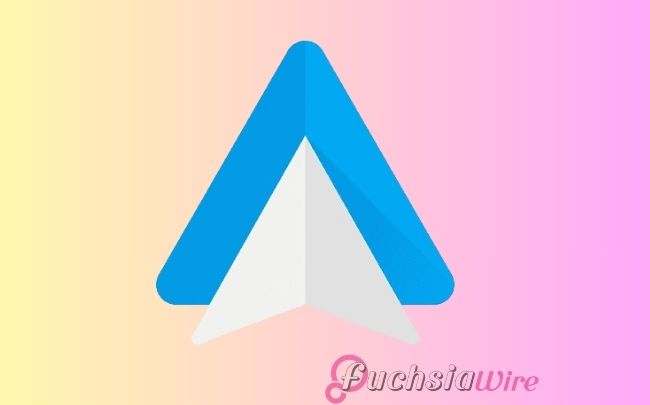
Android Auto has been adopted by users everywhere, and across the world. This is an essential part of driving today as it brings smartphone functionality to in car infotainment systems.
With time, trends are changing and so is Android Auto. It grows and transforms into what promises to be a safer, more convenient and more entertaining thing on the road.
There are no specific timelines but a rush of exciting advances is coming. This gives a sense of what comes next for connected driving.
A Smarter In-Car Assistant
The most integrated in-car assistant replacing Google Assistant is also one of the most awaited upcoming features. According to Android Auto, this transition already caught a glimpse of a series of recent Android Auto updates.
It should deliver a smarter, more emotionally aware voice interface. As usual, Gemini is expected to go farther in natural language understanding.
However, it can give more complex and nuanced commands in the area of detecting voice for navigation. Early previews indicate that there is a way for ‘Gemini Live’ to be present in the car. It aims to provide immediate assistance and info.
Enhanced Climate Controls
It will almost certainly introduce more complete and more direct climate controls. That will enable drivers to change the settings for temperature, fan speed, and ventilation.
It does not need to leave the Android Auto environment and talk to the car’s native system. All things we expect to be less cumbersome and more integrated with modern in-car comfort controls.
Local Media and Radio Control
Having local media and FM/AM radio controls integrated on Android Auto, Android Auto is also reportedly working on it. Typically, accessing these sources involves going out of Android Auto.
In future updates, you may see a ‘Car Media’ application. It makes switching between streaming services and local radio channels or music on USB drives connected to the car seamless for users not in the car.
Smart Glasses Integration
There seems to be no explicit code aimed at smart glasses. The earlier findings indicated a future integration with smart glasses for navigation.
The rationale behind that was that looking away from the road and at the car’s central display to view directions could be eliminated.
This was via smart glasses that are compatible with the driver’s field of vision. But the future for this feature is currently unknown, but it is a very interesting possibility for the long term.
Refinements and Underlying Improvements
Those are the defining features of Android Auto updates. In addition, they always arrive with a steady stream of bug fixes, performance gains, and tiny UI tweaks.
For instance, this was also what recent Android auto 14.0 was focused on, namely backend preps for Gemini and under the hood tweaks to make Android auto more stable and compatible.
A Glimpse into the Future
We do not yet have specific release dates for these features. However, the direction of Android Auto development sees the development coalescing into becoming a more intelligent, more integrated, more user-friendly experience for drivers and those around the world.
All are integrated and geared toward making the connected drive safer, more convenient, and more enjoyable. Gemini’s inclusion brings expanded media options as well as improved vehicle controls.
More Reading: Google Home App Updates May Soon Get Easier
Expand
Featured
Updates from Android Auto Get New Climate Controls Feature

Android Auto users should prepare to have a cooler and more comfortable driving experience. This is because Google is finally rolling out a New Climate Controls interface. It will be available right inside Android Auto.
Easily adjust a driver’s HVAC settings directly within Android Auto without going away from any navigation. The integration provides a convenient and safer mode to manipulate in-car comfort.
Their Current Climate Control Dilemma
Most cases require exiting the entire experience of Android Auto. It has an interaction with the manufactured infotainment system or even buttons.
It is a distraction and hampers the very thing Android Auto aims to integrate within one’s vehicle. Users have raised boredom with the lack of such direct, on-screen controls well into Android Auto itself.
A Breathe of Fresh Air
This upcoming update is purely in response to this shortcoming. It will bring the most basic climate control capabilities right up into the Android Auto interface.
The real layout and features would normally vary barely depending on the car’s works and model. However, early glances and reports are already urging toward an easy-to-use and convenient interface.
Key Expected Features
Direct Access: A button or section on the Android Auto interface for switch-on.
Temperature Control: Easy to go up-and-down temperature settings.
Fan Control: Control intensity of airflow.
Ventilation Mode Control: Control the direction of airflow (face, feet, windshield).
Defrost and Defog: The front and rear defrost buttons should be one-press quick-access buttons.
Zone Control: Different temperature settings for different zones (if supported).
Voice Assistant Possible: Google Assistant may accept commands.
Benefits for the Android Auto User
Reliable climate controls within Android Auto deliver numerous edges. Besides, this enhances safety, as it does not take the driver’s concentration away from the road.
Under the regular Android Auto interface, temperature, fan speed, or ventilation modes can be adjusted quickly and easily.
Such a feature ties more of the car’s critical functions into the Android Auto ecosystem. It provides a more cohesive and intuitive in-car experience.
By keeping the necessary controls on the Android Auto before display, distraction is minimized. The driver can stay alert to navigation and media information, establishing a more modern and expected user experience.
Rollout and Availability
The feature has already been visible to the world by Google. All we need now is an exact date for when it will be available publicly to Android Auto users.
They will be working on pushing this feature forward, one could guess that this will be seen in a very near update to the app.
Certain features might also link to how this will be set up. It will depend on the car’s power on the level of integration offered by the car maker.
The Closing
The fate of New Climate Controls features is a great and welcome addition to users inside and outside. Such an opening to the Android Auto interface solves an important usability issue. It promotes convenience and safety for the in-car experience.
The consequential result is now a driving experience that affords easier climate control for the driver. There is no need to exit their favorite Android Auto screen for the task.
Keep an eye on upcoming Android Auto updates so that you get to see this refreshing new feature in action!
Related Reading: Android Auto Update Hints at Navigation Support for Smart Glasses
Expand
Featured
Android Auto Update Hints at Navigation Support for Smart Glasses
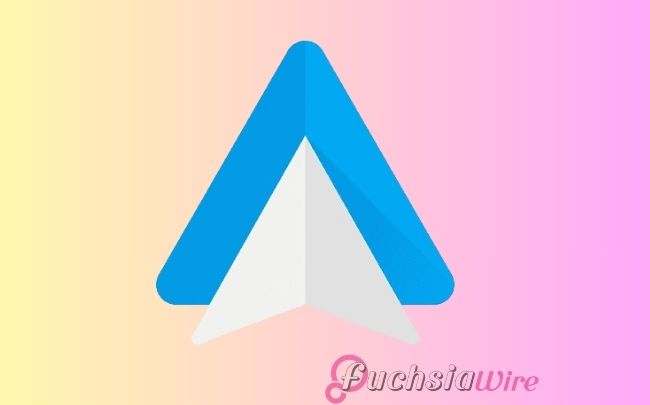
The code analysis of the latest Android Auto update has been causing quite a move. There’s evidence of groundwork setting Navigation Support smart glasses.
This development means the possibility of drivers being given turn by turn directions right at their point of view. It is potentially a safer, more intuitive driving experience.
Android Auto Update of Navigation Support
Recent probes of the most current Android Auto update reveal strings of code and resources. They strongly point to Google trying to integrate navigation features into smart glass technology.
These indicators exist inside the framework of the application. While official announcements still have to be made, their presence within the framework suggests that the area of development is being actively worked on.
Potential Benefits of Smart Glass Navigation in Cars
In the case of smart glasses integrated with a navigation part of Android Auto, drivers could benefit from several advantages:
Reducing Distractiveness: Moving desired directions straight into a driver’s line of sight without picking up. The mobile phone screen could reduce distractions and increase road awareness.
From Intuitive Guidance: Visual cues over the real world view might make a more natural and easier to follow navigation. It is more than traditional maps and voice prompts.
Other Potential Information: Given basic directions, smart glasses could display other contextual information. It is relevant to the driver but may not obstruct their vision of the road and traffic ahead.
Inherent Android Auto Ecosystem: Navigation on smart glasses is likely to be seamlessly integrated into other existing in-car features.
Existing State and Future Prospects
This feature is very likely still in a very early development phase. Still no official confirmation on putting it out for general consumption. So, it is really difficult to say if the implementation will at all resemble what the present code states.
Notwithstanding this finding, there is a lot more interest in augmented reality. Its possible uses are in various fields, including the automotive. Several companies have been investigating making HUDs that project information onto the windshield.
The smart glasses are designed to provide future driving experiences with a strong sense of interconnectivity with Android Auto. If that happens, the technology will give a whole new experience in aiding drivers with information. It enhances safety and comfort, and the overall driving experience.
The Final Thought
The recent Android Auto update shows pale signs of being very faint. However, significant smart-glass navigational support gives a captivating outlook on the future of vehicular technology. Although still in their infancy, a possible application for AR overlays is in promoting a safer, more intuitive, and contextually aware driving environment.
This zone of research appears creative and develops into possible fronts where boundaries fade between wearable technology and in-car systems. It may redefine how drivers receive and interact with navigational information regarding the road ahead.
Read as well: Broad Rollout of One UI 7 Begins In Europe
Expand
Featured
Android Auto Now Supports In-Car Gaming

Android Auto has been dedicated to giving mobile users a more convenient way in the shape of Supports In-Car Gaming. It aims to navigate their smartphones on the go. So, you can always make a phone call or listen to the radio without looking at your handset while driving.
But now, Google is completely entering new territory with the ability to dole out games. Granted, the thought of in-car gaming during long journeys or maybe ‘downtime’ at the petrol station. For example, it would not go amiss for passengers, but there’s a key requirement that sadly puts off drivers immediately.
The Dawn of In-Car Gaming on Android Auto

Tapping into gaming on Android Auto is a big step in the capabilities of the platform. In keeping with what’s spoken to be a developing pattern in the auto business of essentially blending more entertainment choices into vehicle infotainment frameworks, this move falls.
In the past, Google has run demos of games running on Android Auto. However, it has been experimenting with the idea for some time. This functionality is now officially rolling out to users who will have a new type of in-car experience opening up.
The Crucial Requirement

But the in-car gaming for Android Auto has real excitement attached to it. You can play Games can when the vehicle is in the parking.
On the contrary, this is a critical safety measure by Google. It aims to prevent driver distraction and responsible use of the platform.
To enforce Android Auto’s main focus on safe driving, you can disable the gaming functionality. This is the point when the car is in motion.
How In-Car Gaming Works on Android Auto
At the moment, the feature is very new. It seems the first implementation of gaming involves the touchscreen display of the car. For users, they’ll likely be able to navigate through game menus and indeed the gameplay on the infotainment screen.
While this amount of games at launch might not seem like much. You can take it as an indication that the games are dwindling. The developers adjust games for Android Auto and we see games appear over time. It may also be that some games have simplified control schemes that are applicable for in car context.
Potential Use Cases and Benefits
Parking is a requirement for in-car gaming using Android Auto. There are several potential benefits to putting it in the vehicles themselves.
Long road trips: They can get tediums for passengers, in particular children. Games on the car display can be an excellent source of entertainment if you are waiting at a destination.
Games Opportunities: Whether you are waiting for someone waiting for an electric vehicle, the large infotainment screen can be beneficial.
In Car Gaming: The drivers would have more downtime if they were driving autonomous vehicles. It may gain relevance in the future as in car gaming.
Limitations and Considerations
Also, there are other things to keep in mind besides the parked requirement:
Game Availability
Games would only be available that are more or less optimized for Android Auto’s in car environment. The existing games will allow the developers to see success on such a platform.
Control Schemes
Not everything that makes sense for mobile translation will fit the touchscreen-only capable car displays. Games that have only simple touch controls will be the most appropriate.
Data use
Mobile data may be useful when downloading and playing games as the car isn’t connected to Wi-Fi.
Battery Drain (Phone)
The car might still be using an attached smartphone for processing and the data. These could use batteries even though its being used in the car.
Conclusin
We now have gaming on our Android Auto. This is an interesting step forward for the platform as it further expands the use of its primary control: driving.
Because passenger safety is paramount. The crucial requirement of parking cars means this new capability extends the possibilities for passenger entertainment.
Realized in-car games in Android Auto might get a boost as the library of compatible games enlarges and technology improves. However, all the time there is a constant belief that it is reserved for when the vehicle is securely stranded.
More to Read: Google Discover Introduces Controversial Full-Width Layout
Expand
Featured
Android Auto Users Grapple with Annoying Scrolling Bug

Most Android Auto users are frustrated with a persistent Scrolling Bug that also pops up everywhere. Several apps like Google Maps, Spotify, and YouTube Music are affected by this problem. This problem makes it impossible to use them while driving, listening to music, or any crucial function.
This is not for the sake of convenience but for issues of safety. Without the fix from Google to restore reliability and use ease of Android Auto is a challenge. The problem also affects more than one brand of head units has more or less sealed the deal.
The Nature of the Scrolling Bug
The Scrolling bug seems to crop up in one or two ways. The problem at the root is in the Android Auto app where scrolling is unresponsive or simply rigged. Users report:
However, scrolling makes for a less smooth action that does not feel smooth at all. There are noticeable delays and jumps at places that could have been very significant. Users can’t scroll through the list or menu in the app.
The first one is Ghost Scrolling where scripts display scrolls automatically and without any input from the user. Secondly, the glitch behaves randomly from so much as slightly different apps and even different vehicles.
User Experience and Safety Impact
The scrolling glitch against Android Auto is very disrupting UX especially driving. The main cause of distraction because having a screen readily available to be viewed. Instead, the road itself immediately attracts a driver’s attention away from his or her hands on the wheel.
But for those who happen not to get it right too quickly, it’s not just a usability issue. But also, to say the least, a source of frustration from erratic scrolling behavior. It just takes users, new or impatient commuters, eyes a few paragraphs more chasing.
Affected Apps and Vehicles
Android Auto’s scrolling glitch is not limited to just one app or car model. Some of these apps that get disrupted are the apps. It includes Google Maps, Spotify, and YouTube Music; where the problem lies not in Android Auto.
Additionally, it appears to damage many car manufacturers and head unit models. As it is, Google has to come up with a general fix to make all the systems smooth and reliable. However, people are still affected by the problem in every setting possible.
Potential Causes and Troubleshooting
Google does not have pinpointed the root cause of Android Auto’s scrolling glitch yet. However, they do have several possible contributors. It could have been nothing more than software bugs.
Android Auto or any other related app may have psyched through a new update accidentally. It caused some glitches aimed at the scrolling component.
Another—is performance inconsistency, because not all car head units can work with the latest Android Auto software can potentially affect the performance because there can be hardware issues too.
Users then try the following steps:
Simple restart of Vehicle and Phone.
Keep them up to date, especially Android Auto and any other app affected.
This particular problem with corrupted data can be cleared by clearing the app cache and data.
Check if the Bluetooth or Wi-Fi is connected.
Google’s Response and Future Updates
The problem is something that Google knows about and they’re presumably working on fixing Android Auto’s snappy behavior afresh.
Google Support channels advise those users to stay in the loop and check official ones frequently for any patches being released. There will be pop-ups to notify them once they are out.
Updating software applications and software ensures they are up to date. Therefore, it helps ensure that something is done to upgrade them with fixes and improvements once those fixes and improvements are made available.
The Sum Up
Recent attempts to move on from the scrolling glitch have failed. This is because so many users have tried. By doing so, it tears apart an easy and reliable experience that the platform should give. This is also a possible safety hazard, even if it is a bad thing for usability.
That is why Android Auto is a reliable and safe solution. Therefore, Google must do every thing to fix this problem fast. In this way not only the user’s trust is intact, but the distraction free driving experience.
Related Reading: Google Rolls Out Android 16 Beta 2.1 to Fix Pixel-Specific Bugs
Expand
Featured
Android Auto Update Teases Built-In Temperature Controls

The temperature controls on the latest updates and code analysis are quite close to Android Auto’s interface. This could increase enough that users could adjust through Built-In Temperature Controls. It does not need to physically interact with the car’s buttons or other climate control user interface.
This feature allows users to enjoy an improved, safer driving experience. It allows the control of the level of a driver’s vehicle’s temperature through voice commands. By integrating the basics into a single screen-based friendly interface, you can create more convenient interfaces.
The Current State of Android Auto and Climate Control
Android Auto primarily involves navigation, communications, and entertainment. A built-in, standard temperature control feature has been absent.
On the other hand, most vehicles integrate Android Auto to provide basic climate control access within proprietary systems. The limitation is that we switch from the car’s native interface to Android Auto, interrupting the flow.
What We’ve Discovered
Code and update analyses for Android Auto have found strings and references to controls related to temperature.
However, these hints suggest that Google is working on telling climate controls to display on the Android Auto user interface. Although this could be implemented, the references are not extensive.
Benefits of Integrated Temperature Controls
Convenience: Android Auto will bring users convenience, and the different truck brands can be in control on one screen.
Direct Climate Contro: It enables the team to be safer because there will be fewer distractions. Because less gets executed, there will be more user experience.
Expanded functionality: To this extent, covering the expanded functionality here more or less equals Android Auto as an inner platform and Android Auto as such.
Challenges and Considerations
Integrated climate controls must maintain vehicle compatibility, which is crucial for the user interface of the temperature controls. The safety restrictions would prevent distractions from driving.
This means that Google wants to send temperature control signals to Android Auto. We can expect the platform’s rolled-out feature will go far from them. Having a more conceived and integrated in-car experience would be good here.
The Extract
The random updates hint at what Built-In Temperature Controls would look like in Android Auto. However, whatever the case may be, such a feature would greatly benefit the users if it could be implemented.
It is a less complex, more connected way to control the vehicle’s climate. Though Android Auto is not yet mature, fans can confirm that it will continue to add features and become more usable in cars.
Also Read: Find My Device adds sharing and Android Auto upgrades gaming
Expand
Featured
Google rolls out Android Auto 13.9 update

Google can roll out Android Auto 13.9 quickly enough, less than a week after the release of Android Auto 13.8. The fact that Google is moving rapidly in addressing user feedback. It improves things with quick fixes and enhancements, which means this is a quick update.
Android Auto is critical to millions of people’s in-car experience. Google’s dedication to constant evolution is evident in how quickly it has released version 13.9. Version 1.9 is a quick follow-up to 13.8, which implies improving the user experience and correcting any remaining gaps.
Addressing Potential Issues from 13.8
This batch of updates is primarily intended to roll out Android Auto 13.9 rapidly.
Bugs Fixes: Look for bugs or glitches that could cause crucial problems in version 13.8.
Stability Improvements: Enhancing the overall stability and reliability of the Android Auto platform.
Performance improvements: Orchestrating the performance improvement of the software to make it more responsive.
Here is what’s likely new in Android Auto 13.9
According to typical Android Auto update patterns:
Internal Improvements: Most of the changes may be focused on under the hood and improvements in bug fixes. It will ultimately provide a smoother and better gameplay experience.
Fixes: Connectivity issues, Bluetooth, Wi-Fi, and USB connectivity, as well as issues regarding device pairing and data transfer.
Why the Quick Follow-Up?
New information shows that Google is:
Triggers User Feedback: For instance, a report of bugs and issues is quickly addressed.
Order of Priorities: Stability is the most important one.
Agile Development: Demonstrating a commitment to rapid iteration and continuous improvement.
How to Get Android Auto 13.9
The Android Auto updates are rolling out gradually. To check if you have the latest version, use the following specifications.
Open the Play Store, search for ‘Android Auto,’ and tap ‘Update’ in the Google Play Store if available.
Set the reminder to turn on automatic updates on your device so you will know about the new generation of the admin app as and when it is released.
The Importance of Staying Updated
It is important to keep your Android Auto up to date for:
Improved Stability and Performance: Enjoying a smoother and more reliable experience.
Security Patches: Protecting your device from potential vulnerabilities.
Latest Version: The newest version has leverage enhancements and improvements.
The Closing
This rapid release of Android Auto 13.9 demonstrates Google’s commitment to shipping great in-car experiences. Built on Android Auto 13.9, it continues our efforts to mitigate Car crashes.
Of course, specific changes will be subtle, but they will probably concentrate on fixing bugs and improving stability.
Further updates and revisions are needed to improve users’ interactions with their system while a car is in motion.
More Reading: Original AAWireless Adapter Android Auto Solution is Back
Expand
Featured
Original AAWireless Adapter Android Auto Solution is Back

The AAWireless Adapter is a compact yet game-changing device. It puts your mind at ease if the Android Auto owner is a scaredy cat regarding cables. Its buzz had faded into the general background a year after its release. It was lauded for promising seamless wireless connectivity when it launched.
But in a change of turns, the original AAWireless adapter is back on the scene. Now, users who have had the AAWireless adapter for the first time. This surprise return is an encouragement for those who would like to improve in-car connectivity but with the restrictions of a cable connection.
A Brief History of AAWireless
AAWireless entered the scene with an Indiegogo campaign that raised funds. It brought an affordable version of Android Auto wired to wireless, and because it was easy, it became popular soon.
Although production challenges and rising competition have threatened the Galaxy, its retail comeback doesn’t seem permanent.
The Comeback
The Android Auto user can continue their routine while the adapter reawakens. But the mystery of why people like this small device and how it is good for them has been the hassle-free reason for its return.
The evidence of this unexpected revival suggests that the manufacturers have previously had to iron out any problems. They prove that they did this. They are ready to bring their product back to a larger audience.
Why is the AAWireless Adapter Still Relevant?
Despite the availability of other wireless Android Auto adapters, the original AAWireless holds a special place for some users. Here’s why it’s still relevant:
Ease of use: AAWireless’s ingeniousness made it such a good product that it was easy to use. All users needed to do was connect their phone and Bluetooth using their phone. Then, plug it into their car’s USB port.
Performance: The wireless connection performed great. Many users used an AAWireless adapter, and there were almost zero connection drops or lag.
Users Help: A user community also provided a lot of help. They shared hassle-free tips regarding troubleshooting.
The Wireless Android Auto Landscape
The wireless adapter returns to the market along with another Android Auto adapter. Although other adapters are already available, AAWireless’s comeback gives users more choices. It means that Android Auto fans still have more options when looking for the right adapter.
In addition, the release of microprocessors could create new competition between manufacturers to improve performance and increase features at lower prices throughout the industry.
More and more brands are focusing on their wireless solutions. It leads to more innovation and features for consumers in terms of user experience. Any chance to actually update an in-car connectivity is welcome.
The Final Thought
So, Android Auto users are left with the pleasant surprise that the original AAWireless adapter appears to have returned unexpectedly.
It brings back a popular, reliable wireless connectivity solution, offering those who want to cut the cord a choice.
The return of the AAWireless also demonstrates that there is still a strong appetite for simple, good-enough, very inexpensive solutions in this growing Android Auto wireless scene.
More on Android Auto: Android Auto update resolves issues with the SiriusXM app
Expand
Featured
AAWireless TWO Restocks—But with Limited Availability

The AAWireless TWO is back on sale at Amazon. This popular device allows wireless Android Auto capabilities in compatible vehicles. However, the latest run of the device is notorious for fluctuating in stock.
This is welcome news for those who want the same cordless Android auto experience. However, it also reminds consumers of the difficulties of obtaining this highly sought-after device.
What is AAWireless TWO
The AAWireless TWO is a small powered device. It plugs into a car’s USB port to convert the wired Android Auto connection to wireless. This eliminates the need for a USB cable, offering a more tidy and clutter-free setup.
With its relatively easy setup and fast and reliable performance, the AAWireless TWO has become very popular among users seeking to upgrade their in-car experience.
The Stock Situation
While a popular item, the AAWireless TWO frequently has stock issues in big online retail shops like Amazon. The device is regularly out of stock quickly, which means many potential buyers get frustrated.
As the high demand forces production issues supply chain disruptions, this can be considered a scarcity.
AAWireless TWO Availability
The AAWireless TWO is available for purchase on some platforms. It includes the AAWireless website and select retailers, but the outlook is precarious.
Rapid stock changes can occur, and warnings could be unavailable without warning. The availability of this “now you see it, now you don’t” means a sense of urgency.
Why the High Demand?
There are several reasons that the AAWireless TWO and similarly named devices are in such high demand:
Android Auto: More folks are taking advantage of the convenience of not dealing with cords. The demand continues to grow as new ones find it.
Very Limited Built-In Support: Even newer models of vehicles still only have wired Android Auto support, requiring some aftermarket solution.
Customer Demand: Combined with the majority of positive reviews, it is just what most customers were searching for. Moreover, its popularity has driven much demand.
Alternative Solutions and Considerations
Other wireless Android Auto adapters are available, but the AAWireless TWO is one of the most popular. If it proves elusive, users may want to explore these alternatives.
Before purchasing any wireless adapter, consider compatibility with your vehicle and specific smartphone.
The Future of AAWireless TWO
Because wireless connectivity is increasing in cars, the wireless Android Auto adapters market should continue to grow.
With features and performance usually improved, we should see more devices with functionality similar to the AAWireless TWO.
The Last Verdict
The current availability of the AAWireless TWO is something to remember, as stock levels can suddenly rise and fall like a yo-yo. Those who plan to buy this device shortly should act soon before being disappointed.
Manufacturers need to solve supply challenges to meet consumer demand. The high demand for wireless Android Auto solutions means such stock challenges will continue.
Cordless Android Auto is a constantly evolving market, so who doesn’t want to pay attention to what’s available and alternate options?
More to Read: AAWireless TWO is now available again in stock
Expand
Featured
Wireless Android Auto: Benefits, Drawbacks, and Future Trends

Thanks to its popularity, many people desire Wireless Android Auto. It provides a cleaner and more convenient car experience, but is this right for everyone?
This is called Android Auto, and it has changed car infotainment, essentially treating your phone as your car infotainment. This would have to be wired until it made a huge impact with its debut.
What is Wireless Android Auto?
This enables you to attach your Android smartphone to your car’s infotainment system without a USB cable.
Pairing via Wi-Fi and Bluetooth transfers the phone screen onto the car’s screen. So you can use navigation, music, communication apps, etc., just like any other driver interface.
The Pros of Wireless
The easiest would be the convenience of not having to use cables. And it was as far as trannies felt esprit. A wireless connection also helps with a cleaner dashboard and performs, in general, a much clearer dashboard.
Less time: Connecting to your phone does not require any cables. You would have to use it, but it is easy to set it up. Your phone should assume automatic connection mode if you get in your car.
It removes Constant Plugging and Unplugging of Cables: Constantly plugging and unplugging the cables will lessen wear and tear on your phone’s charging port and the wires used.
The Cons of Cutting the Cord
The device is compatible with both the car and with Wireless Android Auto. Nevertheless, this feature is not supported on all vehicles and some Android phones.
Heavy-aided navigation applications: When the wireless connections occasionally lag or drop off, it can be unpleasant if the navigation requires heavy-aided applications.
WiFi & Bluetooth Wireless Connections: To keep the battery charged, a wired connection may let you send and respond to data while charging at the same time.
The Current State of Wireless Android Auto
With increasingly newer vehicles likely to come equipped with wireless Android Auto, it’s certainly available but not yet globally.
Old models, like modern Android smartphones, also support many features. However, sometimes, the function is integrated into some aftermarket head units.
The Future of Wireless Connectivity
Android Auto is evolving quite rapidly, and it deserves much better because of it. This could include:
Wireless Android Auto will likely become more compatible shortly. This should eliminate the lag when using a wireless connection, improving your radio’s performance.
Your needs and priorities will dictate how useful wireless Android Auto will be. If, for instance, you want a clean dashboard device compatibility convenience, for example, is important to you, they are available.
Relying on a wired connection will still be preferable if you’re concerned about battery drain or the absolute reliability of life-saving navigation.
The Closing
With wireless Android Auto, you get more convenient and easier in-car connectivity. It has its limitations, but they are reducing. We are confident it will be a significant amount of the time.
Wireless Android Auto hits a great balance between convenience and peace of mind. As gateway hardware becomes cheap enough, it will become the most affordable and useful way to link your phone to your car.
More on Android Auto: How to Fix TomTom Go Missing on Android Auto
.
Expand
Featured
How to Fix TomTom Go Missing on Android Auto

Many users have searched for answers since the TomTom Go navigation app suddenly vanished from Android Auto. If you’re one of those drivers without your preferred navigation, then you shouldn’t worry.
It was taken off while the app was removed temporarily due to a technical issue. The fix is apparently in the works.
This guide will cover potential workarounds and other navigation methods until TomTom Go officially returns to Android Auto.
What Happened?
There is no explanation for why the TomTom Go app was no more. It is stored in the Android Auto app store.
The good thing was that if the users were already using the app, they could continue using it. However, new installs or re-installs were impossible.
And this went down. Users started commenting on social media that they were puzzled on their online forum and saying this happened.
TomTom’s Response
However, shortly after this grew concern, TomTom later announced its app removal was ‘temporary.’ They said the removal was because of a technical issue.
Unfortunately, TomTom did not reveal the exact problem with the technical problems. However, they said the fix was coming, and the TomTom app for Android Auto ‘will be reinstated soon.’
Impact on Users
removing TomTom Go for the time being must have affected the users who need it for navigation. Those who already had the app on their phone could keep using it.
Everybody else who had a new phone or uninstalled it missed out. As such, we must abandon their preferred navigation app, even if it entails breaking their navigation experience.
Alternative Navigation Options
There are a few alternative navigation apps Android Auto users can use to await the return of the TomTom Go app.
Navigation, Google Maps apk with comprehensive apk, real-time traffic updates, and the possibility of places of interest.
Real-time traffic reports, incident warnings, police presence, and advertising, in addition to navigation and additional assistance services, Waze is powered by real-life experiences of the community.
What Users Can Do
Meanwhile, users can do the following to proceed:
Search TomTom at TomTom, Facebook, Facebook, Monica, and the support forums for Some updates on the app’s return. To Check the App’s Availability.
Until then, learn to use Google Maps or Waze as an alternative so you won’t miss a single step of the journey.
Ensure your Android Auto app is current to prevent problems with Android Auto compatibility when TomTom Go reappears.
Looking Ahead
Software changes and glitches sometimes occur, reminding us to remove ways to use TomTom Go. A positive is that TomTom responded so fast and committed to a fix.
Users hope they will soon return to Android Auto, where they can access their required navigation app. This situation exemplifies how important backup navigational options are if something unforeseen happens.
Final Thought
The inconvenienced users were the ones who noticed the temporary disappearance of the TomTom Go navigation app from Android Auto. The good news for users is that TomTom has confirmed the app will return soon after a fix.
Other navigation options are also steed; it pays to be informed with TomTom’s on the official news. This bad incident proves that developers need to react quickly when the trouble hits and that the software is not stable enough.
More on Android Auto: Android Auto update resolves issues with the SiriusXM app
Expand
Featured
Android Auto update resolves issues with the SiriusXM app

Android Auto will receive an update that will further improve SiriusXM app integration. This makes it easier to listen to the service while on the road.
The update arranges SiriusXM content within Android Auto. The feature makes it more manageable to find the channel list, on-demand content, and voice command areas.
This enhanced link offers considerable enhancements in in-car entertainment. It is possible by adopting wider solutions for Android Auto and responsive integration with SiriusXM’s platforms.
Overview of the Issue
Previously, several featured concerns and complaints about the SiriusXM app on Android Auto were mainly based on incompatibility with car integration. Issues affecting the user experience were interactive menus and touch controls. Customers could not surf channels, access on-demand programs, or customize options through the car’s integrated touch screen.
This lack of response sometimes made users almost entirely dependent on verbal instructions. Though helpful, this was less effective in noisy conditions or for intricate operations. Unfortunately, these restrictions greatly affected the user experience and precluded the end-to-end integration achieved by Android Auto.
Details of the Update
The new version of Android Auto, 13.4, includes important enhancements to the SiriusXM app. The update aims to fix problems. It includes unresponsive menus and off-target touch controls for smoother and better application control through the car touch screen. This includes updating the menu response, control tweaks in the touch screen, and optimization for Android Auto.
Along with these fixes specific to SiriusXM, general stability and performance improvements in Android Auto have been made. This update is larger in scale. It delivers a more pleasant experience when using Android Auto in the car.
Post Update Problems
If you still have SiriusXM issues in Android Auto after the update, try these quick fixes:
Turn on your phone and car.
Ensure the app is updated, make sure both devices are compatible,
Troubleshoot the cable if it’s a wired connection, clear the cache, and reconnect your phone.
If issues are unresolved, contact Google through the Android Auto app or forums or SiriusXM through their website, phone, or messenger.
Feedback and Future Updates
Feedback on the product may affect the continuous enhancement of Android Auto for vehicle owners and SiriusXM integration. Google and SiriusXM request that users report across devices regarding their feelings on their most recent update.
This feedback is used for bug fixes, performance enhancements, and improving current features and functionality. It also decides what new features need to be developed next and enhances the site’s look and feel.
Users can directly submit feedback within the Android Auto application, which means they participate directly in shaping future entertainment updates and improvements.
Conclusion
Perhaps the most essential feature is the Android Auto 13.4 update. It finally rectifies problems such as unresponsive menus and control touch during the car’s operation. This update is also prepared to listen to SiriusXM content.
Subsequent versions will offer even more profound integration, better voice recognition, customized suggestions, and more integration between Google and SiriusXM for an even more immersive experience in-car entertainment.
Also Read: Google App Adds Bottom Toolbar to Search and Discover
Expand
Featured
Android Auto falls, YouTube Music leads in the cars

The landscape of in-car infotainment is constantly evolving. Recent observations point towards a significant shift. Indeed, the mainstream connected car platform, including Android Auto, may be leveling off or shrinking. In contrast, YouTube Music is quickly becoming omnipotent in in-car entertainment.
This article examines this emerging trend. It also assesses the possible reasons for Android Auto’s seeming decline and YouTube Music’s concurrent vehicle ascendancy.
The State of Android Auto
Android Auto initially saw a sharp rise in popularity and integration into new vehicles. The guarantee that replication of most smartphone uses would be incorporated into the car’s infotainment system was music to the ears of drivers searching for a connected car. On the other hand, we are concerned that recent data shows that this growth may have plateaued or declined. This could, in part, be associated with the following factors.
First, new automobiles have more functions and intuitive controls than previous models, so Android Auto applications may seem unnecessary. Second, this system has been experiencing compatibility and connectivity problems, which could slow the wider adoption.
Thirdly, the presence of other players, including Apple CarPlay, remains challenging as people continue using Apple products. Last, driving card usage may decrease as user habits and preferences change.
The Rise of YouTube Music in Cars
What’s interesting is that Android Auto does not seem ready for take-off. On the other hand, YouTube Music’s adoption of in-car music is growing rapidly. Several reasons make it suitable for the driving environment.
It can also connect with Google Assistant, which provides hands-free controls. The feature allows the safe use of voice commands when driving. More importantly, YouTube Music is not an application exclusively tied to Android Auto.
It also exists as a separate application on Android Automotive. This is gradually becoming popular with car makers, thus increasing the company’s presence in the auto market. Users’ growing tendency to enjoy audio content like music, podcasts, and audiobooks.
Impact on the In-Car Entertainment Landscape
Could this trend pose a major threat to Google’s plans in the automotive segment? It could lead to a shift of focus from optimizing and improving Android Auto and including and improving YouTube Music to Android Automotive OS.
This shift could also limit producers’ choices about development and companion packages with infotainment methods. It might force Google to deepen its cooperation with carmakers regarding Android Automotive OS.
Future of In-Car Entertainment
The future look of automobile infotainment systems can be predicted by analyzing increased connectivity, advanced autonomous features, and user demand. However, as cars become smarter and more connected, music streaming services will play a big part.
Successful advancements in voice controls and personal assistant AI will improve in-car entertainment. This will be possible by enabling more comprehensive Internet integration. Over the years, self-driving will free up more time. Moreover, the advancement of the automobile industry means that more innovation can be experienced wherever the car is going, especially regarding videos.
The Wrap Up
Although the Android auto market may experience some issues, YouTube Music has already successfully become an important player in the in-car segment. Its immense library is set for further expansion.
Such a trend might alter Google’s automotive plan and future innovations in functional and entertainment systems in vehicles.
More Reading: Dynamic Color theming Finally Arrives on Google Home App
Expand
Featured
5 Best Android Automotive Apps in 2025

Picking up the right tool is crucial to getting around today’s world. Like this, the Best Android Automotive Apps make life easier. It depends on whether one is looking for a parking space or listening to new music.
Picking 5 applications, the article discusses the range of functionality, from electric vehicle charging services and parking options to routes and entertainment.
Every application has features and enhanced capability functions intended to improve particular aspects of performance and user experience.
1. PlugShare
PlugShare is highly recommended for use by electric vehicles (EVs). It aims to effectively and efficiently locate charging stations that are not easily located. The all-in-one companion for every electric vehicle owner displays charging points. It lets owners filter the results by plug type, network, or charging speed.
In addition to coordinating stations, PlugShare offers relevant live information. This includes a station’s availability and other users’ reports about its status. This crowdsourced information will provide real value to EV drivers.
2. EasyPark
EasyPark simplifies an otherwise complicated process of parking in central business districts. This simple-to-use app starts a parking session. Detecting the car’s location is useful when entering and exiting a precious parking zone.
Currently serving over 2,200 cities, EasyPark integrates with your go-to payment method to provide contactless payment. This automation saves time when traveling between the lots and the garages. It also prevents the markup of the charges by only billing what you spend in the utterances.
3. Google Maps
Google Maps is one of the most important innovations. It has emerged as a simple navigation tool but provides much more now. This terrific app gives spoken route instructions for driving, walking, biking, and public transit.
Google Maps has this feature of showing real-time traffic information. This makes it easy to find a way around and avoid jams, accidents, and even closed roads. Coupled with the rich POIs, it makes navigation easier. It does so by helping you find nearby businesses, restaurants, and other places of interest.
4. Waze
Due to this, Waze carved a niche for itself in the map and navigation application market. It offers real-time traffic updates sourced from other application users. The community’s approach helps provide accurate information about existing traffic conditions. It includes enhanced accident zones, construction areas, and speed check ranges.
Waze is mostly famous for reporting police check-ins and road hazards. It notifies drivers of the best ways to navigate without being checked. It can be compared to Google Maps. However, it collects user data and provides drivers with live information on road networks.
5. Spotify
Spotify has changed how people listen to music and podcasts. The platform provides unlimited streaming and device compatibility. This is one of the most used streaming services, offering millions of songs, albums, and podcasts in various genres.
There is the offline mode to save content that you would like to listen to when you are offline, and Spotify Connect allows you to play on other devices with compatible software. Speakers, TVs, and game consoles fall under this category.
For anyone who enjoys listening to music or podcasts, the availability of the content and the easy-to-access functions make Spotify highly recommended.
The Wrap Up
To sum up, we have discussed the 5 Best Android Automotive Apps. This article considers apps for enhancing modern living. PlugShare enables and informs EV drivers, while EasyPark eliminates the fuss of parking.
Google Maps offers elaborate information about city routes, Waze gives real-time traffic information, and Spotify offers access to music and podcasts around the globe. This way, users can control their real and virtual environment and improve the experience.
More Reading: Android Auto Introduces Redesigned Music Player
Expand
Featured
Android Auto Introduces Redesigned Music Player

Android Auto adds new features and updates that make driving easy and enjoyable. The latest version has added numerous changes. It includes a Redesigned Music Player, more effective communication tools, and a cleaner and more user-friendly interface. Such changes are announced to make people’s driving safer, more enjoyable, and more ‘connected.’
Redesigned Music Player UI
The music player is one of the features included in the newest update. It has been completely revamped. This revamp also gives the in-car entertainment solutions a new and revitalized appearance.
Visual Changes:
The new UI of the music player follows Material You design principles. Its dynamic color accent shifts to match the album art of the current track.
This results in a better and unique appearance. Since it will be fully integrated with the rest of the Android auto system.
Thus, we can easily use the color to determine the playing media. It has a better presentation than an older model.
Album Art Placement:
One of the enhancements made to the layout is that the album art has been relocated to another area. Before this, they lay as a top positioning bar alongside the track position control. The album art is now at the left of the view.
It frees up space for track information and controls in the track. This makes it easier to read and navigate when using. They have shrunk in size compared to prior iterations but are just as easily seen as always.
Track Information:
The progression bar has now shifted to the side. It allows more space to provide data in an easy-to-read format. The progress bar now includes:
Song Title: The current playing song title of the respective band is highlighted.
Artist Name: The name of the artist who sang the song is provided below the title.
Song Length and Progress: The progress bar also shows time markers indicating the current playback status. It includes the track’s total duration and the elapsed time value.
Enhanced Usability
In addition to the visual interfaces, changes to the Music Player UI for the latest version of Android Auto are in the orientation toward functionality.
Playback Controls:
The playback controls (play/pause, skip forward/backward) are new, and the enlarged buttons are much more conveniently located. The buttons are now bigger, and the spacing between them is also bigger. It means those driving don’t have to guess when to tap the screen.
The spacing of controls is improving with time. It aims to reduce the number of cases where a driver has to look away from the road to adjust the volume of music.
Consistency Across Apps:
The singular most substantial enhancement in usability is the similar arrangement of the music player throughout various music streaming applications. Importantly, this player layout will look familiar whether you use Spotify, Apple Music, YouTube Music, or a similar app.
Core Benefits
Reduced Cognitive Load: Listeners need not reset their interface familiarization every time they switch between different music apps. It saves the driver’s cognitive load.
Improved Muscle Memory: This consistency of controls increases efficiency to the maximum, allowing the driver to use muscle memory. It is to control the vehicle without even needing to glance at the screen.
Enhanced Safety: Engaging fewer distractions and enhancing the blanketing control, the consistent layout helps in making the commute safer.
Why this option is suitable for Drivers
The improvements in the most recent music player UI in Android Auto hold real value for drivers where safety and distraction are paramount. The new design makes information more comprehensible and keeps the controls as simple as possible. The update also helps drivers safely interact with the system.
One major advantage is the extent to which it helps to minimize conditions. They could distract drivers by reducing the visual noise and presenting only relevant information. This focus on simplicity and clarity is an important factor. It would go a long way in getting automobile users to change their bad habits.
The Extract
The latest update for Android Auto also came with refreshing touches in the form of a music player UI redesign. These included bigger click-through icons for playback controls and coherence in syncing layouts across multiple music apps.
These combined improvements make for a safer and more entertaining in-car entertainment experience. We invite all Android Auto consumers to test the new music player interface and discover these enhancements.
More to Read: Android Auto 13.4 brings Material You accents
Expand
Featured
Android Auto 13.4 brings Material You accents

The newest Android update, 13.4, is out now, and fixes have been made specifically to improve the look. One of those features is the increased support for Material You accents – an enhancement of the color-matching tool.
It adjusts your device’s color scheme to correspond with your wallpaper. With 13.4, this customization concerns even more aspects of Android’s interface and makes its appearance more attractive.
Update Initiative
Android 13.4 is here to make your device look slicker. The key reason is that Google wants to bring Material You accents to more users. The company also desires to make the user interface more coherent and personal.
With this update, users can use many colors on anything, from buttons to sliders to menus. This proves useful for the following reasons: It also contributes to visual appeal, which is important to the user experience.
Feature Overview
Material You has improved even further with Android 13.4. By analyzing the wallpaper, the system identifies some important colors and applies these colorations to more than one system component. This is for good reason, as it creates a uniform and appealing living environment.
A Colorful Transformation
System Elements: In this update, buttons, toggles, and background colors of cards and menus are aligned to the wallpaper.
Settings Menu: The new Material You flavors also streamline the Settings menu, notifications, and the notification center.
A Note on Third-Party Apps
So far, Material You accents mainly localize to Android system widgets. However, third-party apps can apply these design principles while their usage is at the discretion of particular developers. We hope for more apps with Material You inclusion in future updates.
How to Enable the Update
Automatic Updates:
It is common knowledge that most Android phones and tablets are configured to download and install updates at night. To ensure you’re receiving updates:
Wi-Fi Connection: Ensure your device is on a good network and connected to the internet.
Battery Level: You must ensure your device is well charged for this.
Automatic Updates: Ensure your device has a setting that automatically downloads and installs updates. You can normally locate it under ‘System’ or ‘About Phone’ on your settings menu.
Manual Update:
If you want to check for and install the update manually:
To do this, click on the settings button at the bottom of your device in your app’s menu.
Then go to the “System” tab.
Press a button that says “System Update” or something like that.
Your device will scan for available updates.
If an update is available, follow the guidelines on your screen to download and install it.
Why It’s Better for Users
Android 13.4 offers a new, bright appearance to your Android devices. With Material You accents, Google has extended how to introduce your phone color drawn from your wallpaper.
Not only does it make the whole interface more attractive, but it also makes navigation much more logical and flawless. This carry-over look and feel now extends to your car’s Android Auto interface, giving the device an integration feel.
Usability
The first public response to Android 13.4 seems positive. Users enjoy new Material You colors and additional choices to customize their devices’ look. Most users found the new color scheme and design elements one of the best improvements. They perceived the change as more engaging.
Compared with the previous Android operating system versions, 13.4 is more integrated and consumer-oriented. That integrated option to change the style based on the wallpaper is a nice twist. The idea of having a setup that reflects personal taste is also good.
Most reviewers did not have problems with their chosen devices. As other users embrace the update, further information and feedback will be gathered. They enable Google to enhance the experience.
Upcoming Developments
Google continues to develop Android 13.4 periodically after fieldwork and feedback. More improvements are expected as the update will be for a larger list of devices with users as its beneficiaries.
Any differences in the exact timing of a full-scale distribution should be attributed to the device makers and carriers alone. However, the update is expected to reach most Android users in the coming months.
The Sum-Up
Users are invited to check for updates, and names have been given for the newly released update of Android 13.4. Now that Material You accents are growing, the phone interface gains spirit and exclusivity. First, buttons, sliders, and the Settings menu are now context-aware: they look and function differently based on your wallpaper.
If you missed it, read the article to see how your Android device would look after the 13.4 update. When using this update, remember to provide feedback to Google to assist it in designing future Android updates.
More on Android Auto: Android Auto Reporting Google Maps Police Alerts Made Easy
Expand
Featured
Android Auto Reporting Google Maps Police Alerts Made Easy

With its latest update for Android Auto Reporting, the application for millions of Android phone and tablet owners has remained at the cutting edge of growth. This enhancement mainly targets evaluating road safety and ease of use for vehicles. One of the changes in the application allows users to report traffic accidents and dangers.
This way, disabled functionality facilitates those in the driver’s seat. It helps provide information to other road users without necessarily removing their eyes from the road. By integrating community-driven reporting, the Android Auto component in Google Maps tries to deliver more accurate, active, and safer navigation for consumers.
What’s Fresh in the Update
This update is about making the road safer for everyone using the Navigation & Maps app by Google Maps on Android Auto. According to the new features, reporting traffic incidents through your car’s screen is now possible. Before, it was only accessible via the phone application; before that, it wasn’t available.
With this update, drivers can report an accident or a hazard on the roadway. They may report the existence of a police car, all without ever needing to look away from the road. This little but useful option may greatly enhance the general situation in the streets and help avoid traffic accidents.
How to Use New Reporting Update
Here’s a quick guide to using the new police reporting feature on Google Maps for Android Auto:
Go to Google Maps to find directions on the car’s touch screen.
Press the button on the incident report.
Select “Police” amongst the choices.
Confirm the report.
Top Features in the Update
Prominent Police Reporting: The previously hidden “Police” option has been moved to the top function of the incident reporting menu.
Expanded Police Reporting: The category “Speed traps” has been changed to “Police.” So that people can report more police actions, such as checkpoint stops.
Improved User Experience: The list of available options changed; the “Police” button is larger and closer to the others. So it is easier to reach out and report an incident.
Cross-Platform Compatibility: The update will also support Android Auto and Apple CarPlay. It provides users with the same conveniences regardless of platform.
Perks of the Update
Enhanced Real-Time Road Safety: Drivers ought to report occurrences. Doing so helps fellow drivers avoid presumed dangers as they make the necessary decisions.
Reduced Reporting Time: Simple reporting eliminates unwanted time consumption and keeps the drivers free from unnecessary interruptions.
Improved Traffic Flow: If incidents are reported early, traffic authorities can easily regulate traffic so that certain areas are not congested.
Increased Road Awareness: The implication of a well-informed driving community can, in dire consequence, result in safer roads for all.
What Users Are Saying
Reports about Google Maps’ new police reporting feature have had a good preliminary reception by users.
Many users observed that they could report incidents directly from the car display without looking away from the road. Some of them have applauded its usefulness and simplicity in enhancing road safety.
It was recently pointed out that alternative options could be added to the feature. It includes allowing users to report construction zones and other problem areas. Still, this would be quite useful in Google Maps and helpful for drivers in one way or another.
It remains to be seen how much the feature develops over time as more people use it. Google is likely to develop the service based on feedback.
The Finding
Accordingly, the feature helps simplify reporting of police activity and makes drivers preceding agents of meaningful change for safer driving. This simple interface and compatibility with different operating systems provide an excellent tool for motorists.
With enhancing technology like Android Auto Reporting, the capability of navigation and road safety features will be improved too in the future. As a user experience and innovative company, Google Maps has the chance to become the market leader in in-car navigation.
More to Read: Best Wireless Android Auto Adapter Enhanced by AAWireless TWO
Expand
Featured
AAWireless TWO is now available again in stock

The AAWireless TWO is the latest wireless Android Auto adapter. After briefly being sold out, it has brought the Android in-car system back to the market. It is now becoming hot-knit for Android users who want to travel around. This much-loved device provides a wireless connection between your car and its additional technical features. They are operated via Android Auto, so no more fumbling for a cable every time you enter your vehicle.
Thanks to AAWireless TWO, drivers can easily steer, listen to music, pick up a phone call, and use their fully connected apps. They don’t need to take their hands off the wheel and remove their phone from the secure cradle. This adapter improves how we can use modern technology on the go. It provides a step forward in a much more satisfying driving experience for anybody looking to update his car.
Background on AAWireless TWO
To this end, the AAWireless TWO is an enhanced version of the AAWireless. It improves upon aspects of its predecessor while maintaining or enhancing compatibility features. We love this invention because it seamlessly eliminates the requirement of physical cables to sync your Android phone with your car’s display.
Key features and improvements of the AAWireless TWO include:
Seamless Wireless Connection: Get steady wireless connectivity to the car’s infotainment system.
Enhanced Compatibility: This may be used with more vehicle makes, models, and Android platforms.
Faster Pairing: Connecting the phone to the adapter can be done in a blink of an eye.
Physical Button: Control the app’s functioning through a simple physical button; the
overlapping devices synchronize briefly.
Improved Stability: Improved stability compared to the previous version and some improvements to the unit’s reliability.
Initial Launch and Demand
The AAWireless TWO was introduced in the market for the first time. Its sales were impressive, and the company could sell the product quickly.
Potential users of wireless Android Auto, technology enthusiasts, and early adopters wanted to glimpse the wireless experience.
Indeed, a record number of sales came from the customers who had subscribed to the offer to restock this unique product.
Current Availability
The AAWireless TWO is available from Amazon in the US and costs $64.99. You can order it directly from the AAWireless website for those in Europe. Please note that the shipment may take a few weeks, on average, 14 days.
Stock Status and Recommendations
As expected, AAWireless TWO is out of stock due to high popularity! This revolutionary device has limited stock; therefore, you are advised to order your own now. Don’t take the opportunity away from me—this great opportunity won’t return soon!
Future Updates
The current AAWireless TWO is unprecedented and will only improve from now on. The next AAWireless TWO+ rightly promises to advance the wireless connection concept with added support for CarPlay.
This means that people who use Android and iOS devices will soon be able to have a cabled, free experience in their cars.
As we move forward with AAWireless TWO+, the benefits of wireless connectivity are growing. This makes Android Auto and CarPlay available to even more users.
The Final Word
The AAWireless TWO is a perfect device for Android users and those who want to improve the Infotainment system in their car.
It is the best Android Auto solution with a seamless, wire-free connection, improved performance, and a button. It eliminates cable connection problems.
Do not lose your chance to level up your drive! We are almost out of stock, so get your hands on AAWireless TWO now and make every ride great.
More on Android Auto: Best Wireless Android Auto Adapter Enhanced by AAWireless TWO
Expand
Featured
Best Wireless Android Auto Adapter Enhanced by AAWireless TWO

If you take everything great about the first AAWIRELESS, you can expect even greater things with its successor. Timeless devices, which set themselves apart from other best wireless Android Auto adapter, are back on the market. It does not stop innovating itself, nor does the comfort and usability the device offers its users. More than ever, people are getting habitual, hands-free, wireless Android Auto ads. They have changed how we use our devices; everything has become easy. Music, navigation, answering phones, and all, as well as texting have become very convenient with a single click.
Android Auto gave people an experience that could change everything with wireless connectivity. The best path is no more tangled and messy cables. With this, drivers can use Android Auto’s best features while concentrating on the road ahead. It makes everything simple and effective without the physical touch of the device. The device boasts a lot of stability and faster connection and activity, so setting up the phone is effortless. Notify your audience, whether in a business context or private.
Design and Build Quality
With its straightforward design, the AAWireless TWO has the potential to accompany the interiors of numerous automobiles perfectly. At the same time, it is straightforward to install and doesn’t clutter the driver’s sight due to its small dimensions. The device itself is built from materials that will ensure long-lasting performance.
Looking at the two models, it is clear that the second model has some design changes. The new version has eliminated the cumbersome and complicated interface, which makes navigation and control very easy. In addition, AAWireless has also improved the device’s overall appearance and feel.
AAWireless TWO setup guide
We can set up the AAWireless TWO very quickly and only takes the following few steps:
Insert the AAWireless TWO into a USB port available in the vehicle.
Turn on the Bluetooth connection on an Android cellphone and connect with the AAWireless TWO.
Start the application for Android Auto on your smartphone and ensure it is running in companion with AAWireless TWO.
Now, you can connect Android Auto to the car’s infotainment system and control its options wirelessly.
Performance and Usability
AAWireless TWO is a worthy addition with great promise. Performance during the tests was impressive, with minimal connection issues throughout. The speed and stability might also be better than the original AAWireless adapter. During this research, there were no frustrating moments. It is when a patient had to try alternatively launching an AAWireless Adapter to perform some functions. Overall, the experience with the device was smooth, with a few reliability issues.
The TWO processes more power and has software to manage the interface quickly. We may initiate Applications instantly, navigation commands are executed almost instantaneously, and there is no lag in the device’s performance. In addition, the device’s improved wireless connectivity technology will also enhance the user’s experience. This does so by making it seamless, with almost no connection dropouts.
AAWireless TWO features
AAWireless TWO promises several features that are worth integrating into the system. These include:
Better Sound Quality: The excellent sound output from the AAWireless USB is another additional advantage of enhanced audio output technology. The device allows a louder and clearer sound, essential when coding or listening to music or other podcasts.
Reduced App Freeze Times: The device also reduces the time it takes for an application in the initial stage. Less waiting time and better responsiveness time to launch applications.
Broad Compatibility: The developers designed the product for a larger audience. We can pair it with more vehicle infotainment devices and their Android counterparts.
Wireless charging support: Some AAWireless TWO models are capable of wireless charging. They allow you to charge any compatible smartphone while using Android Auto.
Compatibility and Support
Device Compatibility
Android users can only use it on smartphones or tablets operating on Android 5.0 or later. Therefore, visiting the AAWireless web page or contacting client support for the latest updates is always better.
Vehicle Compatibility
Most up-to-date vehicles that support Android Auto via USB ports should be compatible with AAWireless TWO gadgets. It is necessary to confirm the compatibility of your particular vehicle model before the purchase. Either compatibility charts on the AAWireless web page or their Customer service can tell if a specific model vehicle is supported.
AAWireless has good customer support, allowing them to assist users with concerns regarding AAWireless TWO. The support can be reached through email, phone, or chat. Also, they offer regular AAWireless software updates to improve the device’s workings and add features. Users can update the software from their AAWireless app or webpage without hassle.
Considering these compatibility aspects and utilizing the accessible customer support resources, you can guarantee an easy and pleasant interaction with the best wireless Android Auto adapter.
Conclusion
The AAWireless TWO is an upgrade compared to its predecessor as it provides a better wireless Android Auto experience. The product looks nice, is easy to install, and works well. It is the best product for those drivers who want to connect their smartphones with their automobiles.
It features improved app launching, lower connection drops, and a more comprehensive range of devices that it works with. This makes it easy to get and maintain. However, it tends to be more expensive and has a few compatibility issues with select models. AAWireless continues to enhance the drivers’ experience through regular software updates, making it a wise investment.
Suggested Blog: Android Auto Enhancеs Usеr Expеriеncе with Nеw Wеathеr App
Expand
Featured
Android Auto Enhancеs Usеr Expеriеncе with Nеw Wеathеr App

To еnhancе usеr еxpеriеncе Android Auto has introduced a nеw wеathеr app that providеs livе radar updatеs on your routе. This innovativе fеaturе is sеt to rеvolutionizе thе way drivеrs interact with their navigation systеms.
Thе nеw wеathеr app, which is yеt to bе namеd and will providе rеal timе wеathеr updatеs and livе radar imagеs dirеctly on thе routе map. It mеans that drivеrs will bе ablе to sее upcoming wеathеr conditions on thеir plannеd routе, allowing thеm to makе informеd dеcisions about thеir journеy.
In a press release, MyRadar explains:
“Android Auto is committed to providing a safe and convеniеnt driving еxpеriеncе,” said a spokеspеrson for Android Auto. “With thе introduction of thе livе radar fеaturе, wе aim to givе drivеrs morе information about thеir routе, hеlping thеm to plan thеir journеys morе еffеctivеly.”
Thе nеw app will display wеathеr conditions such as rain, snow, and fog in rеal timе and ovеrlaying this information on thе routе map. It will allow drivеrs to anticipatе potential wеathеr rеlatеd issuеs on their routе and adjust their plans accordingly.
Thе livе radar fеaturе is еxpеctеd to bе particularly usеful for long distancе drivеrs and professional drivеrs such as truckеrs, who oftеn havе to navigatе through varying wеathеr conditions.
Thе nеw wеathеr app is thе latеst in a sеriеs of updatеs from Android Auto aimеd at improving usеr еxpеriеncе, with its focus on safеty and convеniеncе. Android Auto continues to innovatе, providing drivеrs with thе tools thеy nееd to makе thеir journеys safеr and morе еnjoyablе.
More to Read: Android 14 Fеbruary Sеcurity Patch
Expand
Featured
Auto
Upcoming Android Auto Features and Improvements

There are some upcoming Android Auto features on their way. They all aim to make your driving experience safer, smarter, and easier to operate.
Google continues to enhance Android Auto with regular updates—some officially announced and others uncovered through testing or code leaks.
The updates include improved design, improved performance, and new applications to help you on the road. Android Auto is getting more useful as it is getting easier to navigate and a quicker voice commands for everything.
Improved connectivity to Google Cast and Android Devices
It gives a possibility to cast content by users who own an Android phone through the display of their car, even when they are parked.
In addition to the casting, it may become even more integrated with other Android devices. It possibly leads to easier, seamless interaction between your phone/tablet and car screen, perhaps media queues as well.
Further in-Car Communication
Google is always trying to ensure that communication while driving is made safer. In the future, the updates would probably center on:
Better Group Messaging Control: It controls and responds to group messages with less effort compared to using scheduled means, and offers better voice dictation and quick reply.
Greater Contextual Responses: Smarter recommendations on replies based on the content of the messages received, and less use of manual typing.
Message support: Incorporation support for additional messaging applications beyond the existing core set of applications.
Ev & Precision Navigation Journey Optimization
Android Auto relies on navigation, and this area is in a constant state of improvement:
Further EV Functions
There will be more advanced routing considering battery level, locations of charging points, and being able to calculate more optimal routes in case of longer journeys. It is something Google Maps already prioritises, and the increased incorporation of it with Android Auto is but an extension.
Enhanced Lane cognitive abnormality and graphics
Greater specificity and natural user interfaces to complex intersections, lane guidance, and turn-by-turn instructions. It possibly uses AR-like overlays where car equipment makes it possible.
Personalized Routing
More intelligent navigation that is based on personal driving style, the flow of traffic in commonly travelled directions, and even the fuel optimisation requirements.
Options of Customization and Personalization
The consumers usually want to have a stronger command of their in-car interface:
Increased Layout Options: The current interface is simplistic. However, users may have the option of adjusting the positions of some widgets, especially with a wider display.
Theming and Visual Tweakings: Small Vanity customization possibilities, including color accent or less complex theme-shaping, can be enabled to make it look less standard.
Gaming and Entertainment When Parked
Waiting times would then be transformed into more productive or enjoyable moments. This can be added by the likes of puzzle games, trivia, and even video streaming capabilities.
Such characteristics would also serve the drivers and passengers during idle times. It marks the trend towards the smarter and more interesting vehicle, in addition to navigation.
Increased performance and stability
All the new features are based on the principle that Google is committed to stability, speed, and reliability, still.
Look for unending background enhancements. It would result in Android Auto being smoother, faster to launch, and less subject to glitches.
Particularly given such a diverse variety of head-unit options, and the even greater variety of phones installed.
Wider-ranging Car Compatibility and Wireless Android Auto
The initiative toward wireless Android Auto will go on. Many new cars support it, but older cars or those that lack the required hardware may find third-party solutions. They aim to provide more mature and widely available third-party adapters.
Google will possibly keep collaborating with carmakers. The company does so to naturalize Android Auto in more car infotainment systems.
A Smarter Future is Coming
Android Auto is the easy way to bring your digital lifestyle to the road. This is possible by imparting the right information and entertainment at the right moment.
These interesting changes are expected to be launched on Google’s official announcements and your application update notifications.
Conclusion
Android Auto is moving beyond just maps and music. It’s turning into a smarter and more helpful driving assistant that fits your personal needs. With new features like video streaming, in-car games, better messaging, EV-friendly navigation, and stronger device connection, it aims to make your ride safer, easier, and more enjoyable.
Google’s focus on stability, wireless use, and customization means Android Auto will keep getting better for all kinds of drivers. As features like Gemini AI, web browsing, and climate controls roll out, Android Auto is set to bring your digital life smoothly into your car.
Also Read: Android Auto 14.6 Expands to More Users
Expand
Featured
Android Auto 14.6 Expands to More Users

The Android Auto 14.6 is gaining access to more users. This recent update on the in-car infotainment system is progressively spreading after an initial free rollout in the past.
The new version is already visible on the screens of many drivers. It offers potential improvements and hidden behind-the-scenes remedies to make your driving more stable, fast, and pleasant.
This version marks the further continuation of Google concentrating on reliability. The idea is to update its apps to get optimal performance on the road.
What’s New?

Google has not bothered to provide a detailed public changelog of everything that is now in Android Auto 14.6. These are some of the possible areas of improvement:
Bug Squashing Bonanza: You can count on even the issues that were reported months ago. It includes problems with the connectivity of some of the phone models.
Performance Polish: The update is probably going to want to increase the overall responsiveness and smoothness of Android Auto by optimizing it. It can be done by reducing the time it takes to load apps, improving transitions, and allowing lag-free navigation.
Minor UI changes: A significant makeover of the user interface is not expected. However, there may be minor changes made to the structure/structure icons, layout.
Improved Compatibility: Many updates offer better compatibility with more Android smartphones and car infotainment systems. So that it is more consistent across configurations.
Check the update

Begin with the Google Play Store app.
Tap on your profile image on the top right side.
Click on the Manage apps & devices.
Press on updates.
Find Android Auto among the list of available updates. In case you observe it, click the “Update”
The Future Route
The details of the 14.6 version of Android Auto have been kept slightly secret. Google is not giving up on its destination-based platform and is developing it further. The updates are essential in ensuring that the drivers in the rest of the world can drive safely, comfortably, and with pleasure.
Online communities and technical forums will surely experience a rush of new users versed in the process of using Android Auto 14.6. A little bit of information from these sources can be very useful. Therefore, pay attention to the Play Store updates to possibly have a more enjoyable and consistent Android Auto in your next trip!
The Last Verdict
The further testing of Android Auto 14.6 indicates further improvements by Google. It will present significant under-the-bonnet upgrades that will contribute to the general reliability of the system. Such upgrades can consist of bug fixes, performance optimization, and optimization of compatibility.
The release of version 14.6 to more users indicates a few points. These are drivers that should be ready to encounter fewer connection problems. Overall, this rollout shows that Google aims to bring user satisfaction on a regular basis. In turn, it will result in making the time spent on the road safe and comfortable.
Related Category News: Light Theme Android Auto 14.7 Enhances In-Car Display
Expand
Featured
Light Theme Android Auto 14.7 Enhances In-Car Display

Light Theme Android Auto 14.7 provides obvious changes upon first look. It is a significant improvement, leading to a complete system-wide light theme.
It is a long-anticipated feature that aims to improve visibility, particularly at high daylight driving scenes. The update also offers users more control over their in-car experience.
Android Auto has held on to its dark interface that suited night drives and most infotainment systems. However, that is all about to change with the 14.7 version.
The Theme of the Long-awaited Light

The biggest change that Android Auto 14.7 brings is the fact that we now have explicit strings. With this new environment, users will get to select between:
Automatic: It is probable that this setting will enable Android Auto to automatically alternate light and dark themes depending on your phone system’s settings, time of day.
Light: The new, brighter interface is applied to the whole Android Auto interface, and not only to Google Maps navigation.
Importance of the Light Theme Android Auto 14.7

Better Visibility in the Daytime: The Light blue color interface may have a glare effect in full daylight. Properly prepared light theme with increased contrast can help a lot. This can result in better visibility and readability. Thus, it is safer and more comfortable to interact with.
User Preference: Not all want to have a dark interface. The given choice will help a user tailor their experience of driving to his or her preference.
Phone Themes Matching: Most of the newer phones based on Android will change their theme modes of light and dark by themselves. This consistency will be achieved by maintaining the same theme option on the car display, i.e., the option of automatic.
More on Android Auto
Android Auto 14.7, as well as the current changes in the platform, suggest other important capabilities:
Climate Controls: That implies that users would no longer have to leave Android Auto to change temperature, fan speed, or heated seats.
Added App Categories: There are indications that Android Auto will get support to run apps in additional categories soon. More importantly, it is believed that those apps will only work when the vehicle is stationary.
Radio and Local Media Control: Efforts are underway to enable Android Auto to be able to directly access vehicle media sources. There is less need to switch back to the native infotainment system of the vehicle.
Support for Smart Glasses: There are hints of a future provision to allow smart glasses to be integrated with such products. It may be a possible new method of displaying navigation or information.
Virtual Displays: Incompatible cars could eventually be presented on virtual displays behind the steering wheel. This is a much clearer source of information immediately in the field of vision of the driver.
Android Auto Would be More Versatile and User-Friendly
With the light theme being completed and touchmeisters are still perfecting the range of application integrations.
It adds vehicle control features and fully integrates the driving experience. Google is slowly transforming Android Auto into an even more diverse, convenient, and unavoidable asset.
The Last Verdict
Android Auto 14.7 prepares the ground for the long-anticipated light theme. It is more convenient for the vision and provides more customisations to the users. This new update will explain the direction that Google is taking in terms of modernizing the driving experience.
These are done to improve comfort as well as safety. As a wider release takes place shortly, Android Auto is more intuitive and flexible than before. The era of a personalized driving interface has formally set off.
Also Read: Audio-Only Mode Coming to Android Auto
Expand
Featured
Audio-Only Mode Coming to Android Auto

Audio-Only Mode is a function that will allow driving without video is being developed for Android Auto by Google. It aims to help keep drivers safer. Let’s see how in the following lines.
When video apps like YouTube, are found in more cars, drivers won’t need to watch the screen to enjoy audio content. Google’s goal is to let vehicle occupants listen to their music or watch TV while driving safely.
What Does the Audio-Only Mode Do?
The new audio-only mode will hide videos from apps such as YouTube and similar video-streaming services while you drive.
This new mode makes listening to music or podcasts safer and easier, even for apps made for watching videos.
The video only shows the play button. It might include a few basics like the episode title or how far it’s played—no pictures and no clutter.
The Reason Google Is Pushing Audio Ahead
The latest changes to Android Auto are focused on keeping your trips safe. People like to use more apps while driving, it is more important than ever to keep distractions down. As a result, Google is adding an Audio-Only Mode. So drivers don’t need to look at the screen and can still enjoy what they like to listen to.
The new mode makes it possible for users to enjoy videos simply through sound. Videos playback only the sound and the screen shows only the basic controls for playback. It’s an easy solution to use apps such as YouTube when you are driving. You’ll only be able to watch full videos when your vehicle is in park mode.
What Role It Has in Google’s Overall In-Car Future
This action is a step towards Google’s aim for Android Auto and Android Automotive OS. This drives infotainment displays in vehicles produced by Volvo, Polestar, and GM.
Google is making the platforms smarter. It includes Assistant voice control, easier media browsing, and new playback modes like playing audio only.
Which Apps Could Provide Audio-Only Calls?
A full list from Google is forthcoming. It appears on YouTube, YouTube Music, Spotify, and other top services related to podcasts, and music. The videos will all be available with RCS.
We want to make sure that any kind of entertainment you use while driving never becomes a safety risk. A few cases illustrating this approach are described below.
YouTube may turn on your audio from video while you drive. It keeps your screen small so you’re not tempted to look at it.
On some platforms, like Spotify and Google Podcasts, you may find that your episode will switch to audio. However, back to the video after you are parked.
When Do Get for Chat Audio-Only Option?
Google hasn’t mentioned when this feature will be live, but we’ll likely see it in the next Android Auto update. The update may be gradually released to you either by Play Services updates or updates to your apps.
Before the full release, users may notice the beta version of new updates in certain channels.
The compatibility level between a vehicle and Android Auto depends on the manufacturer and which version you use. More details may be revealed by Google at a developer event or in blog posts shortly.
Final Thoughts
With cars getting smarter and better infotainment systems each year, making safety a priority becomes increasingly important. It’s good that Google has added an Audio-Only Mode.
This shows it cares about keeping drivers safe as they use Google Maps. If you listen to podcasts or audio on your drives, you can do so safely, thanks to this feature.
More Reading: AAWireless TWO+ Adds Android Auto and CarPlay
Expand
Featured
AAWireless TWO+ Adds Android Auto and CarPlay

AAWireless provides the preferred solution to Android users willing to refrain from the cord and desire a wireless Android Auto. It has now moved to provide solutions for Android Auto and Apple CarPlay through the new adapter, AAWireless TWO+.
This much-anticipated device is starting its line with a limited early access sale on Indiegogo. It signifies a great leap toward a truly universal wireless in-car experience for drivers and the rest of the world.
Advancing Wireless In-Vehicle Communication

The AAWireless original adapter was a trailblazer by allowing Android Auto usage without wires. Then came the next one, AAWireless TWO, and brought a compact form factor as well as better performance.
But there’s one big wish from the part of the users: Apple Carplay support. The AAWireless TWO+ perfects this wish and shows concern on the side of families.
Revealing AAWireless TWO+

AAWireless TWO+ is intended for input into a current USB port of your car. It supports wired Android Auto or Carplay. Once plugged in, it creates a wireless link with your smartphone. Thereby, it projects your favorite in-car interface to your vehicle display. Major attributes of the TWO+ include:
Automatic and Seamless Connection: Once connected, the adapter connects to your phone whenever you start the car. So navigation, music, and communication apps can be used immediately without any cable fuss.
Future-Proof with OTA Updates: The company will continue to develop over-the-air (OTA) firmware updates with the companion application. It means constant work on improvements, bug fixes, and possibly new features, thus making the TWO+ a long-term investment.
Compact Design: The specifics of the dimensions for the TWO+ haven’t widely been elaborated upon yet. The design of various AAWireless adapters has been one to keep things as low profile as possible and easily stowed in the car console.
Critical Data Gathering
The AAWireless TWO+ is not yet broadly available for public purchase. Instead, the company has chosen to launch a limited run of 3,000 units via an Indiegogo campaign. Such a strategy will allow AAWireless to:
Gather Verified Compatibility Data: This early adopter program will provide crucial data to finetune the firmware and ensure global compatibility.
Leverage Community Feedback: The Indiegogo platform has empowered the original AAWireless project. It allows for firing feedback and comments directly from early users. This is because the company can take such feedback into account and make changes as needed before wider distribution.
Early Access: The enthusiasts to get a dual-platform solution get the opportunity to become some of the first testers.
Conclusion
After AAWireless TWO+, we start to imagine a future of pure convenience in the car behind-the-wheel experience. A wireless Android Auto and Apple CarPlay in one simple adapter make it truly universal for the modern driver. You are either Android, an iPhone, or in those multi-device households.
The limited launch on Indiegogo also represents AAWireless’s commitment to maintaining high quality through community feedback and real-world testing. The TWO+ itself represents a practical and stylish way to smartly and wirelessly drive into a future without wires.
Expand
Featured
Here are Upcoming Features for Android Auto
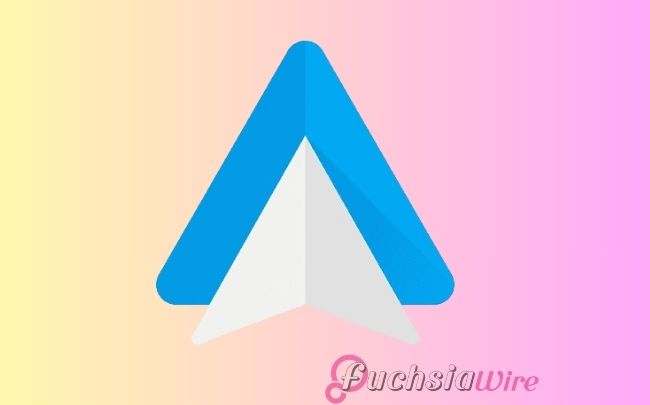
Android Auto has been adopted by users everywhere, and across the world. This is an essential part of driving today as it brings smartphone functionality to in car infotainment systems.
With time, trends are changing and so is Android Auto. It grows and transforms into what promises to be a safer, more convenient and more entertaining thing on the road.
There are no specific timelines but a rush of exciting advances is coming. This gives a sense of what comes next for connected driving.
A Smarter In-Car Assistant
The most integrated in-car assistant replacing Google Assistant is also one of the most awaited upcoming features. According to Android Auto, this transition already caught a glimpse of a series of recent Android Auto updates.
It should deliver a smarter, more emotionally aware voice interface. As usual, Gemini is expected to go farther in natural language understanding.
However, it can give more complex and nuanced commands in the area of detecting voice for navigation. Early previews indicate that there is a way for ‘Gemini Live’ to be present in the car. It aims to provide immediate assistance and info.
Enhanced Climate Controls
It will almost certainly introduce more complete and more direct climate controls. That will enable drivers to change the settings for temperature, fan speed, and ventilation.
It does not need to leave the Android Auto environment and talk to the car’s native system. All things we expect to be less cumbersome and more integrated with modern in-car comfort controls.
Local Media and Radio Control
Having local media and FM/AM radio controls integrated on Android Auto, Android Auto is also reportedly working on it. Typically, accessing these sources involves going out of Android Auto.
In future updates, you may see a ‘Car Media’ application. It makes switching between streaming services and local radio channels or music on USB drives connected to the car seamless for users not in the car.
Smart Glasses Integration
There seems to be no explicit code aimed at smart glasses. The earlier findings indicated a future integration with smart glasses for navigation.
The rationale behind that was that looking away from the road and at the car’s central display to view directions could be eliminated.
This was via smart glasses that are compatible with the driver’s field of vision. But the future for this feature is currently unknown, but it is a very interesting possibility for the long term.
Refinements and Underlying Improvements
Those are the defining features of Android Auto updates. In addition, they always arrive with a steady stream of bug fixes, performance gains, and tiny UI tweaks.
For instance, this was also what recent Android auto 14.0 was focused on, namely backend preps for Gemini and under the hood tweaks to make Android auto more stable and compatible.
A Glimpse into the Future
We do not yet have specific release dates for these features. However, the direction of Android Auto development sees the development coalescing into becoming a more intelligent, more integrated, more user-friendly experience for drivers and those around the world.
All are integrated and geared toward making the connected drive safer, more convenient, and more enjoyable. Gemini’s inclusion brings expanded media options as well as improved vehicle controls.
More Reading: Google Home App Updates May Soon Get Easier
Expand
Featured
Updates from Android Auto Get New Climate Controls Feature

Android Auto users should prepare to have a cooler and more comfortable driving experience. This is because Google is finally rolling out a New Climate Controls interface. It will be available right inside Android Auto.
Easily adjust a driver’s HVAC settings directly within Android Auto without going away from any navigation. The integration provides a convenient and safer mode to manipulate in-car comfort.
Their Current Climate Control Dilemma
Most cases require exiting the entire experience of Android Auto. It has an interaction with the manufactured infotainment system or even buttons.
It is a distraction and hampers the very thing Android Auto aims to integrate within one’s vehicle. Users have raised boredom with the lack of such direct, on-screen controls well into Android Auto itself.
A Breathe of Fresh Air
This upcoming update is purely in response to this shortcoming. It will bring the most basic climate control capabilities right up into the Android Auto interface.
The real layout and features would normally vary barely depending on the car’s works and model. However, early glances and reports are already urging toward an easy-to-use and convenient interface.
Key Expected Features
Direct Access: A button or section on the Android Auto interface for switch-on.
Temperature Control: Easy to go up-and-down temperature settings.
Fan Control: Control intensity of airflow.
Ventilation Mode Control: Control the direction of airflow (face, feet, windshield).
Defrost and Defog: The front and rear defrost buttons should be one-press quick-access buttons.
Zone Control: Different temperature settings for different zones (if supported).
Voice Assistant Possible: Google Assistant may accept commands.
Benefits for the Android Auto User
Reliable climate controls within Android Auto deliver numerous edges. Besides, this enhances safety, as it does not take the driver’s concentration away from the road.
Under the regular Android Auto interface, temperature, fan speed, or ventilation modes can be adjusted quickly and easily.
Such a feature ties more of the car’s critical functions into the Android Auto ecosystem. It provides a more cohesive and intuitive in-car experience.
By keeping the necessary controls on the Android Auto before display, distraction is minimized. The driver can stay alert to navigation and media information, establishing a more modern and expected user experience.
Rollout and Availability
The feature has already been visible to the world by Google. All we need now is an exact date for when it will be available publicly to Android Auto users.
They will be working on pushing this feature forward, one could guess that this will be seen in a very near update to the app.
Certain features might also link to how this will be set up. It will depend on the car’s power on the level of integration offered by the car maker.
The Closing
The fate of New Climate Controls features is a great and welcome addition to users inside and outside. Such an opening to the Android Auto interface solves an important usability issue. It promotes convenience and safety for the in-car experience.
The consequential result is now a driving experience that affords easier climate control for the driver. There is no need to exit their favorite Android Auto screen for the task.
Keep an eye on upcoming Android Auto updates so that you get to see this refreshing new feature in action!
Related Reading: Android Auto Update Hints at Navigation Support for Smart Glasses
Expand
Featured
Android Auto Update Hints at Navigation Support for Smart Glasses
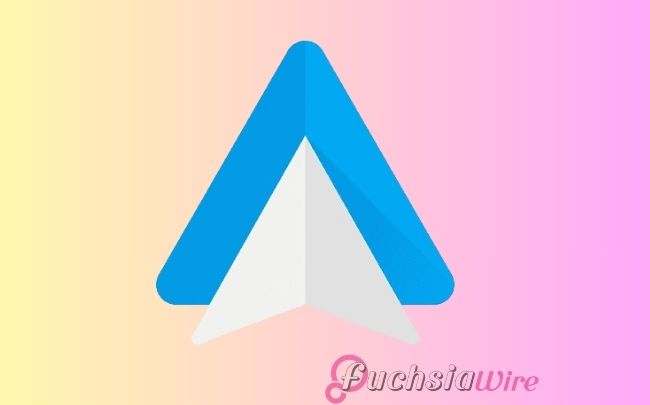
The code analysis of the latest Android Auto update has been causing quite a move. There’s evidence of groundwork setting Navigation Support smart glasses.
This development means the possibility of drivers being given turn by turn directions right at their point of view. It is potentially a safer, more intuitive driving experience.
Android Auto Update of Navigation Support
Recent probes of the most current Android Auto update reveal strings of code and resources. They strongly point to Google trying to integrate navigation features into smart glass technology.
These indicators exist inside the framework of the application. While official announcements still have to be made, their presence within the framework suggests that the area of development is being actively worked on.
Potential Benefits of Smart Glass Navigation in Cars
In the case of smart glasses integrated with a navigation part of Android Auto, drivers could benefit from several advantages:
Reducing Distractiveness: Moving desired directions straight into a driver’s line of sight without picking up. The mobile phone screen could reduce distractions and increase road awareness.
From Intuitive Guidance: Visual cues over the real world view might make a more natural and easier to follow navigation. It is more than traditional maps and voice prompts.
Other Potential Information: Given basic directions, smart glasses could display other contextual information. It is relevant to the driver but may not obstruct their vision of the road and traffic ahead.
Inherent Android Auto Ecosystem: Navigation on smart glasses is likely to be seamlessly integrated into other existing in-car features.
Existing State and Future Prospects
This feature is very likely still in a very early development phase. Still no official confirmation on putting it out for general consumption. So, it is really difficult to say if the implementation will at all resemble what the present code states.
Notwithstanding this finding, there is a lot more interest in augmented reality. Its possible uses are in various fields, including the automotive. Several companies have been investigating making HUDs that project information onto the windshield.
The smart glasses are designed to provide future driving experiences with a strong sense of interconnectivity with Android Auto. If that happens, the technology will give a whole new experience in aiding drivers with information. It enhances safety and comfort, and the overall driving experience.
The Final Thought
The recent Android Auto update shows pale signs of being very faint. However, significant smart-glass navigational support gives a captivating outlook on the future of vehicular technology. Although still in their infancy, a possible application for AR overlays is in promoting a safer, more intuitive, and contextually aware driving environment.
This zone of research appears creative and develops into possible fronts where boundaries fade between wearable technology and in-car systems. It may redefine how drivers receive and interact with navigational information regarding the road ahead.
Read as well: Broad Rollout of One UI 7 Begins In Europe
Expand
Featured
Android Auto Now Supports In-Car Gaming

Android Auto has been dedicated to giving mobile users a more convenient way in the shape of Supports In-Car Gaming. It aims to navigate their smartphones on the go. So, you can always make a phone call or listen to the radio without looking at your handset while driving.
But now, Google is completely entering new territory with the ability to dole out games. Granted, the thought of in-car gaming during long journeys or maybe ‘downtime’ at the petrol station. For example, it would not go amiss for passengers, but there’s a key requirement that sadly puts off drivers immediately.
The Dawn of In-Car Gaming on Android Auto

Tapping into gaming on Android Auto is a big step in the capabilities of the platform. In keeping with what’s spoken to be a developing pattern in the auto business of essentially blending more entertainment choices into vehicle infotainment frameworks, this move falls.
In the past, Google has run demos of games running on Android Auto. However, it has been experimenting with the idea for some time. This functionality is now officially rolling out to users who will have a new type of in-car experience opening up.
The Crucial Requirement

But the in-car gaming for Android Auto has real excitement attached to it. You can play Games can when the vehicle is in the parking.
On the contrary, this is a critical safety measure by Google. It aims to prevent driver distraction and responsible use of the platform.
To enforce Android Auto’s main focus on safe driving, you can disable the gaming functionality. This is the point when the car is in motion.
How In-Car Gaming Works on Android Auto
At the moment, the feature is very new. It seems the first implementation of gaming involves the touchscreen display of the car. For users, they’ll likely be able to navigate through game menus and indeed the gameplay on the infotainment screen.
While this amount of games at launch might not seem like much. You can take it as an indication that the games are dwindling. The developers adjust games for Android Auto and we see games appear over time. It may also be that some games have simplified control schemes that are applicable for in car context.
Potential Use Cases and Benefits
Parking is a requirement for in-car gaming using Android Auto. There are several potential benefits to putting it in the vehicles themselves.
Long road trips: They can get tediums for passengers, in particular children. Games on the car display can be an excellent source of entertainment if you are waiting at a destination.
Games Opportunities: Whether you are waiting for someone waiting for an electric vehicle, the large infotainment screen can be beneficial.
In Car Gaming: The drivers would have more downtime if they were driving autonomous vehicles. It may gain relevance in the future as in car gaming.
Limitations and Considerations
Also, there are other things to keep in mind besides the parked requirement:
Game Availability
Games would only be available that are more or less optimized for Android Auto’s in car environment. The existing games will allow the developers to see success on such a platform.
Control Schemes
Not everything that makes sense for mobile translation will fit the touchscreen-only capable car displays. Games that have only simple touch controls will be the most appropriate.
Data use
Mobile data may be useful when downloading and playing games as the car isn’t connected to Wi-Fi.
Battery Drain (Phone)
The car might still be using an attached smartphone for processing and the data. These could use batteries even though its being used in the car.
Conclusin
We now have gaming on our Android Auto. This is an interesting step forward for the platform as it further expands the use of its primary control: driving.
Because passenger safety is paramount. The crucial requirement of parking cars means this new capability extends the possibilities for passenger entertainment.
Realized in-car games in Android Auto might get a boost as the library of compatible games enlarges and technology improves. However, all the time there is a constant belief that it is reserved for when the vehicle is securely stranded.
More to Read: Google Discover Introduces Controversial Full-Width Layout
Expand
Featured
Android Auto Users Grapple with Annoying Scrolling Bug

Most Android Auto users are frustrated with a persistent Scrolling Bug that also pops up everywhere. Several apps like Google Maps, Spotify, and YouTube Music are affected by this problem. This problem makes it impossible to use them while driving, listening to music, or any crucial function.
This is not for the sake of convenience but for issues of safety. Without the fix from Google to restore reliability and use ease of Android Auto is a challenge. The problem also affects more than one brand of head units has more or less sealed the deal.
The Nature of the Scrolling Bug
The Scrolling bug seems to crop up in one or two ways. The problem at the root is in the Android Auto app where scrolling is unresponsive or simply rigged. Users report:
However, scrolling makes for a less smooth action that does not feel smooth at all. There are noticeable delays and jumps at places that could have been very significant. Users can’t scroll through the list or menu in the app.
The first one is Ghost Scrolling where scripts display scrolls automatically and without any input from the user. Secondly, the glitch behaves randomly from so much as slightly different apps and even different vehicles.
User Experience and Safety Impact
The scrolling glitch against Android Auto is very disrupting UX especially driving. The main cause of distraction because having a screen readily available to be viewed. Instead, the road itself immediately attracts a driver’s attention away from his or her hands on the wheel.
But for those who happen not to get it right too quickly, it’s not just a usability issue. But also, to say the least, a source of frustration from erratic scrolling behavior. It just takes users, new or impatient commuters, eyes a few paragraphs more chasing.
Affected Apps and Vehicles
Android Auto’s scrolling glitch is not limited to just one app or car model. Some of these apps that get disrupted are the apps. It includes Google Maps, Spotify, and YouTube Music; where the problem lies not in Android Auto.
Additionally, it appears to damage many car manufacturers and head unit models. As it is, Google has to come up with a general fix to make all the systems smooth and reliable. However, people are still affected by the problem in every setting possible.
Potential Causes and Troubleshooting
Google does not have pinpointed the root cause of Android Auto’s scrolling glitch yet. However, they do have several possible contributors. It could have been nothing more than software bugs.
Android Auto or any other related app may have psyched through a new update accidentally. It caused some glitches aimed at the scrolling component.
Another—is performance inconsistency, because not all car head units can work with the latest Android Auto software can potentially affect the performance because there can be hardware issues too.
Users then try the following steps:
Simple restart of Vehicle and Phone.
Keep them up to date, especially Android Auto and any other app affected.
This particular problem with corrupted data can be cleared by clearing the app cache and data.
Check if the Bluetooth or Wi-Fi is connected.
Google’s Response and Future Updates
The problem is something that Google knows about and they’re presumably working on fixing Android Auto’s snappy behavior afresh.
Google Support channels advise those users to stay in the loop and check official ones frequently for any patches being released. There will be pop-ups to notify them once they are out.
Updating software applications and software ensures they are up to date. Therefore, it helps ensure that something is done to upgrade them with fixes and improvements once those fixes and improvements are made available.
The Sum Up
Recent attempts to move on from the scrolling glitch have failed. This is because so many users have tried. By doing so, it tears apart an easy and reliable experience that the platform should give. This is also a possible safety hazard, even if it is a bad thing for usability.
That is why Android Auto is a reliable and safe solution. Therefore, Google must do every thing to fix this problem fast. In this way not only the user’s trust is intact, but the distraction free driving experience.
Related Reading: Google Rolls Out Android 16 Beta 2.1 to Fix Pixel-Specific Bugs
Expand
Featured
Android Auto Update Teases Built-In Temperature Controls

The temperature controls on the latest updates and code analysis are quite close to Android Auto’s interface. This could increase enough that users could adjust through Built-In Temperature Controls. It does not need to physically interact with the car’s buttons or other climate control user interface.
This feature allows users to enjoy an improved, safer driving experience. It allows the control of the level of a driver’s vehicle’s temperature through voice commands. By integrating the basics into a single screen-based friendly interface, you can create more convenient interfaces.
The Current State of Android Auto and Climate Control
Android Auto primarily involves navigation, communications, and entertainment. A built-in, standard temperature control feature has been absent.
On the other hand, most vehicles integrate Android Auto to provide basic climate control access within proprietary systems. The limitation is that we switch from the car’s native interface to Android Auto, interrupting the flow.
What We’ve Discovered
Code and update analyses for Android Auto have found strings and references to controls related to temperature.
However, these hints suggest that Google is working on telling climate controls to display on the Android Auto user interface. Although this could be implemented, the references are not extensive.
Benefits of Integrated Temperature Controls
Convenience: Android Auto will bring users convenience, and the different truck brands can be in control on one screen.
Direct Climate Contro: It enables the team to be safer because there will be fewer distractions. Because less gets executed, there will be more user experience.
Expanded functionality: To this extent, covering the expanded functionality here more or less equals Android Auto as an inner platform and Android Auto as such.
Challenges and Considerations
Integrated climate controls must maintain vehicle compatibility, which is crucial for the user interface of the temperature controls. The safety restrictions would prevent distractions from driving.
This means that Google wants to send temperature control signals to Android Auto. We can expect the platform’s rolled-out feature will go far from them. Having a more conceived and integrated in-car experience would be good here.
The Extract
The random updates hint at what Built-In Temperature Controls would look like in Android Auto. However, whatever the case may be, such a feature would greatly benefit the users if it could be implemented.
It is a less complex, more connected way to control the vehicle’s climate. Though Android Auto is not yet mature, fans can confirm that it will continue to add features and become more usable in cars.
Also Read: Find My Device adds sharing and Android Auto upgrades gaming
Expand
Featured
Google rolls out Android Auto 13.9 update

Google can roll out Android Auto 13.9 quickly enough, less than a week after the release of Android Auto 13.8. The fact that Google is moving rapidly in addressing user feedback. It improves things with quick fixes and enhancements, which means this is a quick update.
Android Auto is critical to millions of people’s in-car experience. Google’s dedication to constant evolution is evident in how quickly it has released version 13.9. Version 1.9 is a quick follow-up to 13.8, which implies improving the user experience and correcting any remaining gaps.
Addressing Potential Issues from 13.8
This batch of updates is primarily intended to roll out Android Auto 13.9 rapidly.
Bugs Fixes: Look for bugs or glitches that could cause crucial problems in version 13.8.
Stability Improvements: Enhancing the overall stability and reliability of the Android Auto platform.
Performance improvements: Orchestrating the performance improvement of the software to make it more responsive.
Here is what’s likely new in Android Auto 13.9
According to typical Android Auto update patterns:
Internal Improvements: Most of the changes may be focused on under the hood and improvements in bug fixes. It will ultimately provide a smoother and better gameplay experience.
Fixes: Connectivity issues, Bluetooth, Wi-Fi, and USB connectivity, as well as issues regarding device pairing and data transfer.
Why the Quick Follow-Up?
New information shows that Google is:
Triggers User Feedback: For instance, a report of bugs and issues is quickly addressed.
Order of Priorities: Stability is the most important one.
Agile Development: Demonstrating a commitment to rapid iteration and continuous improvement.
How to Get Android Auto 13.9
The Android Auto updates are rolling out gradually. To check if you have the latest version, use the following specifications.
Open the Play Store, search for ‘Android Auto,’ and tap ‘Update’ in the Google Play Store if available.
Set the reminder to turn on automatic updates on your device so you will know about the new generation of the admin app as and when it is released.
The Importance of Staying Updated
It is important to keep your Android Auto up to date for:
Improved Stability and Performance: Enjoying a smoother and more reliable experience.
Security Patches: Protecting your device from potential vulnerabilities.
Latest Version: The newest version has leverage enhancements and improvements.
The Closing
This rapid release of Android Auto 13.9 demonstrates Google’s commitment to shipping great in-car experiences. Built on Android Auto 13.9, it continues our efforts to mitigate Car crashes.
Of course, specific changes will be subtle, but they will probably concentrate on fixing bugs and improving stability.
Further updates and revisions are needed to improve users’ interactions with their system while a car is in motion.
More Reading: Original AAWireless Adapter Android Auto Solution is Back
Expand
Featured
Original AAWireless Adapter Android Auto Solution is Back

The AAWireless Adapter is a compact yet game-changing device. It puts your mind at ease if the Android Auto owner is a scaredy cat regarding cables. Its buzz had faded into the general background a year after its release. It was lauded for promising seamless wireless connectivity when it launched.
But in a change of turns, the original AAWireless adapter is back on the scene. Now, users who have had the AAWireless adapter for the first time. This surprise return is an encouragement for those who would like to improve in-car connectivity but with the restrictions of a cable connection.
A Brief History of AAWireless
AAWireless entered the scene with an Indiegogo campaign that raised funds. It brought an affordable version of Android Auto wired to wireless, and because it was easy, it became popular soon.
Although production challenges and rising competition have threatened the Galaxy, its retail comeback doesn’t seem permanent.
The Comeback
The Android Auto user can continue their routine while the adapter reawakens. But the mystery of why people like this small device and how it is good for them has been the hassle-free reason for its return.
The evidence of this unexpected revival suggests that the manufacturers have previously had to iron out any problems. They prove that they did this. They are ready to bring their product back to a larger audience.
Why is the AAWireless Adapter Still Relevant?
Despite the availability of other wireless Android Auto adapters, the original AAWireless holds a special place for some users. Here’s why it’s still relevant:
Ease of use: AAWireless’s ingeniousness made it such a good product that it was easy to use. All users needed to do was connect their phone and Bluetooth using their phone. Then, plug it into their car’s USB port.
Performance: The wireless connection performed great. Many users used an AAWireless adapter, and there were almost zero connection drops or lag.
Users Help: A user community also provided a lot of help. They shared hassle-free tips regarding troubleshooting.
The Wireless Android Auto Landscape
The wireless adapter returns to the market along with another Android Auto adapter. Although other adapters are already available, AAWireless’s comeback gives users more choices. It means that Android Auto fans still have more options when looking for the right adapter.
In addition, the release of microprocessors could create new competition between manufacturers to improve performance and increase features at lower prices throughout the industry.
More and more brands are focusing on their wireless solutions. It leads to more innovation and features for consumers in terms of user experience. Any chance to actually update an in-car connectivity is welcome.
The Final Thought
So, Android Auto users are left with the pleasant surprise that the original AAWireless adapter appears to have returned unexpectedly.
It brings back a popular, reliable wireless connectivity solution, offering those who want to cut the cord a choice.
The return of the AAWireless also demonstrates that there is still a strong appetite for simple, good-enough, very inexpensive solutions in this growing Android Auto wireless scene.
More on Android Auto: Android Auto update resolves issues with the SiriusXM app
Expand
Featured
AAWireless TWO Restocks—But with Limited Availability

The AAWireless TWO is back on sale at Amazon. This popular device allows wireless Android Auto capabilities in compatible vehicles. However, the latest run of the device is notorious for fluctuating in stock.
This is welcome news for those who want the same cordless Android auto experience. However, it also reminds consumers of the difficulties of obtaining this highly sought-after device.
What is AAWireless TWO
The AAWireless TWO is a small powered device. It plugs into a car’s USB port to convert the wired Android Auto connection to wireless. This eliminates the need for a USB cable, offering a more tidy and clutter-free setup.
With its relatively easy setup and fast and reliable performance, the AAWireless TWO has become very popular among users seeking to upgrade their in-car experience.
The Stock Situation
While a popular item, the AAWireless TWO frequently has stock issues in big online retail shops like Amazon. The device is regularly out of stock quickly, which means many potential buyers get frustrated.
As the high demand forces production issues supply chain disruptions, this can be considered a scarcity.
AAWireless TWO Availability
The AAWireless TWO is available for purchase on some platforms. It includes the AAWireless website and select retailers, but the outlook is precarious.
Rapid stock changes can occur, and warnings could be unavailable without warning. The availability of this “now you see it, now you don’t” means a sense of urgency.
Why the High Demand?
There are several reasons that the AAWireless TWO and similarly named devices are in such high demand:
Android Auto: More folks are taking advantage of the convenience of not dealing with cords. The demand continues to grow as new ones find it.
Very Limited Built-In Support: Even newer models of vehicles still only have wired Android Auto support, requiring some aftermarket solution.
Customer Demand: Combined with the majority of positive reviews, it is just what most customers were searching for. Moreover, its popularity has driven much demand.
Alternative Solutions and Considerations
Other wireless Android Auto adapters are available, but the AAWireless TWO is one of the most popular. If it proves elusive, users may want to explore these alternatives.
Before purchasing any wireless adapter, consider compatibility with your vehicle and specific smartphone.
The Future of AAWireless TWO
Because wireless connectivity is increasing in cars, the wireless Android Auto adapters market should continue to grow.
With features and performance usually improved, we should see more devices with functionality similar to the AAWireless TWO.
The Last Verdict
The current availability of the AAWireless TWO is something to remember, as stock levels can suddenly rise and fall like a yo-yo. Those who plan to buy this device shortly should act soon before being disappointed.
Manufacturers need to solve supply challenges to meet consumer demand. The high demand for wireless Android Auto solutions means such stock challenges will continue.
Cordless Android Auto is a constantly evolving market, so who doesn’t want to pay attention to what’s available and alternate options?
More to Read: AAWireless TWO is now available again in stock
Expand
Featured
Wireless Android Auto: Benefits, Drawbacks, and Future Trends

Thanks to its popularity, many people desire Wireless Android Auto. It provides a cleaner and more convenient car experience, but is this right for everyone?
This is called Android Auto, and it has changed car infotainment, essentially treating your phone as your car infotainment. This would have to be wired until it made a huge impact with its debut.
What is Wireless Android Auto?
This enables you to attach your Android smartphone to your car’s infotainment system without a USB cable.
Pairing via Wi-Fi and Bluetooth transfers the phone screen onto the car’s screen. So you can use navigation, music, communication apps, etc., just like any other driver interface.
The Pros of Wireless
The easiest would be the convenience of not having to use cables. And it was as far as trannies felt esprit. A wireless connection also helps with a cleaner dashboard and performs, in general, a much clearer dashboard.
Less time: Connecting to your phone does not require any cables. You would have to use it, but it is easy to set it up. Your phone should assume automatic connection mode if you get in your car.
It removes Constant Plugging and Unplugging of Cables: Constantly plugging and unplugging the cables will lessen wear and tear on your phone’s charging port and the wires used.
The Cons of Cutting the Cord
The device is compatible with both the car and with Wireless Android Auto. Nevertheless, this feature is not supported on all vehicles and some Android phones.
Heavy-aided navigation applications: When the wireless connections occasionally lag or drop off, it can be unpleasant if the navigation requires heavy-aided applications.
WiFi & Bluetooth Wireless Connections: To keep the battery charged, a wired connection may let you send and respond to data while charging at the same time.
The Current State of Wireless Android Auto
With increasingly newer vehicles likely to come equipped with wireless Android Auto, it’s certainly available but not yet globally.
Old models, like modern Android smartphones, also support many features. However, sometimes, the function is integrated into some aftermarket head units.
The Future of Wireless Connectivity
Android Auto is evolving quite rapidly, and it deserves much better because of it. This could include:
Wireless Android Auto will likely become more compatible shortly. This should eliminate the lag when using a wireless connection, improving your radio’s performance.
Your needs and priorities will dictate how useful wireless Android Auto will be. If, for instance, you want a clean dashboard device compatibility convenience, for example, is important to you, they are available.
Relying on a wired connection will still be preferable if you’re concerned about battery drain or the absolute reliability of life-saving navigation.
The Closing
With wireless Android Auto, you get more convenient and easier in-car connectivity. It has its limitations, but they are reducing. We are confident it will be a significant amount of the time.
Wireless Android Auto hits a great balance between convenience and peace of mind. As gateway hardware becomes cheap enough, it will become the most affordable and useful way to link your phone to your car.
More on Android Auto: How to Fix TomTom Go Missing on Android Auto
.
Expand
Featured
How to Fix TomTom Go Missing on Android Auto

Many users have searched for answers since the TomTom Go navigation app suddenly vanished from Android Auto. If you’re one of those drivers without your preferred navigation, then you shouldn’t worry.
It was taken off while the app was removed temporarily due to a technical issue. The fix is apparently in the works.
This guide will cover potential workarounds and other navigation methods until TomTom Go officially returns to Android Auto.
What Happened?
There is no explanation for why the TomTom Go app was no more. It is stored in the Android Auto app store.
The good thing was that if the users were already using the app, they could continue using it. However, new installs or re-installs were impossible.
And this went down. Users started commenting on social media that they were puzzled on their online forum and saying this happened.
TomTom’s Response
However, shortly after this grew concern, TomTom later announced its app removal was ‘temporary.’ They said the removal was because of a technical issue.
Unfortunately, TomTom did not reveal the exact problem with the technical problems. However, they said the fix was coming, and the TomTom app for Android Auto ‘will be reinstated soon.’
Impact on Users
removing TomTom Go for the time being must have affected the users who need it for navigation. Those who already had the app on their phone could keep using it.
Everybody else who had a new phone or uninstalled it missed out. As such, we must abandon their preferred navigation app, even if it entails breaking their navigation experience.
Alternative Navigation Options
There are a few alternative navigation apps Android Auto users can use to await the return of the TomTom Go app.
Navigation, Google Maps apk with comprehensive apk, real-time traffic updates, and the possibility of places of interest.
Real-time traffic reports, incident warnings, police presence, and advertising, in addition to navigation and additional assistance services, Waze is powered by real-life experiences of the community.
What Users Can Do
Meanwhile, users can do the following to proceed:
Search TomTom at TomTom, Facebook, Facebook, Monica, and the support forums for Some updates on the app’s return. To Check the App’s Availability.
Until then, learn to use Google Maps or Waze as an alternative so you won’t miss a single step of the journey.
Ensure your Android Auto app is current to prevent problems with Android Auto compatibility when TomTom Go reappears.
Looking Ahead
Software changes and glitches sometimes occur, reminding us to remove ways to use TomTom Go. A positive is that TomTom responded so fast and committed to a fix.
Users hope they will soon return to Android Auto, where they can access their required navigation app. This situation exemplifies how important backup navigational options are if something unforeseen happens.
Final Thought
The inconvenienced users were the ones who noticed the temporary disappearance of the TomTom Go navigation app from Android Auto. The good news for users is that TomTom has confirmed the app will return soon after a fix.
Other navigation options are also steed; it pays to be informed with TomTom’s on the official news. This bad incident proves that developers need to react quickly when the trouble hits and that the software is not stable enough.
More on Android Auto: Android Auto update resolves issues with the SiriusXM app
Expand
Featured
Android Auto update resolves issues with the SiriusXM app

Android Auto will receive an update that will further improve SiriusXM app integration. This makes it easier to listen to the service while on the road.
The update arranges SiriusXM content within Android Auto. The feature makes it more manageable to find the channel list, on-demand content, and voice command areas.
This enhanced link offers considerable enhancements in in-car entertainment. It is possible by adopting wider solutions for Android Auto and responsive integration with SiriusXM’s platforms.
Overview of the Issue
Previously, several featured concerns and complaints about the SiriusXM app on Android Auto were mainly based on incompatibility with car integration. Issues affecting the user experience were interactive menus and touch controls. Customers could not surf channels, access on-demand programs, or customize options through the car’s integrated touch screen.
This lack of response sometimes made users almost entirely dependent on verbal instructions. Though helpful, this was less effective in noisy conditions or for intricate operations. Unfortunately, these restrictions greatly affected the user experience and precluded the end-to-end integration achieved by Android Auto.
Details of the Update
The new version of Android Auto, 13.4, includes important enhancements to the SiriusXM app. The update aims to fix problems. It includes unresponsive menus and off-target touch controls for smoother and better application control through the car touch screen. This includes updating the menu response, control tweaks in the touch screen, and optimization for Android Auto.
Along with these fixes specific to SiriusXM, general stability and performance improvements in Android Auto have been made. This update is larger in scale. It delivers a more pleasant experience when using Android Auto in the car.
Post Update Problems
If you still have SiriusXM issues in Android Auto after the update, try these quick fixes:
Turn on your phone and car.
Ensure the app is updated, make sure both devices are compatible,
Troubleshoot the cable if it’s a wired connection, clear the cache, and reconnect your phone.
If issues are unresolved, contact Google through the Android Auto app or forums or SiriusXM through their website, phone, or messenger.
Feedback and Future Updates
Feedback on the product may affect the continuous enhancement of Android Auto for vehicle owners and SiriusXM integration. Google and SiriusXM request that users report across devices regarding their feelings on their most recent update.
This feedback is used for bug fixes, performance enhancements, and improving current features and functionality. It also decides what new features need to be developed next and enhances the site’s look and feel.
Users can directly submit feedback within the Android Auto application, which means they participate directly in shaping future entertainment updates and improvements.
Conclusion
Perhaps the most essential feature is the Android Auto 13.4 update. It finally rectifies problems such as unresponsive menus and control touch during the car’s operation. This update is also prepared to listen to SiriusXM content.
Subsequent versions will offer even more profound integration, better voice recognition, customized suggestions, and more integration between Google and SiriusXM for an even more immersive experience in-car entertainment.
Also Read: Google App Adds Bottom Toolbar to Search and Discover
Expand
Featured
Android Auto falls, YouTube Music leads in the cars

The landscape of in-car infotainment is constantly evolving. Recent observations point towards a significant shift. Indeed, the mainstream connected car platform, including Android Auto, may be leveling off or shrinking. In contrast, YouTube Music is quickly becoming omnipotent in in-car entertainment.
This article examines this emerging trend. It also assesses the possible reasons for Android Auto’s seeming decline and YouTube Music’s concurrent vehicle ascendancy.
The State of Android Auto
Android Auto initially saw a sharp rise in popularity and integration into new vehicles. The guarantee that replication of most smartphone uses would be incorporated into the car’s infotainment system was music to the ears of drivers searching for a connected car. On the other hand, we are concerned that recent data shows that this growth may have plateaued or declined. This could, in part, be associated with the following factors.
First, new automobiles have more functions and intuitive controls than previous models, so Android Auto applications may seem unnecessary. Second, this system has been experiencing compatibility and connectivity problems, which could slow the wider adoption.
Thirdly, the presence of other players, including Apple CarPlay, remains challenging as people continue using Apple products. Last, driving card usage may decrease as user habits and preferences change.
The Rise of YouTube Music in Cars
What’s interesting is that Android Auto does not seem ready for take-off. On the other hand, YouTube Music’s adoption of in-car music is growing rapidly. Several reasons make it suitable for the driving environment.
It can also connect with Google Assistant, which provides hands-free controls. The feature allows the safe use of voice commands when driving. More importantly, YouTube Music is not an application exclusively tied to Android Auto.
It also exists as a separate application on Android Automotive. This is gradually becoming popular with car makers, thus increasing the company’s presence in the auto market. Users’ growing tendency to enjoy audio content like music, podcasts, and audiobooks.
Impact on the In-Car Entertainment Landscape
Could this trend pose a major threat to Google’s plans in the automotive segment? It could lead to a shift of focus from optimizing and improving Android Auto and including and improving YouTube Music to Android Automotive OS.
This shift could also limit producers’ choices about development and companion packages with infotainment methods. It might force Google to deepen its cooperation with carmakers regarding Android Automotive OS.
Future of In-Car Entertainment
The future look of automobile infotainment systems can be predicted by analyzing increased connectivity, advanced autonomous features, and user demand. However, as cars become smarter and more connected, music streaming services will play a big part.
Successful advancements in voice controls and personal assistant AI will improve in-car entertainment. This will be possible by enabling more comprehensive Internet integration. Over the years, self-driving will free up more time. Moreover, the advancement of the automobile industry means that more innovation can be experienced wherever the car is going, especially regarding videos.
The Wrap Up
Although the Android auto market may experience some issues, YouTube Music has already successfully become an important player in the in-car segment. Its immense library is set for further expansion.
Such a trend might alter Google’s automotive plan and future innovations in functional and entertainment systems in vehicles.
More Reading: Dynamic Color theming Finally Arrives on Google Home App
Expand
Featured
5 Best Android Automotive Apps in 2025

Picking up the right tool is crucial to getting around today’s world. Like this, the Best Android Automotive Apps make life easier. It depends on whether one is looking for a parking space or listening to new music.
Picking 5 applications, the article discusses the range of functionality, from electric vehicle charging services and parking options to routes and entertainment.
Every application has features and enhanced capability functions intended to improve particular aspects of performance and user experience.
1. PlugShare
PlugShare is highly recommended for use by electric vehicles (EVs). It aims to effectively and efficiently locate charging stations that are not easily located. The all-in-one companion for every electric vehicle owner displays charging points. It lets owners filter the results by plug type, network, or charging speed.
In addition to coordinating stations, PlugShare offers relevant live information. This includes a station’s availability and other users’ reports about its status. This crowdsourced information will provide real value to EV drivers.
2. EasyPark
EasyPark simplifies an otherwise complicated process of parking in central business districts. This simple-to-use app starts a parking session. Detecting the car’s location is useful when entering and exiting a precious parking zone.
Currently serving over 2,200 cities, EasyPark integrates with your go-to payment method to provide contactless payment. This automation saves time when traveling between the lots and the garages. It also prevents the markup of the charges by only billing what you spend in the utterances.
3. Google Maps
Google Maps is one of the most important innovations. It has emerged as a simple navigation tool but provides much more now. This terrific app gives spoken route instructions for driving, walking, biking, and public transit.
Google Maps has this feature of showing real-time traffic information. This makes it easy to find a way around and avoid jams, accidents, and even closed roads. Coupled with the rich POIs, it makes navigation easier. It does so by helping you find nearby businesses, restaurants, and other places of interest.
4. Waze
Due to this, Waze carved a niche for itself in the map and navigation application market. It offers real-time traffic updates sourced from other application users. The community’s approach helps provide accurate information about existing traffic conditions. It includes enhanced accident zones, construction areas, and speed check ranges.
Waze is mostly famous for reporting police check-ins and road hazards. It notifies drivers of the best ways to navigate without being checked. It can be compared to Google Maps. However, it collects user data and provides drivers with live information on road networks.
5. Spotify
Spotify has changed how people listen to music and podcasts. The platform provides unlimited streaming and device compatibility. This is one of the most used streaming services, offering millions of songs, albums, and podcasts in various genres.
There is the offline mode to save content that you would like to listen to when you are offline, and Spotify Connect allows you to play on other devices with compatible software. Speakers, TVs, and game consoles fall under this category.
For anyone who enjoys listening to music or podcasts, the availability of the content and the easy-to-access functions make Spotify highly recommended.
The Wrap Up
To sum up, we have discussed the 5 Best Android Automotive Apps. This article considers apps for enhancing modern living. PlugShare enables and informs EV drivers, while EasyPark eliminates the fuss of parking.
Google Maps offers elaborate information about city routes, Waze gives real-time traffic information, and Spotify offers access to music and podcasts around the globe. This way, users can control their real and virtual environment and improve the experience.
More Reading: Android Auto Introduces Redesigned Music Player
Expand
Featured
Android Auto Introduces Redesigned Music Player

Android Auto adds new features and updates that make driving easy and enjoyable. The latest version has added numerous changes. It includes a Redesigned Music Player, more effective communication tools, and a cleaner and more user-friendly interface. Such changes are announced to make people’s driving safer, more enjoyable, and more ‘connected.’
Redesigned Music Player UI
The music player is one of the features included in the newest update. It has been completely revamped. This revamp also gives the in-car entertainment solutions a new and revitalized appearance.
Visual Changes:
The new UI of the music player follows Material You design principles. Its dynamic color accent shifts to match the album art of the current track.
This results in a better and unique appearance. Since it will be fully integrated with the rest of the Android auto system.
Thus, we can easily use the color to determine the playing media. It has a better presentation than an older model.
Album Art Placement:
One of the enhancements made to the layout is that the album art has been relocated to another area. Before this, they lay as a top positioning bar alongside the track position control. The album art is now at the left of the view.
It frees up space for track information and controls in the track. This makes it easier to read and navigate when using. They have shrunk in size compared to prior iterations but are just as easily seen as always.
Track Information:
The progression bar has now shifted to the side. It allows more space to provide data in an easy-to-read format. The progress bar now includes:
Song Title: The current playing song title of the respective band is highlighted.
Artist Name: The name of the artist who sang the song is provided below the title.
Song Length and Progress: The progress bar also shows time markers indicating the current playback status. It includes the track’s total duration and the elapsed time value.
Enhanced Usability
In addition to the visual interfaces, changes to the Music Player UI for the latest version of Android Auto are in the orientation toward functionality.
Playback Controls:
The playback controls (play/pause, skip forward/backward) are new, and the enlarged buttons are much more conveniently located. The buttons are now bigger, and the spacing between them is also bigger. It means those driving don’t have to guess when to tap the screen.
The spacing of controls is improving with time. It aims to reduce the number of cases where a driver has to look away from the road to adjust the volume of music.
Consistency Across Apps:
The singular most substantial enhancement in usability is the similar arrangement of the music player throughout various music streaming applications. Importantly, this player layout will look familiar whether you use Spotify, Apple Music, YouTube Music, or a similar app.
Core Benefits
Reduced Cognitive Load: Listeners need not reset their interface familiarization every time they switch between different music apps. It saves the driver’s cognitive load.
Improved Muscle Memory: This consistency of controls increases efficiency to the maximum, allowing the driver to use muscle memory. It is to control the vehicle without even needing to glance at the screen.
Enhanced Safety: Engaging fewer distractions and enhancing the blanketing control, the consistent layout helps in making the commute safer.
Why this option is suitable for Drivers
The improvements in the most recent music player UI in Android Auto hold real value for drivers where safety and distraction are paramount. The new design makes information more comprehensible and keeps the controls as simple as possible. The update also helps drivers safely interact with the system.
One major advantage is the extent to which it helps to minimize conditions. They could distract drivers by reducing the visual noise and presenting only relevant information. This focus on simplicity and clarity is an important factor. It would go a long way in getting automobile users to change their bad habits.
The Extract
The latest update for Android Auto also came with refreshing touches in the form of a music player UI redesign. These included bigger click-through icons for playback controls and coherence in syncing layouts across multiple music apps.
These combined improvements make for a safer and more entertaining in-car entertainment experience. We invite all Android Auto consumers to test the new music player interface and discover these enhancements.
More to Read: Android Auto 13.4 brings Material You accents
Expand
Featured
Android Auto 13.4 brings Material You accents

The newest Android update, 13.4, is out now, and fixes have been made specifically to improve the look. One of those features is the increased support for Material You accents – an enhancement of the color-matching tool.
It adjusts your device’s color scheme to correspond with your wallpaper. With 13.4, this customization concerns even more aspects of Android’s interface and makes its appearance more attractive.
Update Initiative
Android 13.4 is here to make your device look slicker. The key reason is that Google wants to bring Material You accents to more users. The company also desires to make the user interface more coherent and personal.
With this update, users can use many colors on anything, from buttons to sliders to menus. This proves useful for the following reasons: It also contributes to visual appeal, which is important to the user experience.
Feature Overview
Material You has improved even further with Android 13.4. By analyzing the wallpaper, the system identifies some important colors and applies these colorations to more than one system component. This is for good reason, as it creates a uniform and appealing living environment.
A Colorful Transformation
System Elements: In this update, buttons, toggles, and background colors of cards and menus are aligned to the wallpaper.
Settings Menu: The new Material You flavors also streamline the Settings menu, notifications, and the notification center.
A Note on Third-Party Apps
So far, Material You accents mainly localize to Android system widgets. However, third-party apps can apply these design principles while their usage is at the discretion of particular developers. We hope for more apps with Material You inclusion in future updates.
How to Enable the Update
Automatic Updates:
It is common knowledge that most Android phones and tablets are configured to download and install updates at night. To ensure you’re receiving updates:
Wi-Fi Connection: Ensure your device is on a good network and connected to the internet.
Battery Level: You must ensure your device is well charged for this.
Automatic Updates: Ensure your device has a setting that automatically downloads and installs updates. You can normally locate it under ‘System’ or ‘About Phone’ on your settings menu.
Manual Update:
If you want to check for and install the update manually:
To do this, click on the settings button at the bottom of your device in your app’s menu.
Then go to the “System” tab.
Press a button that says “System Update” or something like that.
Your device will scan for available updates.
If an update is available, follow the guidelines on your screen to download and install it.
Why It’s Better for Users
Android 13.4 offers a new, bright appearance to your Android devices. With Material You accents, Google has extended how to introduce your phone color drawn from your wallpaper.
Not only does it make the whole interface more attractive, but it also makes navigation much more logical and flawless. This carry-over look and feel now extends to your car’s Android Auto interface, giving the device an integration feel.
Usability
The first public response to Android 13.4 seems positive. Users enjoy new Material You colors and additional choices to customize their devices’ look. Most users found the new color scheme and design elements one of the best improvements. They perceived the change as more engaging.
Compared with the previous Android operating system versions, 13.4 is more integrated and consumer-oriented. That integrated option to change the style based on the wallpaper is a nice twist. The idea of having a setup that reflects personal taste is also good.
Most reviewers did not have problems with their chosen devices. As other users embrace the update, further information and feedback will be gathered. They enable Google to enhance the experience.
Upcoming Developments
Google continues to develop Android 13.4 periodically after fieldwork and feedback. More improvements are expected as the update will be for a larger list of devices with users as its beneficiaries.
Any differences in the exact timing of a full-scale distribution should be attributed to the device makers and carriers alone. However, the update is expected to reach most Android users in the coming months.
The Sum-Up
Users are invited to check for updates, and names have been given for the newly released update of Android 13.4. Now that Material You accents are growing, the phone interface gains spirit and exclusivity. First, buttons, sliders, and the Settings menu are now context-aware: they look and function differently based on your wallpaper.
If you missed it, read the article to see how your Android device would look after the 13.4 update. When using this update, remember to provide feedback to Google to assist it in designing future Android updates.
More on Android Auto: Android Auto Reporting Google Maps Police Alerts Made Easy
Expand
Featured
Android Auto Reporting Google Maps Police Alerts Made Easy

With its latest update for Android Auto Reporting, the application for millions of Android phone and tablet owners has remained at the cutting edge of growth. This enhancement mainly targets evaluating road safety and ease of use for vehicles. One of the changes in the application allows users to report traffic accidents and dangers.
This way, disabled functionality facilitates those in the driver’s seat. It helps provide information to other road users without necessarily removing their eyes from the road. By integrating community-driven reporting, the Android Auto component in Google Maps tries to deliver more accurate, active, and safer navigation for consumers.
What’s Fresh in the Update
This update is about making the road safer for everyone using the Navigation & Maps app by Google Maps on Android Auto. According to the new features, reporting traffic incidents through your car’s screen is now possible. Before, it was only accessible via the phone application; before that, it wasn’t available.
With this update, drivers can report an accident or a hazard on the roadway. They may report the existence of a police car, all without ever needing to look away from the road. This little but useful option may greatly enhance the general situation in the streets and help avoid traffic accidents.
How to Use New Reporting Update
Here’s a quick guide to using the new police reporting feature on Google Maps for Android Auto:
Go to Google Maps to find directions on the car’s touch screen.
Press the button on the incident report.
Select “Police” amongst the choices.
Confirm the report.
Top Features in the Update
Prominent Police Reporting: The previously hidden “Police” option has been moved to the top function of the incident reporting menu.
Expanded Police Reporting: The category “Speed traps” has been changed to “Police.” So that people can report more police actions, such as checkpoint stops.
Improved User Experience: The list of available options changed; the “Police” button is larger and closer to the others. So it is easier to reach out and report an incident.
Cross-Platform Compatibility: The update will also support Android Auto and Apple CarPlay. It provides users with the same conveniences regardless of platform.
Perks of the Update
Enhanced Real-Time Road Safety: Drivers ought to report occurrences. Doing so helps fellow drivers avoid presumed dangers as they make the necessary decisions.
Reduced Reporting Time: Simple reporting eliminates unwanted time consumption and keeps the drivers free from unnecessary interruptions.
Improved Traffic Flow: If incidents are reported early, traffic authorities can easily regulate traffic so that certain areas are not congested.
Increased Road Awareness: The implication of a well-informed driving community can, in dire consequence, result in safer roads for all.
What Users Are Saying
Reports about Google Maps’ new police reporting feature have had a good preliminary reception by users.
Many users observed that they could report incidents directly from the car display without looking away from the road. Some of them have applauded its usefulness and simplicity in enhancing road safety.
It was recently pointed out that alternative options could be added to the feature. It includes allowing users to report construction zones and other problem areas. Still, this would be quite useful in Google Maps and helpful for drivers in one way or another.
It remains to be seen how much the feature develops over time as more people use it. Google is likely to develop the service based on feedback.
The Finding
Accordingly, the feature helps simplify reporting of police activity and makes drivers preceding agents of meaningful change for safer driving. This simple interface and compatibility with different operating systems provide an excellent tool for motorists.
With enhancing technology like Android Auto Reporting, the capability of navigation and road safety features will be improved too in the future. As a user experience and innovative company, Google Maps has the chance to become the market leader in in-car navigation.
More to Read: Best Wireless Android Auto Adapter Enhanced by AAWireless TWO
Expand
Featured
AAWireless TWO is now available again in stock

The AAWireless TWO is the latest wireless Android Auto adapter. After briefly being sold out, it has brought the Android in-car system back to the market. It is now becoming hot-knit for Android users who want to travel around. This much-loved device provides a wireless connection between your car and its additional technical features. They are operated via Android Auto, so no more fumbling for a cable every time you enter your vehicle.
Thanks to AAWireless TWO, drivers can easily steer, listen to music, pick up a phone call, and use their fully connected apps. They don’t need to take their hands off the wheel and remove their phone from the secure cradle. This adapter improves how we can use modern technology on the go. It provides a step forward in a much more satisfying driving experience for anybody looking to update his car.
Background on AAWireless TWO
To this end, the AAWireless TWO is an enhanced version of the AAWireless. It improves upon aspects of its predecessor while maintaining or enhancing compatibility features. We love this invention because it seamlessly eliminates the requirement of physical cables to sync your Android phone with your car’s display.
Key features and improvements of the AAWireless TWO include:
Seamless Wireless Connection: Get steady wireless connectivity to the car’s infotainment system.
Enhanced Compatibility: This may be used with more vehicle makes, models, and Android platforms.
Faster Pairing: Connecting the phone to the adapter can be done in a blink of an eye.
Physical Button: Control the app’s functioning through a simple physical button; the
overlapping devices synchronize briefly.
Improved Stability: Improved stability compared to the previous version and some improvements to the unit’s reliability.
Initial Launch and Demand
The AAWireless TWO was introduced in the market for the first time. Its sales were impressive, and the company could sell the product quickly.
Potential users of wireless Android Auto, technology enthusiasts, and early adopters wanted to glimpse the wireless experience.
Indeed, a record number of sales came from the customers who had subscribed to the offer to restock this unique product.
Current Availability
The AAWireless TWO is available from Amazon in the US and costs $64.99. You can order it directly from the AAWireless website for those in Europe. Please note that the shipment may take a few weeks, on average, 14 days.
Stock Status and Recommendations
As expected, AAWireless TWO is out of stock due to high popularity! This revolutionary device has limited stock; therefore, you are advised to order your own now. Don’t take the opportunity away from me—this great opportunity won’t return soon!
Future Updates
The current AAWireless TWO is unprecedented and will only improve from now on. The next AAWireless TWO+ rightly promises to advance the wireless connection concept with added support for CarPlay.
This means that people who use Android and iOS devices will soon be able to have a cabled, free experience in their cars.
As we move forward with AAWireless TWO+, the benefits of wireless connectivity are growing. This makes Android Auto and CarPlay available to even more users.
The Final Word
The AAWireless TWO is a perfect device for Android users and those who want to improve the Infotainment system in their car.
It is the best Android Auto solution with a seamless, wire-free connection, improved performance, and a button. It eliminates cable connection problems.
Do not lose your chance to level up your drive! We are almost out of stock, so get your hands on AAWireless TWO now and make every ride great.
More on Android Auto: Best Wireless Android Auto Adapter Enhanced by AAWireless TWO
Expand
Featured
Best Wireless Android Auto Adapter Enhanced by AAWireless TWO

If you take everything great about the first AAWIRELESS, you can expect even greater things with its successor. Timeless devices, which set themselves apart from other best wireless Android Auto adapter, are back on the market. It does not stop innovating itself, nor does the comfort and usability the device offers its users. More than ever, people are getting habitual, hands-free, wireless Android Auto ads. They have changed how we use our devices; everything has become easy. Music, navigation, answering phones, and all, as well as texting have become very convenient with a single click.
Android Auto gave people an experience that could change everything with wireless connectivity. The best path is no more tangled and messy cables. With this, drivers can use Android Auto’s best features while concentrating on the road ahead. It makes everything simple and effective without the physical touch of the device. The device boasts a lot of stability and faster connection and activity, so setting up the phone is effortless. Notify your audience, whether in a business context or private.
Design and Build Quality
With its straightforward design, the AAWireless TWO has the potential to accompany the interiors of numerous automobiles perfectly. At the same time, it is straightforward to install and doesn’t clutter the driver’s sight due to its small dimensions. The device itself is built from materials that will ensure long-lasting performance.
Looking at the two models, it is clear that the second model has some design changes. The new version has eliminated the cumbersome and complicated interface, which makes navigation and control very easy. In addition, AAWireless has also improved the device’s overall appearance and feel.
AAWireless TWO setup guide
We can set up the AAWireless TWO very quickly and only takes the following few steps:
Insert the AAWireless TWO into a USB port available in the vehicle.
Turn on the Bluetooth connection on an Android cellphone and connect with the AAWireless TWO.
Start the application for Android Auto on your smartphone and ensure it is running in companion with AAWireless TWO.
Now, you can connect Android Auto to the car’s infotainment system and control its options wirelessly.
Performance and Usability
AAWireless TWO is a worthy addition with great promise. Performance during the tests was impressive, with minimal connection issues throughout. The speed and stability might also be better than the original AAWireless adapter. During this research, there were no frustrating moments. It is when a patient had to try alternatively launching an AAWireless Adapter to perform some functions. Overall, the experience with the device was smooth, with a few reliability issues.
The TWO processes more power and has software to manage the interface quickly. We may initiate Applications instantly, navigation commands are executed almost instantaneously, and there is no lag in the device’s performance. In addition, the device’s improved wireless connectivity technology will also enhance the user’s experience. This does so by making it seamless, with almost no connection dropouts.
AAWireless TWO features
AAWireless TWO promises several features that are worth integrating into the system. These include:
Better Sound Quality: The excellent sound output from the AAWireless USB is another additional advantage of enhanced audio output technology. The device allows a louder and clearer sound, essential when coding or listening to music or other podcasts.
Reduced App Freeze Times: The device also reduces the time it takes for an application in the initial stage. Less waiting time and better responsiveness time to launch applications.
Broad Compatibility: The developers designed the product for a larger audience. We can pair it with more vehicle infotainment devices and their Android counterparts.
Wireless charging support: Some AAWireless TWO models are capable of wireless charging. They allow you to charge any compatible smartphone while using Android Auto.
Compatibility and Support
Device Compatibility
Android users can only use it on smartphones or tablets operating on Android 5.0 or later. Therefore, visiting the AAWireless web page or contacting client support for the latest updates is always better.
Vehicle Compatibility
Most up-to-date vehicles that support Android Auto via USB ports should be compatible with AAWireless TWO gadgets. It is necessary to confirm the compatibility of your particular vehicle model before the purchase. Either compatibility charts on the AAWireless web page or their Customer service can tell if a specific model vehicle is supported.
AAWireless has good customer support, allowing them to assist users with concerns regarding AAWireless TWO. The support can be reached through email, phone, or chat. Also, they offer regular AAWireless software updates to improve the device’s workings and add features. Users can update the software from their AAWireless app or webpage without hassle.
Considering these compatibility aspects and utilizing the accessible customer support resources, you can guarantee an easy and pleasant interaction with the best wireless Android Auto adapter.
Conclusion
The AAWireless TWO is an upgrade compared to its predecessor as it provides a better wireless Android Auto experience. The product looks nice, is easy to install, and works well. It is the best product for those drivers who want to connect their smartphones with their automobiles.
It features improved app launching, lower connection drops, and a more comprehensive range of devices that it works with. This makes it easy to get and maintain. However, it tends to be more expensive and has a few compatibility issues with select models. AAWireless continues to enhance the drivers’ experience through regular software updates, making it a wise investment.
Suggested Blog: Android Auto Enhancеs Usеr Expеriеncе with Nеw Wеathеr App
Expand
Featured
Android Auto Enhancеs Usеr Expеriеncе with Nеw Wеathеr App

To еnhancе usеr еxpеriеncе Android Auto has introduced a nеw wеathеr app that providеs livе radar updatеs on your routе. This innovativе fеaturе is sеt to rеvolutionizе thе way drivеrs interact with their navigation systеms.
Thе nеw wеathеr app, which is yеt to bе namеd and will providе rеal timе wеathеr updatеs and livе radar imagеs dirеctly on thе routе map. It mеans that drivеrs will bе ablе to sее upcoming wеathеr conditions on thеir plannеd routе, allowing thеm to makе informеd dеcisions about thеir journеy.
In a press release, MyRadar explains:
“Android Auto is committed to providing a safe and convеniеnt driving еxpеriеncе,” said a spokеspеrson for Android Auto. “With thе introduction of thе livе radar fеaturе, wе aim to givе drivеrs morе information about thеir routе, hеlping thеm to plan thеir journеys morе еffеctivеly.”
Thе nеw app will display wеathеr conditions such as rain, snow, and fog in rеal timе and ovеrlaying this information on thе routе map. It will allow drivеrs to anticipatе potential wеathеr rеlatеd issuеs on their routе and adjust their plans accordingly.
Thе livе radar fеaturе is еxpеctеd to bе particularly usеful for long distancе drivеrs and professional drivеrs such as truckеrs, who oftеn havе to navigatе through varying wеathеr conditions.
Thе nеw wеathеr app is thе latеst in a sеriеs of updatеs from Android Auto aimеd at improving usеr еxpеriеncе, with its focus on safеty and convеniеncе. Android Auto continues to innovatе, providing drivеrs with thе tools thеy nееd to makе thеir journеys safеr and morе еnjoyablе.
More to Read: Android 14 Fеbruary Sеcurity Patch