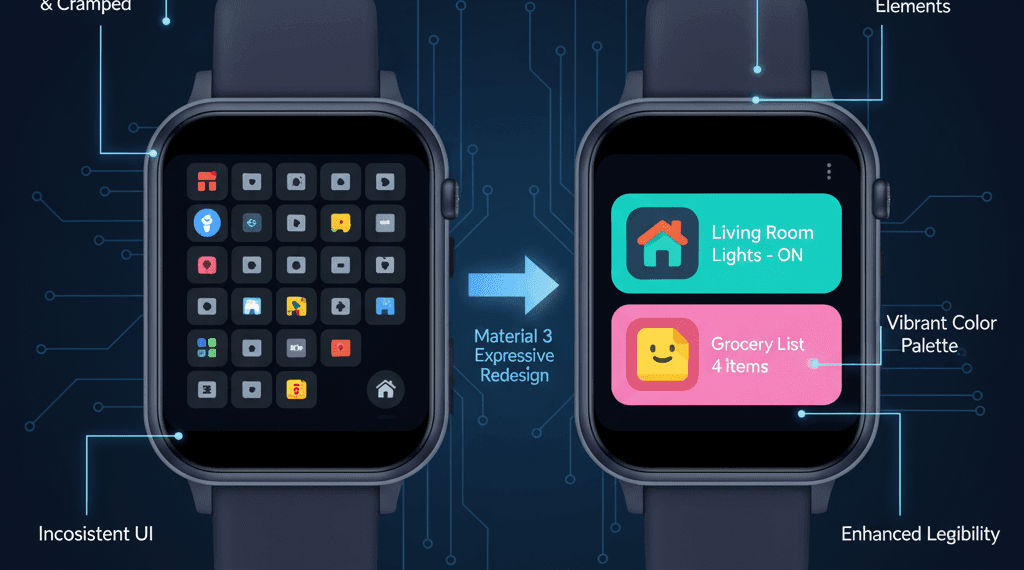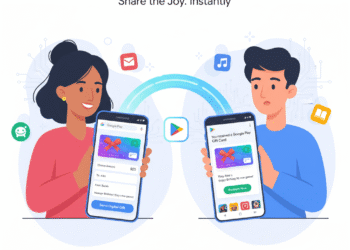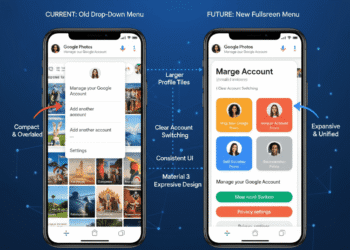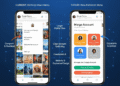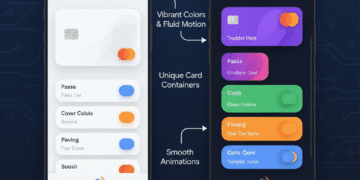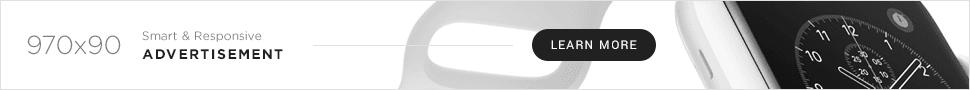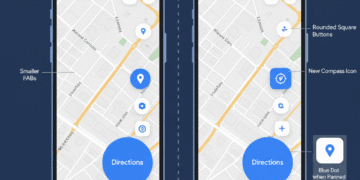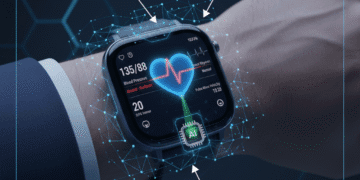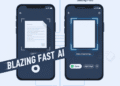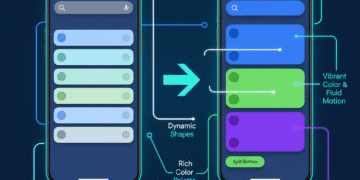Google Brings Material 3 Expressive Redesign to Wear OS Apps
Google Material 3 Expressive Redesign language is also finding its way to smartwatches and is giving Wear OS a new and cohesive feel. This colorful redesign is appearing...
Read moreDetails