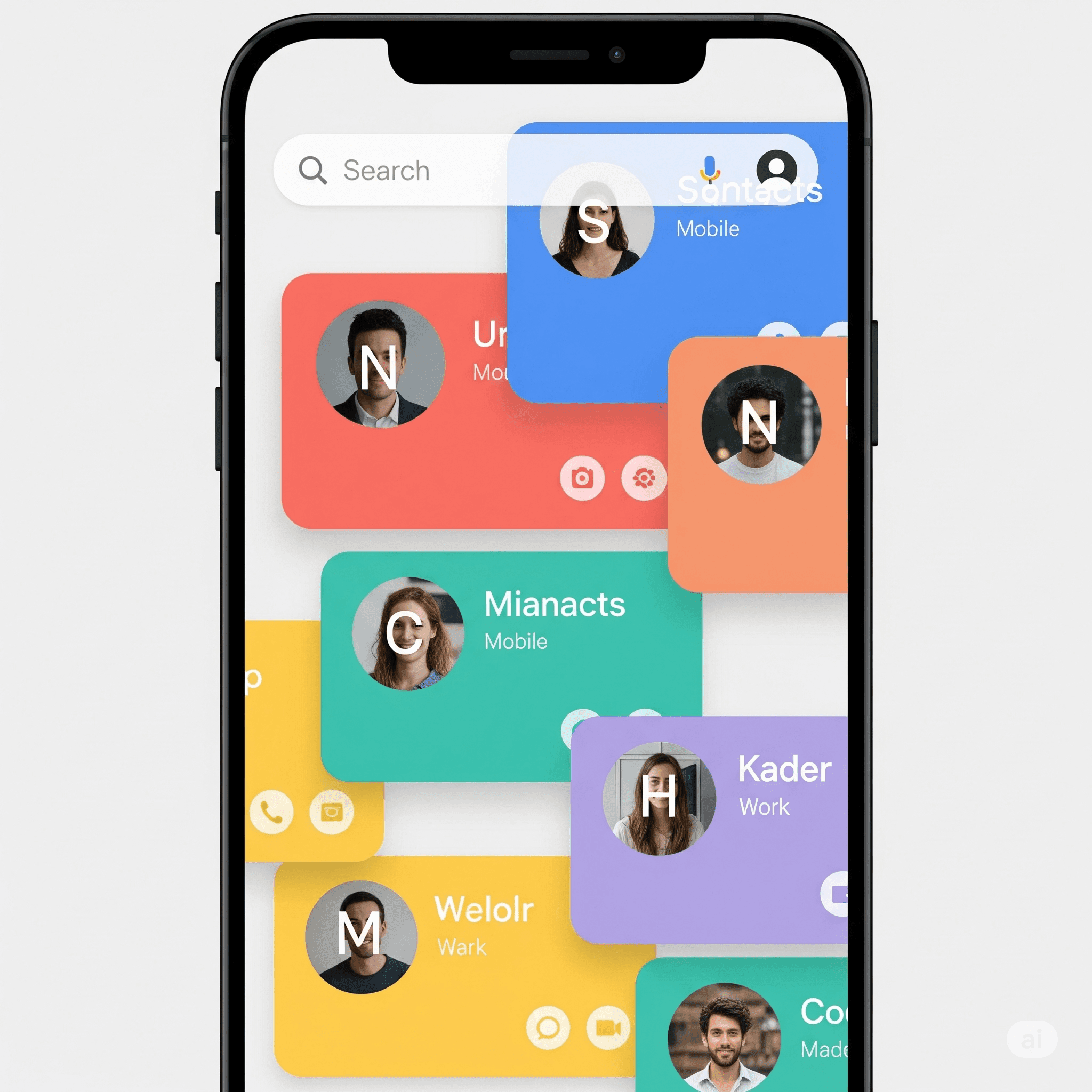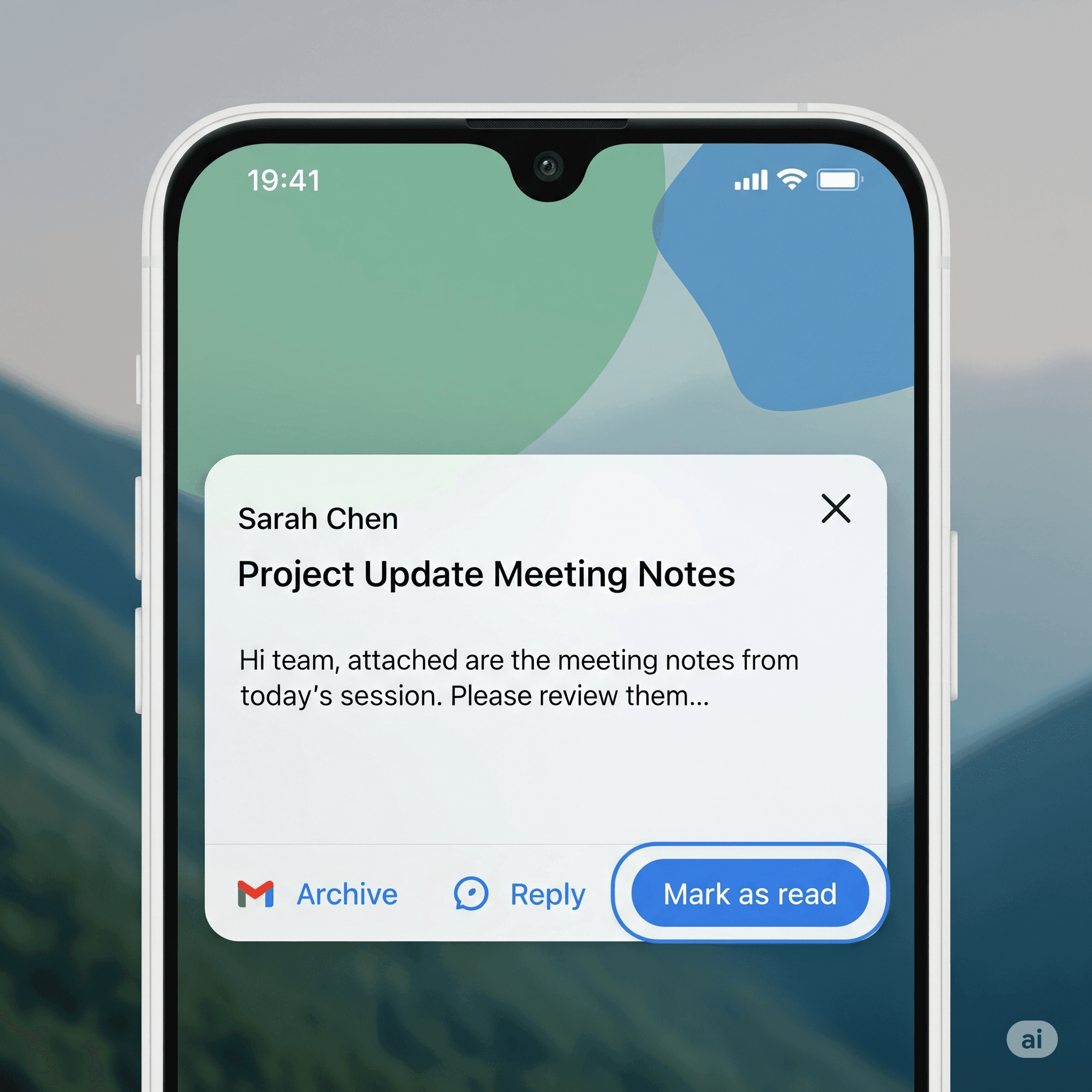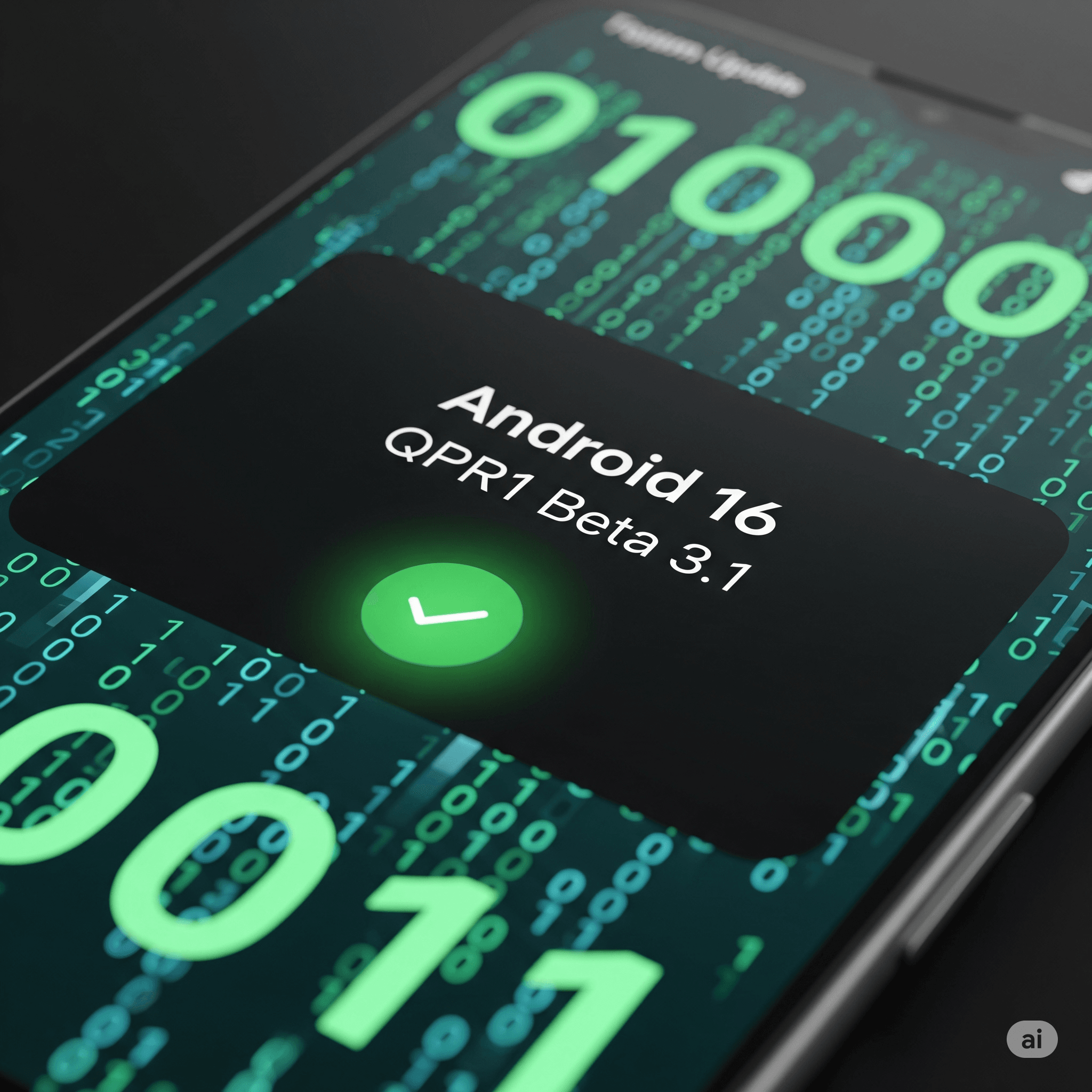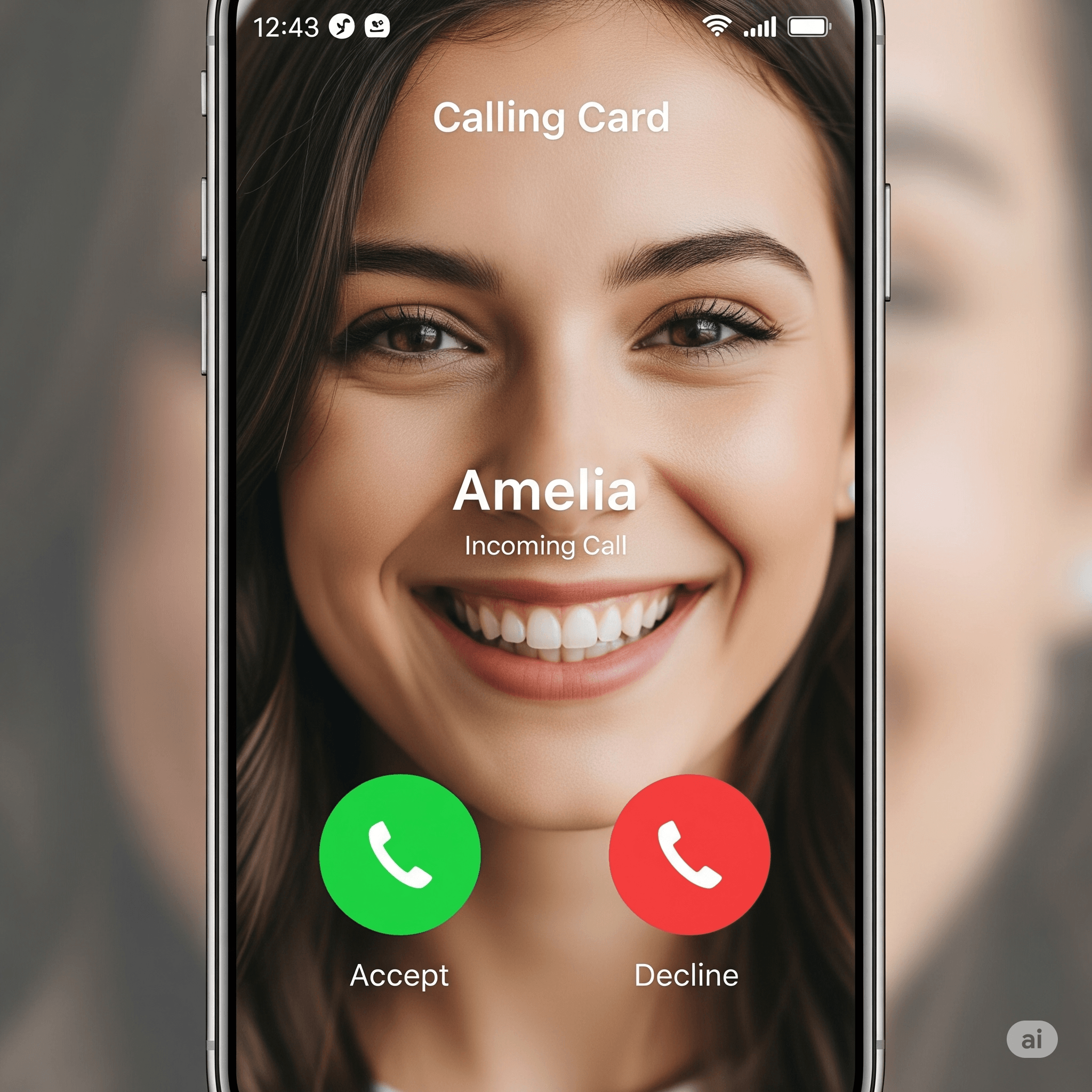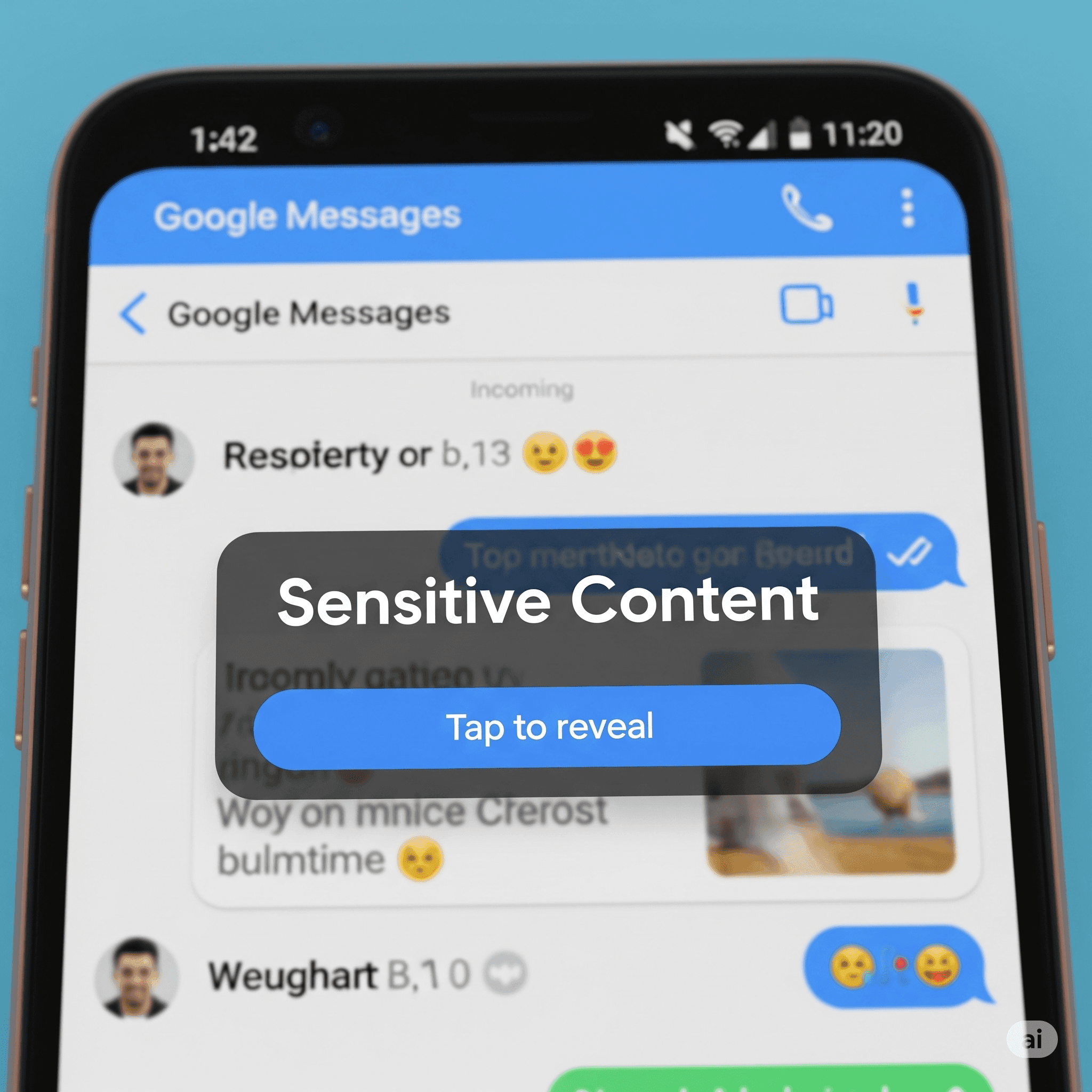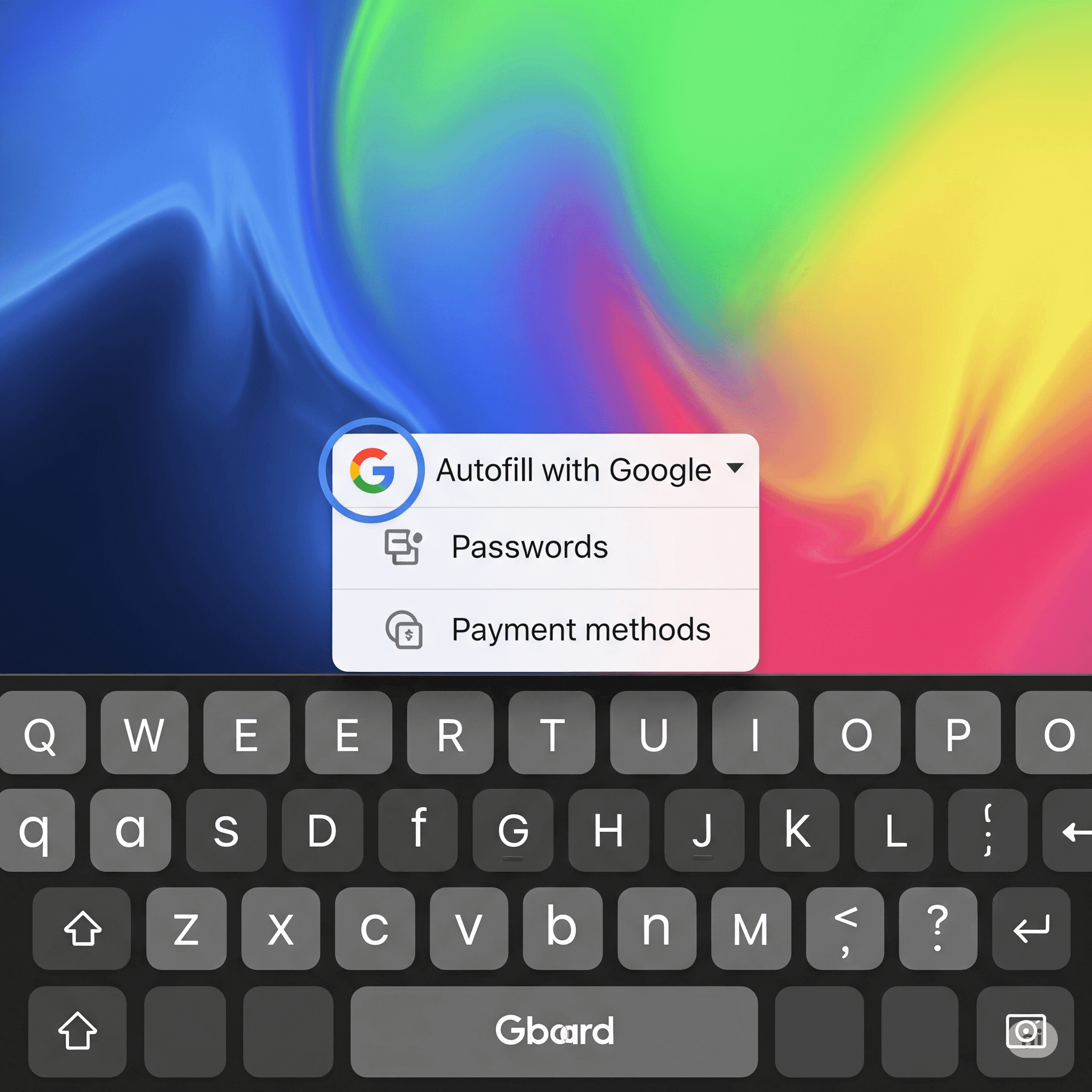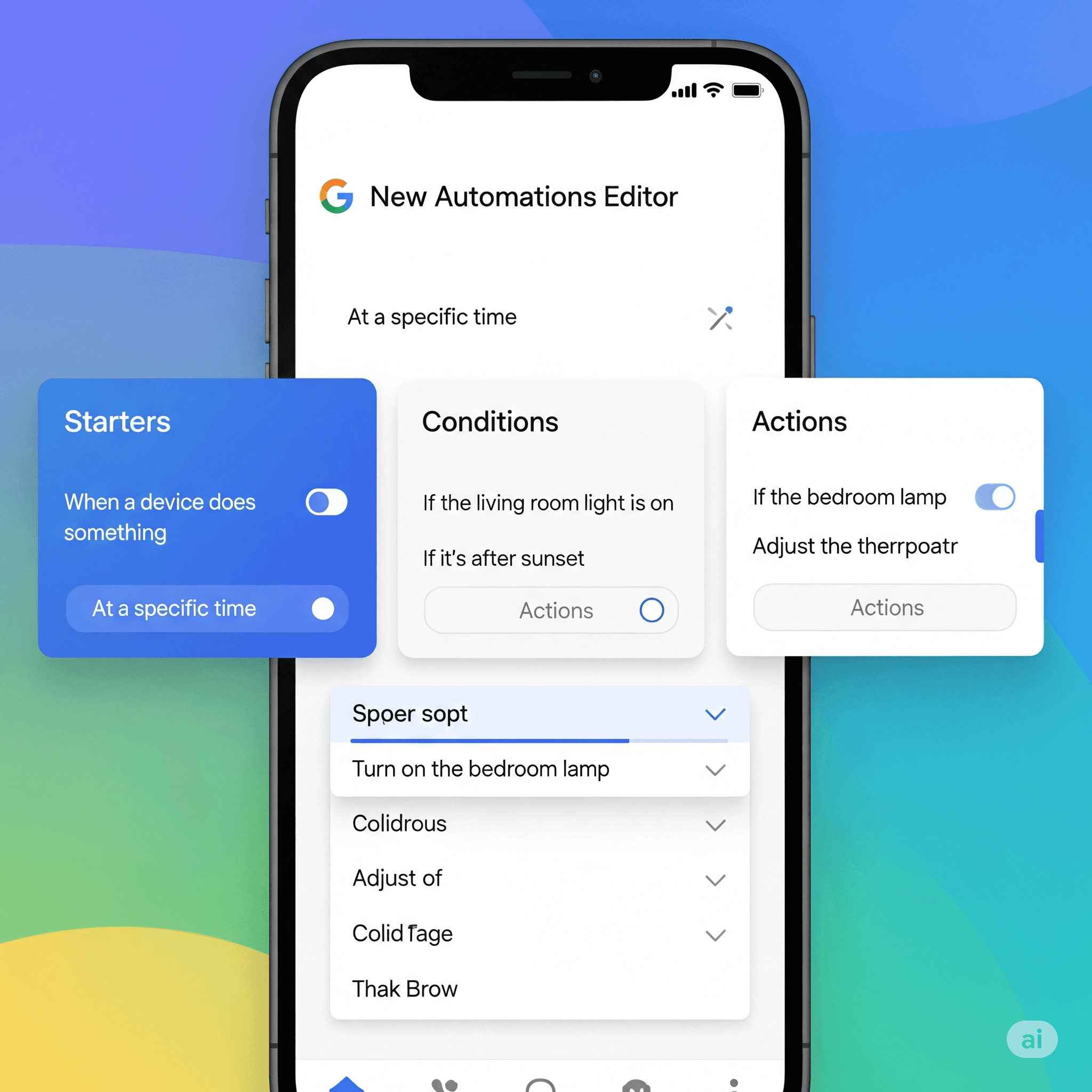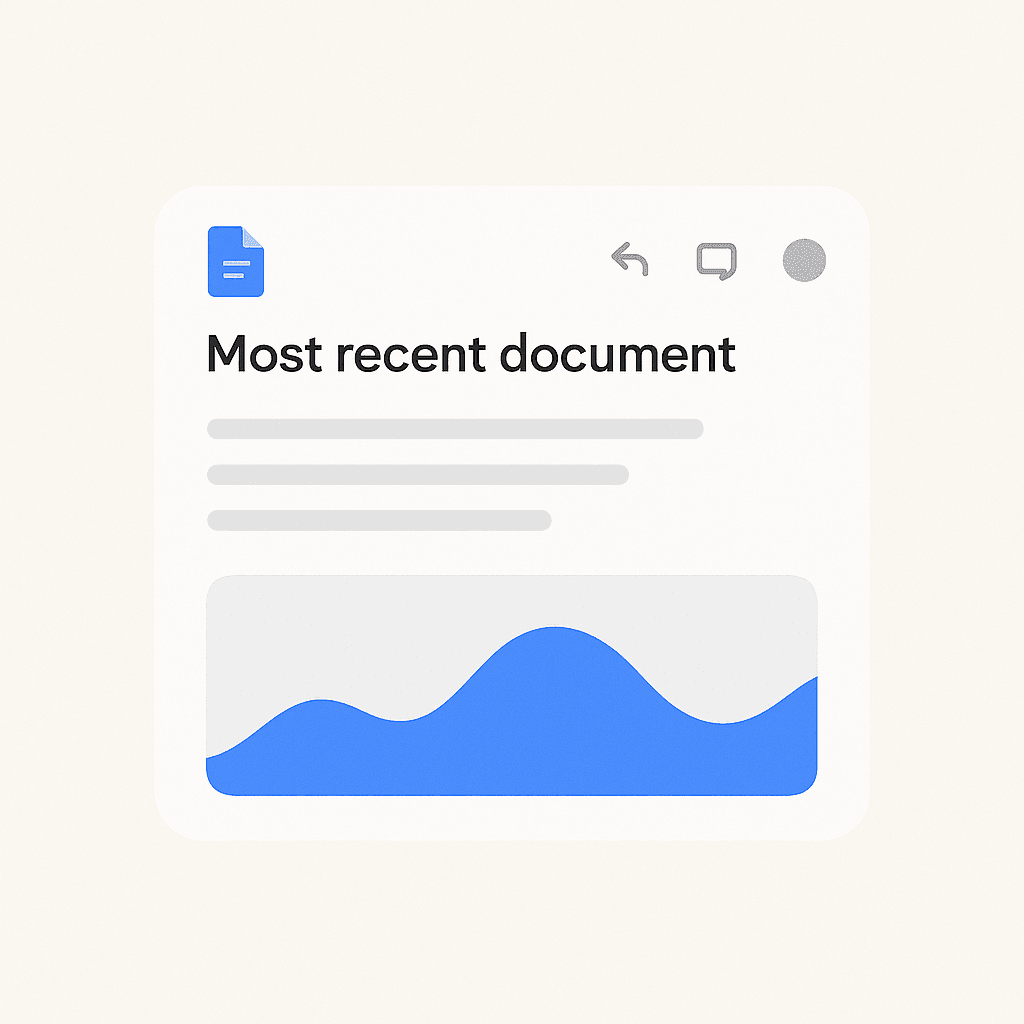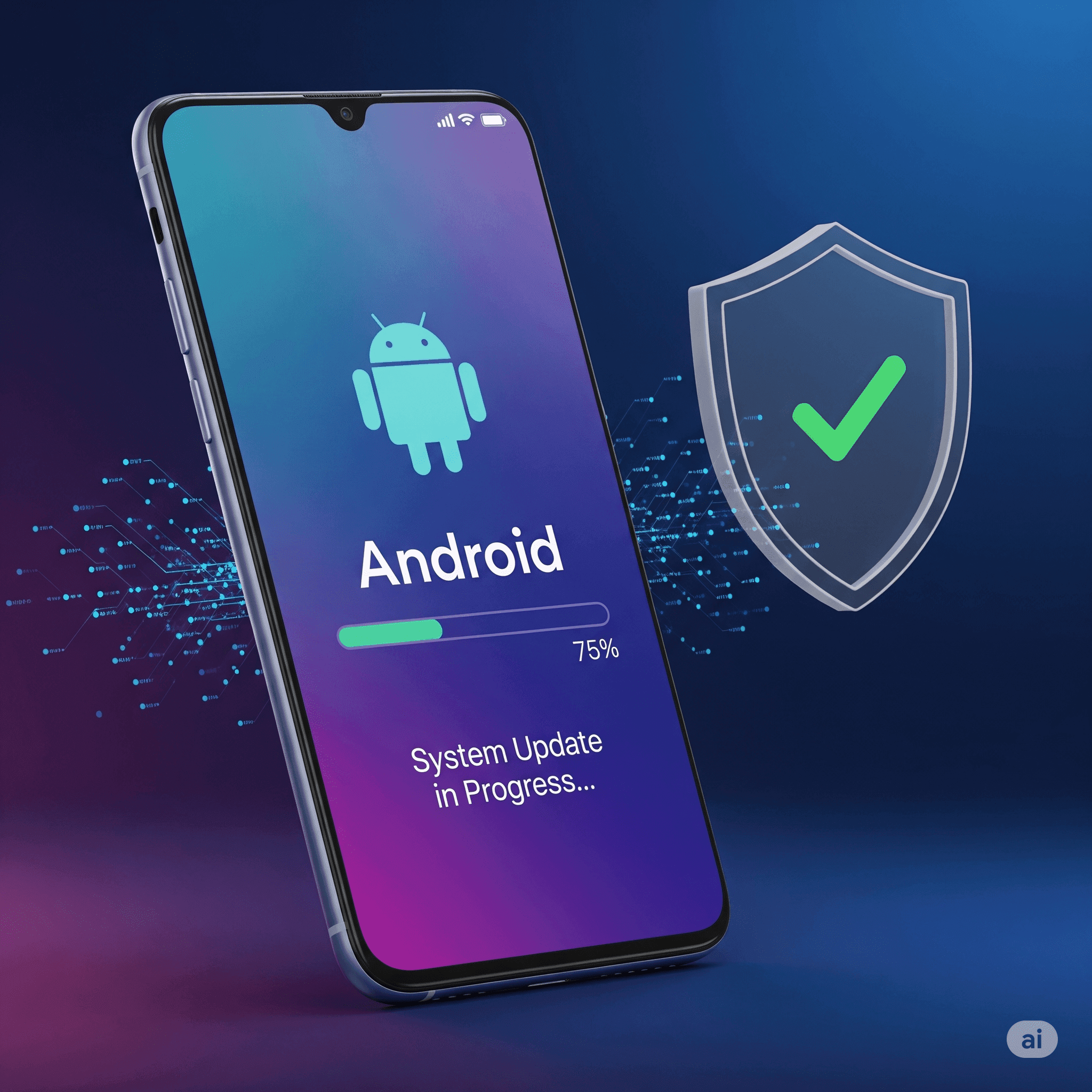The FuchsiaWire editorial team is a team of professional tech geeks. By the grace of God, they are experts in using and writing about Fuchsia OS, the latest trend, Android, smartphones, productivity tools, and YouTube content creation to the best of their abilities.
Our team knows that technologies change frequently. So our main goal is to explain the most complex subjects and deliver vital and timely information to our readers. It aims to help them make the best choices in the world of technology.
FuchsiaWire is your ultimate guide for reviews on the newest Android devices. It offers office and working tips, or, for instance, YouTube channel promotion and management. We explore each subject in detail and provide new angles, analysis and tips to make readers. It ranges from the novices to the technological gurus.
As a team, we are intent on helping you get the most out of your technology tools, understand trends like Fuchsia OS, and foster a great innovation experience. Come and be part of this journey, and let us discover unending opportunities in the technology niche together!