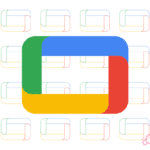Google TV Adds New Features for Nest Doorbell Notifications

The smart home market constantly expands, with new technologies and additional functions added more often. Nest Doorbell Notifications will provide a better coordinated and harmonious use of smart home devices.
This post briefly describes these aspects and discusses their significance for developing smart home integration. Let's get started without further ado!
Enhanced Notifications
There is a new Preview UI for Nest Doorbell Notifications.
Google is now testing a new UI for Nest Doorbell notifications. It will make it even easier to interact with them from your lock screen or notification shade.
This new UI aims to provide a bigger, more nuanced event preview. It led to the notification so that the user could easily decide if it required their attention without opening the Google Home app.
Explanation of the Larger View and Improved Preview Experience:
The largest change is the enlargement of the Notification preview. Earlier, users would see only a small thumbnail. On the other hand, the new UI would show a big image or video of that event. This makes it much simpler to identify.
In the case of video events, the preview may incorporate a short animated video within the notification itself. The new UI also reduces the number of interaction buttons so the doorbell and other connected features can be answered quickly. For instance, by speaking through the doorbell and viewing the live feed.
Benefits of the Enhanced Notifications for User Experience:
These enhanced notifications offer several key benefits for users:
Faster Assessment: The features of the larger preview enable the users to know what is going on at their doors without opening the App. Whenever a parcel arrives, or there is an impulse visitor, the service comes in handy, especially in the apartment.
Improved Convenience: The new UI offers much more information on the screen. It helps users spend less time opening the Google Home app.
Enhanced Security: Clearer previews can help users understand in advance that there are security issues. It includes when their door buzzer rings or if someone unfamiliar is at the door.
More Engaging Experience: The richer the notifications, the richer the experience becomes. They lead to enhanced home connection awareness, thus being more useful.
Privacy and Control
Google respects user privacy by offering Nest Doorbell with improved notifications and fast response. However, recorded audio and video are in encryption form and governed by Google’s privacy policies.
Notifications can be toggled in the Google Home app. That is why it is useful to review these settings periodically. The user can achieve the optimum convenience and feel comfortable knowing that nobody sees him.
Public Preview and Feedback
To use these additional features and give Google feedback, people can sign up for Google Home Public Preview. This program enables one to use fresh tools and innovative features before others and offer suggestions to the creation team.
Details regarding Public Preview enrollment are most frequently in display in the application, which is a mobile application for Google Home. They may be in position in the application settings or covered in notices inside the application. You might have to sign up for the program and meet certain criteria, such as owning a Google Home.
The Public Preview lets you participate in developing the new Google Home. Your comments on the new notification UI, quick responses feature, and other experimental features are valuable. It allows Google to work on any problems it might detect and improve the users' experience.
The Extract
Quick Responses let you easily answer your visitors without engaging in an extensive conversation. These enhancements also make the user interface for products based on this platform more enjoyable. Some of these features may also be in the interests of accessibility and privacy.
Future developments of these integrations are certain to persist. They aim to improve crucial aspects of a smart home ecosystem. The focal point is user feedback using programs like Public Preview.
Dig Deeper: PayPal Tap-to-Pay Issue on Google Wallet for Android