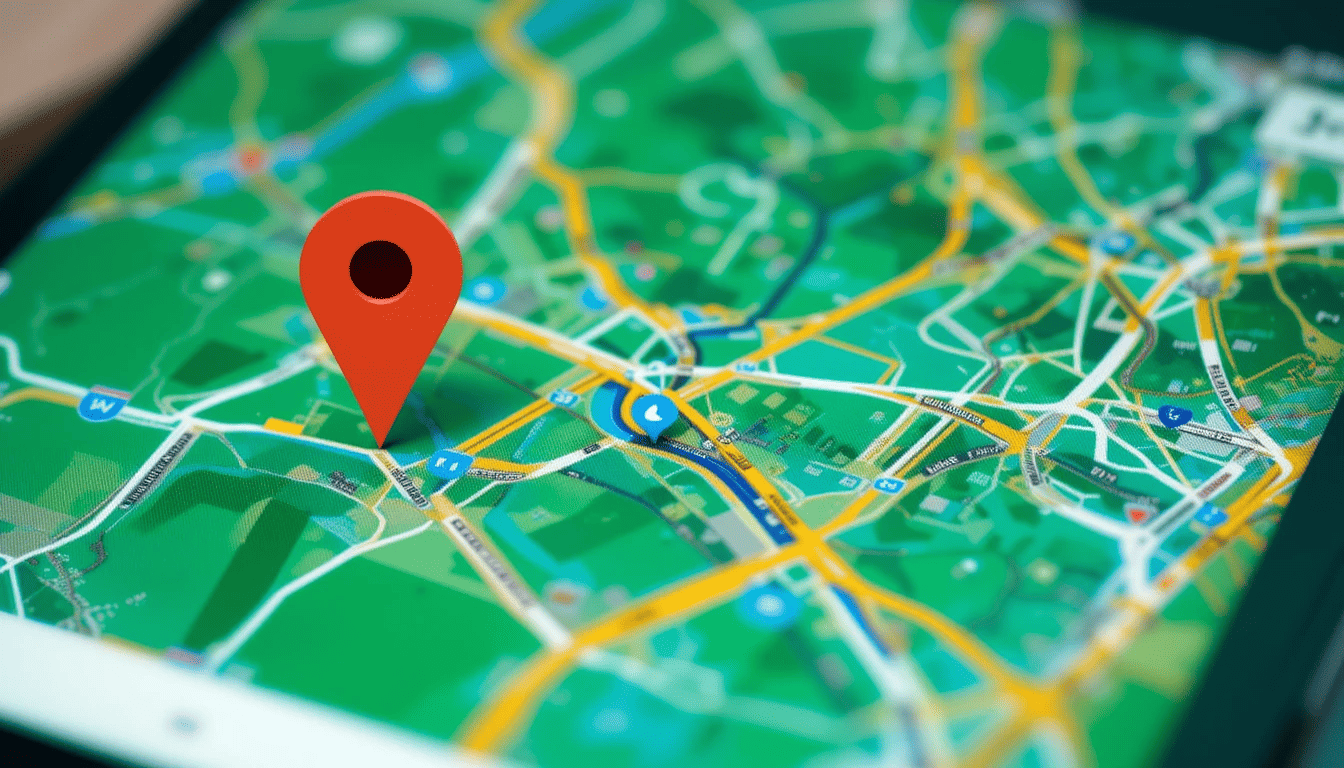Google Maps’s ‘Timeline History’ has provided users with a facility for a very long time. It has enabled users to track their past movements. But a major problem appeared that some users have had gaps or even completely lost their Timeline history.
It doesn’t just reduce the utilities of the feature but it is very inconvenient. This feature is for people relying on it, such as for personal records for travel logs. This problem needs some valuable steps to regain users’ trust and stabilize Google Maps Timeline.
Problem Explanation
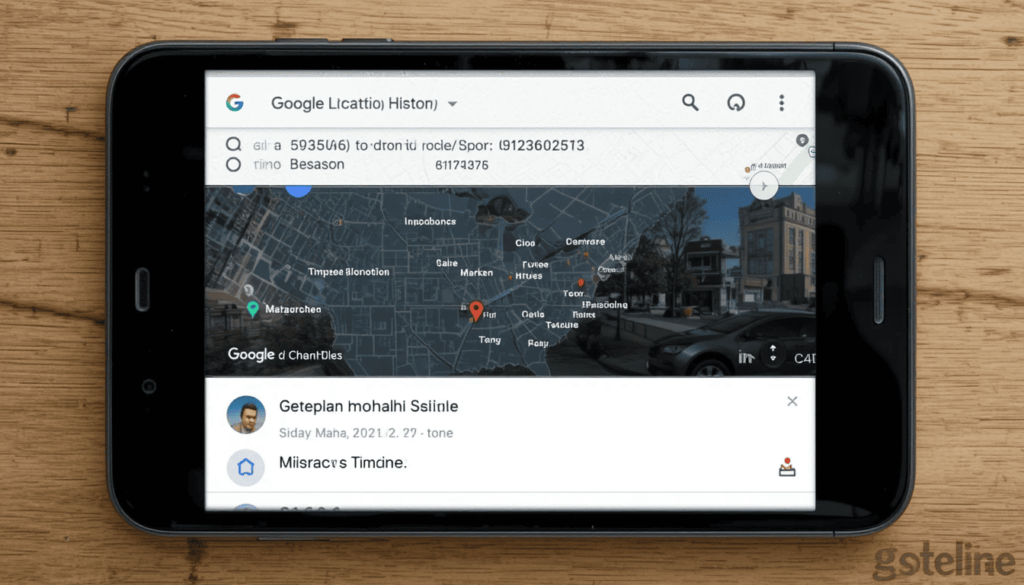
The user started seeing the missing location history on Google Maps’ Timeline feature. In some cases, days or even a week of travel data would disappear. However, this appears to be a problem that has become increasingly commonplace in recent months. It made a dent in the user experience.
The missing history also made the feature unreliable for memory assistance of previous trips or logging travel itineraries for travelers. People who were using Timeline for tracking work-related travel or mileage faced challenges with their records.
Google’s Solution

The missing Timeline history problem has been dealt with by Google via a server-side fix. In particular, they focused on enacting changes in the processes of synchronization and data storage. The crux of the solution was the enhancement of bureaucracy to retrieve and reconstruct Timeline data deriving from available backups.
More importantly, Google has allowed users to restore their wiped Timeline history from these backups. In most cases, the restoration process happens automatically.
However, in some cases, you may be advised via updates to check for the latest Google Maps app version. The Timeline should then be filled with restored data, and should look like it did up until that conversation gap.
User Instructions
If you have had missing data in your Google Maps Timeline, then restoring this is usually not too hard. The first thing to check is that your Google Maps app is up to date with the latest version.
As this update is the one containing all fixes carried out by Google, this one is very critical. First, ensure that the Location History was on during the period of the data loss.
Since this information is necessary for the restoration. Open Google Maps and access your Timeline, if you have opened your profile settings.
A Step-by-Step Guide to Fix the Issue
Make sure your used app is the latest one.
Confirm Location History was enabled.
Ensure a stable internet connection.
Navigate to ‘Your Timeline’ in Open Google Maps.
Observe if missing data reappears.
Clear the app’s cache if that doesn’t solve the problems.
Verify your Location History settings.
Broader Implications
Data recovery is not the end of it when it comes to the resolution of the missing Timeline history issue.
Google gave back the sense of trust and peace of mind, restoring lost information and improving the feature’s reliability. Finally, Timeline can now give users the confidence to record their movements without worry.
The fix makes the point that preserving a strong and trustworthy location history is critical. This potent tool should stay relevant for personal and professional use.
The Final Verdict
To sum up, Google’s swift response to fixing the annoying missing Timeline history problem in Google Maps has paid off in spades. It guarantees of restoring precious data and restoring user trustworthiness.
This resolution also gives users a sense that their data does indeed hold some value to the company. It will be taken care of. It’s hence reasonable to expect that Google will still tweak and enhance Google Maps.
Related Reading: Google Maps Adds Support for Android 16 Live Update Notifications