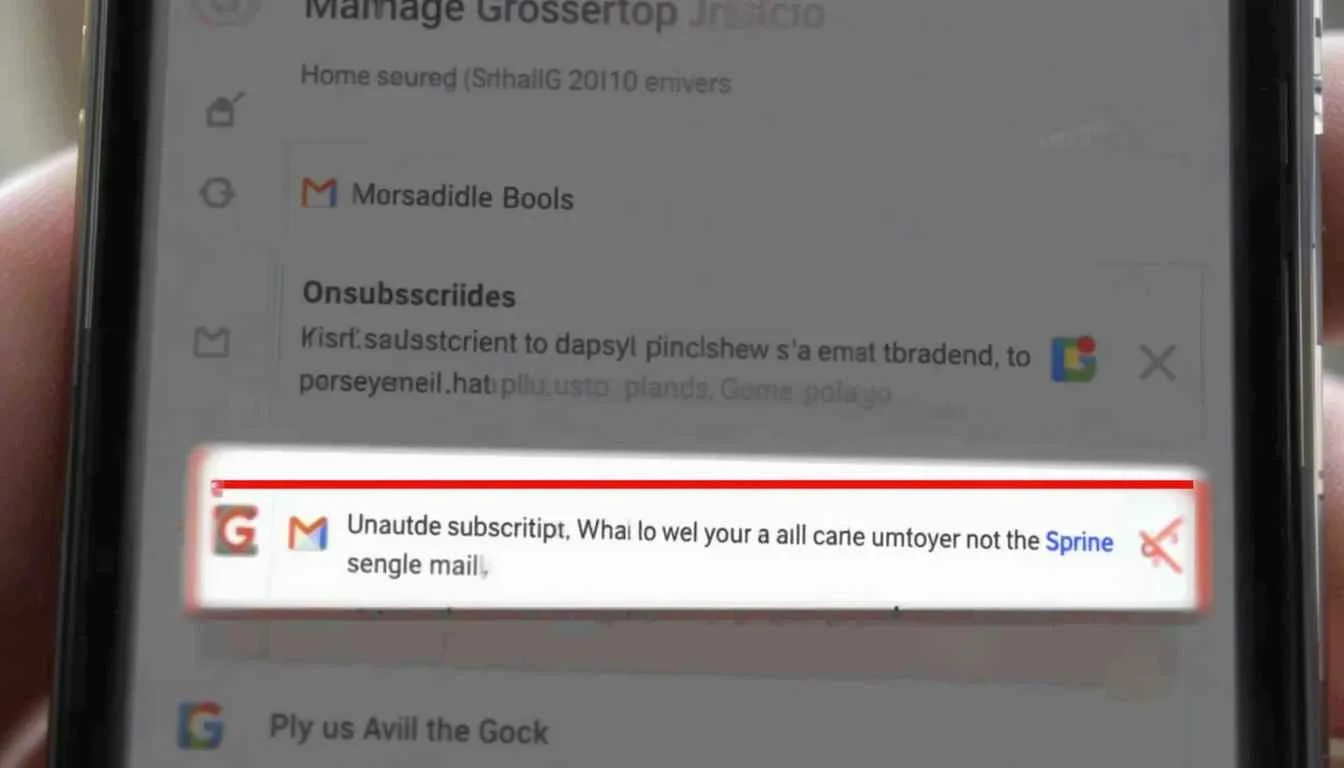Gmail’s Manage Subscriptions feature simplifies inbox cleanup and puts you in charge of what goes into your inbox. The Gmail app has a centralized page that shows all the active subscriptions of email subscriptions. It allows users to unsubscribe with a single tap from the unwanted sender.
The new button is the result of Gmail’s latest effort. This aims to make your inbox less cluttered, extending the existing “Unsubscribe” button shown on individual emails. That aspect of the old feature meant that users had to open one message after another.
Simple, One-Tap Unsubscribing
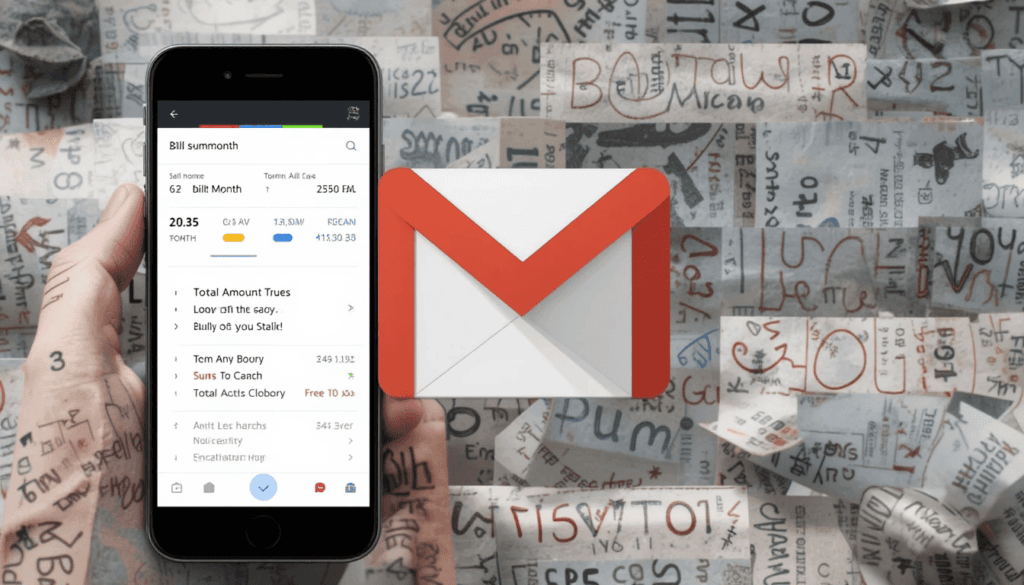
The new Gmail Manage Subscriptions page will show you a simple and easily scanned list of all the senders.
There is useful information like the account holder’s name and the number of emails the same account has received recently. It helps users make decisions to store email or unring them.
Above each sender, there is a prominent Unsubscribe button for each mailing list that allows you to opt out. Usually, unsubscribing is automatic inside the Gmail app itself, and all you need to do is one tap.
How to Use the Feature
Open the Gmail app on Android.
Search for the menu icon in the left corner of the top side.
Select Manage subscriptions.
Browse your list of subscriptions.
Tap Unsubscribe next to that sender’s name.
Key Details to Know
Easy to identify subscriptions from sender names and addresses.
View how many emails you’ve recently received sent to you from each source.
WIP: This feature is a work in progress and may not be fully working in all cases for many more days.
Available only in the Gmail app for Android now, but nothing has been said for iOS or the web yet.
The unsubscribe ‘stops’ marketing emails, whereas the block ‘blocks’ all future emails from a sender into spam.
Final Thoughts
It is a thoughtful and user-friendly addition to the Android app. It manages to streamline the occasionally tedious task of email cleanup. This is a continuation of Gmail’s long history of helping to keep users organized and in charge of their communications.
This intuitive tool will soon become more useful to your everyday Android users who don’t want to drown in emails. With this feature, users can quickly and easily get rid of all this clutter from their inbox. The small change will have a big impact and aligns with making Gmail a productivity-focused email service.