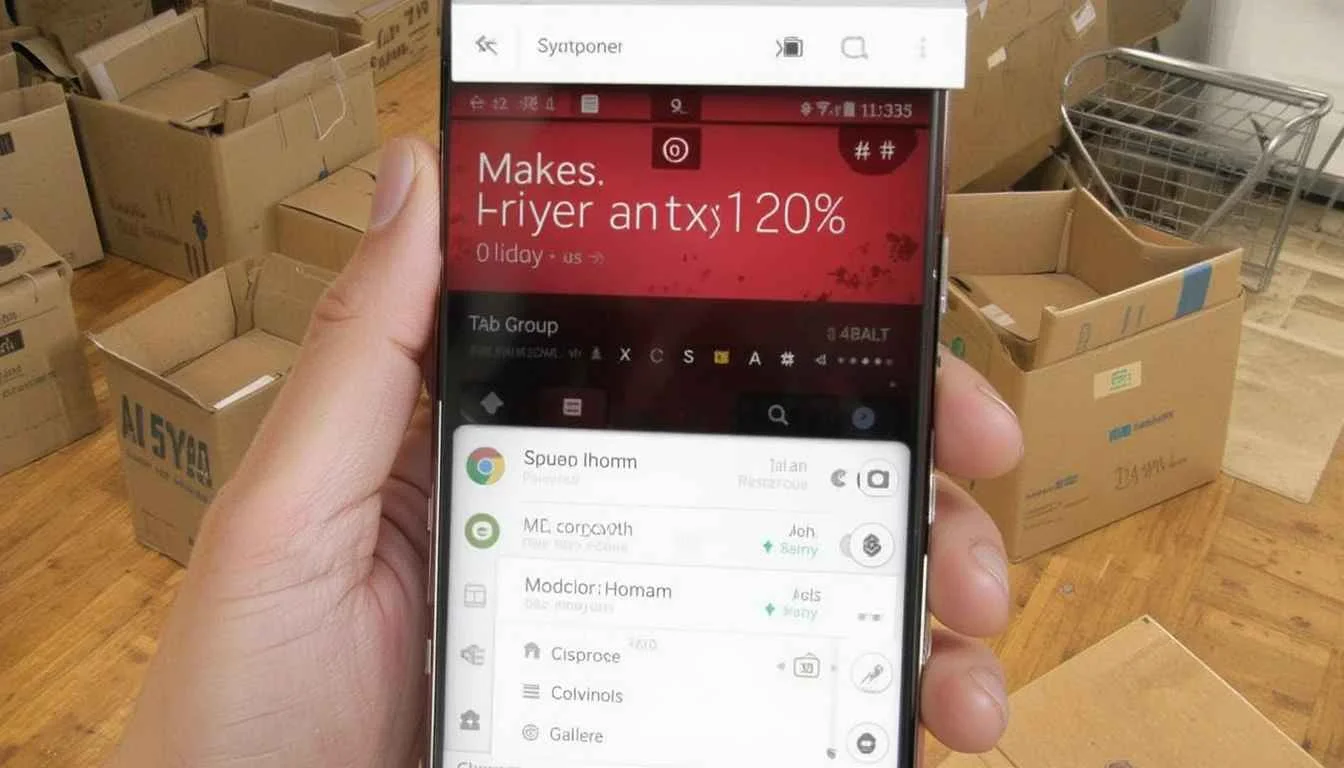The Android version of Chrome gets a couple of new Chrome 137 updates. Google has made a few small design changes in this update. It includes giving menus rounded corners and placing the Tab Group button elsewhere.
Rounded menus add a more refined touch to the interface. The new location of the Tab Group button could make it easier and faster to use different tabs. This progress proves Google’s commitment to updating its interface for a better user experience.
Making use of Rounded Menu Corners

Context menus consist of rounded corners in the updated version of Chrome. Earlier, menus used calculations, now brief press brings about menus with smooth rounded edges.
This suits the broad goal of Google’s Material You design which focuses on smoother and more eye-catching interface features.
Because the tabs have rounded edges, they match and agree well with other Chrome elements. Even though it is just a small change, it helps give a sense of better polish and modernity.
A new place for saved webpage groups
Heavy Tab Group users will notice that the button for it has been moved in Chrome version 137. The control center button which was in the position at the bottom, is now in the toolbar.
With Chrome 137, you can access the Tab Group interface by tapping the tab switcher icon in the toolbar. With this action, your tabs are visible in a grid. Tab Groups are now available to you at the top of the window.
The Factors Behind the Relocation
Because it was always at the bottom, this feature could be a little bothersome. It is for those who rarely use Tab Groups.
Placing the button in the toolbar can tidy up the bottom section. It possibly makes the main actions in browsing stand out more.
Now, in Windows Chrome, tabs are in the Tab Group just like they are in the desktop version of the browser, by using the tab strip.
Chances for Changes to How Users Work
People who use Tab Groups a lot will have to get used to the new way they are placed. Even though the learning period could be brief.
It uses these tools inside the tab switcher is likely to leave you with more structure. There may be users who rarely tap the bottom button and they could enjoy the new look.
System core updates and security fixes released
Apart from its new appearance and enhanced functions, this version for Android is expected to offer updates for bugs, better performance, and improved security.
While Google explains much about the smaller changes in its release notes, they help make the browser reliable, smooth, and secure. It is recommended to keep your Chrome browser up to date in order to make use of these improvements.
Final Thoughts
In short, Chrome 137 for Android brings small updates. They make browsing on Android gadgets more pleasant. The round edges of the menu make things look fresher.
It’s now much easier to switch between tabs with the Tab Group button now placed along the top. All these new features are part of Google’s effort to improve the way Chrome is used by Android users.