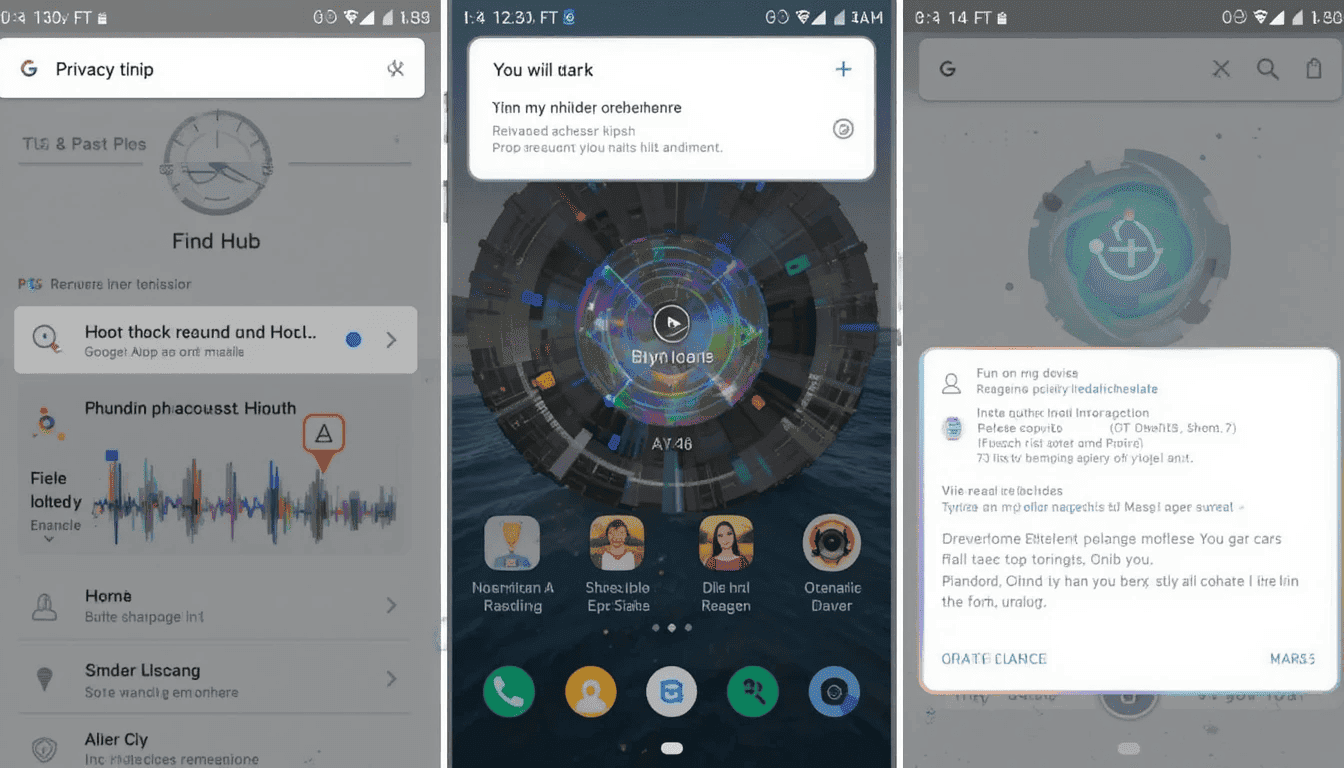Google will include a set of prompts that will attempt to urge users to review and change their privacy settings. This change is related to the Find Hub (formerly known as Find My Device).
The change intends to provide individuals with greater control and visibility. Google will be able to increase the number of users engaging in this type of setup. It will also enhance the effectiveness of device recovery tools.
The Evolution of Find Hub and Its Privacy Related Considerations

The Find Hub Network of Google is intended to assist users in finding their lost or stolen Android devices. It uses a huge crowd-powered network of Android phones to track the whereabouts of misplaced things.
One of the factors has been the default privacy setting on Find Hub. It has been more concerned with privacy because, although using multiple nearby devices had to verify a location before reporting it.
Such a precaution prevents careless use and any undesirable tracking. It may also complicate the structure of finding products in less densely populated or unused places.
Setting up a New Setup to Facilitate More Control
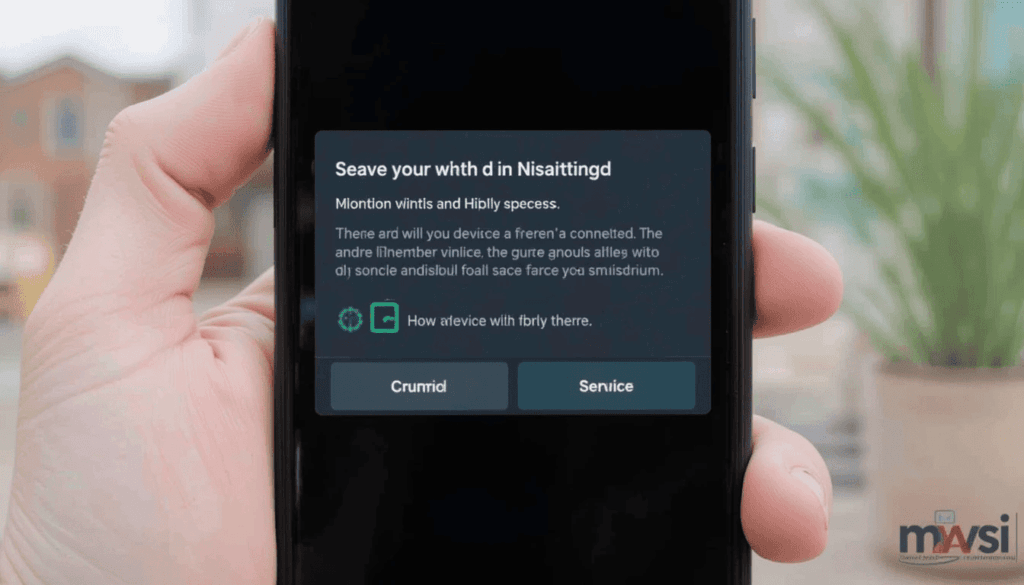
In their attempt to compromise between providing some privacy and being functional, Google is coming up with a new step in the initial setup of the device.
According to the most recent Google System Services changelog, a user will now be explicitly requested to configure it during the installation of their new Android phone.
This new setup display has two obvious options on how your device will be connected to the Find Hub network:
Locatable in trafficked areas only:
Google makes it clear that this might result in difficulties in finding the items in remote areas. However, it also implies the alternative, when maximum tracking matters, to be used instead. Such an environment provides more privacy and security in distant places since to report locations.
Findable everywhere:
This option is the same as the earlier choice of being everywhere. By choosing this, your device will help to locate items both in the high-traffic regions and in the low-traffic regions. It may also make the Find Hub network more consistent in terms of a diverse number of situations.
The Find Hub Network implications
This transformation comes at a good time for the Find Hub network. Google is trying to encourage more gadgets. This would have a considerable impact on enhancing the reliability of the entire network. This increases the effectiveness of the network in tracking down the lost devices.
An important principle has been the privacy-centric approach of the feature. This is where location data is read end-to-end encrypted and is, by default, aggregated. The given new prompt means that Google is concerned about user privacy on the one hand.
This is a strategic move to ensure that Find Hub in the future. It becomes a much more competitive and powerful solution for Android users across the global market.
Availability
The feature is unlikely to be available to everyone right away, but it is listed in the changelog. It means its widespread implementation is expected shortly.
Google puts consumers in a more informed position about the possible uses of their location. It also contributes to the growth of the Find Hub network. This is dependent on the neighbors’ Android devices to retrieve lost objects.
This move would, over the long term, result in making the process of recovering the device much faster and more successful in the ecosystem.
The Climax
The is no small step towards transparency and usability. Giving people clearer and better options in the process of greater trust, Google makes all the members more active in its device-tracking network.
The transformation is likely to give Find Hub an advantage in expansions and low-traffic regions. Together with a privacy-first approach, it has a well-considered control versus providing functionality ratio.
Android can become a more competitive solution because of its Find Hub compared to its competitors in tracking services.
Also Read: Find My Device Rebranded as ‘Find Hub’ in Latest Google Update