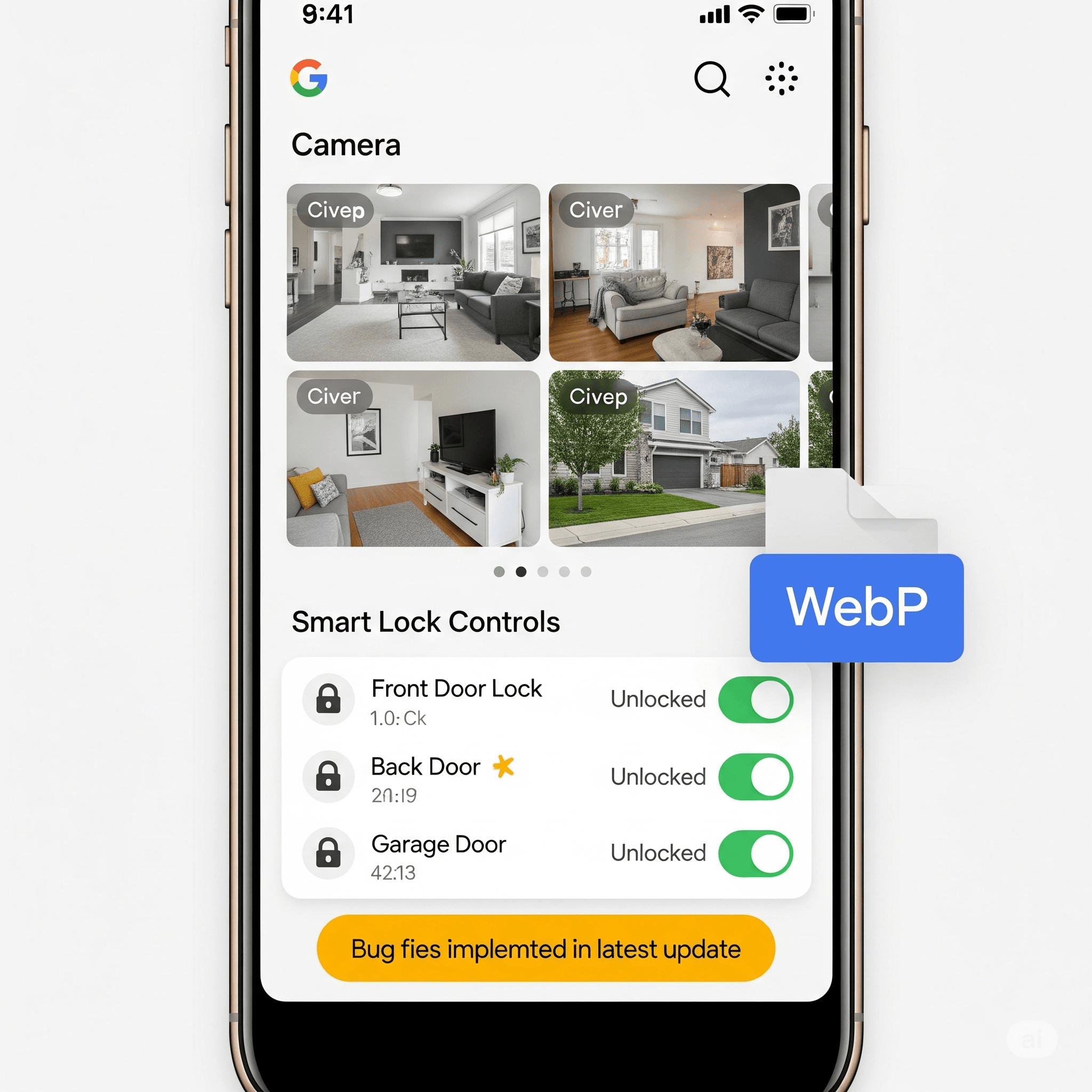Google promised to be more open and make the changes to its apps more visible to users. This is a welcome step from the company towards its global users. The latest versions of the Google Home: 3.34, 3.35, and 3.36 of this app provide a real package of updates and additions.
Those updates are not quite a significant overhaul. They still feature a significant improvement, especially relating to Google Home app camera improvements. Google Home bug fixes that constitute a comprehensive collection of bug corrections aiming to enhance overall stability.
Version 3.34 (Released June 9, 2025)
The latest 3.34 update started its release on June 9, 2025, receives a range of user-facing features and important corrections:
Visualization and Control of Smart Lock
The users who have compatible smart locks can now have more granular control over access. The 3.34 version adds the possibility to add and edit passcode directly via the Google Home app.
In addition, an oft-requested scheduling functionality is introduced to the Google Home smart lock. This is where you can program it to have particular times when passcodes will and will not work. It is feature that will serve well when dealing with guests, contractors.
Vacation Mode and the Door Notifications
A Vacation Mode in smart locks has also been introduced. Thsi aims to make your house more secure when you are not at home. Probably, this mode provides increased security measures or the possibility of turning off some means of access.
Support for Custom Favorites on Wear OS
It has become easier to manage your smart home when using Wear OS smart watches. Google Home integration with Wear OS favorites will enable you to pin a favorite device.
This gives you a fast way to access lights and thermostats as well as other linked gadgets on your wrist.
Camera Apps Fixes
Version 3.34 has a handful of key Google Home app camera updates concentrating on stability and reliability. These bug fixes to Google Home are expected to minimize the cases of camera streams failing.
There are also enhanced features that guarantee a quicker restoration of camera streams. In case there is temporary interference, and that is a more refined and reliable experience with your Nest Cams. The stability of the process has also been taken up a notch higher.
Version 3.35 (Released June 23, 2025)
Version 3.35 was released on June 23, 2025. It will allow interacting with your smart home devices in new interesting ways. This will be an additional enhancement to the user interface:
Camera Viewer has Gestures
One of the notable changes in this update gives users the power to control the camera feeds on Google Home using gestures. The users can communicate with their live streams of cameras through a simple tap.
This may also involve the ability to tap to toggle between camera modes to zoom in/out. It will allow you to manage your Google Home app camera changes more intuitively and hands-free.
Camera Previews makes Media Previews in Camera Event Notifications:
It is now easy to know what is happening in your Nest Cams. Embedded nest cam event media previews have now entered the package of notifications you get on your phone. This enables you to easily see what caused the alert.
An interface/structure/record that is new: cast controller:
With version 3.35, the Google Home cast controller user interface is refreshed. This is because users who often cast media to their smart displays.
The goal of this update is to make playback operations more intuitive. It also makes them easier to control and organize your casting sessions directly through the Google Home app.
Version 3.36 ( Release Date: 07 Jul 2025)
The latest release in the series, version 3.36 was published on July 8, 2025. This aimed at making the overall stability and reliability of the Google Home app even stronger:
The sort of thing that is concentrated on in Under-the-Hood Fixes and General Stability:
Version 3.36 may not carry with it a lot of features that can be seen at a glance. It plays an important role as far as user experience is concerned. This new version is devoted to dealing with some Google Home bug fixes and enhancing the overall stability of the application.
App, Linking & Setup, Flows, and even some minor viz glitch:
These are the backstage updates that make Google Home look and feel smoother and reliable to its users in and beyond.
The Weight of Reasons Why
All these features form an absolutely important stride towards the option of an improved smart home experience. The updates on the camera within the app of Google Home provide a high level of reliability. Vacation mode and smart lock schedules found in the expanded Google Home provide more control over and security of your home.
The tendency of Google to offer more detailed and regular updates is one of the signs that the company is increasingly paying attention to consumer feedback and a desire to continually develop the Google Home ecosystem.
FAQ
What is the new smart lock schedule, and how can I use it?
Launch the Google Home app and choose the smart lock. Then check lock settings to find that every lock has either a Schedule or Access Schedule option.
Where are the gesture controls of the camera view?
The next time you open the live stream of your Nest Camera in the Google Home app. Make some taps or swipes on the video feed.
Does it have iOS and Android updates?
Yes, Google Home app updates are normally available on both Android and iOS platforms. Users of these two mobile platforms can have a similar experience.