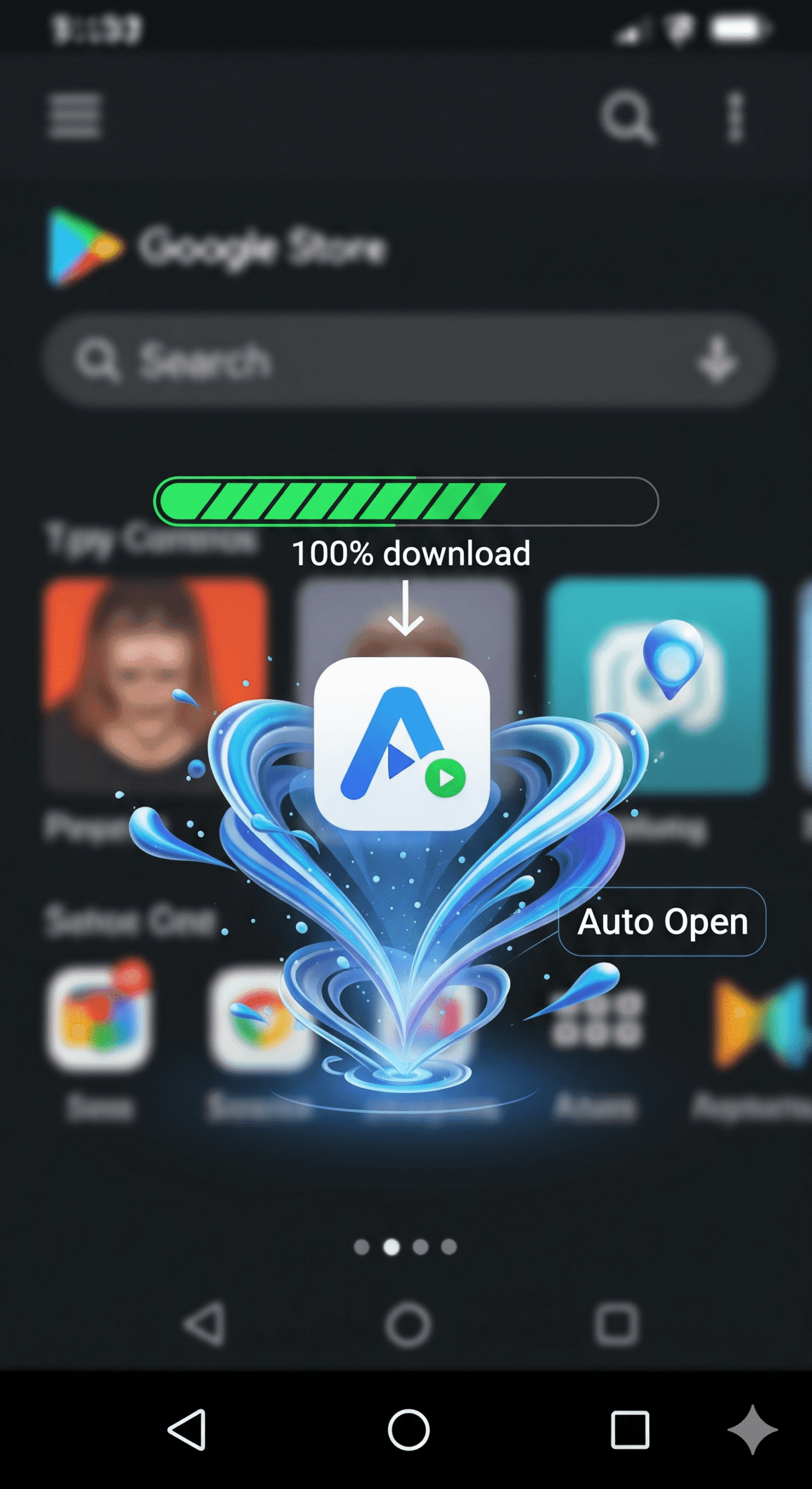Google Play Store is giving its users a minor yet effective upgrade in Android. Google is also introducing a new Auto-Open Feature. It will enable applications to open automatically once the installation process is complete. This small addition will eliminate the need for an additional tap, making the process a bit more hassle-free and quicker.
Google wants to improve the experience of the first use and make the discovery of apps easier. This will save time, and other features will create convenience without interrupting the recognizable Play Store experience.
The Convenience of Auto-Open
Via the Google Play Store, an Open button would appear on the store listing page of the app. Then they would have to tap this button to manually start the application. This was not a significant inconvenience. However, it made the process a bit longer, in particular, when you are trying a new game or installing several applications.
The new “auto-open” option changes this behavior. On the one hand, when turned on, immediately an app downloads and installs successfully, it will automatically open on your screen. This produces a less-jumpy, more direct process of installation to use.
How the Auto-Open Option Works
Auto-open seems to be a feature that is optional, with users having the complete choice over whether their newly-installed applications should open automatically.
It can be anticipated that there is a toggle switch in the Google Play Store settings. This allows users to turn it option on or off. This guarantees flexibility to people who would want to open their applications manually or visit the home screen initially.
Benefits for Users
This seemingly minor update offers several practical benefits for Android users:
Time-Saving: It eliminates the necessity to use an additional tap. This accelerates the procedure of entering the new application.
Better Flow: The option makes it a smoother and more continuous experience. Particularly when you feel like testing a new app or a game.
Improved Discovery: It promotes direct use of new applications, which may result in an improved user experience.
Efficiency: To users who install several applications, this will save an appreciable amount of time and effort combined.
Rolling Out Gradually
The Auto-Open Feature is gradually rolling out, as do many Google features. You may not see it on your device at the moment, but that is alright. It is expected to be available in the next few days or weeks as Google makes it available to more users.
Ensure that your Google Play Store application is up-to-date. To verify manually, you will open the Play Store, press your profile icon, and then go into your Settings > About, where you can look at the version number and update the Store accordingly.
A Small Change with Big Convenience
This feature is also available. It means that when an app is installed, the user does not have to go through the extra procedure of clicking on that application to open it. So, the process becomes quicker and less labor-intensive.
Together with other recent Play Store changes oriented on speed and usability, the auto-open option is a symptom of Google’s policy to make any interaction with Android more natural and more effortless.
Conclusion
Auto-Open Feature found in the Google Play Store could be a minor adjustment. It has a great effect on the overall user experience. Google simplifies the process of app installation and makes it smoother and more intuitive by removing an extra tap.
This is applicable whether you are downloading a new game or a productivity application, as this ensures that you are able to use it at once without interruption.
This update is a continuation of Google’s ongoing initiative to enhance Android, a process that shows that even minor improvements can help to make daily interactions faster, simpler, and enjoyable. Make sure that you update the Play Store so that you capitalize on this convenience as soon as it becomes available to your device.
FAQs
What is the Auto-Open feature of the Google Play Store?
Auto-Open feature opens newly-installed applications right after the installation. This is why we do not have to use my fingers and tap the Open button.
What is the Auto-Open option?
When this has been enabled in the settings of the Play Store, then any of the apps that you install will automatically open once the installation is completed.
Are auto-open defaults?
No, it’s an opt-in feature. It will have to be turned on by users in the Play Store settings.
Where do I find Auto-Open in the Play Store?
It is located in the Google Play Store > Settings, in a toggle option of Auto-Open.
Does the feature support every app?
Yes, it is compatible with most Play Store-installed apps. But certain apps can not autopen due to system restrictions or permissions.
Is it possible to switch off the Auto-Open feature once it has been turned on?
You can easily switch it off anytime by returning to the Play Store settings and switch it off.
Is this an option for all Android users?
Not yet. The option of Auto-Open is being introduced gradually at Google, and as such, it can take time to be visible on all devices.
Why did Google introduce this feature?
Google also introduced Auto-Open in order to make apps easier and faster to install and save time by taking away some irrelevant procedures.