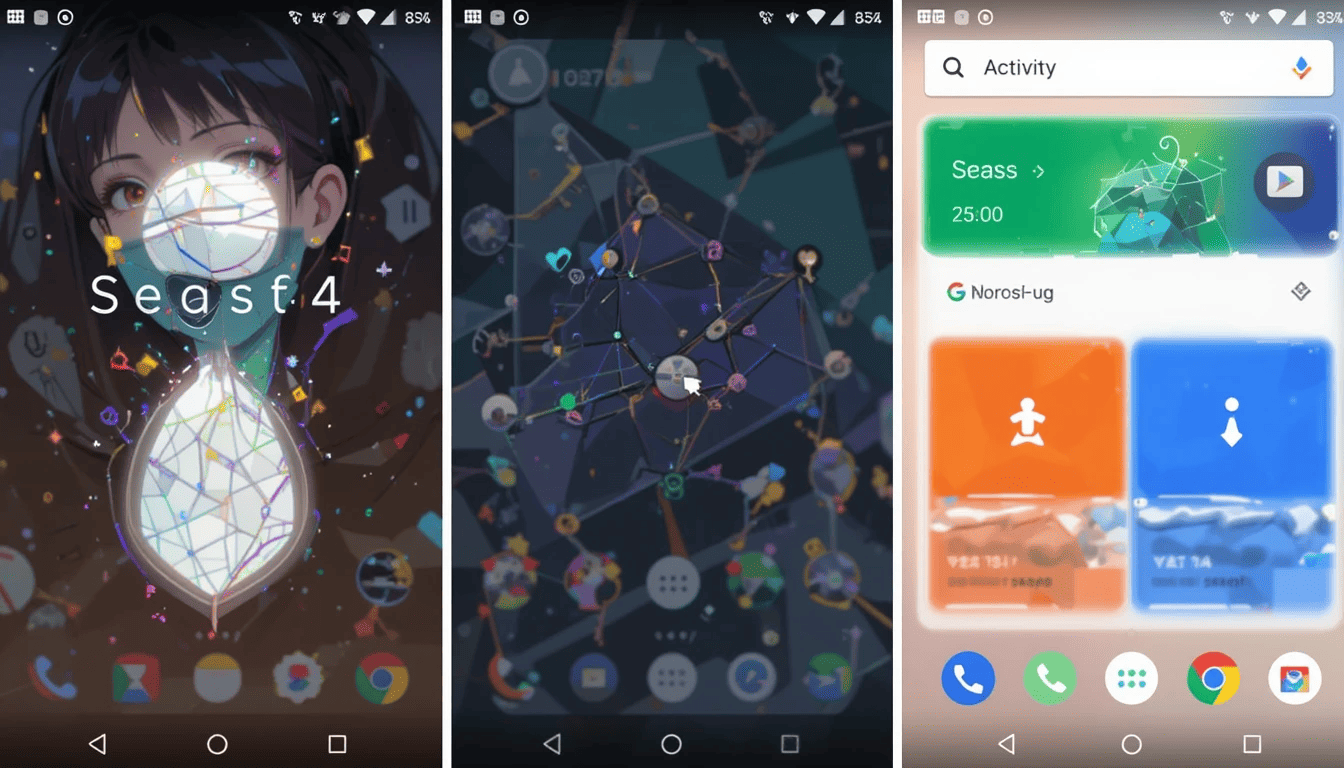Having always refined its Android app experience to facilitate user interaction and make it available, Google is working on it. A new tab, ‘Activity Tab’ implies that one will soon be added to deal with activities in the app.
This feature promises to give users an efficient, faster, and easier way to navigate through the search history. It stands to be much more superlative to the existing ones.
This article delves into the details of this upcoming feature, its potential benefits, and its implications for Android users.
Current Search History Management

At the moment you have to navigate through several menus to access your Android Google search history.
Usually, users have to open the Google app and then tap on their profile picture before choosing “Search history.” Then browse through the entries.
It can be an unmanageable process, especially to find a certain search without knowing where to look quickly.
Key Features and Potential Benefits

Faster Access:
Yes, the ‘Activity Tab’ itself is the best benefit of having fewer steps to visit search history. This direct access will g help to users save their time and effort.
Improved Organization:
The assumption behind this feature is to have an ‘Activity Tab’ for them. It aims to choose the apt searches more easily by a mix of date, time or keyword basis.
Enhanced Privacy Controls:
This might also enable users to delete certain entries or clear the entire history of searching.
Integration with Other Google Services:
The idea of the ‘Activity Tab’ can be over other Google services. It includes Google Discover and YouTube, etc to summarize the user’s activity in Google Universe.
Visual Enhancements:
You can also create a tab for the search history itself with all enhancements. It includes a cleaner, better, and sensible interface for surfing the search history.
Implications for Android Users
The opening of the ‘Activity tab’ signals Google’s effort to make the user experience better. This also makes it easy for the user to access its services.
For people who often use search history, it will be useful for them to utilize the search history to refer to or revisit a past search result. For those who ‘have to’ always visit to search history, it will add efficiency to the ‘Activity Tab’.
Potential Future Developments
The first area of focus seems to be in search history. However, the “Activity tab” could come to that and over time to other actions with the Google app.
Whatever it is user interaction of the browsing history, app usage, etc, it will provide you with a clear vision of user interaction.
The Extract
The main new ‘Activity tab’ in the Google app for Android is a big step towards a more user-friendly, and efficient experience.
This means that the company has agreed to make its services better. It creates faster access to search history and other features that could help improve organization and privacy controls as well.
This feature will advance gradually and is highly possible to give a smooth user experience for the users. It enables them to take care of the digital footprints they create.
More to Read: Gboard for Android Rolls Out Undo and Redo shortcuts