
Time for the call experience to get some fresh paint for Google Voice users across the Android ecosystem. The new Calling UI Redesign has started to roll out for the Android version of the Google Voice app.
The results include an excitingly fresh interface. This is clean and modern and offers functionality with ease of use in its calling experience. It is more intuitive and visually in line with Google’s Material Design principles.
Old Calling Interface
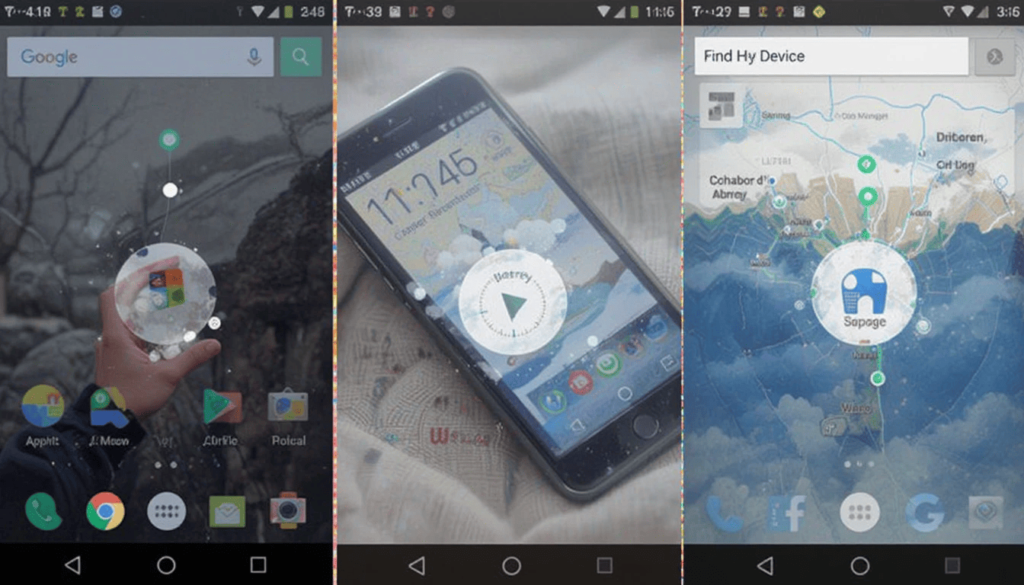
The old calling UI in Google Voice for Android does some work. However, it has historically been rather basic in its design approach. In terms of usability, the UI provides basic call controls.
It includes mute, speaker, keypad access, and call recording. The design has certainly not been updated in quite some time. This means it might feel a little outdated among the present-day calling interfaces.
What Is Being Redesigned?
The new calling UI incorporates the most obvious visual and possibly functional changes addressing clarity and ease of use. The most prominent interface items are listed as follows:
The Contact Name in Focus: The name and profile picture of the contact you are calling. Or who is calling you is now displayed more prominently at the top of the screen. This makes it immediately clear who you are communicating with.
Streamlined Button Layout: The call control buttons (mute, speaker, keypad, etc.) have been visually refreshed and reorganized. They often appear larger and more clearly labeled, making them easier to tap.
Advantages for Users of Google Voice
This calling UI redesign offers several good benefits to Google Voice users on Android interfaces:
Enhanced Beauty: The call experience therefore becomes more updated and more pleasing to the eye. It comes up with a cleaner and more contemporary design.
Better Usability: These larger and betterlabeled buttons, as well as a cleaner layout. They are likely to make it easier and faster to manage calls, such as in conditions with quick actionsneeded.
Lesser Confusion: Information contact denotes knowing who you are talking to always.
Similarity to Other Google Applications: By introducing Material Design principles, a more even and common user experience is fine throughout the Google ecosystem on Android.
Possibilities of Future Improvements: These changed UI underpinnings can also make it easier for Google. It aims to develop new features for the calling app through subsequent updates.
Rollout and Availability
Like most Google app updates, the rollouts of this new calling UI for Google Voice on Android are likely to be gradual. Before being fully visible throughout devices and on various Android versions, the updated interface might take some time.
Keep your Google Voice app updated to the latest version. You may find it in the Google Play Store to catch the redesign as soon as it is available to your account.
Conclusion
Its new calling interface has been elegantly redesigned for Google Voice users on Android. It produces a much-needed visual upgrade that promises to improve the entire user experience.
Cleaning up an interface, and giving it a more modern feel, will not only streamline the interaction with innovative features on the sending side. It also promises to ease interaction on the receiving side with call continuity.
Also Read: Where Google Wallet State IDs Are Available on Android
























