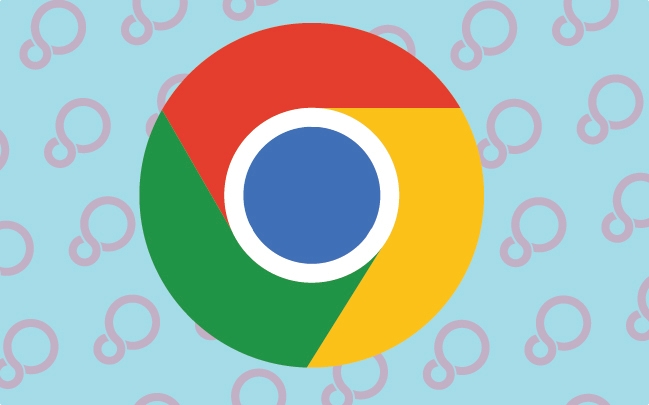Chrome 135 Autofill is slated for a big and much-needed update. It aims to allow it to further integrate with Third-Party Password Managers. This should make users’ password manager experiences smoother and more secure. They now rely on password managers to manage login credentials.
With browsers like Chrome, an integrated autofill feature helps you fill in the login credentials you already saved. Many third-party password managers offer a robust and secure way to store passwords for websites and devices. Changes coming in Chrome 135 will close the gap between these two essential tools.
The Current State
Chrome’s built-in autofill has worked well. However, its integration into a third-party password manager on Android hasn’t been smooth.
Users have occasionally faced compatibility issues, and they were asked to select the password manually or wait for autofill suggestions. The friction may discourage adopting unsound best practices in password management.
Chrome 135
As of Chrome 135, it should be possible for third-party password managers to integrate with the autofill system on Android more efficiently. It does so via a more robust and efficient request system for them to send.
If this improvement arises, Chrome will likely need to change how it detects and interacts with these apps (there will be faster, more reliable autofill suggestions).
How It Will Work
As Google hasn’t detailed what to expect in Chrome 135, it is fair to assume that it’s simplified and standardized. Streamlined API will make it easier for password managers to communicate with Chrome. This could involve:
Better Detection: Chrome will get more accurate and understand that a password manager is there and ready to use.
Optimized Information Exchange: This will help in faster autofill suggestions, as the information exchange between the password manager and Chrome will be quicker.
Less Reliant on Picks: If a third-party password manager is installed and active at the time, Chrome’s chances of giving suggestions from its built-in autofill options will be lower.
Benefits for Users
Key benefits of Android have been brought in this update:
Better Password Habits: The browser strengthens security, and third-party password managers are becoming more convenient. It does so by reducing the possibility of password reuse and security breaches.
More Convenience: An easier autofill process saves users valuable time and energy when logging in to websites. Consequently, the online experience becomes smoother.
The user experience is better the better is integrated well. It is relatively not as painful and tiresome as logging in details. It simplifies the interface on the internet in general.
The Impact on Password Manager Adoption
Chrome 135 also removes the integration process, which is great for spreading the adoption of private password managers.
The more of these tools become accessible and convenient, the more of their security and organizational benefits we will begin to use by more people.
Looking Ahead
It is one step in the ongoing process of streamlining password management in Chrome.
In the future, autofill can be more deeply woven into the password manager and offer more robust autofill features.
On Android, the integration of a third-party password manager that arrived in Chrome 135 is a big move towards enhanced security and convenience for users. With this update, password managers will be smoother and quicker when using the browser to log in and will be more reliable in both apps and websites.
Conclusion
Through this deepening integration, Chrome is empowering users to embrace better password hygiene, including the use of stronger and unique passwords and minimizing the dangers of using the same passwords.
It also eases the task of autofilling names and passwords, which can be quite handy, especially when someone has to balance many accounts in a day.
Frequently Asked Questions
What is new in Chrome 135 Android?
The Chrome 135 version is offering better integration with third-party password managers to enable autofill and login to become more reliable and secure.
What is the security benefit of this update?
The update lessens the risks associated with password reuse and weak credentials by promoting the use of strong and unique passwords and facilitating their management.
Should I switch my present password manager?
No, now most larger password managers will be compatible with Chrome 135, and you can keep using your favorite password manager with improved compatibility.