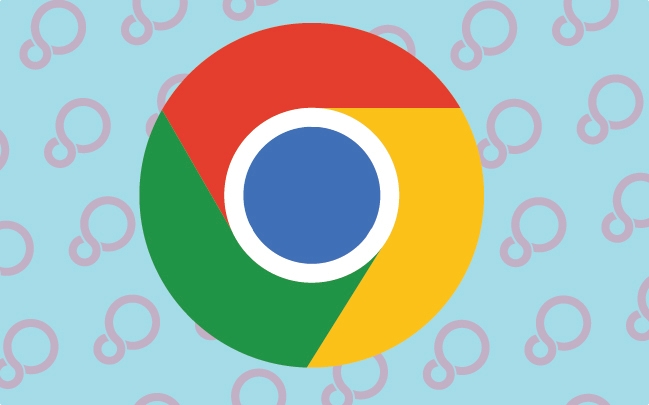ChromeOS is Google’s proprietary operating system. Specifically built for ChromeOS laptops or Chromebooks, has constantly been updated to deliver a streamlined user experience. In the newest update, ChromeOS 130, Google brings new characteristic options and updates.
These increase ChromeOS’s efficiency and ease of use. It cements ChromeOS as a robust, goal-built work, learning, and play OS. With refined interface elements, ChromeOS 130 is a testament to Google’s endeavor to make Chromebooks more responsive than before.
What is the ChromeOS 130?
ChromeOS 130 is the latest release of Google’s Chrome OS operating system and has new features. This update unveils a new Google AI-powered Recorder app with real-time transcribing, recognizing speakers, and summarizing content. It also includes new emojis, symbols, GIFs, and Google Drive links. It also enhances video conferencing by increasing the clarity of audio and video feeds.
Furthermore, Chrome OS 130 customizes the user interface with features like Focus mode. It helps prevent the user from getting distracted, and Tote Suggestions is a smart assistant for filing documents. ChromeOS 130 is its most significant update. It was designed to make Chromebooks more productive, creative, and easy to use.
Key Features of ChromeOS 130
Quick Insert: This tool lets users insert symbols, emoticons, links, and formulas with a single button click.
Focus Mode: It does not allow distractions during work and has preselected music playlists for better concentration.
Tote Suggestions: Gives recommendations on the most used documents, shared and online.
Google Drive Integration: Easy reach of dough essential or frequently retrieved files from the shelf.
Welcome Recap: Let users return to the applications they opened before and the operation they worked on when they started.
Audio Enhancements: New features include noise cancellation, de-reverb effects, and enhanced balancing and fading.
AI-Powered Recorder App: Captions videos and audio in real-time and offers notes.
Studio-Style Mic: This device mimics a high-end microphone to improve the sound recording quality it captures.
Docked Picture-in-Picture (PiP): This option enables PiP windows to be moved to one or more of the screen edges.
Multi-Calendar Support: Access to see one or many events from different calendars in Google Calendar.
Privacy Controls: Over the previous version, implementing fundamental OS-level privacy control for cameras and microphones improved accessibility.
Rollout and Availability
Google releases ChromeOS updates in phases, making them available to the public in stages. This approach allows Google to monitor for problems and modify it if necessary.
Google Chrome OS will be available for different models. The availability depends on the Chromebook series, location, and the device’s ability to update.
In general, Chromebooks that are currently on the market were recently introduced. They will receive the newest updates immediately.
Conclusion
That’s part of the ChromeOS 130 update, which brings many new features to Chromebooks. This means that the update completing the circle will bring better productivity features, AI-powered tools, and better security, all thanks to a much more enjoyable user experience.
When you switch to ChromeOS 130, you can get the latest technologies and enhancements and improve your speed accordingly. In any case, you can experience the features of Chrome OS 130. Hence, ensure you update your Chromebook and get to work on the new Chromebook. It gives you the future of computing experience.
Must Read: ChromeOS 129 Rolling Out Quick Insert Menu, Welcome Recap, Focus