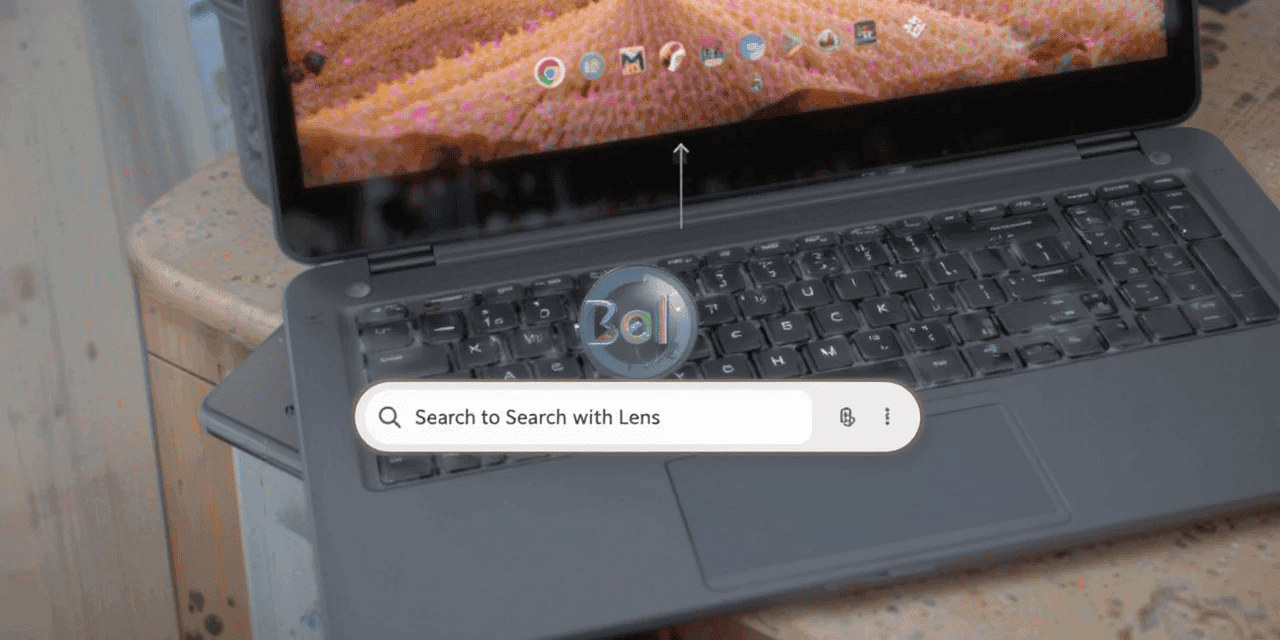Chromebook Plus devices are now getting an exciting new feature called Circle to Search. Originally launched on Android phones, Circle to Search Chromebook now brings the same convenience to ChromeOS users, allowing them to quickly look something up without switching apps. This seamless search experience makes multitasking smoother and more efficient. It works for you to search for anything on your screen through a few clicks.
In Chromebooks, it is Search with Lens without using touch-zoom on a trackpad. So, we can say it is “Select to Search with Lens”. This update displays how many smart tools users have already used in Chromebook Plus.
The main Advantages of using Chromebook Plus

The addition of Circle to Search is bringing a range of benefits to the Chromebook Plus AI Features experience. It enhances productivity, sparks creativity, and makes the overall device usage more intuitive and user-friendly.
Fluid Workflow: The most notable one is the unperturbed workflow. There is no longer any need to switch tabs or applications to access information. Thus, it becomes more fluid, efficient.
Increased Research: A need to research the visual and written content of any application is also an easy task.
Higher Accessibility: Users who may find the traditional search method cumbersome find the direct selection technique. It offers an easier method of interacting with information on the screen.
Creative Potential: Some of the features can effectively enhance creativity flow, as one can unload information easily and quickly.
AI in Your Hands: One of the best examples of such an initiative is the ability to have high-performing AI tools right at your fingertips.
Chromebook Plus project- A Suite of AI Features

Circle to Search is not the only new AI-driven feature targeted at Chromebook Plus computers. It is one of several new ones. These include:
Gallery: On select new Chromebooks Plus a new feature, AI Image editing, has been part of this game. This is where a user can now erase background or objects within an image directly in the Gallery app.
Smart Grouping: The second unique function we can say is Smart Grouping. The users should use it to organize tabs and documents in distinct desks. This is quite useful when a person has many open windows. Text Capture is an evolution of Select to Search. It lets you move editable text out of pictures, receipts.
Simplify: A feature, Simplify is an improvement of the feature of “Help me read.” It has the capability of taking complex and dense texts and paraphrasing them to make them easily understood.
Quick Insert Key: We can add an AI-generation image/photo/emoji to a text box on a new Chromebook Plus using a specific hardware key.
Google AI Pro and NotebookLM Integration: The new Chromebook Plus will primarily come with a subscription to Google AI Pro. It provides all the more advanced features of the Gemini.
Compatibility and Availability
It covers new models such as the Lenovo Chromebook Plus (14”, 10) equipped with a MediaTek Kompanio Ultra chip. This is also older models of Chromebook Plus laptops that have the minimum specs.
Users will be able to receive this update and all other new features powered by AI. By ensuring their ChromeOS receives the latest system updates, which will begin rolling out at the end of June 2025.
Closing Thought
Circle to Search integration and the set of other AI-powered applications is an important step towards Chromebook Plus development.
It supports the vision of Google for smart and intuitive computing. This is where many complex tasks are simplified by the smooth use of AI.
Chromebook Plus is gaining more and more popularity among users who want to take the best of what Google AI has to offer.
Related Reading: Circle to Search Gets a Makeover with Transparent Navigation bar