There’s a fun new feature coming to Google Messages, Custom Group Chat Icons! Not too long from now, you’ll be able to make the group chat pictures more interesting for you. Customize by using a photo of your friends, a funny emoji, or just pick one color to differentiate each group.
It will be much easier to find the right chat when you are browsing through your messages. Guessing whether a group is A is over! This is a small change that will make your use of Google Messages a little nicer.
Enhancing the Way Your Group Chats Look
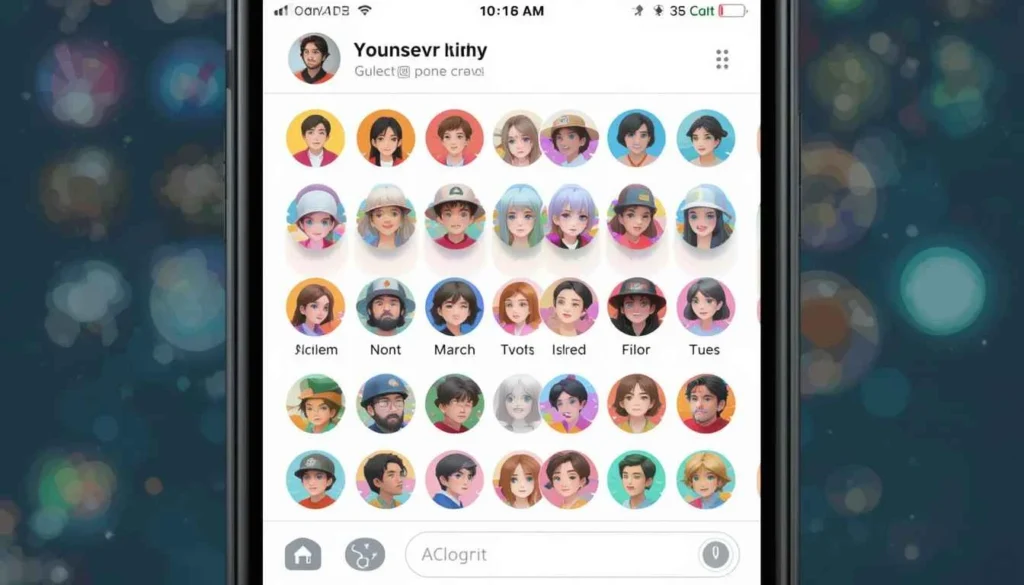
If you belong in many group chat, it can be sometimes tricky to tell some apart in your message list. By default, it often displays a generic silhouette or profile pictures mashed up together that can get monotonous.
With this new custom group chat icon feature we aim to solve this problem. This is possible by giving users a way to visually represent each group conversation in a way that is more personalized. This will make it much faster and intuitive to find the chat you seek.
What Can You Use as a Custom Group Chat Icon?
Custom group chat icons are available in a host of new features:
Choose a Photo: You get the option to pick any image from your phone’s gallery as the group icon. That could be a picture that relates to the group’s theme, a memorable picture of you participating.
Pick an Emoji: This enables quick and expressive visual identification of different group chats.
Select a Color: If you like a more minimal aesthetic then you can use a solid color group icon. Chances are you’ll have the choice of selecting from a list of pre defined colors.
A Gradual Rollout
This is typical with most new features from Google. The rollout of custom group chat icons for Google Messages should also be slow.
Not all users in other regions may see the option right away after that recent app update. However, the option should be made available to them in the near future.
Small Change, Big Impact on User Experience
Although it may not sound like much, the ability to customize group chat icons in Google Messages has the potential. It aims to make a major impact on the user experience.
The thing adds some visual clues between different group conversations. So your inbox becomes easier to navigate, and less likely to accidentally open the wrong chat.
The Key Takeaway
This is a step in delivering exactly what users would want in their messaging environment. It provides them with more control there.
This new feature lets you personalize your group chats with a favorite photo, fun emoji, or a simple color. Your inbox looks a bit more organized and showcases your tastes.
Also Read: Features in Google Messages Start Rolling Out (May 2025)
























