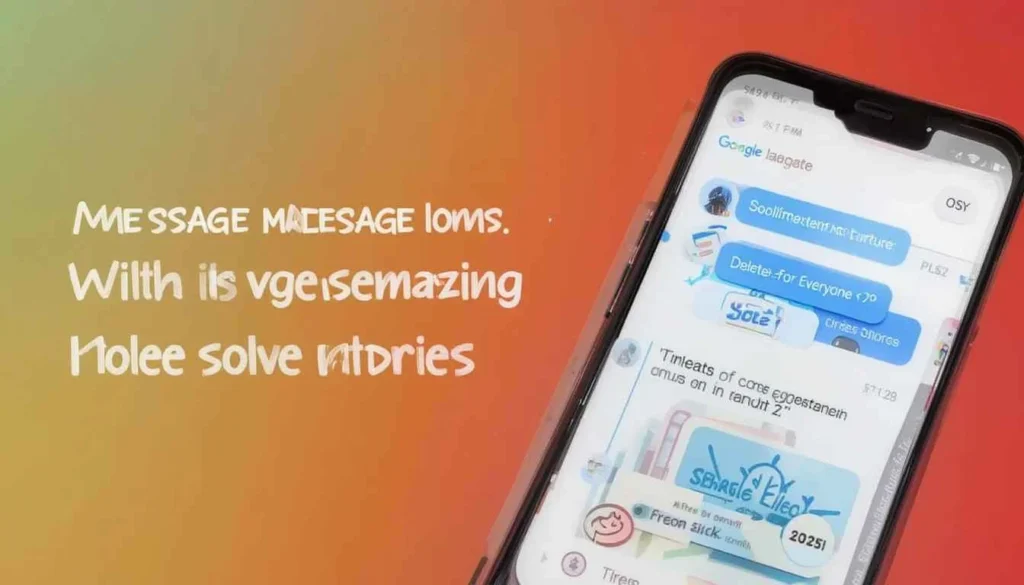Google Messages is releasing a pack of amazing, soon-to-be features. The update will give users much control over their experience. Some of the important additions are the option “Delete for Everyone,” Snooze Notifications, and the Rich Communication Services.
These features are here before mass rollouts, which increasingly bring Google Messages to near-parity with leading messaging platforms.
“Delete for Everyone” in RCS Chats

Users have been clamoring for this unsend feature for quite a long time. Google Messages Snooze Feature: This feature is already available in other apps such as WhatsApp and Telegram.
Under this new feature rollout, the “Delete for everyone” option is now being rolled out widely. Through this, users will not only be able to undo the message they sent accidentally in a one-on-one RCS chat.
How Public Works:

Long press-delete
Choose your option
Placeholder of “message deleted”
Important considerations
App version-dependent: Messages displayed on older versions of the Google Messages app may still be visible. Thus, the need to keep the app up-to-date assumes value.
Not observed that a strict time limit exists: Some users seem to have deleted messages way past that point. It suggests that immunity is greater for the time being.
Snooze Notifications
To solve this nasty problem of notifications pouring in on an active chat, Google Messages introduces a rather nice feature called Snooze notifications.
This Delete for Everyone lets users temporarily put certain conversations on mute without the inconvenience of fully muting a conversation or turning off notifications for the app altogether.
Enhanced RCS Experience and Group Chat Customization
Beyond eliminating messages and managing notifications, Google is now rolling out further improvements to the RCS experience:
RCS Status Indicators:
The “New chat” page was updated to indicate that some of her contacts have RCS enabled. It was along with a clear “RCS” badge next to their name. This saves the user from the nuisance of commencing a conversation to find out if there is any RCS compatibility.
Dynamic Color Theming:
The “New chat” page and other app elements will see dynamic color theming. This is where supported devices will offer more consistency and personalization.
The Greater Picture
The latest updates demonstrate another of Google’s projects in its current endeavor. They aim to convert Messages into a full-scale competitor messaging app for Android devices.
The new “Delete for Everyone” and “Snooze Notifications” features now apply to the app. The update fulfills what has habitually been voiced by users’ requests since time immemorial.
They have come up with their competitive features against WhatsApp or even iMessage. Users will be able to use these features when they have the updated version of Google Messages.