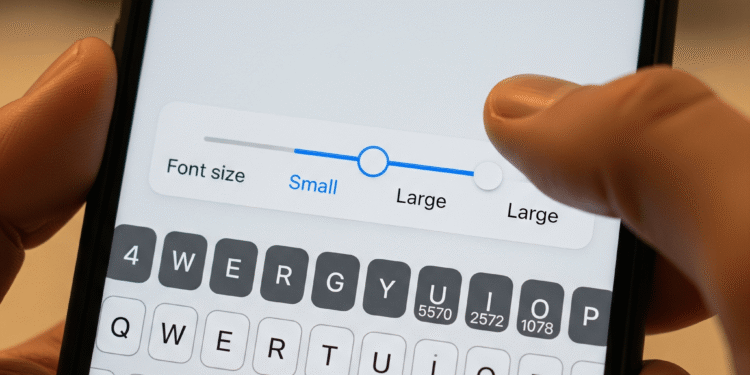The Gboard is generally considered one of the most popular Android keyboards. It comes up with its speed, features, and integration with the Google ecosystem. However, this time around, the app is launching a long-awaited feature–an exclusive font size option. It provides the user with greater control over the typing experience.
The new feature allows users to change the size of letters in the keyboard without any connection to its main display and text settings. It meets a long-standing community need of the Gboard, improved customization, and accessibility.
An independent Font Size Control
Before, you had to go to the system-wide font or screen size settings on your phone, which changed all the text on your phone.
This issue is addressed by the new Gboard-specific environment, which provides control at a granular level. Its novelty is that it integrates Gboard as an important element of the user interface and introduces a higher level of access and customization.
How and why it works
Once the feature is released on your device, you might get a banner on the keyboard that tells you that the keyboard font size has been updated. By tapping it or swiping through the Gboard settings, a new option called Font size will appear under the Preferences menu.
This environment generally provides gradual changes, such as from smaller sizes to extremely larger ones. There is a default option of a Match System. It will scale your device UI to the keyboard as you desire. This feature has two aims:
Increased Usability: Bigger fonts enable keys to be read and tapped easily by users with visual and hearing difficulties or by users who do not like small fonts.
Increased Information Density: Smaller fonts enable more text to be displayed in suggestion strips or search results, as well as enabling users to see more content on a single page.
A User-Centric Improvement
This update demonstrates that Google is committed to design and usability that is centred on the user. Decoupling the font size of the keyboard from that of the system allows Gboard to be more customizable to the needs of a person.
This feature gives you even more personalization, whether you have a large-screen phone or just want to be more comfortable typing, putting Gboard on par with the best Android keyboards.
Rollout and Availability
Like most Gboard improvements, it is slow to roll out. The company has introduced it to a small set of users first, specifically the ones included in the Gboard beta program.
This staged implementation will enable Google to get a response. It will stabilize the implementation before a bigger scale rollout.
You can check the updates in the Google Play Store or participate in the Gboard beta program to receive the feature earlier.
Conclusion
It is noteworthy that a new option, Font size, has been added, giving more power to the user. Google makes Gboard more personalized, user-friendly, and customizable by disconnecting the size of the keyboard text from the rest of the system-wide display options.
You can adjust your typing experience to the way you like it. This is possible by using larger keys to make reading easier or smaller fonts to fit more information on the screen.
FAQs
What is the new Gboard Font size?
It is an option that allows you to independently control the size of letters and numbers on Gboard keys. There is no need for any system-wide display options in Android.
How do I get to this new setting?
When the Font size is ready, you can drag it into the Preferences menu in Gboard settings.
So why was this setting not available on Gboard previously?
It means that changing the font on one phone would change the font on every phone.
What are the advantages of this option?
The option enhances readability and customization for all users without altering other apps.
Is this environment an influence on emoji size?
No, it just changes letters and figures on keys–not emojis or names of categories.
Is this to be found on every Android phone?
Yes, provided that your device is not older than the latest Gboard version. The rollout is gradual.
Does it only apply to the beta program?
The company is testing, but will be available to all in a stable update shortly.
Am I still able to match my system settings?
Yes. The default is a Match System.