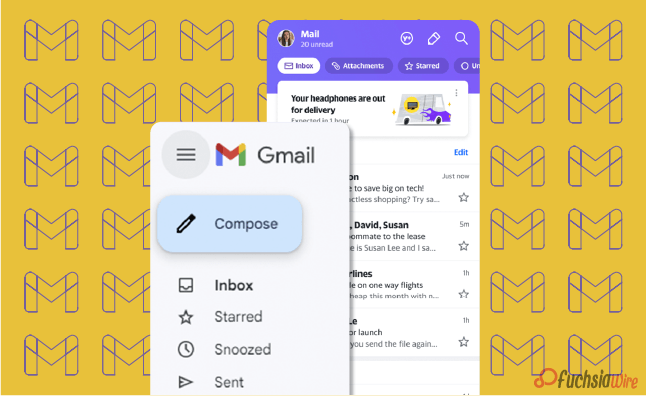Gmail for Android and iOS now has a new feature. It aims to filter spam and scams out as blue verified sender checkmarks. This update places a tiny blue tick next to the subject line for verified senders. It gives users a clear visual cue for whether they are about to open a scam.
In the modern world, spam emails are becoming more diverse. This feature helps to protect the user from becoming a victim of fraudsters. By clearly identifying the mail sender as trusted with just a glance at the interface, Gmail is also playing a proactive role in minimizing cases of emergent threats. This makes the whole process more secure for its users.
What do the blue verified sender checkmarks mean?
The blue verified sender checkmark is an additional icon beside the sender’s name in Gmail on Android and iOS. This checkmark includes a message confirming the email’s sender and that it comes from the actual owner of the domain.
The verified tick next to the name or handle represents the Brand Indicators for Message Identification (BIMI). BIMI protocol enables domain owners to confirm email addresses and link their brand logos to inboxes. That is why, when using BIMI, organizations improve the email’s authenticity indicators and earn the recipients’ trust.
How do the blue verified sender checkmarks Work
The blue verified sender checkmark can distinguish safe email messages from unsafe messages that potentially contain Phishing attacks. This time, the checkmark is intendable to help the recipients know that the sender intended to send the message. This enables users to guard against loss of money, identity theft, and other security threats.
The advantages of the blue verified sender checkmarks
Enhanced security for users
Protection against phishing: The blue checkmark assists users in distinguishing between real e-mail addresses. Ther viruses designed to obtain as much personally identifiable information from the user as possible.
Reduced risk of data breaches: By confirming the sender’s authenticity, accompanied by a blue checkmark, the risk of leakage of personal or other sensitive data can be in limit.
Reduction in phishing and scam emails
Increased awareness: The blue checkmark reminds users to confirm email senders, thus reducing the chances of people being harmed by emails.
Deterrence: The blue checkmark can help deter phishers and scammers from domains. It utilizes BIMI and associates their brand logos with incoming emails.
Improved brand trust and recognition
Enhanced credibility: The blue dot assists in building trust in a brand among the email recipients. It reminds the audience of the company’s authenticity.
Increased engagement: Familiarity, neatly accompanied by the recipient’s trust from a verified email, increases the chances of a response by the recipient due to interaction with the familiar brand logo, which the sender has linked to the email.
Stronger customer relationships: By using verified emails, brands can enhance the trust between them and their customers and, as a result, increase customer satisfaction.
Steps to Get Verified on Gmail
1. Register Your Trademark.
2. Partner with a CA. Working with a Certification Authority like DigiCert regulation is crucial.
3. BIMI set up standards for the email system used by the business.
4. Apply for a VMC.
5. Appear a Verified Logo in the recipient’s mail.
Rollout and Availability
The blue verified sender checkmark feature is gradually being rolled out to Gmail for Android and iOS app users. This means that it may be off-hand, as may be required by other web space users. While Google was not specific about when it will be available in full, the company says it will complete in one or two weeks or months.
The blue verified sender checkmark feature is usable by regular individual Google accounts and Google Workspace users. This means that all users with both types of accounts can enjoy the increased security and trust the feature will afford them.
User Experience and Feedback
Initial user reactions and feedback:
So far, users’ responses to the blue verified sender checkmark feature have been popular since it was recently launched in selected countries. Like in the one-on-one conversation, many users have appreciated the added awareness of security and trust that the feature creates.
Other users have also accused the checkmark of being easily noticeable and comprehensible as an instrument for distinguishing between genuine emails and fakes.
Potential impact on daily email usage:
The blue verified sender checkmark feature is likely to have a positive impact on daily email usage in several ways:
Increased confidence: Others may feel safer when opening their mail and answering from verified sources, minimizing the chances of clicking a link or downloading an infected attachment.
Improved efficiency: Thus, legitimate email messages can be identifible faster, and the user can have more time to review spam thoroughly.
Enhanced security: Subsequently, the feature would help prevent users from losing money or their identity or facing any security threat from phishing scams.
In other words, the feature of the checkmark as the blue verified sender has excellent potential for increasing security and, therefore, trust and efficiency of the email.
Conclusion
This also means that the symbol would provide many features for users. These include improved security against phishing, significant improvements in building trust for different email messages, faster methods for specific identification of actual messages, and ultimate protection against spam, financial fraud, and identity thefts. With the active threat in the form of corresponding internet attacks today, the issue of protecting email correspondence is more relevant than ever.
A blue checkmark is a critical feature that enhances user security and makes email communications safer. Knowing and using this feature puts the users in a position to prevent anything preventing their accounts from hacking, thus protecting the information they send via email.
Related Reading: Google Introduces Gmail Q&A feature on Android