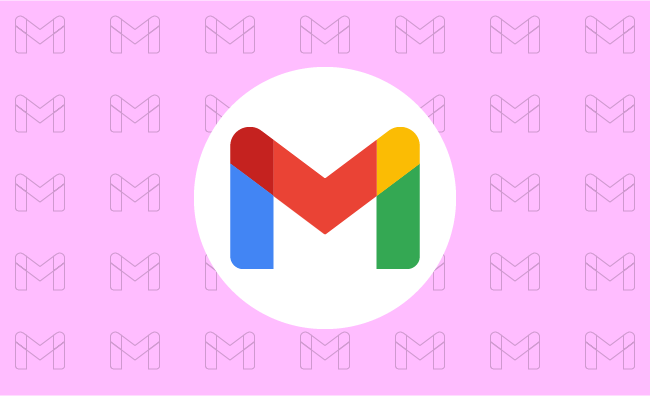Gmail’s New Feature is Very Valuable. If you create a Desktop Signatures in Gmail, it automatically uses those signatures when one sends emails via the phone.
The tiny update helps to make emailing easier. This makes it easier to rest assured that all emails, whatever the place, will be professional-looking.
What is a signature on Gmail?
The Gmail Signature is a little piece of text inserted into your email. This is at the end of your emails sent outside the office. It’s kind of your virtual business card.
It includes your name, designation or profession, and organization. This is where you work and usually other contact slike phone number or website maybe added.
A professional-looking signature will make identification easy for recipients and all the information required to connect with you available. It runs professionalism through each of your messages.
No More Duplicate Work!
If a common Desktop Signature like the other ones is needed, separate and independent setups have to be done on all devices.
Signature arrangement is made at the Gmail settings of the home computer. It is again arranged in the Gmail application on the phone.
This haggling has been especially annoying on the occasion when you needed. It aims to change your details at some point in time.
Now, Gmail simplifies this for you by automatically syncing the signature you have designed on the desktop version of Gmail. This means setting up and maintaining your signature in one place only.
What Benefit is It Offering?
Automatic syncing of email signatures gets a lot of benefits. Firstly, time precious with efforts will save you from having to set your signature manually for various devices. Secondly, communicating through emails becomes uniform.
No need for you to bother yourself thinking whether your mobile signature is the latest. This consistency matters in creating professionalism in your identity through electronic communications.
Easy to Use
The really good news of this latest update is that it will most likely happen automatically. When you have a Gmail account on your computer, chances are that you will soon find it appearing within your Gmail app on your phone. Most probably, you do not need to do a thing to activate this feature for you.
If you ever want to change your signature, one modification in the Gmail settings on your computer will enable you to do that. The changes will automatically be synced to the Gmail app on your mobile. In this way your contact information is always current and correct on all devices.
Good for Everyone
This new function is made for the benefit of all Gmail users. This is for those who regularly check their emails on desktop and mobile devices.
Be it a business person sending important emails to clients. A student working on assignments with peers, or simply someone who uses Gmail for personal correspondence, will find this update to Gmail will make it even more amenable to the user’s email needs.
Corporates especially would love the convenience of keeping their brand face consistent through email communication. An individual would find it useful to keep his/her contact information always available in the sent message.
The Extract
This new significance, wherein Gmail automatically syncs its desktop signature with the mobile application, greatly enhances the user’s experience. It also facilitates the management of his/her neutral email signature.
It saves time, reduces room for error, and guarantees the polished presentation of all digital communications. So, take a moment to head over to your Gmail app. You should check out your synchronized signature in action- one less thing you will need to worry about keeping updated.
Go Deeper: Android Auto Now Supports In-Car Gaming