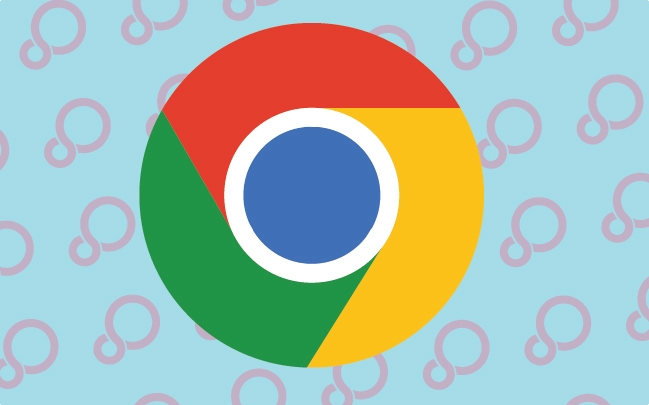Google Chrome will be getting changed. The well-known Tab Search button is reportedly about to be moved. Chrome is testing relocating this button to the far-rightmost section of the tab bar.
This is the shift found in the latest Chrome Canary builds at this time. It has the potential to completely change the way muscle memory. The users have learned to manage their many open tabs within and outside their countries.
A Familiar Friend Gets a New Address
For many Chrome users who always open dozens of tabs at a time, Tab Search is becoming an important button.
By clicking here, they can open a dropdown menu. This makes it easy for them to find a particular tab. It is possible by typing on some keywords of the title or content.
However, this frequently reliable location seems to be changing right now in the experimental versions of Canary Chrome. This is at the bleeding edge into which the browser development brings new features and UI tweaks.
Relocation Rationale
Although Google has not issued any official statement, some theories could explain the new movement of the Tab Search button.
Future UI Considerations: The relocation could be an indication of a larger UI overhaul in Chrome. Whether Tab Search is moved to the right for ergonomic purposes, or changes applied to the tab strip.
Accessibility or Ergonomics: The left positions, may have statistical analysis from Google showing that the right offers better accessibility.
Reduce Visual Clutter: The argued relocation states that Tab Search will also remove some visual clutter. This helps to make those tabs open feel more prominent.
Affect on User Workflow
The move could naturally frustrate users for a while. This is because they have colored their browsing habits with learned locations of the Tab Search button.
In our everyday lives, muscle memory tends to quite profoundly dictate where our eyes and the mouse cursor land instinctively.
A sudden shift in a commonly used control disrupts workflow and slows down navigation, at least in the short term.
What Users Can Do
If the relocation of the Tab Search button proves inconvenient for its users on Chrome Canary, that kind of feedback could have great bearing. Google is actively soliciting opinions from users regarding experimental features.
Feedback can be channeled through the Chrome browser via Help > Report an issue. These are points where you might want to discuss how the new location is affecting your browsing experience.
The Evolving Browser Landscape
The prospective relocation of the Tab Search button in Google Chrome exemplifies a changing world of web browser interfaces. In this way, although not a large change, it reflects a constantly dynamic set of considerations.
A constant change for Chrome to suit the ever-changing needs of web browsing will require users around the globe. Look for further Chrome updates to see if this experimental shift is here to stay.
Related Reading: Chrome 136 Has Disappeared Some Dynamic Colors on Android