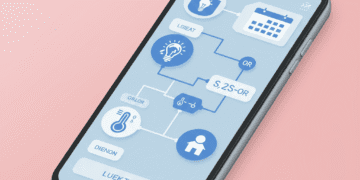The new automation editor and a host of other features brought in by the new version Google Home app, version 3.40, have seen the app take a massive stride forward, making your smart home even smarter and responsive than ever before.
This update is a massive leap to provide the user with more control, as they do not need to use the basic routines but can create advanced, logic-based automation, which can make your home really personal.
The New Script Editor: Game-Changer
The most significant addition of the 3.40 update is the new automation editor, which opens script-based automations to the masses.
To give an example, you can now have an automation that switches off your security cameras when the last person is out. However, it is only on weekdays during specific hours. This amount of fine-tuning was one of the most demanded controls and serves a significant invasion of power users.
This involves things like flashlights when a carbon monoxide detector goes off, as well as switching on a purification air device when the air becomes spoils. This will not only ensure your home is more convenient, but it also increases the safety and security of your home.
Extended Accessibility and Resourcing
Other than the script editor, the 3.40 update has a number of other significant improvements. It can now add new devices to support Matter, such as dishwashers, robot vacuums, and air quality devices. The increased compatibility of the Google Home app makes it a more universal controller for all the other home ecosystems.
Moreover, new event filters are now directly on the camera events view, so it is easy to scroll through a long list of activity to quickly get a particular event, such as a person or a vehicle. In the case of users with Nest Thermostats, the update has to contain better controls and full-schedule capability of older versions.
Conclusion
Google Home 3.40 is the most critical point in the development of the smart home. The fact that it enables users to make more advanced conditional automations pushes the paradigm of a simple routine into a much more personalized and smart home made by Google.
This update is not only serving the demands of power users, but also is a foundation of what will be needed in the future in regards to AI integrations, establishing a new standard of what a smart home can be.
Frequently Asked Questions
What is the new notable feature of the Google Home app 3.40?
Advanced automation editor: This is the main new feature; instead of having simple, canned automations. Now the users are able to create complex, conditional automations through a script-based interface.
May I continue my old habits?
Yes, your current routines will work. One of the additions is the new editor. It offers more potent tools to create new automations.
What are the conditions in automations?
Conditions enable an automation to have only one state to be reached. As an illustration, you can have a light that switches on in case the temperature falls below a specific temperature.
Does it work with additional devices?
Yes, version 3.40 increases the support of numerous devices. It can be connected to Matter, such as dishwashers, air purifiers, and robot vacuums.