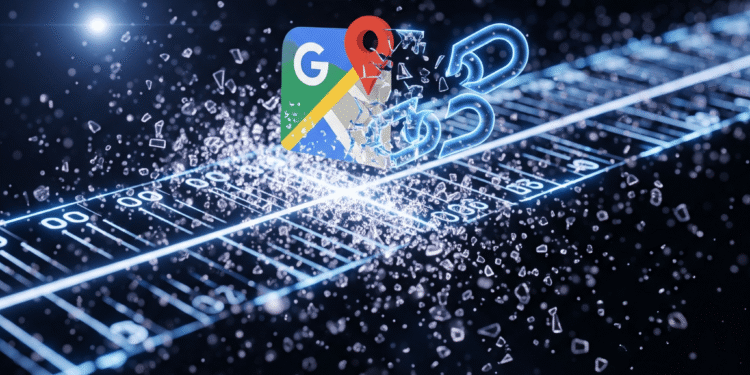Google Maps is making a major update to its Timeline feature, Google Maps Privacy Update. The reason Google has changed is privacy; according to Google, storage is no longer stored on Google servers but in your device.
However, many long-time users claim that this is retrogressive and kills a useful tool. They could have been easier had Google simply killed the feature. It is no longer a very strong personal log, but it feels broken and less reliable.
The Move to On-Device Storage
The core difference is just that your Location History will cease to be stored in the cloud. Rather, it will exist on your phone or tablet only. Google declared this at the end of 2023 and is currently implementing it all over the globe. The firm claims that it provides greater control to the user because the data is not stored in the servers of Google anymore.
In case you have been using Location History, Google Maps will offer to migrate your data. Provided you ignore or reject it, it will automatically delete your cloud history of cloud with time. Thereafter, Timeline will just display what your device captures.
Lost Functionality
Although privacy could be an improvement, the change renders Timeline much less useful:
Per-Device Data:
You may have a history on many devices: each of them will now have its own. This will not be compatible; your phone will not connect to your tablet. It will not show the data it has. You miss the complete overview of your traveling.
No More Web Access:
Google Maps Timeline in the version of web version will cease functioning to a large extent. It will just display the data that was saved previously to the change and is older. Your device won’t show any new data online, and it will take away the big-screen view that many users enjoyed.
Unreliable Backups:
Google provides that backup of devices can store Timeline information, but not as secure as cloud storage. The process can be confusing to many users, and they may experience missing data.
Worse Than Ending Timeline?
To most people, Timeline was not a map log. It was useful to remember past journeys, locate a place where a photo was captured, or justify a work-related trip. This is almost useless now, though, with discontinued data, no web version, and the danger of losing all.
It is said that Google would have provided cloud storage that includes more privacy services, such as encryption or more comprehensive controls. Rather, the novel system seems like a bad exchange. One of its users remarked: It is as though you have a car without an engine.
The Future of Personal Monitoring Locations
This update might make users feel like they need to find an alternative to Timeline, which they liked as their personal travel journal.
The decision of Google reveals the endless debate between usability and privacy. Others believe that Google went too far in the direction of privacy and ruined the value of the feature.
Conclusion
Transfer of Timeline information to devices via Google Maps is designed to secure privacy, but it has been frustrating.
Data is divided among machines, web access has been largely eliminated, and the probability of losing history has increased.
What used to be an effective and dependable tool has become less powerful and difficult to manage. To a great number of people, this “enhancement” resembles the death of a favorite aspect.
Frequently Asked Questions
What is evolving in Google Maps Timeline?
Your Location History will be leaving the cloud of Google and enter your own machine.
Is Timeline still on the web?
Not really. The online version will just display the old history of clouds and not your recent data from the device.
Does this have an impact on Maps navigation?
No, only changes the Timeline feature. Search, traffic, and navigation remain functioning.
Can I retain one full Timeline when this is complete?
Not with Google’s tools. In order to have a complete travel log, you might need to use another application.