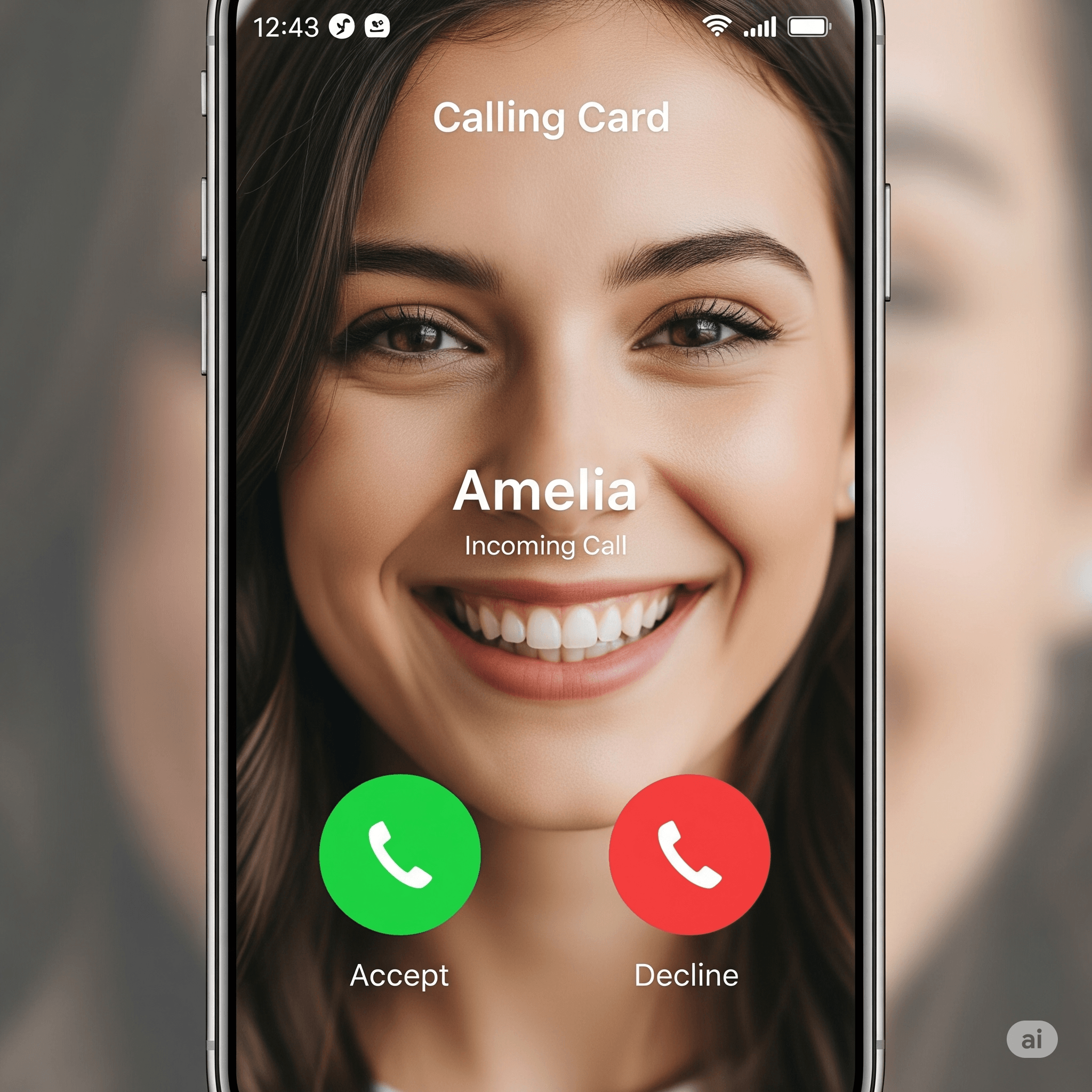This promising addition, “Customizable Calling Cards” enables you to customize how your contacts are displayed. It brings a bit of iOS visual flourish. However, Android flavor this time you decide how others might look when they call you.
The Contact Posters introduced by Apple with iOS 17 can allow setting up how your contact card is portrayed on another person. However, with Calling Cards, Google is going to be at the designer studio in the role of your contacts. Let us dive into how it goes and what you can experience.
What are the Calling Cards of Google?
Google Phone and Contacts Calling Cards also offer an opportunity. It aims to customize the screen shown when you receive a call from a specific contact.
Calling Cards can be applied on a per-contact basis, so each contact has a different Calling Card applied. When you receive a call, you will see a full-screen image instead of the normal caller ID.
Important Features
A Customizable Calling Cards consists of the following major points:
Full-screen Image Background: It allows you to pick one of your gallery images. It aims to act as a large background of the incoming call screen of a particular contact
Stylized Name: Stylistically design the name of the contact by choosing font styles and different colors to make it look distinct.
Fonts and colors: Select among a series of fonts and a set of colors. It is to keep customizing the appearance related to the name of the contact when calling or receiving a call.
The changing UI of the Phone app
These will apply in terms of increased dynamics in the color usage, newer components, as well as smoother animations. They all are to help make the experience more user-friendly and visually appealing.
Calling Cards fall under this pattern with the introduction of an additional level of visual customization to a proxy communication task.
Conclusion
Android users can now have a highly personal, fun way. It aims to enhance the incoming call screen with Calling Cards. This offers Google a personal way to add character and style to their Android phones.
It may not resemble the Apple solution of dictating how you appear to other users of their devices. However, it still completely touches upon that Android ideal of user customisation.
FAQ
What are Calling Cards in Google phone/contacts?
It means you can tailor exactly how your contacts will appear on your screen when it rings.
How can I obtain Calling Cards?
Look at a page of your contact to see. There is a line there that says Try adding a calling card.
Is it possible to make customizations to my look on other people’s phones?
Not Google Calling Cards. This allows you to format how others show up to you. Unlike Apple, where you format how your contact card shows on other iPhones by using their Contact Posters feature.