Android 16 is preparing to tackle an issue when watching videos that are very bright. Several users have said HDR makes content too bright for watching in a dark room. Android 16 will add a control for HDR Brightness to solve this problem.
The function will let you control the brightness of HDR videos. It may be easier for your eyes than fully-honed videos. It will be available soon in an upcoming beta of Android 16.
The Problem: High Dynamic Range Material
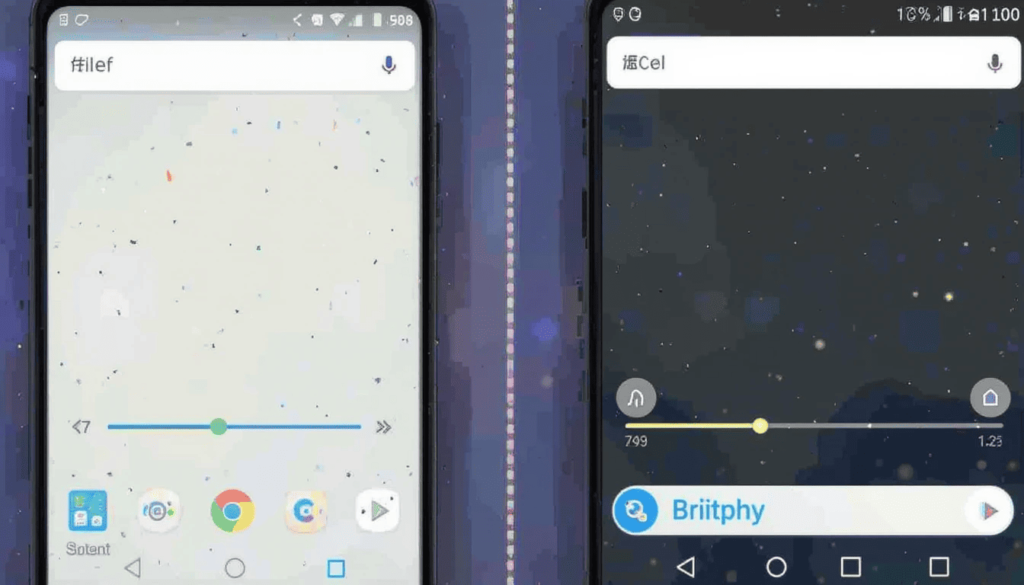
Though HDR greatly improves picture quality. Using it on smartphone screens often makes the screen really bright when HDR content is seen. It can become disruptive while scrolling on social media, or watching brief videos.
Many users want to have more detailed settings. What they now get are basic app-level options or only an on/off button.
Main Functions of the New Control

There will be a setting to fully disable that function for Android 16 users. Therefore, HDR content will be downgraded to SDR brightness so everyone sees the same brightness level as before.
It allows you to pick how bright your highlights can be while keeping the rest of the display easily readable.
To show how altering “Enhanced HDR Brightness” affects the content, the page will have a live preview. Because users can see the impacts of their settings right away, they can adapt the settings to what they like.
What This Means for Users
It will give Android users a substantial improvement in how they use their phones. It addresses an ongoing issue and includes a high level of customization. This has not been possible in the system till now.
Smoother input is especially noticeable in intensive games.
Users are now able to adjust HDR for their individual likes and lighting situations.
Lowering how much HDR brightness affects the screen can help lessen eye strain if you watch HDR for long periods.
A way to control how your content looks on your screen
Android 16 includes a slider for adjusting HDR brightness. This gives more precise control over how bright the screen appears than Samsung’s current toggle.
This update from Google is a part of their effort to give users control over how their devices display information. It matches Android’s ongoing improvement in user experience.
The control should become available with the next Android 16 QPR1 beta which should arrive in the following weeks.
HDR gets applied everywhere since it’s built into the system. It gives Android users an organized and reliable HDR experience for every video and picture they open.
Conclusion
Google has introduced the new “Enhanced HDR Brightness” setting for Android 16 showing it cares about common issues users have.
Users will now be able to let HDR dim down during dark scenes. It should help them avoid both discomforts and having their apps adapt too fast, making everything feel more consistent.
This setting impacts a lot and adding it shows that Google cares about little details that simplify smartphone interaction.
























