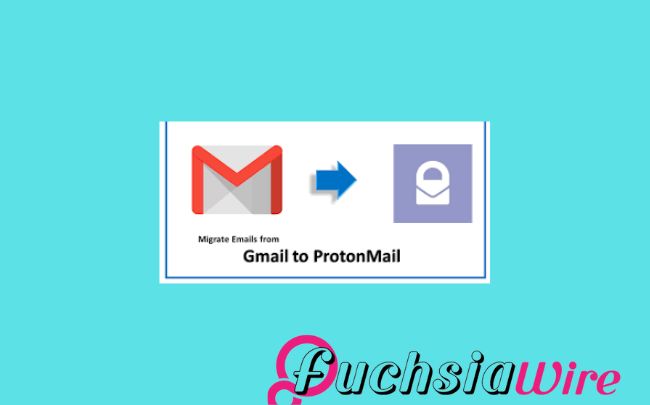Proton Mail is one of the best-encrypted email services. User privacy is a top priority, and messages are encrypted endlessly. You need to improve your email security and secure your data. Forwarding your Gmail Messages to Proton Mail is a good idea. But how let’s see in the following lines
With emails in the Proton Mail system, you can take advantage of its great privacy features. These features make it easier to determine who has access to your information.
This guide will explain how to set up this forwarding process. Making a few changes ensures that your crucial information is securely delivered to Proton Mail. The feature keeps your communications secure without having to shift your Gmail account.
Why Forward Your Gmail Messages to Proton Mail?
The reasons behind this forwarding procedure are given below:
Enhanced Privacy: Proton Mail has end-to-end encryption, so your e-mail will not be intercepted by somebody else.
Centralized Inbox: Organize all your emails into one integrated and safe account.
Additional Security Layer: Forwarding your Gmail to Proton Mail enhances the security of all your email communications.
How to transfer Gmail Messages to Proton Mail
Create a new Proton Mail ID by signing up for a free or paid Proton Mail account subscription.
When you register, you will receive the Proton Mail address; write it down.
Log in to your Gmail account.
Select Forwarding and POP/IMAP next to it.
On the Forwarding section, you click on Add a forwarding address.
In Proton App:
Please enter your Proton Mail address.
Click Next.
Select whether you want to copy the messages to the Gmail application, which is the default,
Or forward them while copying them to the Gmail app.
Click Save.
Verify Your Proton Mail Address:
Log into your Gmail account by visiting Proton Mail and then go to your inbox for an email from Gmail.
Follow the verification link that you will receive in your email.
Additional Tips to Forward Gmail Messages to Proton Mail
To maintain a connection between Gmail and Proton Mail, you must create filters within Gmail. It relays particular kinds of messages to Proton Mail. This way, your inbox stays clean, and you ensure that all critical emails always get into Proton Mail.
Further, enable two-factor sign-in security on your Gmail and Proton Mail accounts for better protection. Lastly, log into your Proton Mail account often to ensure you don’t overlook any crucial emails. These may have been forwarded to the account, thus enabling you to monitor crucial correspondences.
The Final Word
To see how you can improve your Gmail security and privacy, simply forward messages to Proton Mail. This, in combination with the strong encryption that Proton Mail offers, gives the impression that your sensitive messages are safe.
Remember to frequently visit your Proton Mail account so you receive your important emails on time. This will secure your relationship communication efficiently.