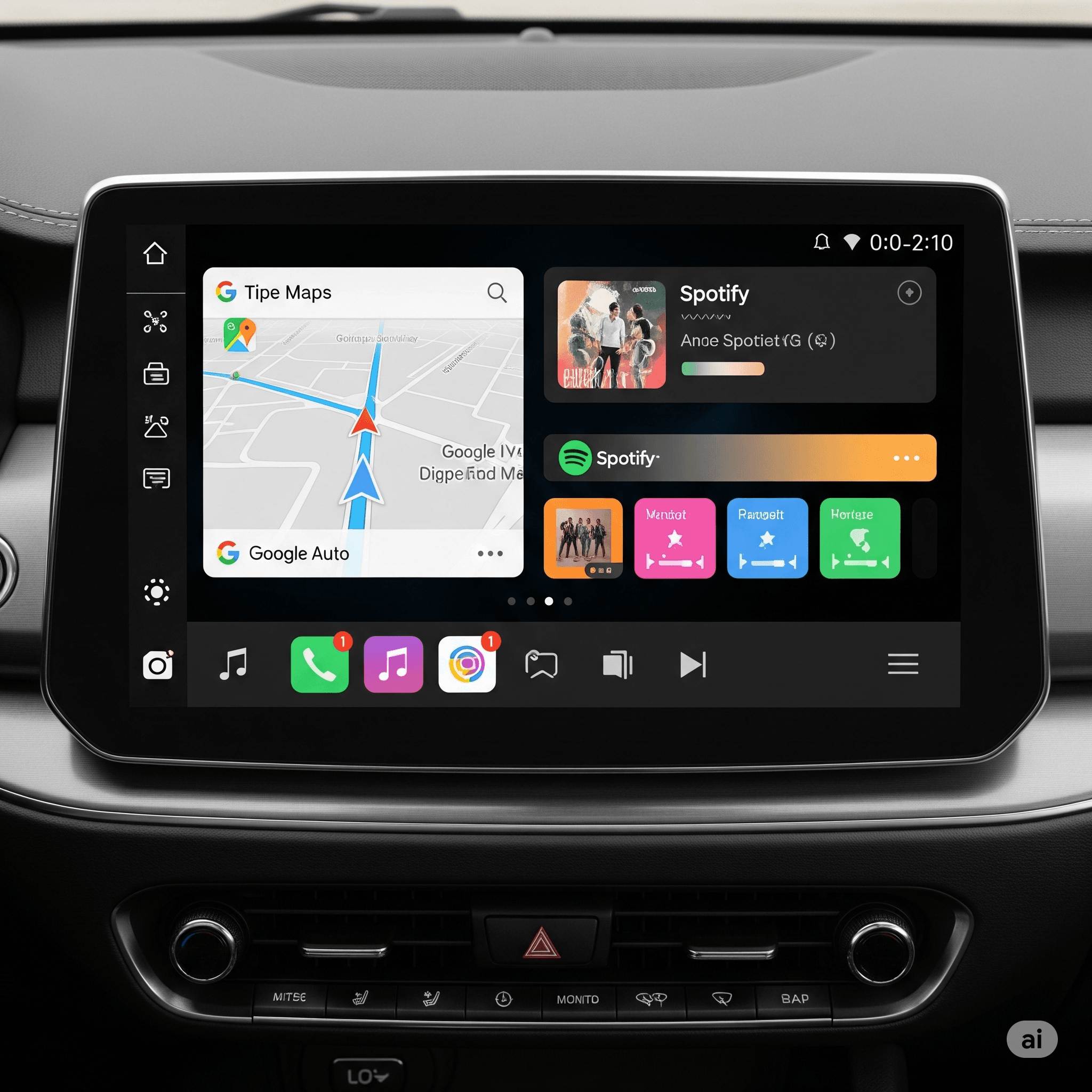The new version of the Android Auto beta (version 14.9) takes the sleek appearance of your phone to the screen of your car. With the new Material You appearance, your Android Auto Color Accents that are present in your phone wallpaper. So, everything should come together better, mimicking your other applications on your phone.
This update gives you a fresh, new, modern look to your infotainment system. This is a combination of both form and functionality. It is a minor modification, but the one that makes the driving process feel more individual and visually harmonious.
What Is Material You and Dynamic Color?
Material You is a new design language being used by Google and introduced in the Android 12 operating system.
It concentrates on personalization, and some of its major features are dynamic color. The wallpaper scanner is a smart tool. This relies on the monet engine of Google to scan your wallpaper and generate a similar palette of colors.
And then these colors are used everywhere in your device. They adjust the appearance of buttons, toggles, menus, and notifications to your taste.
Precursor Theming: A Tentative Portrait
Earlier versions of Android Auto gave the impression of this high degree of customization, but it was rather limited. To give an example, in Android Auto 13.4, some of the elements. These may have taken the accent colors of the phone.
This was a limited application with a large size of the UI still covering a basic theme. It is quite possible that these minor tweaks were not lost on the users. They wished their integration to be more comprehensive.
What is new in Version 14.9 Beta: A Texture of Colors
Android Auto 14.9 beta introduces a huge step in the right direction. This update, Android Auto Color Accents is the first to bring out the full capability of Material You theming.
That is, your accent1 (primary) and accent2 (secondary) colors on your phone will be used in things like the settings menus, notification cards, and overlay on the background image.
What is great about this responsive color update to Android Auto is that it is responsive. Switching your phone wallpaper will prompt Android Auto to automatically and immediately update itself to match the new color scheme upon connecting to that USB device again.
This makes it a much more cohesive and tailored experience. It is what makes the process of going between your phone and your car a bit less janky.
The way to get the Update: Beta Participation
It is important to consider that it is in the Android Auto 14.9 beta program. In order to get it, you will need to enroll your phone in the Android Auto beta program on the Google Play Store.
Still, after the upgrade to beta and version 14.9, full dynamic UI theming may not be visible at once. It is usually a server-side feature rollout, i.e., Google enables this slowly to those in beta.
The New Colours Where You Will See Them Used
You will see that the effect of matching phone wallpaper is present in such aspects of the interface as:
Toggle Switches: The toggled state of the switches will give a clear vision of your accent color.
Background tintings and highlight colours in settings panels will adjust.
Background fills: It may feature a slight color fill behind some of the interface elements, which gives it more cohesion.
Why is it important in UX?
There is also a comprehensive implementation of Material You in Android Auto. It makes this operating system even more pleasant to use. This provides a stronger feeling that the different elements of the car infotainment system are all connected.
This customization will cause the interface to be less foreign and more based on individual preferences, Thereby, it makes each drive a more cumulative and user-intuitive experience on the road.
Limitations and Caveats of Deployment
There are some things that should be in mind. It may not always be instant when adjusting accent colors manually in the Android developer options. The system is mostly useful to draw colors from your active wallpaper.
Therefore, you might not get the complete Material You integration immediately, but it should come within time.
Summing Up and Forecasts
The complete transition to Material You theming in Android Auto is both a substantial improvement and change to the Android community. It, “Android Auto Color Accents” adds a new dimension in personalization and visual appearance to the driving experience. The update takes the transition between the phone and the car to the next level.
Further improvements may come to Android Auto in the future are more specific control over the choice of accent color or other possibilities to customize it. Today, have a great time with the colorful and customizable dashboard, which will look your way.
FAQs
Who is Android Auto Material You?
It is a new addition to the Android Auto 14.9 beta. This completely embraces the Material You design system that Google has been pushing this year. The version enables the infotainment system in your car to adjust the color palette of its interface.
What is the basis Android Auto uses to select the colors?
Google also provides Android Auto with Monet engine. It examines the wallpaper on your gadget to derive the overall and supplementary accent colors to be utilized in the car interface.
Why is it that do I not see the colors changing yet?
You should be on the Android Auto 14.9 beta. The dynamic theming that will be happening is server-side and gradual. It is possible to connect the Android Auto back after switching the wallpaper.
What UI is impactful by the update?
Things the update touches are as follows: toggle switches, settings panels, notification cards, background overlays. They should now change to your phone accent1, as well as the phone acc2 color themes.
What can I do to speed up the update?
The most convenient method is to join the Android Auto beta program through which you have to enroll your device in the Google Play Store.