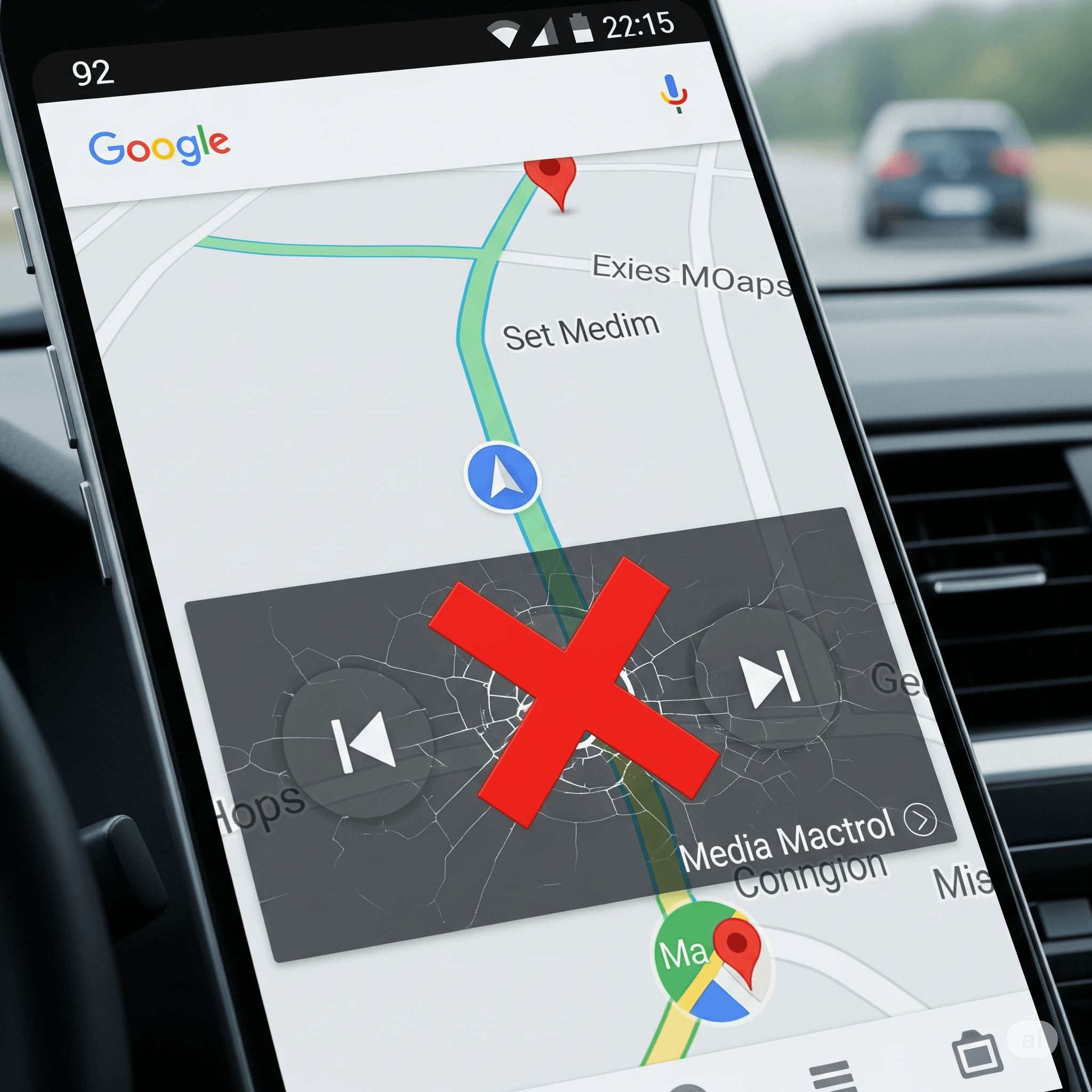Many Android users have experienced a rather unexpected alteration in Google Maps. They suddenly lost the Media Playback Controls in the navigation. This is to say that now you cannot open Maps and comfortably control Spotify or YouTube Music on the road.
It is the result of Google dropping Assistant Driving Mode. Now users do not have an easy way to control their music or podcast without using a different app. It is an irritating change whereby persons who use Google Map as hand-free and one-stop driving assistant.
What’s Changed?
Android has had a seamless connection of Google Maps to the widely used media apps such as YouTube Music and Spotify. It was possible to turn on the setting of showing media playback controls during navigation.
This introduced a bottom bar in the navigation screen. It aims to display album art, the name of the song, details about the artist, and the necessary controls. Checking playlists was also a piece of cake with the ability to simply click a Browse button.
This has angered drivers, whose task is now forced to move outside the Maps app when they want to control the music. It breaks the previously safe, hands-free, distraction-free environment.
The Impact of Google Assistant Driving Mode Shutdown
This is because recently, Google shut down Google Assistant Driving Mode, which was initially a major element in Android driving. Driving Mode gave us a single interface to play media files, make calls, receive calls, and send text messages. This was simpler and safer to use your phone behind the wheel.
Google Maps was trying to preserve much of that functionality, particularly media controls. However, the most recent updates indicate a change of direction. Weirdly enough, media playback controls have been reported to be functional in iOS too. It seems to be a question mark regarding the current approach of Google towards in-car user experience in Android.
User Frustration And Work-Around
There have been numerous reports of people going through setting after setting. They deleting the cache, and even uninstall the app, only to attempt to regain the controls in vain.
There have been cases of short-term fixes like turning off and turning on Google Assistant. Usually, they are not consistent, violate other functions, or put users at risk with old software.
The main problem though is that this has been an integrated feature. Hence this was very easy in the past but now is not here with a ready solution to expand on.
Road ahead
This is a huge step backward in the Google Maps navigation app. It has continued to experience a lack of incorporated Media Playback Controls. They aim to entertain Android users while they use their phones to navigate in a new location.
In the absence of Assistant Driving Mode, Google Maps will be the main interface of navigation. So, they should have straightforward access to media control in order to ensure a smooth and uninterrupted driving experience. It is still unclear whether this removal is a deliberate move by Google.
Key Takeaway
Removal of Media Playback Control in Google Maps was a major blow to the in-car experience for quite a lot of users. Before, motorists could quickly manage music and podcasts. They did so by using a handy screen that was embedded on the Maps navigation screen.
The missing feature reveals an increasingly evident gap in the Google Android driving experience. That is even in the same controls allegedly being present on iOS.