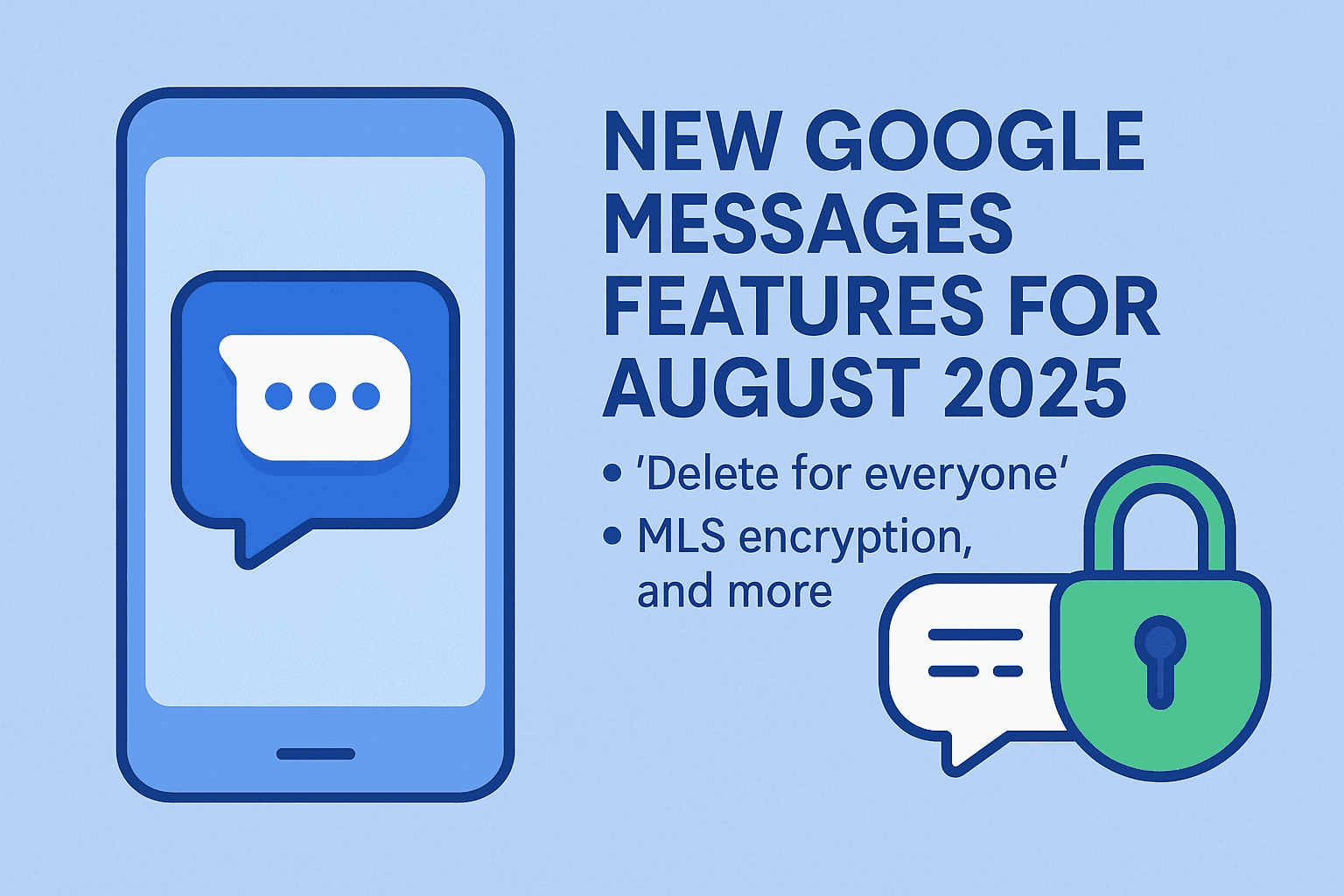August 2025 is coming out to be an important month for New Google Messages Feature. A new list of features is being released, which focuses more on security, user control, and UI.
However, others of these changes have already come into the stable version of all users. Many others are yet to pass through the beta channel.
There are a slew of new features that are aimed toward making a more coherent and capable messaging service, all belong to RCS.
Key Features (Beta Channel)
Some of the most interesting innovations are already being actively tested by the people on the Google Messages beta program.
Material 3 Expressive Redesign: The app is receiving a new, more modern, and polished design. It would fit the Material 3 redesign language. This encompasses a livelier and expressive UI on the contact pages. The update is more seamless with the other parts of Android.
MLS Encryption Support: A very crucial security improvement introduced is the use of MLS encryption support. This new protocol will be an important effort to make group messaging fully end-to-end encrypted. It add a lock icon to conversation details to status.
Spam and Sensitive Content Warnings: Google is making use of its safety measures by providing a stronger warning segment. The app will now provide warning overlays on suspicious links or potentially sensitive pictures to leave it to the user to choose to report it.
RCS Invite (Testing): There is code in the new beta indicating that a new RCS invite option will be present. This device will help to increase the number of rich conversations by simplifying the process of encouraging more friends and family to activate RCS messaging.
Here is What Has Already Arrived in the Stable Version
Several notable Google Messages features in August 2025 are available to anyone in the recent past.
Delete Forever Google Messages:
One of the most requested and sought is here. When you long-press a message sent by you, a new entry in the context menu is the ability to delete the message to everyone. This is a vital feature to fix mistakes.
Snooze Notifications:
You do not want to mute the noise-making group chat permanently, but do not feel like hearing it as well? It is now possible to long-press on a conversation to snooze notifications within a precise time range of 1 hour, 8 hours, 24 hours. The conversation thread will also have a snooze icon to remind you that it is muted.
Group Chat Icons:
You will be able to use custom let Group chat icons now. Have a group chat feature, which, with RCS, can give a better view of the organization. It distinguishes groups in the list of conversations.
Contact List RCS Status Badges:
Generating a fresh message, your contact list displays subtle color-coded status indicators as well as a background accent color. Such status badges on your RCS can quickly enable you to determine which of your contacts is using RCS, thereby encouraging richer chats.
Original Quality Media Uploads:
The new upgrade will enable you to transfer your pictures and videos in HD+ or Original quality. This will make your media appear as clear and colorful on the other phones as it did in your phone.
Underdeveloped / on the way
Google also has other features on the way, which as of now are not available even in beta.
Key Verifier Tool: The most crucial component will be a feature. This where the users can verify the identity of the participant in a chat. It is probably coming out along with the new encryption MLS.
New RCS Error Warnings: The app will start showing more detailed errors when custom ROMs or phone settings are prohibiting RCS from working properly.
Why are these features important?
The New Google Messages Feature August 2025 is not all about the looks. It is a tactical effort to make Google Messages an overall secure and friendly user messaging system.
Enhanced privacy: MLS encryption will be an important measure. It will help those using it to trust that their group chats are confidential.
Improved User Control: The available features help users to control their conversations and fix error messages.
Increased Understandability: The redesign of the Material 3 and status badges of the RCS gives the app an easier-to-understand and pleasing look.
Enhanced Security: Second-level security of new spam and sensitive content warnings can act as a strong defence mechanism against spam and unwanted content.
Final Thoughts
April is a testimony to the ambition that Google has with Messages and turning it into the default Android messaging app.
And you can be the first to access these features by signing up for the beta. It is possible by opening the Google Messages app page in the Play Store and selecting Join the beta.
Keep the app up to date in the Play Store to get tNew Google Messages Feature, and set RCS settings, of course, if you want to use all of these new capabilities.
FAQs
What are the newer functions of Google Messages in August 2025?
The new ones are the Addition of a Delete messages feature. It lets you go back and delete a chat for everyone using RCS, Snooze Notifications, and Custom Group Chat Icons.
How to obtain the new features of Google Messages?
Make sure that you are using the updated version of the Google Messages app from the Google Play Store. The early access is also available through the beta program.
Can every user use the option Delete for everyone?
All stable users can use the option to delete messages to everyone. It is applicable in conversations that use RCS.
What is MLS encryption in Google Messages?
Messaging Layer Security is also popular as MLS encryption. This is a new feature that will be applied to offer end-to-end encryption on group chats to keep your conversation to yourself.
What are RCS badges in Google Messages?
RCS status badges will be visible tags in your list of contacts. This will tell you which of your contacts has RCS switched on so that you can easily identify whom you can send a rich message to.
What are the Material 3 redesign Messages?
Material 3 redesign is another visual refresh. It incorporates a modern look and feel with additional clarity to the app in terms of the UI, contact pages, gallery, and camera integration.
Is Google Messages a global feature being deployed?
Yes, Google introduces features worldwide, yet it might take different times in various parts of the world or devices.