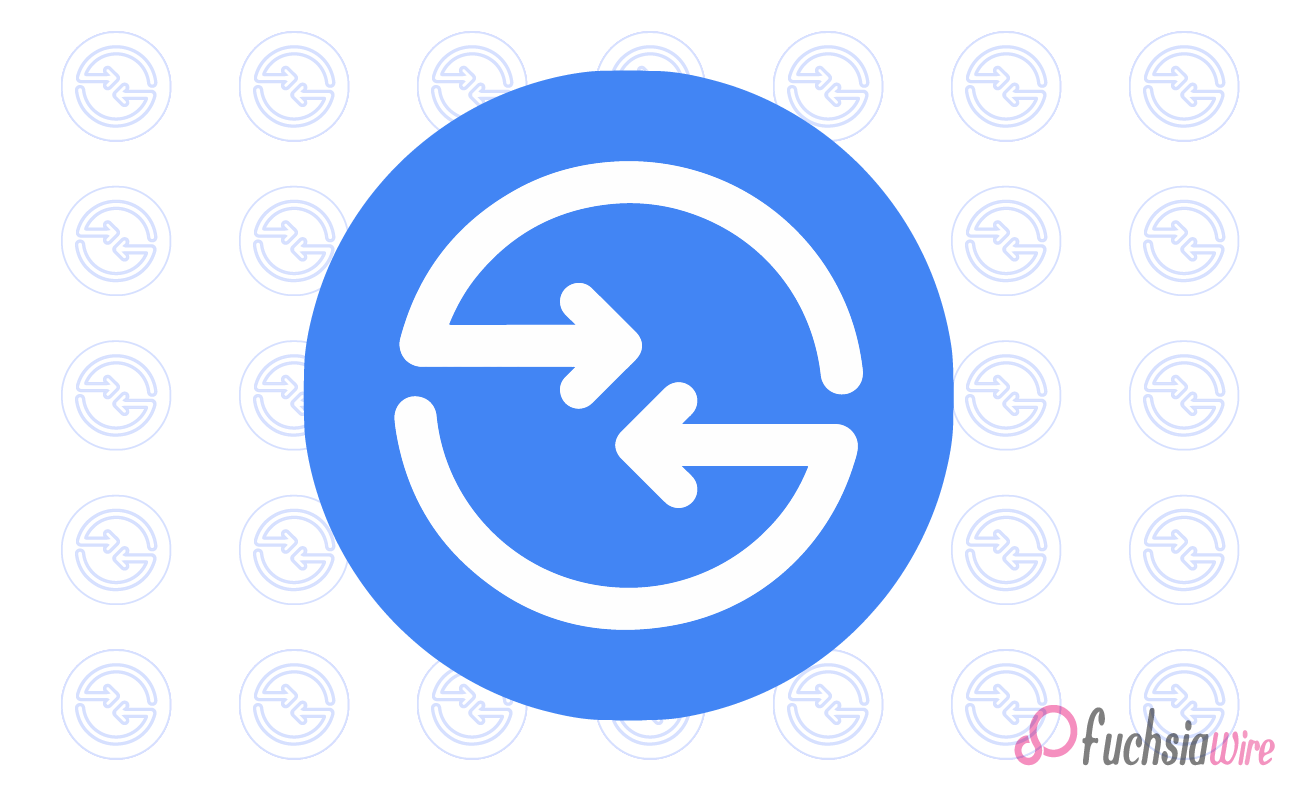A new important update for Quick Share Safety is focused on user protection. The goal of this update is to provide the users more confidence when accepting a file from any other user.
It enables the ability to view the contents of the incoming files before the transfer is committed. Such a small change can minimize the risk of picking up the wrong files by mistake.
Ensuring Content Is Safe
One of the biggest improvements that the updated Quick Share opens up is now file previews. If someone tries to Quick Share an image or a video to you, you will now see a small thumbnail. Or it may be a glimpse of the content inside the acceptance dialog box.
Previously, when you hit ‘Accept, ’ the dialog would show just the file type and the name of the sender. It only shows the content after you hit the button. With this new preview feature, it is just a matter of a quick verification of the file’s contents.
App Information for Shared Files
In addition, the updated Quick Share will give you more context about the shared file’s origin. Now, this information will show in the receiving dialog.
For instance, let’s say you see in the transfer source some piece of content got sent from your Gallery, you’ll see the source of the content from that app before accepting the transfer.
This transparency helps you assess the file coming in for trustworthiness. If you don’t know the app from which a file is being shared, the knowledge can be of real value when deciding whether to accept a transfer.
Greater User Control
Forus, the security aspect to file transfers using Quick Share has improved substantially with the intro of previews and app information. This reduces the risk of accidently accepting malicious. It does so by allowing users to see it first by looking at it.
This proactive approach allows users to act more proactively. As a safety measure, it prevents assigning that URL to any potentially risky locations. It is like social engineering or the accidental sharing of inappropriate content. It helps to make the Android ecosystem’s file sharing more secure and trustworthy.
Gradual Rollout of the Update
As a part of Android’s gradual rollout, this security focused update to Quick Share is being distributed to Android devices. This implies that the update will not reach all users at the same time. It seems that this update is part of a Google Play Services update.
To ensure sufficient functionality, keep your Google Play Services and any Quick Share app dedicated to the latest version in the Google Play Store.
Most users should see the update download and install in the background automatically. You can also do this manually in the Play Store.
A Step Forward for Quick Share
Rapidly becoming a go to method for Android device fast, easy file sharing between devices, Quick Share. However, this comes at a very good convenience and speed. This is a new step in taking care of security and user control for this popular feature.
Quick Share is empowering users to take safer decisions by allowing them to preview what they accept. This just solidifies its place as a nice and reliable file sharing solution on the Android community.
Conclusion
Such an update in this Quick Share Safety is a milestone of making file transfers safer during the user’s priority. In this manner, it completely avoids any risk of accidentally allowing in harm or unwanted file.
The rollout of the update will offer users a more secure and safer file sharing across the Android ecosystem. The Quick Share service develops as it balances out convenience with higher levels of user protection.
More Reading: Google Rolls Out New Auto-Restart Feature for Android