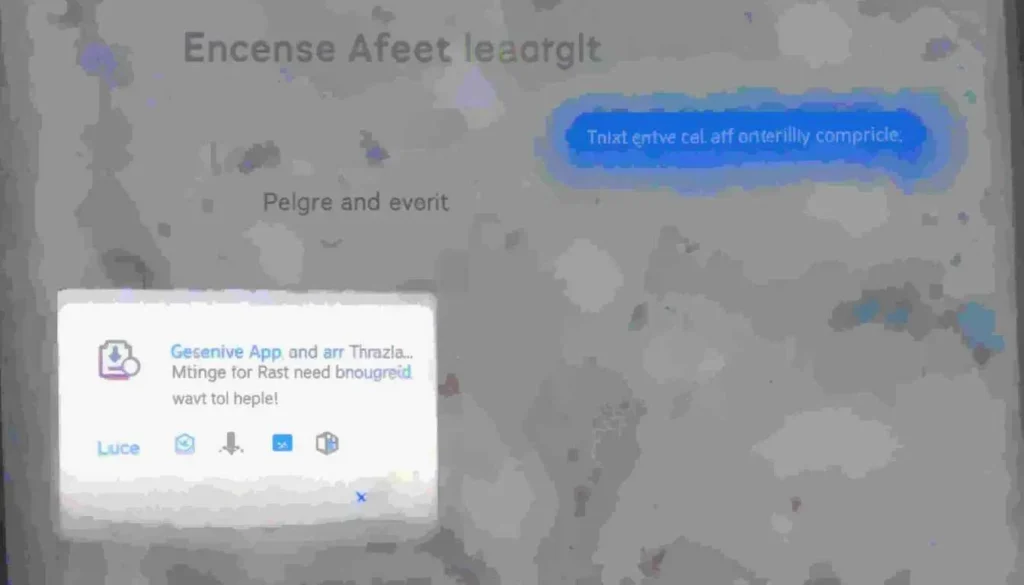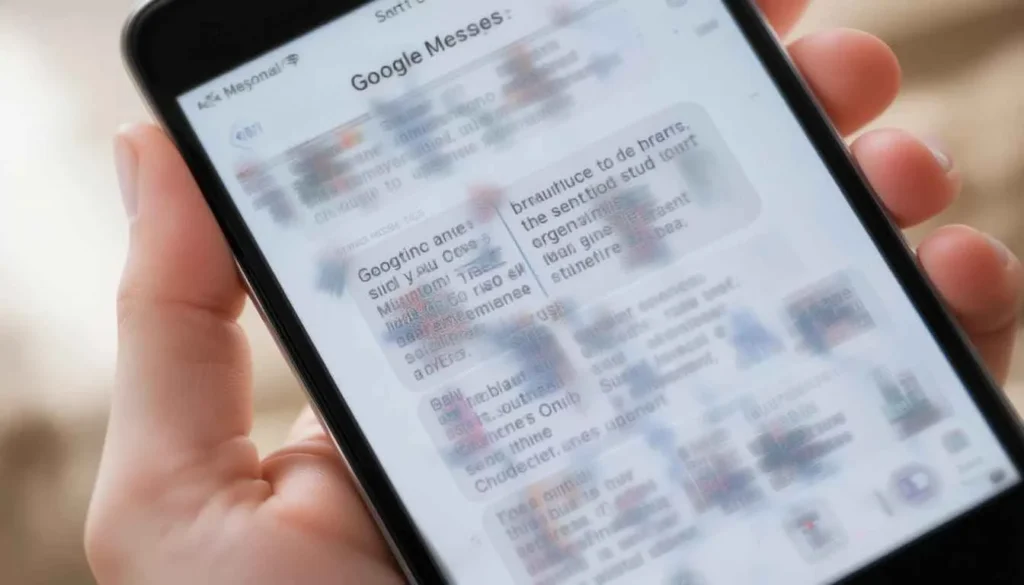
Google Messages aims to protect users by deploying Sensitive Content Warnings. They provide blurred views of potentially nude images while users transmit content inside the app through an upcoming update.
Adult users can select this option to create an additional defense against accidental disclosures while promoting safer media sharing practices.
Blurring Potentially Nude Images
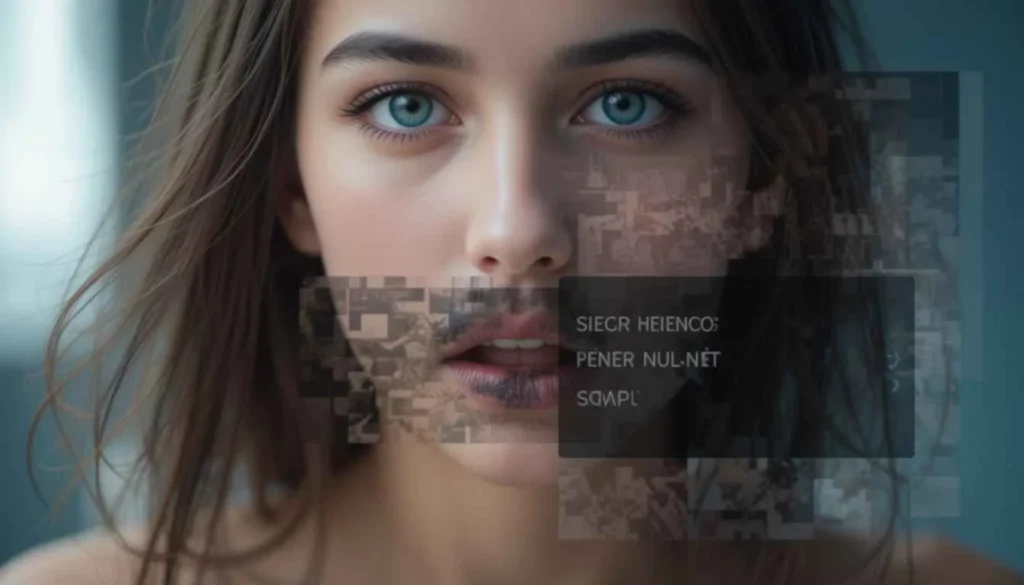
This feature automatically identifies images with perceived nudity, which gets blurred for the user’s view before images become visible. When a user receives such an image, a warning message appears while a blurred preview displays for their viewing.
Users can select to read more about nudity risks. They are followed by the ability to block the sender or to see the image by accepting the warning.
The speed bump function grants users complete control over selected images by asking them to confirm before viewing such content.
Warnings Before Sending
The device provides outgoing message content awareness through its “Sensitive Content Warning” setting. The system presents an alert.
It notifies users about dangers linked to sharing potentially revealing photos and prompts responsible distribution to their intended recipients.
Users must specifically approve image transmission after receiving this warning before sending or forwarding the content.
On-Device Processing for Privacy
Google executes the image classification process inside user devices exclusively through Android System SafetyCore.
The SafetyCore program operates within Google Messages specifically to classify content while the feature is active. Therefore, images remain unseen when the feature remains disabled or inactive within the application.
For adults, Opt In, default for minors
For a user of age, the rollout of the sensitive content warnings has different default settings. By default, the feature is disabled for adult users (18+ years). By default, the feature is turned on for supervised users.
Unsupervised teens can turn it off in their Google Account settings, parents of supervised children can control the feature with the Family Link app, giving another layer of safety to younger users.
How to Enable/Disable the Feature
For adults who wish to allow or deny the “Sensitive Content Warnings” feature to be used.
Open the Google Messages app.
Click your Profile image.
Select Messages settings.
Tap Protection & Safety and scroll down to it.
Tap Manage sensitive content warnings. You will be sent to your Google Account to the “Sensitive content warnings” setting.
Limitations and Future Potential
The feature known as the “Sensitive Content Warnings” in Google Messages currently only works for images and not for videos.
However, Google has also noted that the detection is not perfect. There will be cases where it does not detect nudeness and cases where it erroneously detects one. This feature is likely to get more accurate and extensive as the technology develops.
A Step Towards Safer Communication
The concept of ‘Sensitive Content Warnings’ in Google Messages is a good move. It is towards the formation of a safer and more responsible communication space. Google is offering tools for users to manage their exposure.
It also provides value as a layer of protection in the messaging app itself. The feature has at once the power to do quite a lot for safer online interactions.