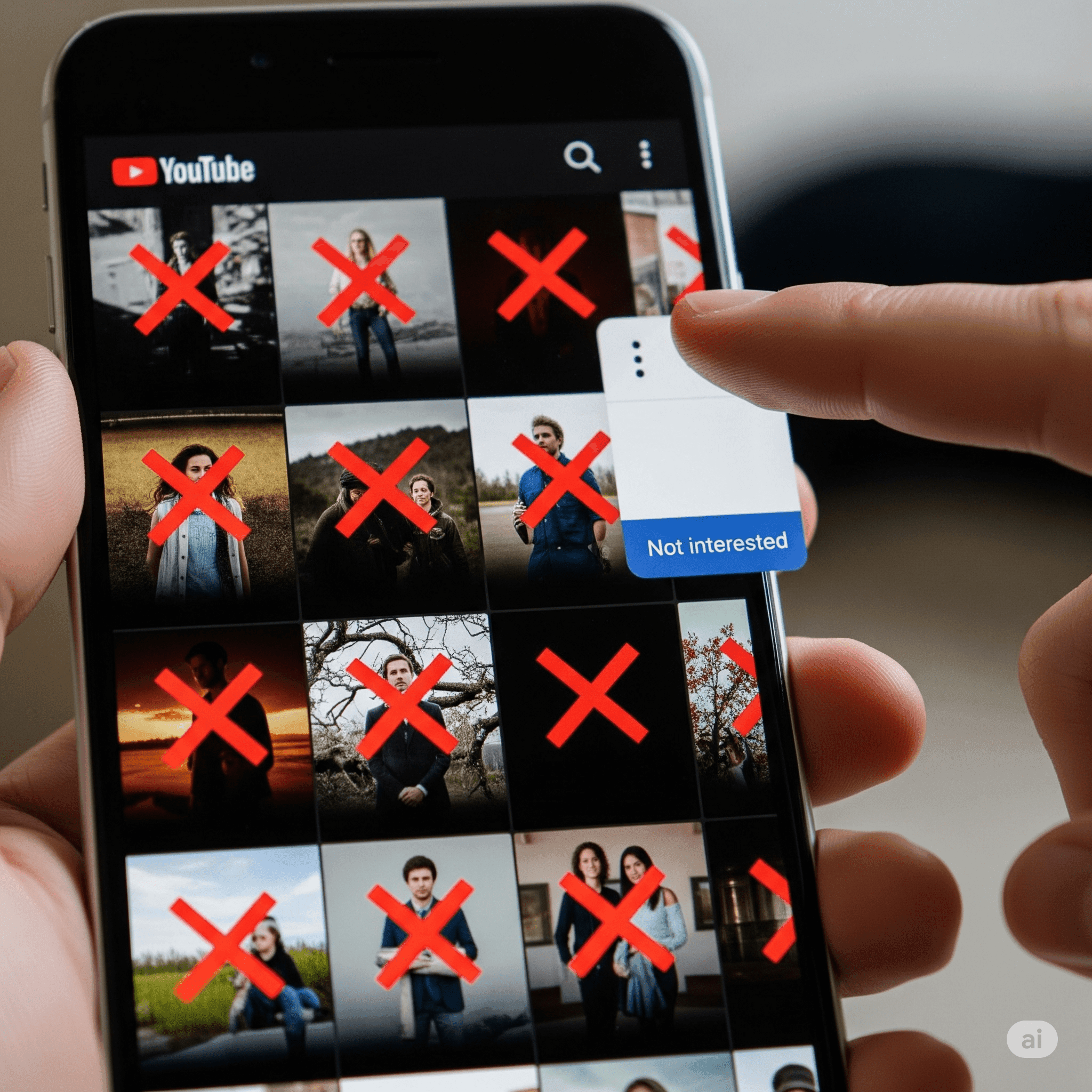This is one of the most annoying things ever, just to open YouTube and get a pile of useless, strange. The universal lament is My YouTube feed is horrible now. Why is it suddenly YouTube Recommending Awful Videos?
This occurs when YouTube has the signals mixed up. The positive side is that you have so much influence on what is being proposed. It is quite straightforward that you can regain your control over the recommendations.
The reasons why you get unwanted videos
The main reason why you have non-desired videos is that the algorithm reacts to your recent behaviour. This is the same as a supercharged parrot because it only repeats what it has been shown. The cause of this may be:
Recent sporadic behaviour: One query of a particular subject, one click of a sensational thumbnail. Or one bingeing session on a subject of niche could all too soon fill your feed with even more like it.
Someone else with your account: A friend or family member may have viewing preferences that swiftly distort your suggestions.
Algorithmic traps: Recommendation systems are not flawless. They can fall into feedback loops where they want to see more of the same content you watched.
Quick fix: Reset your recommendations
There is a quick solution to correcting your YouTube recommendations. That is restarting to give the algorithm a clean state. This is achieved by clearing your viewing history.
Pause watch history: This is a less drastic alternative. This temporarily stops YouTube from recording any new preferences you view, and effectively freezes the algorithm in place. You may accomplish this through your Google Account dashboard
Adjust by Feedback Controls
Not interested button
Tap the three dots menu on the right of the item, and choose the “Not interested” option. It indicates to the algoritham that we may get to decrease recommendations of the topic.
Don’t recommend the channel button
You find it is where some of the unwanted videos are coming in. Then you can use the three-dot menu and select don’t recommend channel.
This will become a very handy feature, and videos on that particular channel may well disappear from your feed entirely.
Structured & Consciousness Long-Term Strategies
To create an individualized fee, you must be deliberate about what you take in. It is a retraining algorithm strategy, which long-term.
Read, watch, listen to what you like: Search and watch videos in channels that you enjoy. View with their full length and make sure you like or comment.
Follow favorite channels: Following channels you like will make it so you have a customized feed in your subscription account. This is where you will get a quality source of content you want to read.
Avoid clickbait: Clicking on overly sensational thumbnail is likely to lead to the algorithm being misled into thinking that it is a sort of content that you like.
Learn about algorithmic bias: You should know that there may be embement biases in recommendation systems. In doing so, you can very much take a proactive approach to diversifying your viewing patterns.
Conclusion
It could seem like an obstructive and challenging idea to tame the YouTube Recommending Awful Videos. However, this is a case of training it on what you would like to watch.
With the quick rectifications of clearing your history, you will prevent exposition to unsuitable material.
By having control over your YouTube feed, one can make the apps more user-friendly but also make it more enjoyable and deliberate to watch.
FAQs
Why are weird or irrelevant videos suggested on YouTube all of a sudden?
This tends to occur with the algorithm responding to the use of your account in the recent past. Another person had clicked through it.
How do I reset YouTube suggestions?
Youu can achieve this by clearing out your entire watch history.
Do you have some characteristics that eliminate undesirable suggestions?
Yes. The individual video option of using the “Not interested” button communicates your dislike of the subject matter.