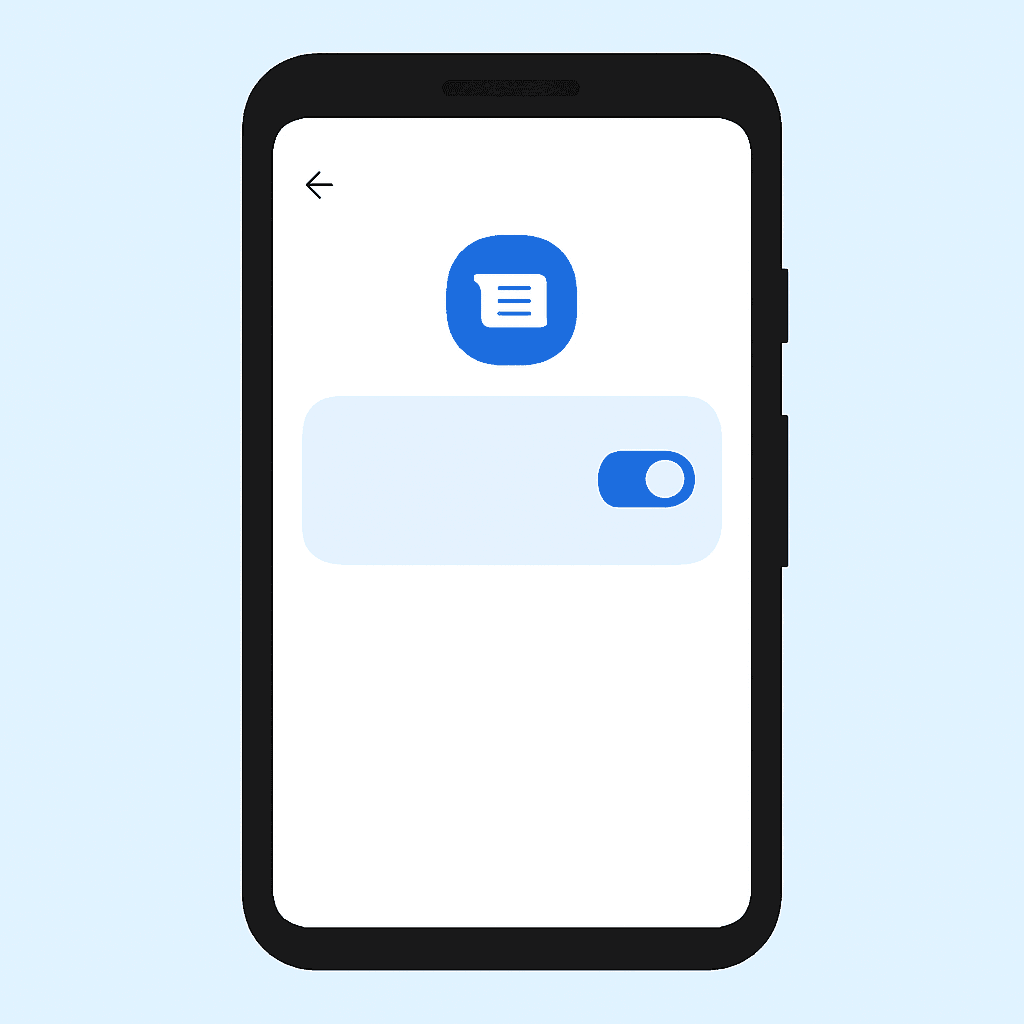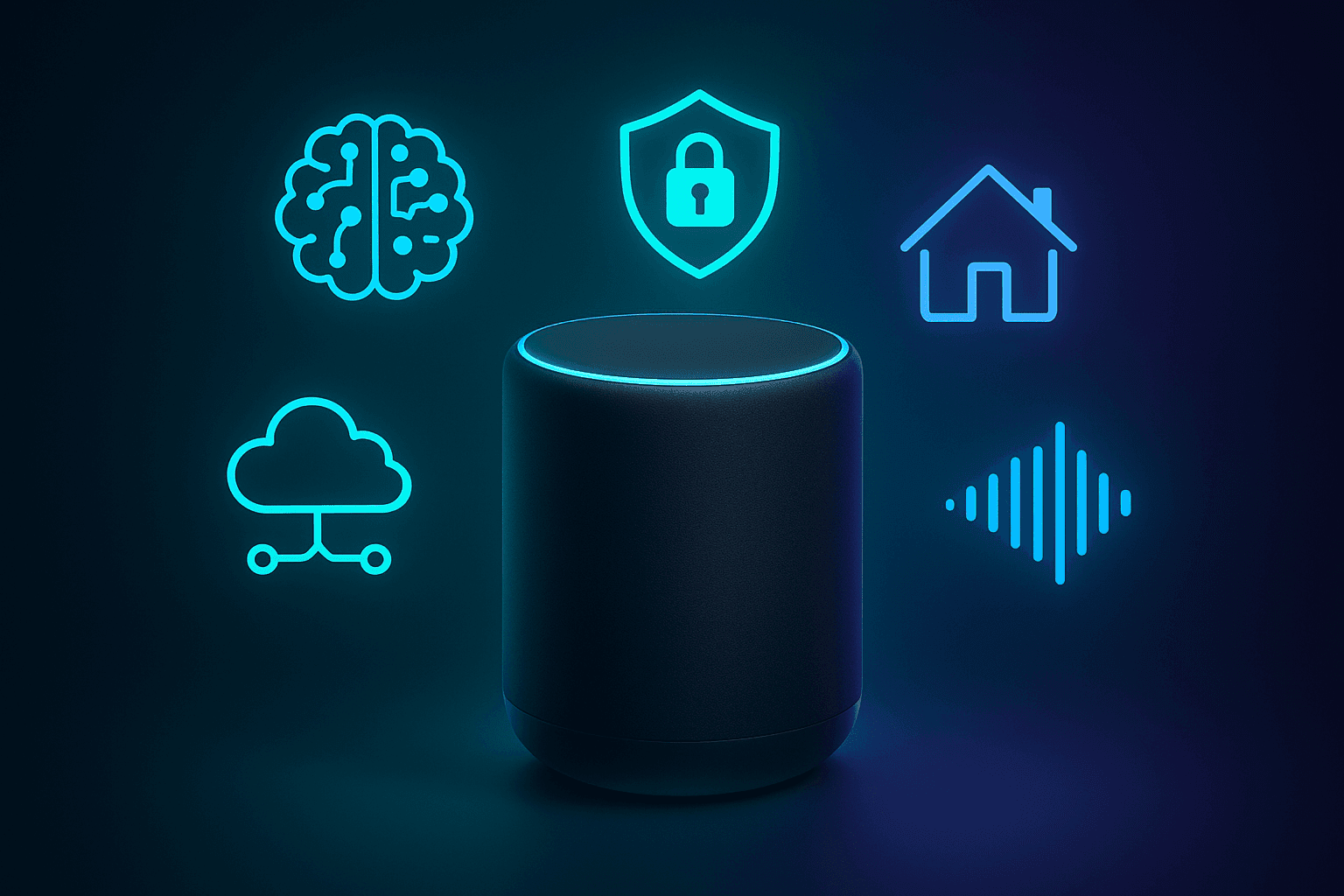Google Calendar, an effective and reliable tool for helping people and companies organize their time and meetings efficiently, has become very popular. To enhance user experience and personalization, Google has recently introduced New Background Options.
The availability of add-ons as backgrounds that can be applied to the calendar is a new feature that adds flexibility and personalization, interlaced with the calendar’s appearance. Users can benefit considerably from it.
Background on Google Calendar
Google Calendar is one of the most flexible web calendar applications. It was introduced in 2005 as part of the Google Applications Package. Over the years, however, it has evolved dramatically to cater to users’ growing needs and requirements.
Key features and updates over the years include:
Integration with other Google services: Since the launch of Google Calendar, it has been synchronized with other Google applications. It includes Gmail, Google Drive, and Google Meet.
Event creation and management: Users can create and edit events, set reminders, invite people, and share the calendar.
Time zone support: The Google Calendar also allows for multiple time zones. This makes it appropriate for those with an international timetable or who frequently travel by plane.
Mobile app: New features, such as the Google Calendar mobile app, have added additional functionality to smartphone and tablet devices, helping people stay organized on the go.
Intelligent features: In recent years, Google Calendar has added smart features. It includes event proposals, time zone conversions, and compatibility with Google Assistant for voice commands.
Customization options: People can choose the design and color of their calendars. They can also choose how they want to see the information—daily, weekly, or monthly.
New Background Options for the Google Calendar
Google Calendar is updating the New Background Options and offers numerous new backgrounds. These backgrounds are meant to spice up your calendar and give you a little flair when scheduling yourself.
Types of events and months that will feature these backgrounds:
Holidays: Have fun with backgrounds for Christmas, New Year’s, Easter, and the Fourth of July.
Seasons: Select an exciting background that might depict spring flowers or leaves, the warm sun of summer, beautiful fall foliage, or a snowy winter scene.
Birthdays: Add fun to your images with birthday-based backgrounds that present decorations such as balloons, cakes, and other birthday items.
Themes: Look for animals, food, travel, and abstract subjects to choose the most appropriate background for any topic.
Examples of specific backgrounds
Holiday backgrounds: Snow and Christmas trees for Christmas, fireworks for New Year’s, an egg for Easter, and a flag for Independence Day.
Seasonal backgrounds: In spring, there is a picture of cherry blossoms; in summer, there is sand and seawater; in autumn, there are falling leaves; and in winter, there is snowfall.
Birthday backgrounds: A birthday cake with candles, balloons/a party hat, etc.
Theme-based backgrounds: Normal adjectives like owls and mushrooms, rabbits and carrots, kittens and cakes, trees and fruits, etc.
How to Get the New Backgrounds
Ensure the updated version is available before settling for Google Calendar.
Open the Google Calendar app on your Android device.
All apps have the settings menu generally placed in the top right corner of the application.
Search for the section labeled backgrounds or themes.
Check the available options for all the backgrounds we discussed and choose the one you like.
New Upcoming Enhancements and Additions for Google Calendar
Having reviewed Google Calendar and its features, it is crucial to identify what upcoming features Google may unveil because the company has yet to disclose them. However, some primary assumptions are suggested on current trends and users’ demands. Possible future features may include:
Enhanced AI integration: These include more pertinent suggestions, scheduling and intelligent organization of events, and automatic categorization of events.
Improved collaboration features: They may improve constituent features such as shared calendars, real-time working, and meeting scheduling.
Integration with other Google Workspace apps: Having bundled features with Google Meet, Google Chat, and several other Google Workspace apps would enhance efficiency.
Customization options: Google Calendar may add new features to the UI. It includes the choice of a new skin for the program or new options for sending notifications about the event.
Accessibility improvements: Google could concentrate on integrating Google Calendar into the current and improved designs for people with disabilities. It includes Screen Reading capability, High Contrast Themes, and Keyboard Navigation.
Conclusion
Adding new backgrounds in Google Calendar is a useful innovation. It helps you make use of your calendar more personally. These backgrounds include diverse themes, holidays, and seasonal options that ensure your calendar matches your desires and state of mind.
This update enhances Google Calendar‘s aesthetic and makes the planning and scheduling process less of a chore and more entertaining. By choosing backgrounds closest to your heart, your calendar can be inviting and something you always want to look at.