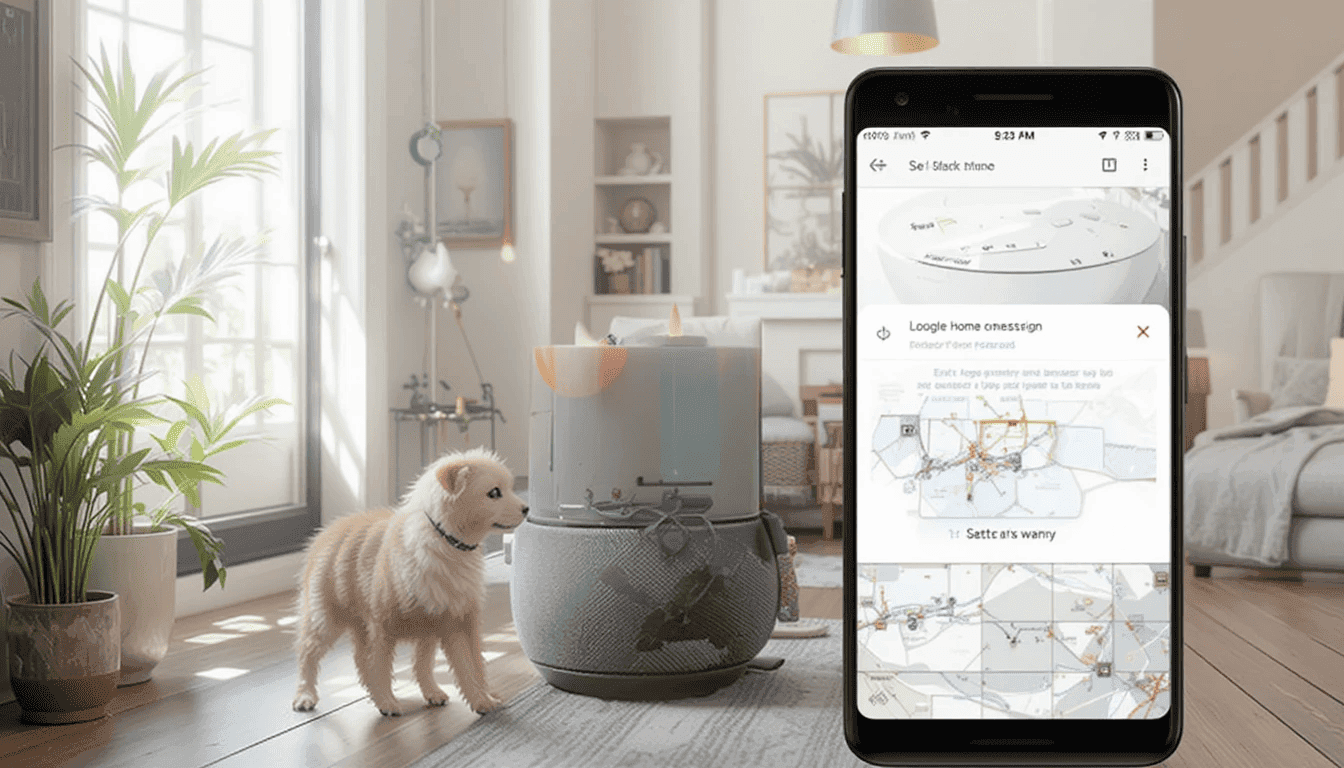The latest addition to the Google Home app is the Google Home Member Role feature, which Google recently introduced. This Google Home Member Role update enhances how users manage access within their Home app it assists families in having proper control over the control of the smart devices in the home.
Users have restricted access to this role. They can only turn lights on or off, set or adjust thermostat settings, or operate smart plugs. So, they cannot edit settings or create a new user.
It can be a handy addition to every household, particularly in cases when you need to allow children or visitors to use smart devices but not to get complete control over them.
Meeting the Demand for Detailed Control of Home
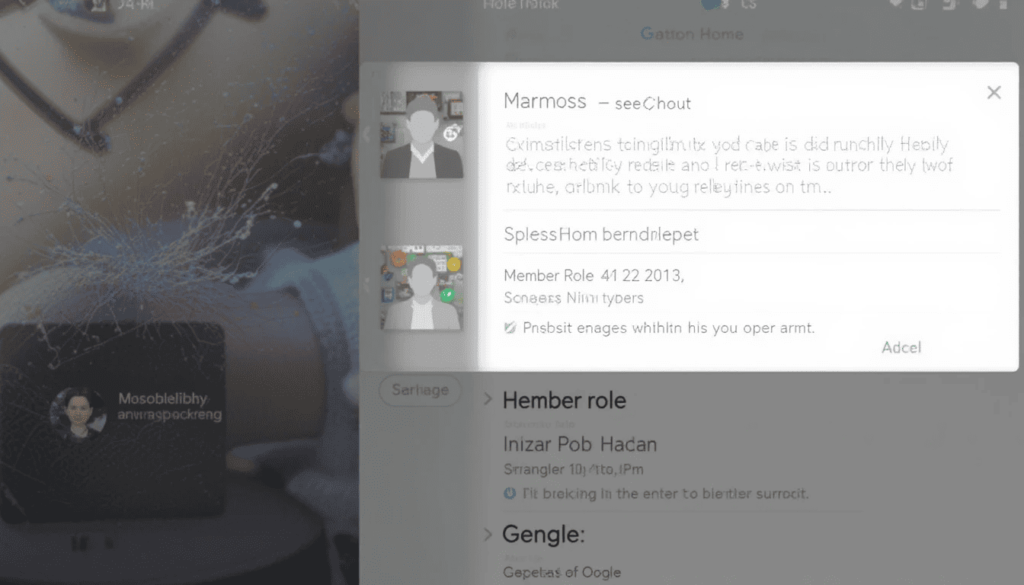
Google Home Access Control 2025: Previously, adding a person to your Google Home meant giving them nearly full access to all connected devices and services. The introduction of Google Home roles and permissions now allows more precise control over what each member can access.
This was not subtle enough, as many people wanted it to be applicable, especially among the young relatives or visitors.
The new Member role responds to it by providing a limited list of permissions. This makes it possible to provide certain individuals with an opportunity. It aims to engage in interactions with the smart home ecosystem in a secure way.
What the Role of a Member Can and Cannot Do

The essence of the “Member” role is that it helps to perform the simplest interaction with smart devices. It allows for making basic settings and opening access to other members. Examples of what a “Member” can usually do are as follows:
Control Devices: The members can typically control such connected devices as smart lights, smart speakers, and smart thermostats. The particular devices available may be programmed by the owner of the “Home”.
View Device Status: Members are able to view the up-to-date home automation system state of devices.
Get Notifications: Members can get notifications of selected devices, such as doorbell actions.
“Members” can usually not:
Add New Devices or Services: They are unable to connect new smart devices. The members cannot integrate new services into the Google Home-based system.
Uninstall Devices or Services: They are not permitted to uninstall the current devices or services.
Home Settings: They are unable to adjust important home settings like Wi-Fi routines, settings, or the layout of the Home.
Ask to join or leave: The process of household membership management lies with the primary owner of the house. It may be possible in the presence of other administrators.
Access Sensitive Information: They are not typically going to be able to see particular account information or activity records past their exchanges.
Enhanced Children Support
The other important feature of the role of the Member is the increased advocacy for children. The parents will have greater control over the smart home interactions of the child. It enables children to use valuable smart home functions and protects valuable settings.
This aspect goes in line with the wider reassessment of Google to develop safer and age-appropriate experiences on its platforms. Those responsible (parents) should presumably be able to control the amount of exposure given to the “Member” page of their child. This can perhaps be according to the age and maturity level of the child.
Assigning the Role of a Member: How
The role assignment steps will most probably be as follows in the Google Home app:
Launch the Google Home App.
Go to Household settings.
Open an invitation to a new member.
Choose the Role called Member.
Pick the Prompts.
Advantages of the New Role
Having the new role of the Member introduces several benefits to the users of Google Home:
Greater Control and Security: This is a smarter means of giving access to smart home features without fear. Anything can be changed by mistakenly tampering with the settings.
Better Family Management: Family management is simplified in order to allow children to be incorporated into the smart home using a proper level of protection.
Enhanced Flexibility: This enables the homeowners to give limited control to the guests or residents. It occurs in cases of temporary living without giving them full administrative authorization for that account.
Improved User Experience: Helps the smart home management experience be more personalized and user-friendly.
Gradual Rollout Expected
The implementation of the position of Member in the Google Home app will be incremental and based on geography. The feature may grow with time to cover more users, probably on a rolling release. Google Home app users in other parts of the world are advised to monitor device updates within the next couple of weeks and months.
It could be shown automatically after updating the application or server-side toggle by Google. Maintain your app up to date by using the Play Store or App Store. This step-by-step progression will assist Google in experimentation
The Extract
The Google Home Member Role is an important step towards an intelligent, pliable home management. This new position provides families and common households with more control over the persons.
The update comes with access to connected devices by providing restrictive entry and enhanced child support.
It is part of the persistence of Google to ensure the security, customization, and ease of use of its smart home ecosystem for all.
Read as well: Google Home App Updates May Soon Get Easier