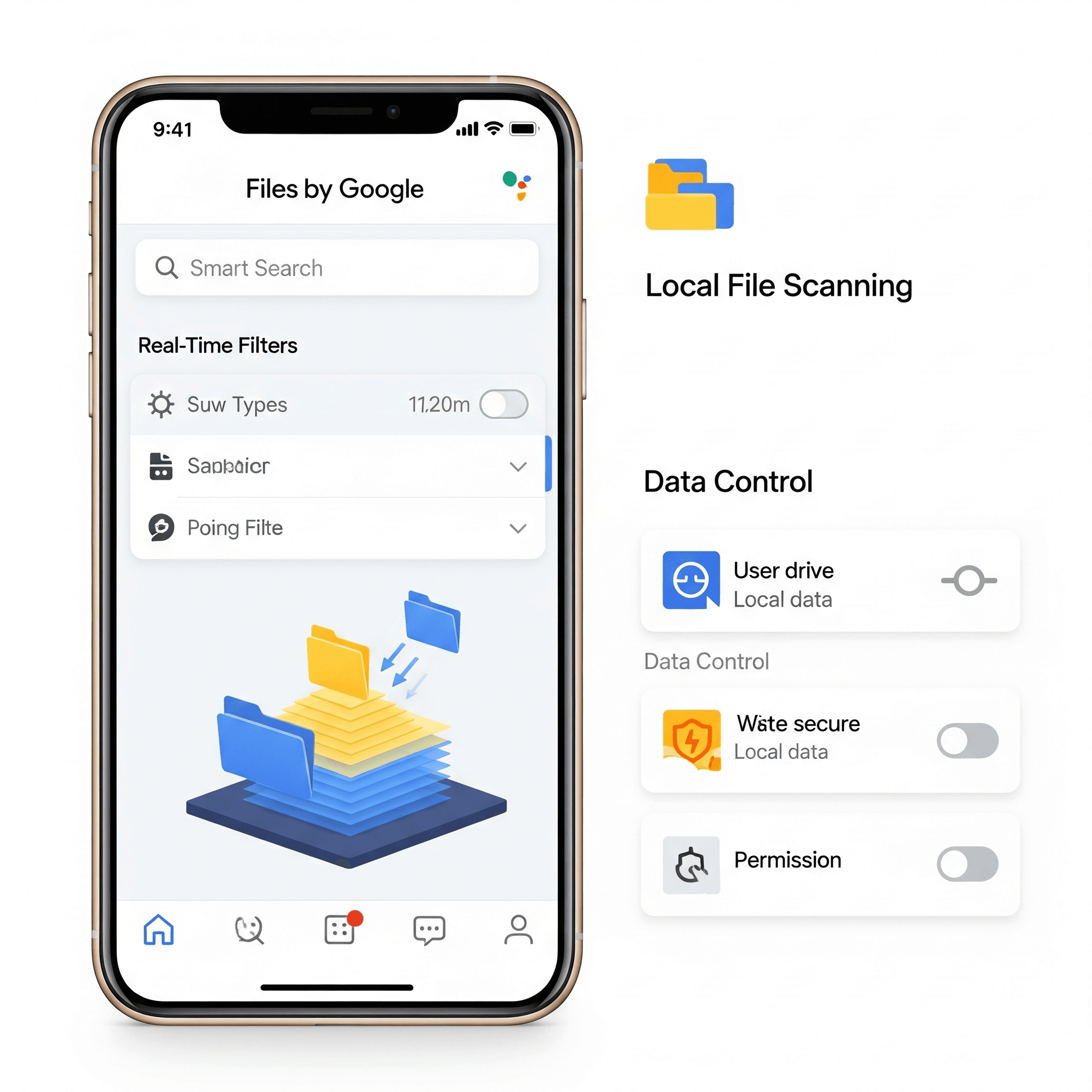Google recently released a major update of its Files by Google app. This is meant to help users find files even on their Android devices more easily and quickly. The new update has improved the app with smarter keyword-based search, better categorization, and quicker indexing of files.
The improved search engine has features to filter the results based on file type, time, and location. This is where the file is stored, and the search engine provides suggestions in real time. It helps the user in getting what they are searching for in fewer taps.
This makes the utility more approachable compared to other lightweight Android alternatives. It has the capacity of robust file management features that desktop operating systems exhibit. This makes Files by Google stand out because of.
Convenience vs. Control: What Users Have to Consider

The feature update is a good step towards increased productivity and user-friendliness. It is also a cause of a couple of concerns when it comes to data privacy. To allow more precise and quicker results, the application comes with deeper background scanning of files on the local storage of the gadget.
Google documents claim that such data is not shareable without the express consent of the user. Nevertheless, experts should understand that one can still analyze file metadata. This includes file names, formats, or access time to enhance performance and personalize features.
The privacy watchdogs warn that the possibility of this use extending into other areas would emerge when privacy levels change. As the question of tech companies collecting and using data of their users comes under increasing scrutiny, the boundary between convenience and control grows thin.
A Handy Device By an Oversight
Patterns can be attributed to the popularity of Files by Google. Particularly among users of low-end smartphones or restricted storage. This is because it allows using its capabilities both as a file manager as well as a file cleaner. Its new search improvements add additional value to the idea of it being a great product. However, they also bring a dilemma that underlines the concept of user experience versus digital rights.
It is advised that users should familiarize themselves with the permissions of the app, keep themselves informed about the changes in the policy. Furthermore, it is also be vigilant when allowing an app to access the sensitive files or folders. This update will certainly make the app more useful. It serves as a reminder that even the most useful devices have their hidden prices.
Conclusion
The new Files by Google update brings smarter search and increased efficiency to make it an effective tool for Android users who desire to access their files quickly and organize them.
Nevertheless, this increased convenience comes at the cost of increased privacy concerns, since more in-depth scanning and metadata analysis present legitimate questions regarding the use of the data.
Finally, the additions to the app underline the continued trade-off between productivity and personal privacy. Users will find it best to remain informed of permissions, updates, and policy changes as they use the improved features of the app.
FAQs
What is new about the latest Files by Google update?
The update will provide smarter keyword-based search, real-time suggestions, faster indexing, and improved file type, time, and storage location filters.
What is wrong with privacy with this update?
The application also checks files in a more thorough fashion to give quicker, more precise outcomes. Although this makes things more convenient, it begs the question of the extent to which user data may be handled behind the scenes.
Does Files by Google support low-end or budget devices?
Yes, users of low-end Android smartphones take the app in particular. Its two-fold functionality of a file manager and a cleaner adds efficiency to even the devices with low storage capacity.
What do I do to secure my privacy when using Files by Google?
Periodically review the permissions to access your apps and keep up with the policy of privacy on Google, and be aware of giving access to sensitive folders and files.