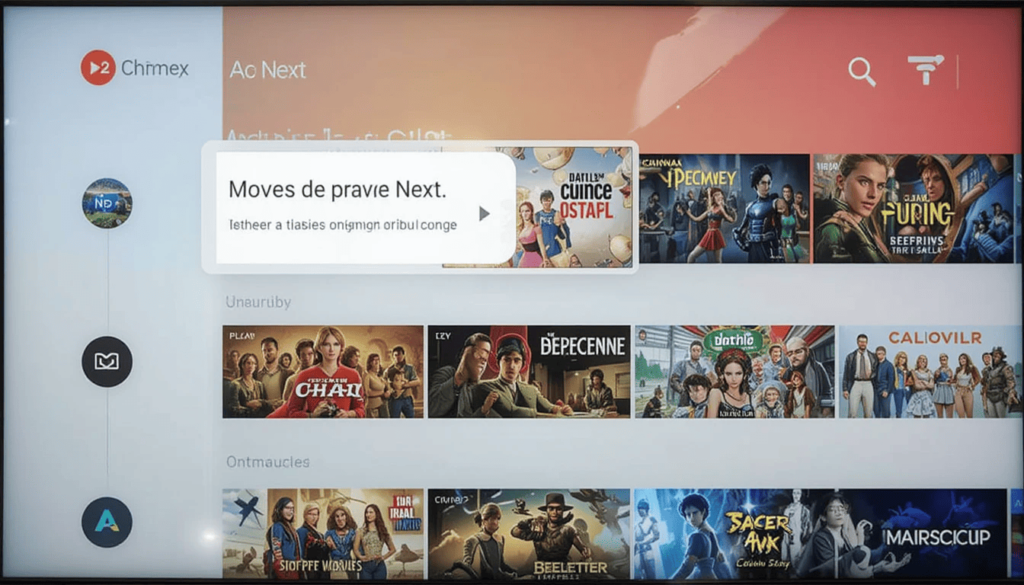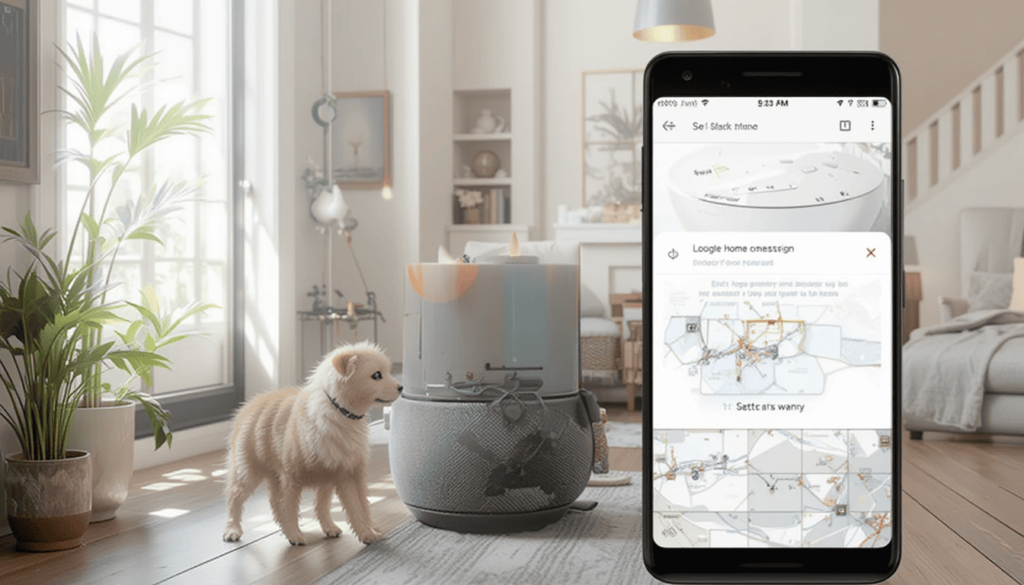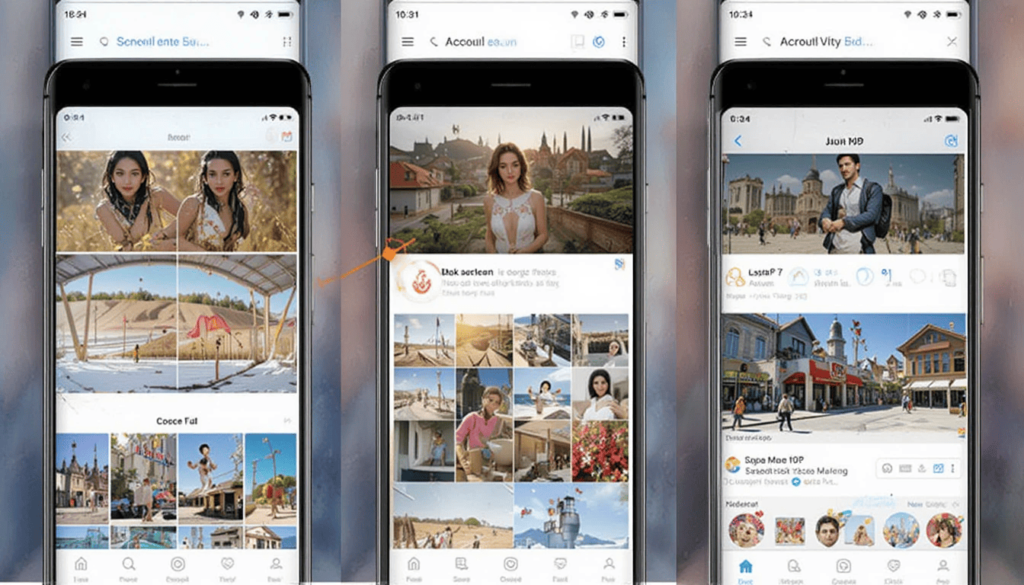Android’s Upgraded Notifications for Google Maps
Android received the most significant changes in the Notifications for Google Maps. We know now how Google Maps is going to use these upgrades to make navigation for a better user experience.
These updates are aimed at creating a more appropriate balance. This is between being informed and keeping your attention on the road.
Smarter notifications will now be displayed just at the right moment, being more visual and less disturbing. Thanks to the updates and better voice prompts, ordinary users can drive safely and easily.
Prioritization and smarter Grouping
Among them, one of the more important adjustments concerns the grouping and prioritization of Notifications for Google Maps. The Android system is getting smarter at recognizing important warnings on Google Maps. For instance, like turning left, route changes, traffic jams, or traffic progress. It is coming in a more prominent form.
Other notifications may be clustered so that other critical navigation elements can be prominent yet not obtrusive to the user. That translates to reduced meaningless pings when you are on the road. As a result, you will experience a relaxed and concentrated drive.
Improved Sensing of the Environment
Moreover, contextual awareness is at the center stage. The successor notification system in Android enables Google Maps. It aims to provide more contextual alerts based on what is happening on the road you are driving.
For if you are at a complicated interchange, the system may ensure that turn-by-turn directions have a higher priority. It includes an alert tone that is more insistent or a bigger indication on the screen.
Enhanced Visual Aspects in the notifications
This might involve high-resolution images or more animated buttons right next to the notification shade. It allows one to get an at-a-glance view of some Maps information without going into the full app.
An example can be a traffic alert; instead of saying simply Heavy Traffic Ahead, display a mini-map fragment of the area in question. The aspect is to effectively and quickly transmit important messages in the shortest time possible.
Reduced Communication to be Safe
Now, users will be able to deal with Maps notifications without opening the full Maps application. This is the point where users can act on certain notifications without leaving the notification shade.
Android Auto and Google Maps will be an even more integrated co-pilot on your trips. It is because this streamlined interaction model plays an essential role in ensuring safety and inhibiting driver distraction.
Conclusion
The new improved notification feature of Android is making Google Maps friendlier to a driver by being smarter and faster. Maps are smarter and can now present just the most salient information when you are driving.
Together with simpler communication and better voice navigation, these developments lead to a safer and smoother process of navigation. The future integration of Android and Google Maps even closer together. Your morning commute will soon be smarter, informed, and without any interruptions.
Recommended: Material 3 Expressive Fetches a Look at Google Maps
Upcoming Android Auto Features and Improvements
There are some upcoming Android Auto features on their way. They all aim to make your driving experience safer, smarter, and easier to operate.
Google continues to enhance Android Auto with regular updates—some officially announced and others uncovered through testing or code leaks.
The updates include improved design, improved performance, and new applications to help you on the road. Android Auto is getting more useful as it is getting easier to navigate and a quicker voice commands for everything.
Improved connectivity to Google Cast and Android Devices
It gives a possibility to cast content by users who own an Android phone through the display of their car, even when they are parked.
In addition to the casting, it may become even more integrated with other Android devices. It possibly leads to easier, seamless interaction between your phone/tablet and car screen, perhaps media queues as well.
Further in-Car Communication
Google is always trying to ensure that communication while driving is made safer. In the future, the updates would probably center on:
Better Group Messaging Control: It controls and responds to group messages with less effort compared to using scheduled means, and offers better voice dictation and quick reply.
Greater Contextual Responses: Smarter recommendations on replies based on the content of the messages received, and less use of manual typing.
Message support: Incorporation support for additional messaging applications beyond the existing core set of applications.
Ev & Precision Navigation Journey Optimization
Android Auto relies on navigation, and this area is in a constant state of improvement:
Further EV Functions
There will be more advanced routing considering battery level, locations of charging points, and being able to calculate more optimal routes in case of longer journeys. It is something Google Maps already prioritises, and the increased incorporation of it with Android Auto is but an extension.
Enhanced Lane cognitive abnormality and graphics
Greater specificity and natural user interfaces to complex intersections, lane guidance, and turn-by-turn instructions. It possibly uses AR-like overlays where car equipment makes it possible.
Personalized Routing
More intelligent navigation that is based on personal driving style, the flow of traffic in commonly travelled directions, and even the fuel optimisation requirements.
Options of Customization and Personalization
The consumers usually want to have a stronger command of their in-car interface:
Increased Layout Options: The current interface is simplistic. However, users may have the option of adjusting the positions of some widgets, especially with a wider display.
Theming and Visual Tweakings: Small Vanity customization possibilities, including color accent or less complex theme-shaping, can be enabled to make it look less standard.
Gaming and Entertainment When Parked
Waiting times would then be transformed into more productive or enjoyable moments. This can be added by the likes of puzzle games, trivia, and even video streaming capabilities.
Such characteristics would also serve the drivers and passengers during idle times. It marks the trend towards the smarter and more interesting vehicle, in addition to navigation.
Increased performance and stability
All the new features are based on the principle that Google is committed to stability, speed, and reliability, still.
Look for unending background enhancements. It would result in Android Auto being smoother, faster to launch, and less subject to glitches.
Particularly given such a diverse variety of head-unit options, and the even greater variety of phones installed.
Wider-ranging Car Compatibility and Wireless Android Auto
The initiative toward wireless Android Auto will go on. Many new cars support it, but older cars or those that lack the required hardware may find third-party solutions. They aim to provide more mature and widely available third-party adapters.
Google will possibly keep collaborating with carmakers. The company does so to naturalize Android Auto in more car infotainment systems.
A Smarter Future is Coming
Android Auto is the easy way to bring your digital lifestyle to the road. This is possible by imparting the right information and entertainment at the right moment.
These interesting changes are expected to be launched on Google’s official announcements and your application update notifications.
Conclusion
Android Auto is moving beyond just maps and music. It’s turning into a smarter and more helpful driving assistant that fits your personal needs. With new features like video streaming, in-car games, better messaging, EV-friendly navigation, and stronger device connection, it aims to make your ride safer, easier, and more enjoyable.
Google’s focus on stability, wireless use, and customization means Android Auto will keep getting better for all kinds of drivers. As features like Gemini AI, web browsing, and climate controls roll out, Android Auto is set to bring your digital life smoothly into your car.
Also Read: Android Auto 14.6 Expands to More Users
Android TV Homescreen Update Adds Promoted Content to ‘Play Next’ Row
The Android TV Homescreen will get a new look to facilitate content discovery made by Google. The ad rows will now be replaced by promoted content within the standard “Play Next” row.
These suggestions are found according to your watching preferences and make it easy to locate shows and movies.
The second change with this update is that the Android TV feels even more brought to the content-first interface Google TV has had all along. This makes the interface less cumbersome and personal.
A Simple Yet Meaningful UI Update
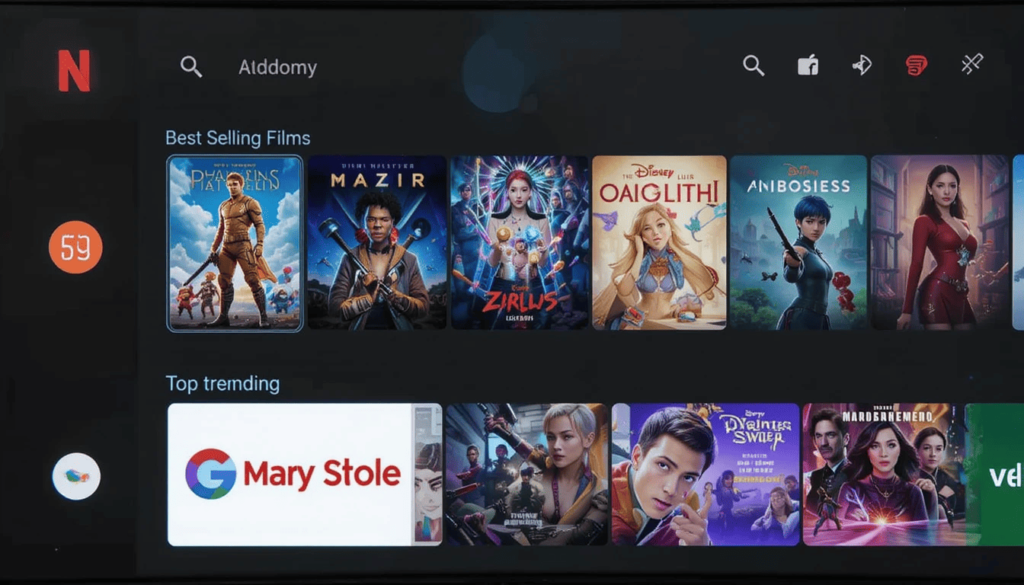
The Android TV homescreen has long been a fairly simple interface. The row allows users to quickly resume the previously started content is currently expanding in its reach.
The users start to complain that new, promoted categories have started appearing right under their app shortcuts. In these new sections, there is:
1. Best Selling Films
2. Shows and Popular Movies
3. Top trending on Google
Making Android TV More Like Google TV

The update is a significant step taken by Google towards uniting the experience. Based on Android TV OS, Google TV would commonly promote titles on the home screen.
Although Android TV remains in use in a variety of older models of smart TVs and streaming boxes. The suggestion indicates that Apple will attempt to make its TV operating systems more cohesive and discoverable content-wise.
Details of Rollout and Response by Users
It seems to be a gradual rollout as users on other Android TV devices. This shows that this is probably either a server-side update or an update to the core Android TV application.
The first responses of the users have been mixed. Some love the extra discovery features and the convenience of the activity to view trending things at the home screen.
On the other hand, few say they are troubled by added clutter. The others see the opportunity to mix editorial recommendations with promoted ones.
“Play Next” Evolution system
The developers have the opportunity to implement the apps with this row containing:
Resume viewing: It is the content that a user paused viewing in the middle.
Next Episode: The subsequent episode in series one is as follows.
New Content: Development of new content on a series or show that the user subscribes to.
Watchlist: Content that a user has positively expressed to his or her watchlist.
Impact on Android TV Users
This is an even more participatory and custom homescreen for the already existing Android TV owners. It might introduce a new type of content. This would not be relevant to them in their watchings at the moment. However, it is also a direct access to trendy releases that they would have otherwise not discovered.
With Google still developing its TV platforms, it is apparent that content discovery. This is commonly driven by algorithm-based suggestions. Users are advised to keep on checking their Android TV home screens for such changes as the rollout advances.
The Final Thought
The recent Android TV homescreen update introduces modest, yet visible improvements. These changes allow catching up on the direction in which Google is moving.
With the integration, Google is attempting to simplify the exploration of new shows and movies. The additional recommendations might suit the needs of some users, and they could be unpleasant to others.
Nevertheless, this update demonstrates that Google desires to enhance the way we discover and consume the content of Android TV. It is not a big change yet, but it can certainly bring even greater changes in the future.
More Insights: Android 14 Arrives on Chromecast with Google TV Devices
Google Home Member Role Introduced in New Access Update
The latest add-on to the Home app is the ‘Google Home Member Role‘ that Google introduced. It assists families in having proper control over the control of the smart devices in the home.
Users have restricted access to this role. They can only turn lights on or off, set or adjust thermostat settings, or operate smart plugs. So, they cannot edit settings or create a new user.
It can be a handy addition to every household, particularly in cases when you need to allow children or visitors to use smart devices but not to get complete control over them.
Meeting the Demand for Detailed Control of Home
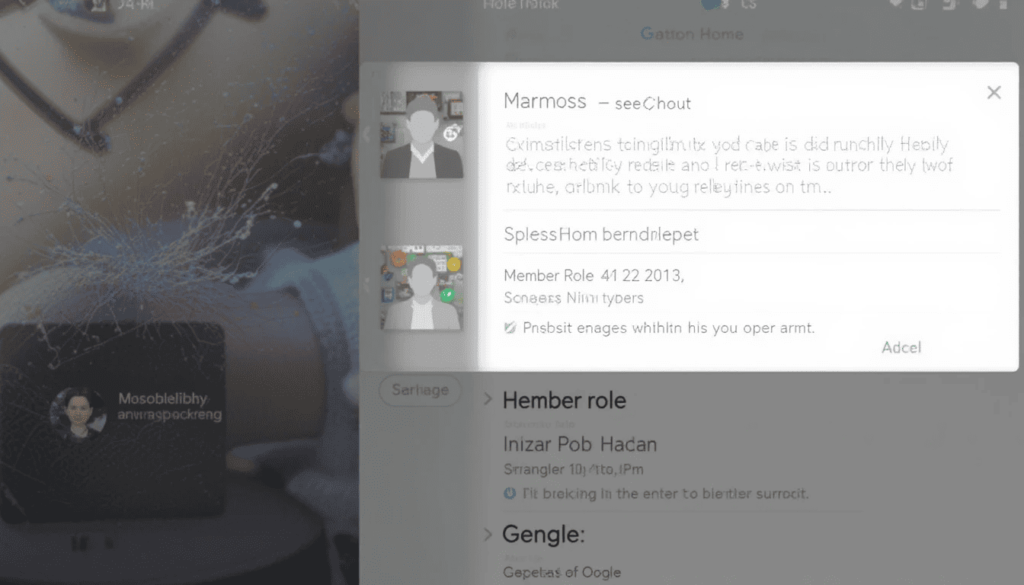
Before, adding a person to your Google Home “Home” was practically giving them full access to pretty much all the devices and services linked together.
This was not subtle enough, as many people wanted it to be applicable, especially among the young relatives or visitors.
The new Member role responds to it by providing a limited list of permissions. This makes it possible to provide certain individuals with an opportunity. It aims to engage in interactions with the smart home ecosystem in a secure way.
What the Role of a Member Can and Cannot Do

The essence of the “Member” role is that it helps to perform the simplest interaction with smart devices. It allows for making basic settings and opening access to other members. Examples of what a “Member” can usually do are as follows:
Control Devices: The members can typically control such connected devices as smart lights, smart speakers, and smart thermostats. The particular devices available may be programmed by the owner of the “Home”.
View Device Status: Members are able to view the up-to-date home automation system state of devices.
Get Notifications: Members can get notifications of selected devices, such as doorbell actions.
“Members” can usually not:
Add New Devices or Services: They are unable to connect new smart devices. The members cannot integrate new services into the Google Home-based system.
Uninstall Devices or Services: They are not permitted to uninstall the current devices or services.
Home Settings: They are unable to adjust important home settings like Wi-Fi routines, settings, or the layout of the Home.
Ask to join or leave: The process of household membership management lies with the primary owner of the house. It may be possible in the presence of other administrators.
Access Sensitive Information: They are not typically going to be able to see particular account information or activity records past their exchanges.
Enhanced Children Support
The other important feature of the role of the Member is the increased advocacy for children. The parents will have greater control over the smart home interactions of the child. It enables children to use valuable smart home functions and protects valuable settings.
This aspect goes in line with the wider reassessment of Google to develop safer and age-appropriate experiences on its platforms. Those responsible (parents) should presumably be able to control the amount of exposure given to the “Member” page of their child. This can perhaps be according to the age and maturity level of the child.
Assigning the Role of a Member: How
The role assignment steps will most probably be as follows in the Google Home app:
Launch the Google Home App.
Go to Household settings.
Open an invitation to a new member.
Choose the Role called Member.
Pick the Prompts.
Advantages of the New Role
Having the new role of the Member introduces several benefits to the users of Google Home:
Greater Control and Security: This is a smarter means of giving access to smart home features without fear. Anything can be changed by mistakenly tampering with the settings.
Better Family Management: Family management is simplified in order to allow children to be incorporated into the smart home using a proper level of protection.
Enhanced Flexibility: This enables the homeowners to give limited control to the guests or residents. It occurs in cases of temporary living without giving them full administrative authorization for that account.
Improved User Experience: Helps the smart home management experience be more personalized and user-friendly.
Gradual Rollout Expected
The implementation of the position of Member in the Google Home app will be incremental and based on geography. The feature may grow with time to cover more users, probably on a rolling release. Google Home app users in other parts of the world are advised to monitor device updates within the next couple of weeks and months.
It could be shown automatically after updating the application or server-side toggle by Google. Maintain your app up to date by using the Play Store or App Store. This step-by-step progression will assist Google in experimentation
The Extract
The Google Home Member Role is an important step towards an intelligent, pliable home management. This new position provides families and common households with more control over the persons.
The update comes with access to connected devices by providing restrictive entry and enhanced child support.
It is part of the persistence of Google to ensure the security, customization, and ease of use of its smart home ecosystem for all.
Read as well: Google Home App Updates May Soon Get Easier
Google Photos “Photo View Redesign” Brings UI Tweaks
Photo View Redesign in Google Photos is in the process of providing users with the current version. The update will debut initially in iOS and release next in Android with a simpler and easier-to-use interface.
The first important modification consists of the fact that the icon of the Google Lens has been removed. The new button that has replaced it is called ‘Add to’ and becomes the center of attention.
The redesign is supposed to make Google more usable and make it easier to organize their photos of users.
A New Look at Photo Viewing

The fresh photo view also brings a long-standing demand for a light mode. It is a point where the background of the app changes accordingly to the system theme of your device. This makes the visual experience more consistent across your phone.
More importantly, the information about the date, time, and location is now shown at the top of the photos. It means there is no necessity to swipe to the top to see this information. This will enable you to identify easily and fast.
The Overflow Menu and ‘add to’

One of the most significant ones is the new button called Add to ( + ). It appears at the bottom of the screen. The new dedicated shortcut gives the user the possibility to easily arrange their pictures in albums. The move is based on the focus of Google on easy photo management.
Google Lens has been moved into a three-point overflow display. It is visible on the top right of the screen, as the addition to the feature has taken over a prime position. It has become less visible, which indicates a change in the hierarchy of the user behaviors in the photo view.
Better Photo Stack and Burst Management Incorporated
Contextual, when it comes to Photo Stacks and Burst shots, A Different Icon will Show Up. This will give fast access to such actions as changing the top pick and deleting the remaining photos.
It removes photos in the stack, unstacks, or selects several photos to perform all of them in one go. This makes work easier, especially when there are numerous similar photos to deal with.
Fast Action Badges Interaction
Clicking on these pill-shaped icons will enable the user to complete certain actions directly, such as:
Rearranging the category of the photo.
Starting or stopping a Live or Motion photo.
Download a common image to your library.
Clean up of a photograph or storage facilities.
Launch and What to Look Forward to
The Photo View Redesign is already available on the Google Photos iOS app. Whereas Android users will have to wait a bit longer to receive the update. They will face only the word soon currently available.
The update shows that Google tends to enhance the experience. It also increases the overall level of photo management, which has an enormous number of users.
The Last Verdict
Google Photos’ ‘Photo View Redesign’ adds a more convenient and lighter way of looking at pictures. Arranging the memories in albums has now become possible in the shortest time possible, with the new Add to button.
The company has shifted Google Lens to a less eye-catching position. It is possible to note that the general update allows Google to concentrate on streamlining the process. This is a smart and good update for the person who uses Google Photos regularly.
Also Read: Google Photos Adds Ultra HDR Editing Tools