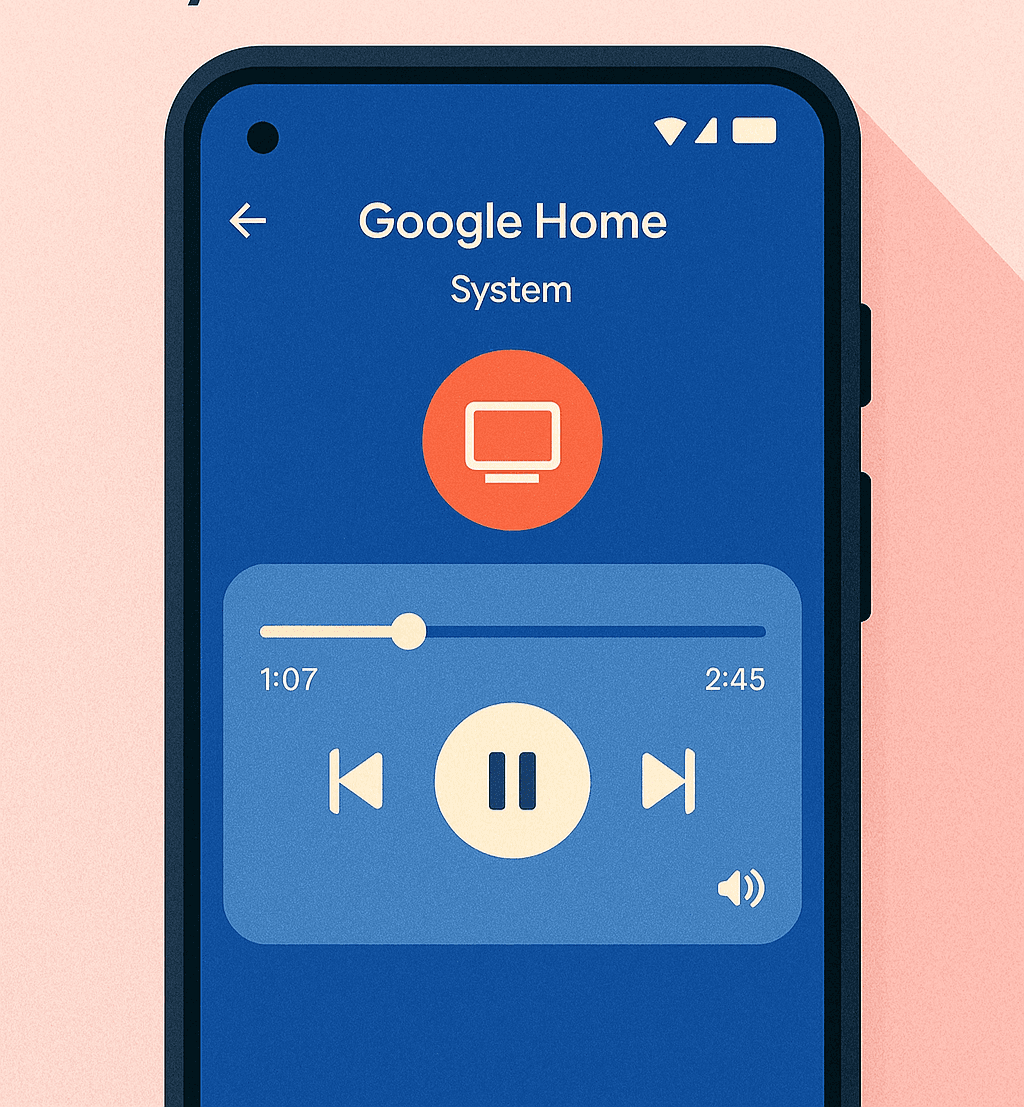Google Home app is getting a lick of paint, with the most recent Public Preview, version 3.37. Google Home Media Controller takes a look at a clean-cut new Google Home material design.
The update introduces a fresh, new, and intuitive appearance to managing your music and podcasts. It fits into the wider Material 3 Expressive style that has been slowly trickling out across systems of the Google app.
What’s Changed
Farewell to the old mark of media control! Version 3.37 presents an eminently modern trend that comes with a new floating pill-shaped now-playing panel.
This control module is located at the bottom of the app. It is similar in style to the notification media controls that Android has had of its own for a long time. So, there is some sense of continuity between your cell phone system and the Google Home app.
This slimmed-down new Google Home 3.37 media controls display has huge album art. It would help you recognize more easily, visually, what is playing at the moment. There are the necessary controls that are easily observed,
The buttons found in the media controller have also been improved visually. Active actions are now shown in a unique pill-shaped button, inactive buttons are shown with rounded rectangles, and they give a clear visual feedback about the current state and action possibilities. Such detailing helps in making an easier and cleaner to use.
Where and How to Get It in
It is hype worthy that this Google Home media controller redesign, August 2025, is now being rolled out to Android users and all over the world. To have a firsthand feel of this new interface:
Have Google Home on your Android phone
Go to your profile settings.
Why This Update Will Matter to Your Smart Home Life
Google Home v3.37, several reasons indicate why this is a major leap when it comes to the redesign of this media controller:
Android compatibility: Google is making its media controls start to look more like those of Android by implementing a floating pill style. It will resemble and look more like Android media controls. This minimises the steep learning curve, and it is easier to control your media.
Improved Usability: More convenient structure, bigger album art, and high-end volume control numbers are helping us navigate a more reasonable experience. Playing on a number of different devices will become easier and less cumbersome.
One Step Away to Unified Future: This redesign is an initial step at a more wholesale use of the Material 3 Expressive design language in other of Google’s scattered offerings, smart home user interfaces, and quite possibly even in voice commands via Gemini AI.
Prognosis and Google Home Future News
So it should be welcome that Google is providing extra polish to the media controller in the fresh update. This should presage updates like those of other parts of its Google Home app.
This shift towards a cohesive Material 3 Expressive design language will eventually lead to a more harmonious and aesthetically pleasing future. It is time when it comes to the prospect of the Google smart home ecosystem.
We may also find these design principles extended to an instance of Wear OS controls. Or even integration with remote via Google TV in an upcoming widespread release. It further improves the connected nature of your Google with each other.
FAQs
What does the Material 3 redesign play a part in the Google Home media controller?
It is a visual refresh of the media controller in the Google Home app. This has a floating pill-shaped now-playing strip at the bottom and replaced buttons.
What version of the app has the newly added media controller?
The latest media controller will be available in Google Home software version 3.37. It will run as a Public Preview on Android.
Would it be possible to have the redesign on iPhone or stable Android builds?
No, instead, the redesigned media controller only appears in the Android version to those users who have enrolled in the Google Home app Public Preview program. It remains unavailable on the iOS and universal stable Android versions.
How do I allow and experiment with he new design?
To test the new design, open Google Home on your Android. Then visit your profile settings and complete the enrollment in the Public Preview program. Make sure your app is at least version 3.3,7. And just click on any of the playing device tiles to access the new media controller at the bottom of the screen.
What are the merits of redesign?
The new design introduces a fresher and more consistent design. It is compatible with the media controls available in Android and offers better usability with a clear layout and more updated controls.