Google Pixel, a leading force in smartphone technology, continues to shine with its innovative and user-centered design. As autumn arrives and the leaves change, Google Pixel delights us with its latest fall 2023 feature drop.
This update brings a plethora of exciting enhancements to their smartphones and tablets, promising an even more exceptional Pixel experience. Join us as we delve into the details of this remarkable feature drop.
Enhanced Camera Experience
In this exciting feature drop, one particular update has been eagerly anticipated: the refreshed Pixel camera interface. It is designed to enhance your photography and videography experiences. This intuitive interface is bound to captivate both avid photographers and casual snappers alike. Serving as a canvas for Android 14, it presents a user-friendly environment that effortlessly allows you to switch between photo and video modes, catering to your preferences.
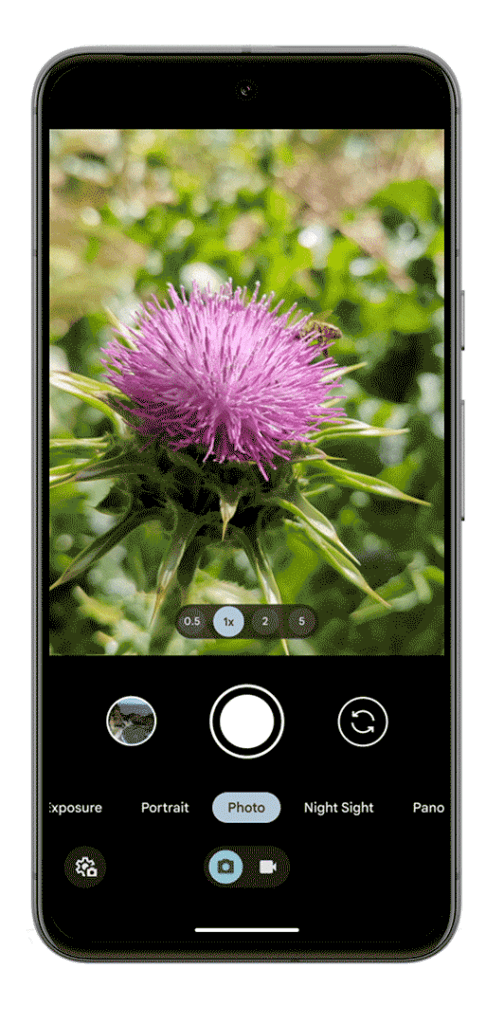
Say farewell to the hassle of navigating menus in search of that perfect Night Sight or Slow-motion mode. With Google Pixel, all your favorite features are conveniently at your fingertips. Moreover, Google Pixel takes it further by introducing new and exciting camera modes that may have escaped your notice. Capturing those precious moments in breathtaking detail has never been simpler.
Personalized Lockscreens
The introduction of Google Pixel brings forth a multitude of personalized options, empowering users to fully customize their lock screen experience. This feature drop revolutionizes user freedom in tailoring every aspect of their lock screen according to individual preferences. Now, individuals have the exciting opportunity to unleash their creativity and express their unique style.
They can effortlessly modify the appearance of the clock by selecting from a diverse range of wallpaper collections, allowing for endless customization. Additionally, they can craft personalized quick actions and finely tune how notifications are displayed, gaining complete control over their device interactions. Notably, this exceptional ability to personalize every aspect of the lock screen allows individuals to transform their devices into unique reflections of their distinctive personalities.
In addition, the Smartspace feature functions as an instant source of pertinent information. Whether you require a glance at your upcoming calendar events or the latest weather updates, Smartspace ensures that vital data is readily accessible. Thus, Your Google Pixel is no longer just a device; it becomes an embodiment of who you are, offering limitless possibilities for customization.

Dual-Screen Interpreter Mode
The Pixel Fold boasts a remarkable and cutting-edge feature known as the dual-screen interpreter mode. The Google Pixel Fold mode facilitates face-to-face conversations by effectively overcoming linguistic gaps and transcending language barriers. By utilizing both the inner and outer screens of the Pixel Fold, this feature enables real-time translations, resulting in seamless and authentic interactions regardless of the languages spoken.
This phenomenon allows effortless connections with individuals worldwide. It eliminates the need to share a single screen and still maintains convenience. Global interconnectivity and accessibility create an unprecedented sense of unity and harmony among people.

Improved Battery Performance
Battery life has always been an essential factor when it comes to smartphones. Google Pixel understands this importance and goes above and beyond to optimize battery performance for your convenience. The fall 2023 feature drop presents significant improvements in battery experience on Pixel 6 and newer phones, as well as the Pixel Tablet.
Have you ever felt the frustration of dealing with a slow charger? Well, Google Pixel understands your pain; now, your device does, too. You’ll receive helpful notifications if your power adapter or USB cable is charging your device at a snail’s pace or, even worse, not at all. This invaluable feature ensures that your device is always ready to go whenever you need it.
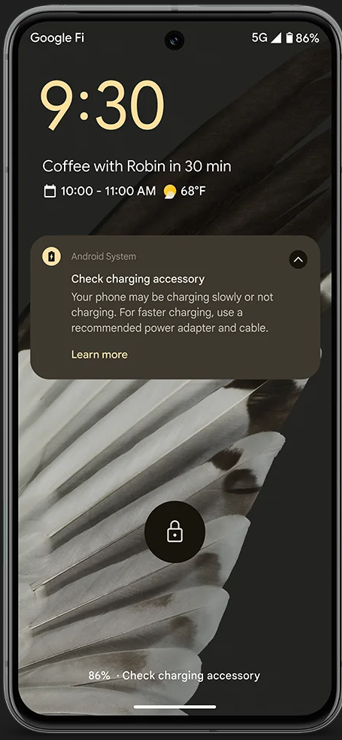
However, users now have an enhanced level of control when it comes to the Battery Saver and Extreme Battery Saver modes. These modes become indispensable during moments when your device’s battery is running low.
What sets them apart, however, is the unparalleled customization they offer, tailored to suit your preferences. With these modes activated, you possess the flexibility to handpick which essential applications remain operational, ensuring uninterrupted access to what truly matters at that moment.
Furthermore, users have the added benefit of being able to automatically activate specific modes when their battery level reaches a designated threshold—either at 10% or 20%. This level of customization provides enhanced control over energy management, ensuring seamless alignment with individual needs.
RAW Editing Capabilities
The fall update of 2023 extends beyond just the scope of camera and battery. Alongside these significant improvements, Pixel 6 and newer phones, as well as Pixel Tablet users, now possess the ability to unleash their creative potential through RAW image editing. This new capability opens up boundless opportunities for photography enthusiasts, empowering them to enhance their photos.
Application Streaming
The seamless app streaming feature in ChromeOS enhances the versatility of your Pixel experience. This incredible functionality enables effortless multitasking by seamlessly switching between your Pixel device and Chromebook. It simplifies navigation through tasks, ensuring uninterrupted productivity on both your smartphone and Chromebook. With these remarkable enhancements, the fall update of 2023 takes the Pixel experience to new heights.
Conclusion
Thus, Google Pixel showcases their unwavering dedication to providing users with poineering technology and an exceptional user experience. This update brings significant advances in camera technology, battery optimization, personalization options, and various other aspects of the Pixel ecosystem. The features upgradation of Google Pixel aims to make your Pixel device an even more indispensable part of your everyday experience.























