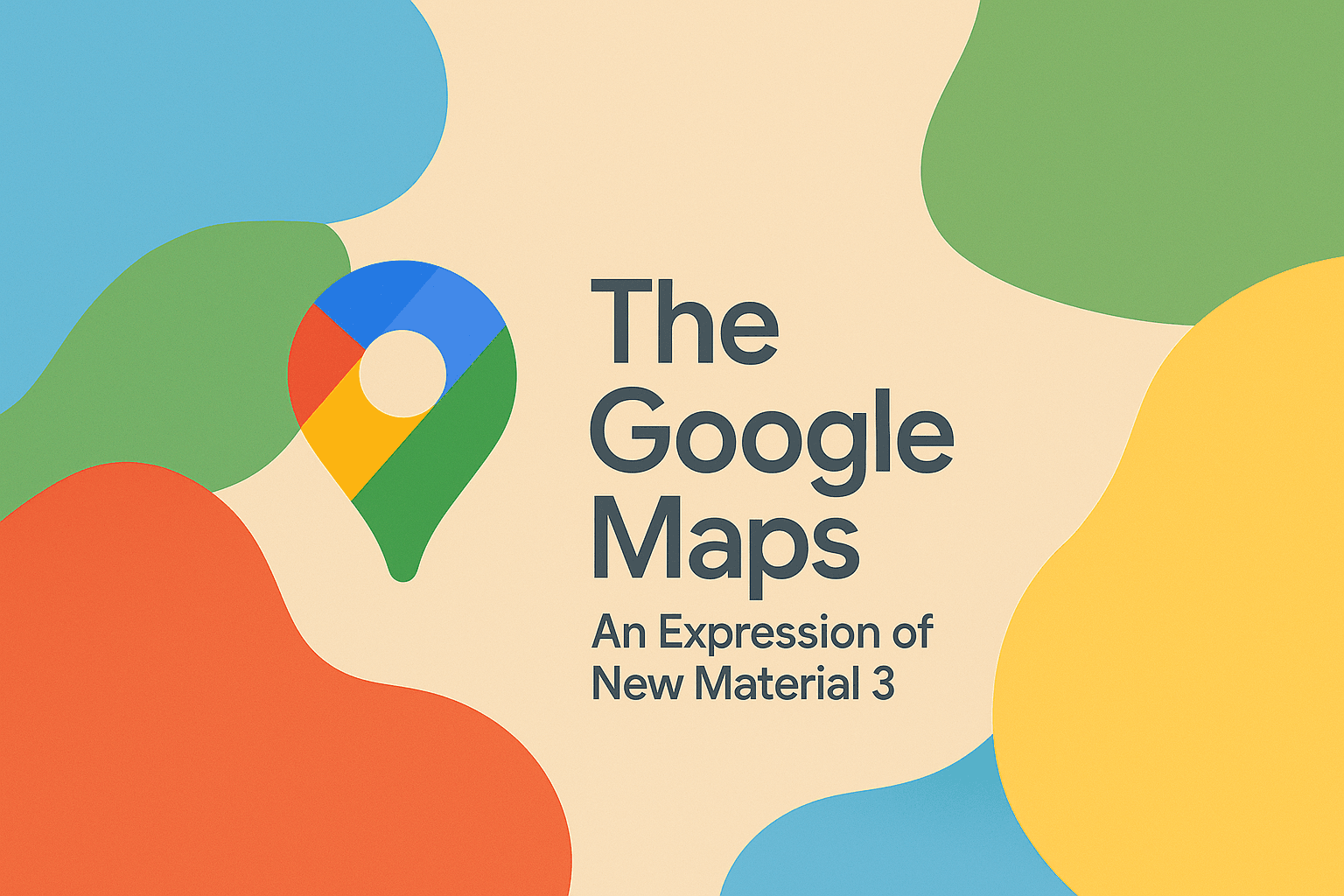Google is starting to introduce a new aesthetic of Google Maps on Android using Material 3 Expressive design components. These are the minor changes that are performed in order to make this app look more aligned with the contemporary Android 16 platform and be more user-friendly with better navigation and a more organized interface.
The revised appearance adds more gentle colors, curvy edges, and more straightforward icons, and can be considered in keeping with the recent design language of Google. The update is expected to be a gradual process, and users will see it being rolled out gradually across the world.
The Core Changes
The most evident and feature that is most functional feature is the new arrangement of the main action buttons. The important functions, such as Directions, Start, and Ask (Gemini), are no longer included in a scrolling carousel at the top of the information page of a location.
They have now been conveniently docked at the bottom of the screen instead. This fixed position makes it always readily accessible to have a one-handed use, regardless of how far you scroll to see the details of a given place.
The new design also presents
New Containers: The address, website, and phone number items are now placed on new containers, which are round. This is a visual way of dissecting the information, and it makes the page appear much cleaner and clutter-free compared to the earlier design, which was dependent on having the slightest of line separators.
Pill-shaped Buttons: Buttons of the navigation and other quick actions have a clear pill-shaped form, which is typical of the Material 3 Expressive design language.
Rebarranged tabs: The action buttons have been repositioned, and the upper tabs, which are the tabs of overview, reviews, and photos, are now located above the picture previews, and this makes a much more rational and structured appearance.
Why the Change Matters
This update does not only constitute a cosmetic update. The philosophy of the design of Material 3 Expressive is to make the user experience more intuitive, fluid, and personal.
Shifting the most commonly used buttons to the bottom of the screen is a direct result of user feedback. It simplifies the use of the app on bigger phones by Google.
The novel containers and shape of the buttons are more eye-friendly and assist in directing the attention of the user to the most essential aspects.
Although these changes are still being phased out and are not yet available to all users, they are an indication that Google is dedicated to developing a unified design language through its most commonly used applications, unifying all Android users into the same and current experience.
Conclusion
The Google Maps redesign in Material 3 Expressive is a well-considered move towards a single Google-wide app ecosystem under a fresh and web-friendly design.
It prioritizes accessibility, visual clarity, and consistency. That’s why Maps should not only appear fresh but also be more intuitive when used on various devices.
Users are now anticipating a more personalized, cleaner, and smart navigation experience. It will still become part of the changing Android 16 ecosystem.
FAQs
What is the update on Google Maps?
Google is also introducing a new design of Maps on Android. It comes up with Material 3 Expressive components, simpler visuals, and better navigation design.
What are the most significant modifications of the new design?
The main changes are bottom-docked action buttons, pill-shaped quick action controls, and information-rounded containers.
Why has Google shifted the action buttons to the bottom?
The location puts popular buttons such as Directions and Start within one hand, particularly with larger smartphones, because of the bottom position.
Will the new Google Maps design be available immediately to all Android users?
No, the rollout is gradual. The update will be instantaneous to some users and will be received within the next few weeks.
Does this redesign have any impact on the functionality of Maps, or is it simply cosmetic?
The redesign is more helpful as it enhances faster and more intuitive navigation. It coincides with the approach of Material 3 to function and look.