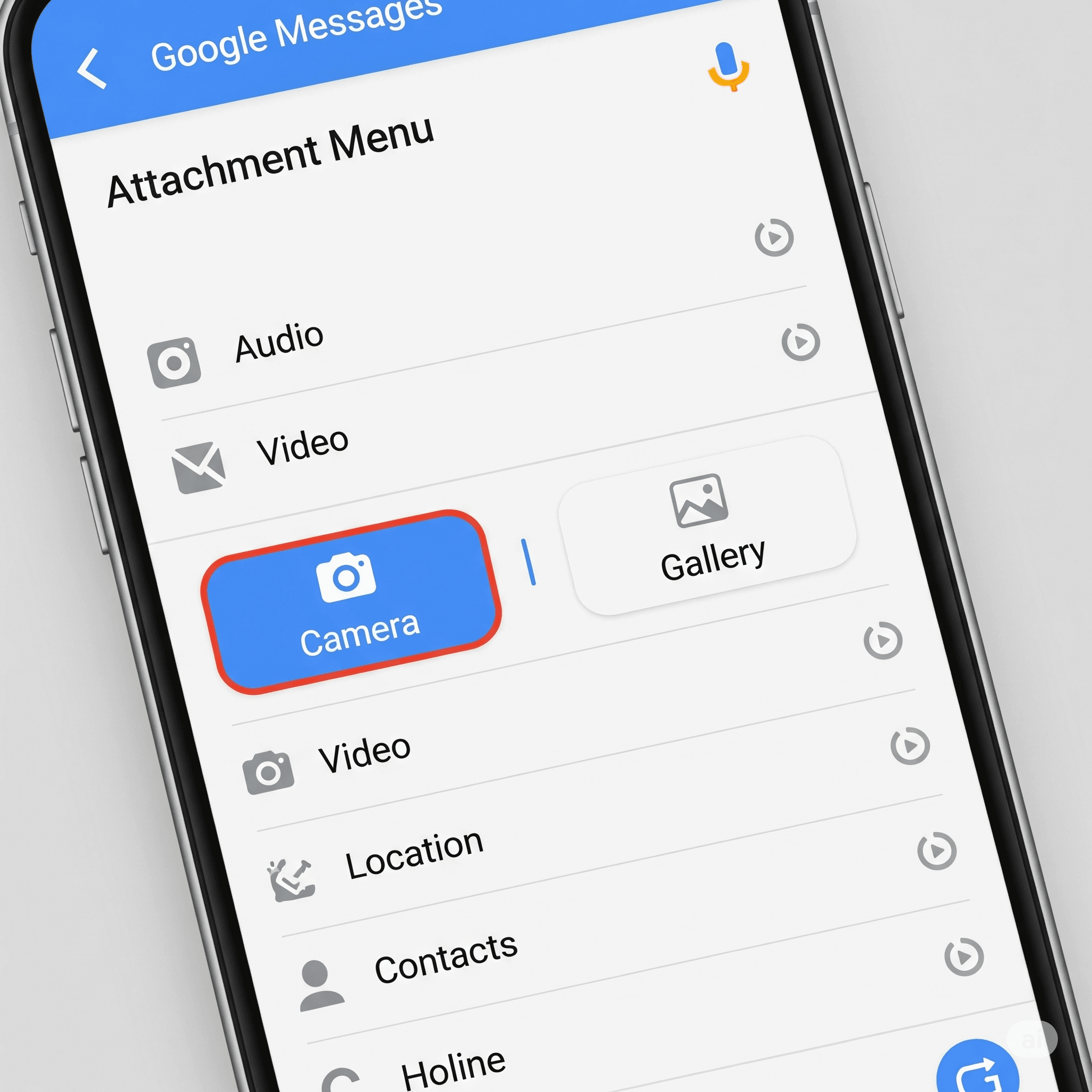Google Messages will follow a user-centric policy. It will introduce repositioned buttons in the attachment menu with the old but much-desired buttons: “Camera and Gallery.”
In the most recent beta version, this change has already been made available. It caused frequent mix-ups and accidental activations of the camera.
The new layout has a better usability offering direct access to every single function. It is a part of a greater update that is associated with the redesign of Google through Material You.
Responding to Comments by Users
The former Google Messages interface packed the camera and gallery into one full-screen attachment picker in its previous version. This design was confusing to most users, who reported accidentally opening up the camera instead of the photo library.
This problem is fixed in the most recent beta version. It brings back separate selections of “Camera and Gallery” when you go to the “+” attachment icon. This is the fact that Google is listening to its user base. It is moving through the process of iteration through their experiences.
Enhanced media sharing usability
The reinstatement of separate options makes the process of sending media in Google Messages more user-friendly and accessible. The fact that the comparison of whether to take a new picture is clear makes the process quite easy.
It is also interesting to note that high definition sharing can be achieved via the given special option of Gallery. So, the user does not have to succumb to poor image quality.
Rollout Phased and Customizability Opportunities
It is necessary to mark that this update is at the present moment at the stages of the beta phase. Furthermore, access to its use can depend on the territorial location of a user. A user is still available to the older interface in the meantime.
However, the possibility of customization appears in terms of what settings could be created in Google Messages. It would give more options as to how the UI should appear on different devices.
Stable Channel Release Timeline
Google has yet to provide an official roadmap to an eventual rollback. The feature is now available in the new beta version. It can be assumed that its wider distribution will be very soon.
Google normally performs beta rollouts so that they can effectively watch their responses and improve the user experience. However, the rapid turnaround after user criticism is a clear sign.
Conclsuion
Re-enabling Camera and Gallery buttons in Google Messages shows users that Google is actively listening to their opinions. The company is interested in making the conversation process even better. It addresses a rather serious usability problem and reaffirms a friendlier, easier-to-use interface.
These changes also demonstrate that Google is making efforts to preserve it as it continues expanding the Material You design philosophy. The users will soon be able to enjoy a more customized and orderly experience of sharing media.